Why Your Instagram Video Quality is Low– Social media platforms are essential to our daily lives, allowing us to connect, share, and consume content. However, if you’ve ever uploaded a video to Instagram and noticed the quality could be better, you’re not alone. Seeing your carefully shot video turn blurry or pixelated can be frustrating, especially when other users’ content seems sharp and professional. This common problem is often not the result of anything you did wrong but rather due to Instagram’s settings and prioritizations. In this article, we’ll dive deep into why Instagram videos may lose quality and what you can do to minimize it.
Understanding Instagram’s Video Quality Compression
Instagram applies specific compression standards to all videos uploaded to its platform. Compression helps the app manage the daily data from millions of video uploads. Instagram’s system aims to ensure quick and seamless playback on various devices, but this efficiency comes at a cost – decreased video quality.
Compression typically means that specific data in your video is removed, making it smaller and more accessible to stream. The result is often a loss of detail, particularly in higher-quality or large videos. If your video looks perfect on your device but loses clarity when posted, it’s because Instagram’s compression algorithms adjust your file to fit their infrastructure.
Instagram’s “Popularity-Based” Video Quality Adjustment
Instagram’s head, Adam Mosseri, recently discussed why some videos may appear sharper than others. According to Mosseri, Instagram has a system of dynamically adjusting video quality based on engagement. Videos with more views or engagement are often rendered in higher quality than those with fewer views.
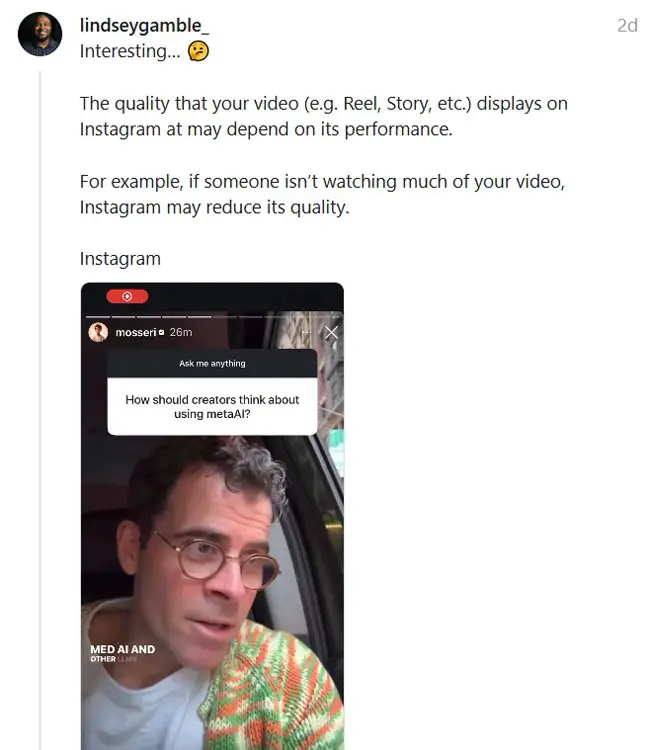
https://www.threads.net/@lindseygamble_/post/DBkEJmJvprg
This means that even if your video is of high quality, it may initially be displayed in lower resolution until it starts gaining traction. As it accumulates more views, Instagram may render a higher-quality version to ensure an optimal viewing experience for a larger audience.
Why Lower Quality May Not Reflect Your Skills as a Creator
If your video quality is lower than expected, don’t assume it reflects your technical skills. Instagram allocates more resources to popular videos, so creators with fewer followers or lower engagement may have their content shown in a less optimized format. This disparity is not about talent but Instagram’s prioritization of its resources.
Factors That Impact Your Instagram Video Quality
Original File Size and Resolution
Instagram supports various resolutions, but uploading the highest quality file possible can sometimes trigger excessive compression. Videos with a 1080 x 1350 pixels resolution are generally optimal for quality without undue compression.
Frame Rate
The frame rate affects video fluidity. Instagram often lowers the frame rate on videos to reduce the file size, which can impact smoothness. A frame rate of 30fps is recommended for most videos on Instagram.
Encoding and Bitrate
Encoding refers to how data is compressed into a format suitable for Instagram. High bitrates (the amount of data processed per second) result in higher quality and larger file sizes, which Instagram’s algorithms may reduce. A bitrate of around 3500 kbps for 1080p videos is generally accepted as optimal.
Device Used for Uploading
Instagram may prioritize video quality differently based on the device used. For instance, videos uploaded from desktop versions might undergo compression different from those uploaded via mobile.
Network Connection at the Time of Upload
If you’re on a slower network, Instagram might compress your video more aggressively to speed up the upload process, potentially impacting quality.
Aspect Ratio and Dimensions
Instagram’s preferred aspect ratios are 1:1 for standard posts, 4:5 for vertical posts, and 9:16 for Stories. Uploading in these dimensions minimizes resizing, helping maintain video clarity.
Tips to Improve Your Instagram Video Quality
Shoot in High Definition but Avoid Ultra-HD
Instagram compresses extremely high-definition videos aggressively. Aim for a balanced resolution, like 1080p, rather than 4K.
Use Proper Editing Software
Software like Adobe Premiere Pro, Final Cut, or even mobile-friendly apps like InShot and CapCut allow you to control your video quality better before uploading.
Adjust Bitrate and Frame Rate
Before uploading, set a medium bitrate (3000-3500 kbps) and keep the frame rate at 30fps to match Instagram’s preferred settings.
Upload on a Stable Network Connection
Ensuring a solid network connection when uploading can reduce the risk of excessive compression.
Engage Your Audience to Boost Video Popularity
Engagement and popularity can lead Instagram to prioritize your video quality. Use catchy captions, hashtags, and calls to action to encourage viewers to watch and interact with your content.
Common Myths About Instagram Video Quality
Myth: Instagram Only Shows HD to Verified Users
While verified accounts often gain more visibility, Instagram’s video quality compression does not explicitly favor verified users. Engagement level is a more accurate predictor of video quality.
Myth: Changing Settings in the App Will Improve Quality
Currently, there is no option within Instagram to change video quality settings. Compression is applied automatically, regardless of user preferences.
Myth: High-Quality Cameras Guarantee High-Quality Video on Instagram
Even if you shoot on a high-quality DSLR, Instagram’s compression might still reduce clarity. Proper editing and formatting for the platform play a more significant role in preserving quality.
The Role of Instagram’s Advanced Encoding Pass
Instagram uses different encoding passes based on the video’s popularity. Fresh uploads receive basic encoding, which is quick but needs to be optimized. Once a video achieves a high watch time, it’s given a more robust encoding pass, leading to a better-looking video. The most popular content undergoes the most advanced encoding, ensuring top-quality viewing for videos with the most engagement.
Comparing Instagram Video Quality with Other Platforms
Other platforms like YouTube and TikTok apply video compression but use different strategies. YouTube, for instance, allows more control over video quality by offering multiple viewing resolutions. TikTok, like Instagram, applies compression but focuses on maintaining quality, particularly for popular videos, aligning with a similar engagement-based system.
What Meta Says About the Future of Video Quality on Instagram
Meta, Instagram’s parent company, acknowledges the difficulty of maintaining high-quality standards as video usage surges. With billions of video streams daily, prioritizing video quality requires significant computational resources. Meta aims to selectively use compression to ensure a balanced experience for creators and viewers, even if less popular videos initially receive lower-quality renders.
Is Instagram’s Compression Unfair to Smaller Creators?
Instagram’s compression strategy has sparked debates on whether it favors more prominent creators over smaller ones. Mosseri pointed out that the platform is more interested in content quality than popularity, but the system inherently favors videos that drive high engagement. This can feel unfair for emerging creators but highlights the importance of crafting engaging, share-worthy content.
Conclusion: Navigating Instagram’s Video Quality Challenges
If your Instagram videos appear lower in quality, remember it’s not necessarily your fault. Instagram’s unique combination of compression and popularity-based quality adjustments means that the fate of your video’s clarity often lies beyond your control. However, by understanding Instagram’s system, shooting in optimal formats, and focusing on engagement, you can improve your chances of showcasing high-quality content. Stay up-to-date on platform updates and keep experimenting with best practices, and you’ll maximize the potential for crisp, engaging videos on Instagram.

Selva Ganesh is the Chief Editor of this Blog. He is a Computer Science Engineer, An experienced Android Developer, Professional Blogger with 8+ years in the field. He completed courses about Google News Initiative. He runs Android Infotech which offers Problem Solving Articles around the globe.



Leave a Reply