Instagram Notes has significantly evolved from its origins as a simple status update feature. Initially designed for lightweight posts limited to 60 characters of text and emojis, it has undergone remarkable enhancements. The latest updates have introduced new functionalities such as likes, mentions, and prompts, transforming Notes into a more dynamic and interactive platform. These changes have made Notes a richer and more engaging feature, allowing users to interact more meaningfully. The ability to like Notes fosters a sense of community, while mentions enable users to connect directly with others. Prompts encourage creative expression and engagement, making Instagram Notes an essential tool for communication and interaction within the Instagram ecosystem.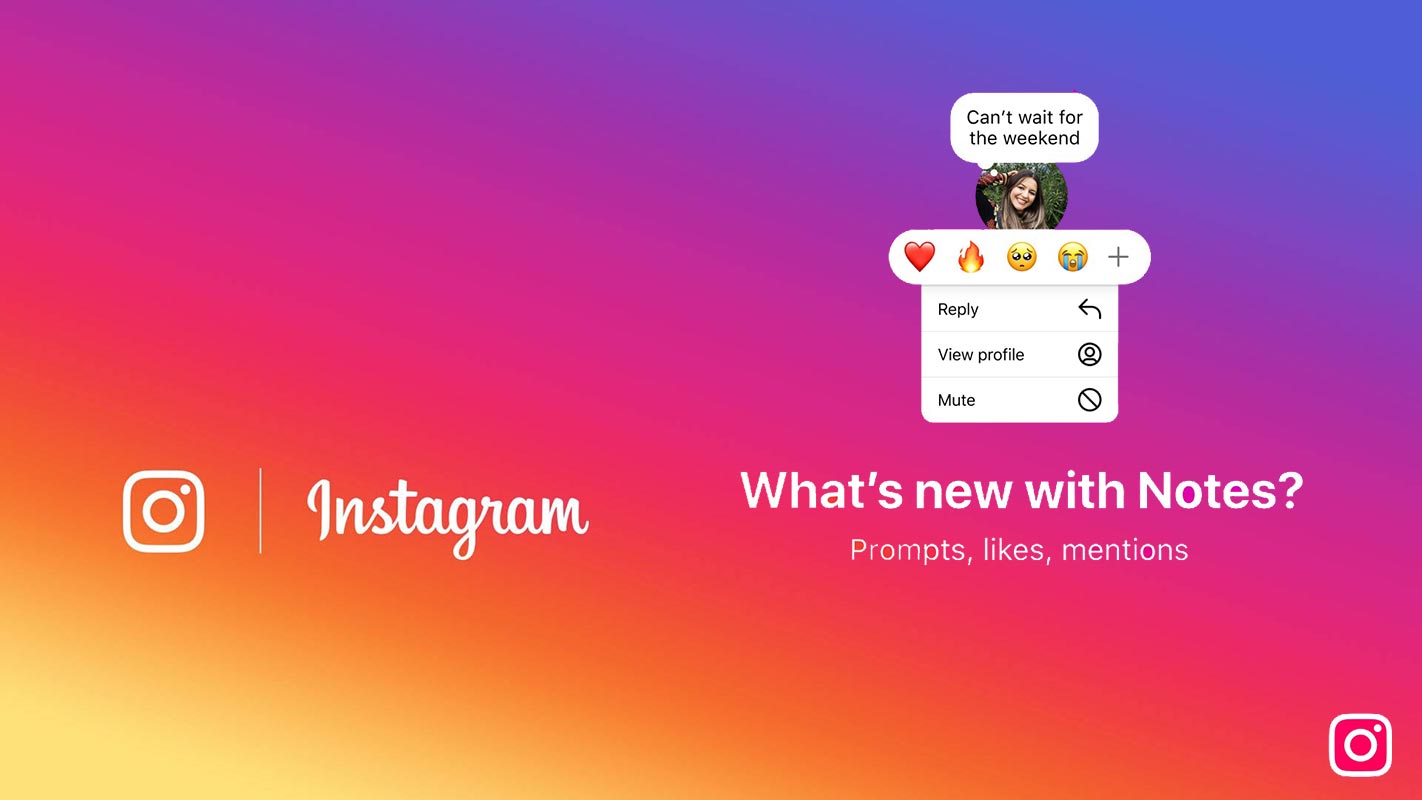
The Evolution of Instagram Notes
Instagram Notes was introduced nearly 18 months ago with a straightforward objective: to offer users a casual and spontaneous way to share their thoughts and engage with friends. This feature provided a quick, easy method to post short messages and see what friends were up to, reminiscent of the early days of social media.
During its initial testing phase, users appreciated the simplicity and ease of sharing their thoughts without the formality of a full post or story. Notes served as a digital sticky note, a brief update for friends to see.
New Features in Instagram Notes
With the recent updates, Instagram Notes has taken a significant leap forward. These updates include the ability to like others’ Notes, mention friends directly in your Notes, and create interactive Prompts to engage followers. These enhancements are designed to foster more interaction and connectivity among users.
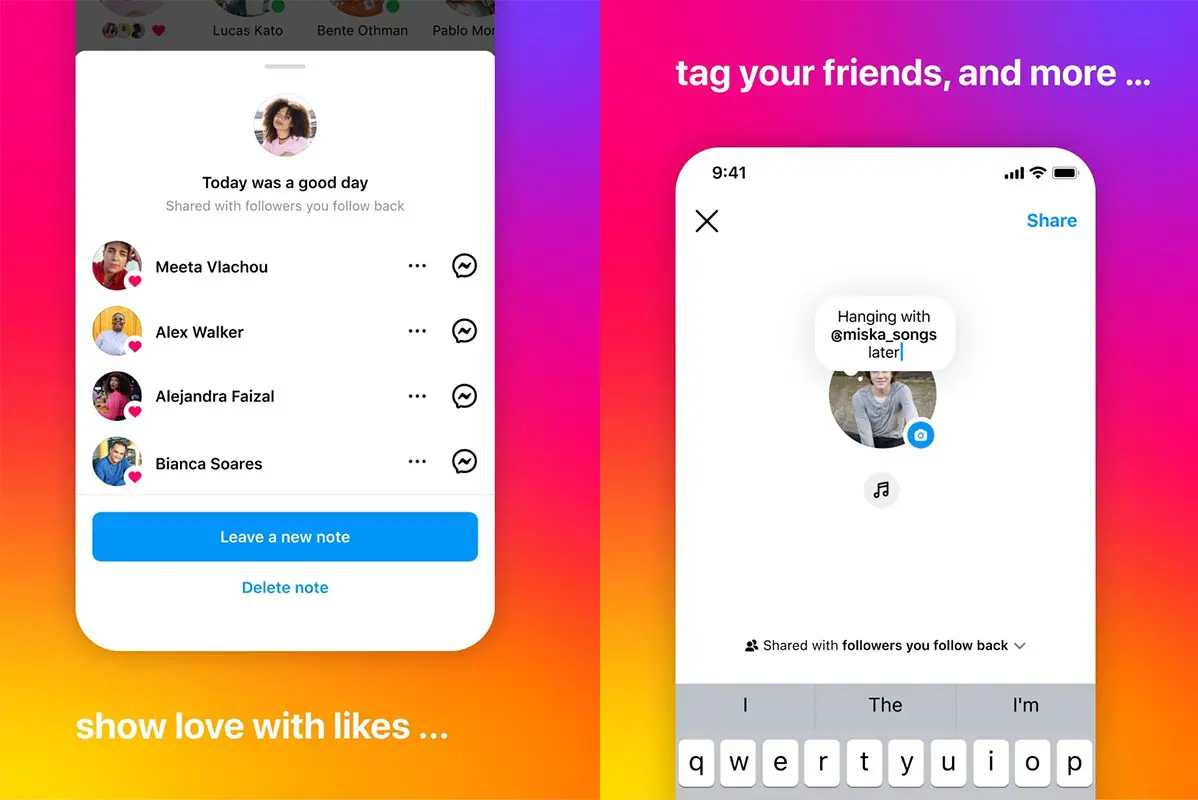
Likes on Instagram Notes
One of the most notable updates is the introduction of likes on Instagram Notes. Like liking posts or comments, users can now show appreciation for a Note by double-tapping it or clicking the heart icon in the reply field. This feature adds a new interaction layer, allowing users to engage with Notes more familiarly. The original poster can see a list of users who have liked their Notes, making it easier to gauge the response from their friends.
Mentions in Instagram Notes
Mentions are another exciting addition to Instagram Notes. Users can now tag friends directly in their Notes using the “@” symbol, followed by the friend’s username. This feature makes the Note more personal and notifies the mentioned user, encouraging more direct interaction. For instance, you could post, “Hanging with @user later,” which instantly connects your friend to your Note and involves them in the conversation.
Prompts in Instagram Notes
Prompts are the most interactive feature introduced to Instagram Notes. This new addition allows users to create a prompt, a question, or a topic to spark conversations among friends. For example, ask, “What’s a good movie to watch tonight?” or “Any plans for the weekend?” Followers can then respond directly to the Prompt with their suggestions or thoughts. These responses appear in a new user interface, creating a fun and engaging way to communicate.
Enhancing User Interaction
The new features significantly enhance how users interact on Instagram Notes. Liking a Note provides immediate feedback, mentions foster direct communication, and prompts create a platform for engaging conversations. These updates make Notes more than just a status update; they become a tool for active social interaction.
User Experience with Updated Notes
These updates bring visual and functional changes that make Notes more engaging and user-friendly. The ability to see likes, mention friends, and create prompts gives users more ways to interact. Early feedback from users indicates a positive reception, with many appreciating the increased interactivity and the new opportunities to connect with friends.
Comparing Notes to Other Instagram Features
Instagram Notes now share similarities with Stories, as both are ephemeral and last only 24 hours. However, Notes differ in their simplicity and directness, focusing on brief updates and interactions rather than the more visual and narrative nature of Stories. This makes Notes a unique feature that complements other Instagram functionalities.
Privacy and Control
Privacy remains a key consideration for Instagram Notes. Users have control over who can see and interact with their Notes. By adjusting visibility settings, users can ensure that only mutual followers can view their Notes, maintaining privacy and control over their content.
Integration with Other Instagram Features
Instagram has integrated Notes seamlessly with other features. Notes appear in direct messages and are now visible on user profiles above the picture in a thought bubble. This integration makes Notes more prominent and accessible, encouraging more frequent use.
The Future of Instagram Notes
Looking ahead, Instagram Notes is poised to continue evolving. Future updates include more interactive elements, customization options, and deeper integration with other Instagram features. As users continue engaging with Notes, Instagram will likely refine and expand this feature to meet user needs and preferences.
Tips for Using Instagram Notes Effectively
To get the most out of Instagram Notes, consider these tips:
- Engage your followers by regularly posting interesting and interactive Notes.
- Use mentions to include friends and spark direct conversations.
- Create prompts to encourage responses and generate discussions.
- Monitor likes to understand which types of Notes resonate most with your audience.
- Keep it casual and spontaneous to maintain the lighthearted spirit of Notes.
Common Issues and Troubleshooting
Like any feature, Instagram Notes can sometimes encounter issues. Common problems include notes not appearing, difficulty liking or mentioning, and prompts not being displayed correctly. If you encounter these issues, try the following solutions:
- Refresh the app to ensure you’re seeing the latest updates.
- Check your internet connection to make sure it’s stable.
- Update Instagram to the latest version to benefit from all new features and bug fixes.
- Contact Instagram support if problems persist, as they can provide further assistance.
FAQs
How do I like a Note on Instagram?
To pick a Note, double-tap it or click the heart icon in the reply field.
Can I mention multiple users in one Note?
You can say various users use the “@” symbol followed by their usernames.
How do I create a Prompt in Instagram Notes?
To do so, start from your DM’s page and type your question or topic. Followers can then respond directly to your Prompt.
Are my Notes visible to everyone?
No, you can control their visibility. You can make them visible only to mutual followers or a specific group of friends.
What should I do if I encounter an issue with Notes?
Try refreshing the app, checking your internet connection, updating Instagram to the latest version, or contacting Instagram support for assistance.
Wrap Up
The recent updates to Instagram Notes represent a substantial enhancement in user interaction and engagement on the platform. Instagram has transformed Notes into a more dynamic and interactive feature by introducing likes, mentions, and prompts. These additions significantly enrich the user experience, encouraging more meaningful connections and communication among friends.
Likes allow users to express appreciation, while mentions facilitate direct interaction, and prompts inspire creative responses and engagement. This evolution of Notes reflects Instagram’s ongoing commitment to innovation and improving user connectivity. As the platform continues to evolve, users can anticipate even more exciting features that will further enhance their social media experience, making interactions on Instagram more vibrant and connected.

Selva Ganesh is the Chief Editor of this Blog. He is a Computer Science Engineer, An experienced Android Developer, Professional Blogger with 8+ years in the field. He completed courses about Google News Initiative. He runs Android Infotech which offers Problem Solving Articles around the globe.



Leave a Reply