Instagram continues to innovate by rolling out live location sharing and nickname features in direct messages (DMs). These updates aim to make conversations more personalized, private, and engaging. Whether you’re planning a meetup or adding a touch of individuality to your chats, these new tools provide users with practical and fun ways to enhance communication. This article will explore these features in detail, diving into their functionalities, benefits, and how they elevate the Instagram user experience. Let’s unpack everything you need to know about these exciting updates.
What Is Instagram Live Location Sharing?
Live location sharing is a new feature introduced by Instagram that allows users to share their real-time location with friends and family through DMs. This feature is handy for meeting up, tracking arrivals, or coordinating plans.
Key Features of Live Location Sharing:
- Real-Time Updates: Users can share their live location for up to one hour, ensuring real-time tracking.
- Privacy-First Design: The location is only visible to participants within a one-on-one or group chat. It cannot be forwarded or shared externally.
- Map Pinning: Users can pin specific locations on the map, making it easier to share exact destinations.
- Visibility Indicator: An explicit notification within the chat shows when live location sharing is active, maintaining transparency.
- Complete Control: Users can stop sharing their live location anytime before the hour expires.
How to Use Live Location Sharing:
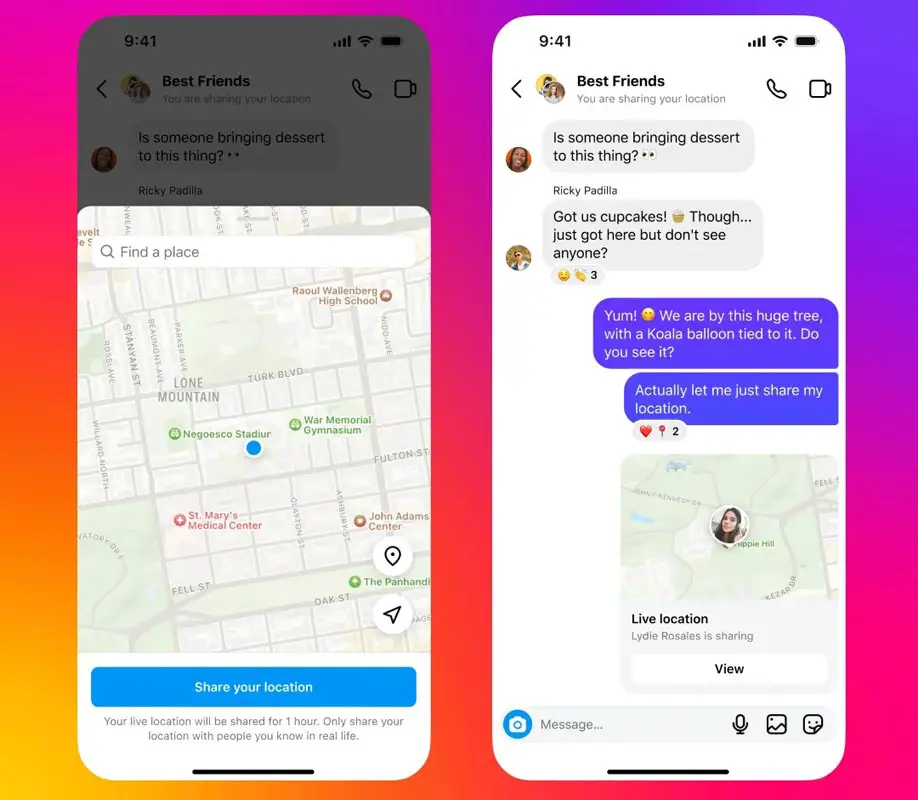
- Open the DM conversation where you want to share your live location.
- Tap the location-sharing option.
- Choose to share your real-time location for the specified duration (up to 1 hour).
- Once shared, a visible indicator will notify everyone in the chat.
- To stop sharing, turn off the feature within the chat before the time expires.
Benefits of Live Location Sharing
This functionality brings several advantages to Instagram users:
- Convenience: Simplifies meeting coordination by providing real-time updates.
- Safety: Allows trusted friends or family members to keep track of your whereabouts.
- Precision: Eliminates confusion with exact location pins.
- Privacy: Ensures location data remains secure and accessible only to intended participants.
By introducing live location sharing, Instagram has made direct messaging more practical and user-friendly.
The Role of Stickers in Instagram Chats
Instagram is known for adding vibrant and creative elements to its platform, and the new sticker packs in DMs continue this trend. These updates are designed to make conversations more expressive and enjoyable.
New Stickers and Features
- Expanded Collection: Instagram has introduced 17 new sticker packs, offering over 300 unique stickers.
- Favorites Feature: Users can save stickers shared by others to use them later, making it easier to revisit favorites.
- Versatile Usage: Stickers can be added to messages when words aren’t enough to convey emotions or ideas.
Why Stickers Matter
Stickers give DMs a sense of playfulness, encouraging users to get creative with their chats. Whether it’s a funny meme or a heartwarming sticker, these visuals make interactions more dynamic and memorable.
Personalization with Nicknames
Another exciting update is adding nicknames in DMs. This feature allows users to customize how they and their friends are addressed within a chat, giving conversations a personal touch.
How Nicknames Work:
- Customizable Names: Users can set unique nicknames for themselves or their friends within a DM.
- Privacy-Centric: Nicknames are private to each chat and do not affect usernames elsewhere on Instagram.
- Editable Anytime: Users can update nicknames as often as they like.
- Control Settings: Only users you follow can edit nicknames in your chats by default. You can also restrict this to allow only yourself to make changes.
Practical Uses of Nicknames
- Group Dynamics: Differentiate members in a group chat with unique nicknames.
- Friendship Bonds: Use inside jokes or notable names to personalize chats with close friends.
- Organization: Make chats easier to navigate by assigning meaningful nicknames to participants.
How to Add a Nickname:
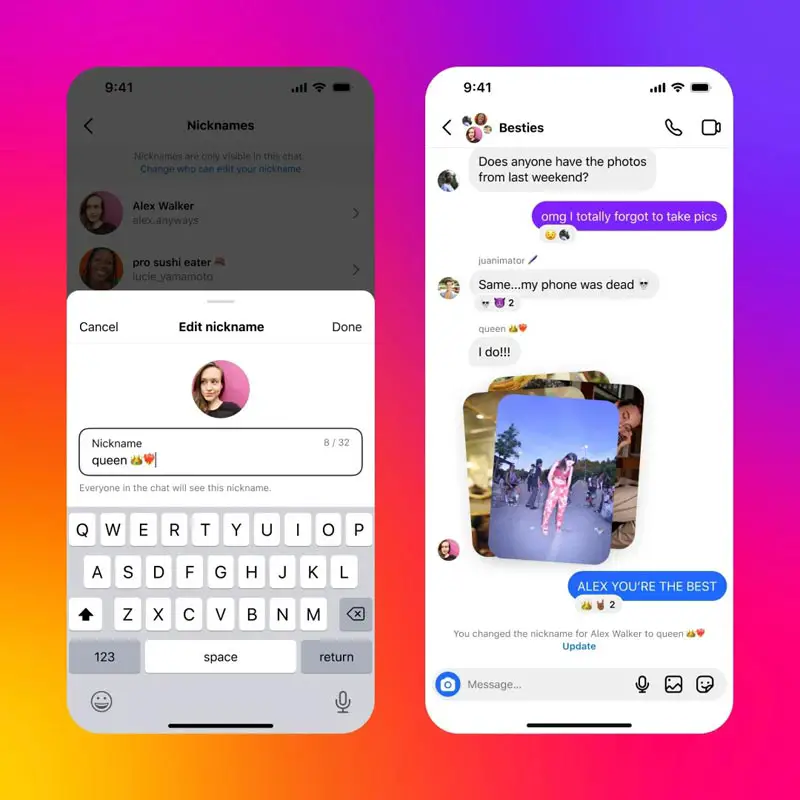
- Open a DM conversation.
- Tap the profile or chat settings.
- Select the nickname option.
- Enter the desired nickname and save.
- Enjoy a more personalized chat experience.
Enhancing Privacy and Interaction
Instagram’s latest updates—live location sharing, new stickers, and nicknames—emphasize privacy, interaction, and personalization. Here’s how:
- Privacy: Location sharing is limited to specific chats and includes visible indicators, ensuring transparency and control.
- Engagement: Stickers add fun to conversations, fostering creativity and emotional expression.
- Personalization: Nicknames allow users to make chats uniquely theirs, building stronger connections with friends and groups.
Instagram’s Focus on User Experience
These features showcase Instagram’s commitment to enhancing the user experience. The platform stays relevant in a competitive digital landscape by blending practicality with fun.
Why These Updates Matter:
- Improved Coordination: Live location sharing simplifies real-time planning.
- Expressive Chats: Stickers offer a creative outlet for self-expression.
- Unique Identity: Nicknames let users make chats more personal and memorable.
Wrap Up
Instagram’s new features—live location sharing, stickers, and nicknames—bring innovation to its messaging platform. These updates enhance privacy, personalization, and engagement, making chats more functional and enjoyable. Whether you’re coordinating plans, expressing yourself, or adding a personal touch to conversations, these tools are designed to elevate your Instagram experience.
As these features roll out globally, they are expected to redefine how users interact on Instagram. By focusing on user-centric design and functionality, Instagram continues to cement its position as a leading platform for social connection and communication. So, go ahead, explore these features, and make your chats uniquely yours!

Selva Ganesh is the Chief Editor of this Blog. He is a Computer Science Engineer, An experienced Android Developer, Professional Blogger with 8+ years in the field. He completed courses about Google News Initiative. He runs Android Infotech which offers Problem Solving Articles around the globe.



Leave a Reply