Every TV company and Media-related company begins to start their stream services when they feel popular content. The fact is most of the users subscribe to different platforms because of their favorite shows. IMDb is not only a database for Movies and Shows information. They launched their stream service in 2019 on Apple TV. Now IMDb TV is available in Google TV chromecast and Other Android TVs. When you have a play store on your Android TV, you can install it there or sideload the app when it supports your TV version.

When we mention Amazon streaming service, apparently, you’d time of Amazon Prime Video. But, Amazon also has an ad-supported streaming service, IMDb TV. Not everyone knows that IMDV TV is being managed and offer by Amazon, and today, a great update is launched for this service. Amazon’s IMDb TV streaming service is now available on Android TV. Making it easier for more people to access and use the service. This update extends to Nvidia Shield TV, TiVo Stream 4K, and Chromecast with Google TV. The expansion of IMDb TV to support Android TVs is really a well-thought idea, and below is everything you should know, plus how you can activate it on your compatible TV.
IMDb TV Stream Service
Amazon launched IMDb TV sometime in 2019. The platform offers free streaming content, including popular movies and TV shows. It also provides access to stream popular series and movies such as Arrival, Lost, Mad Men, The Lincoln Lawyer, and lots more interesting stuff.
IMDb TV now available on Android TV, LG WebOS, TiVo Stream 4K, Nvidia’s Shield TV, and Sony PlayStation 4
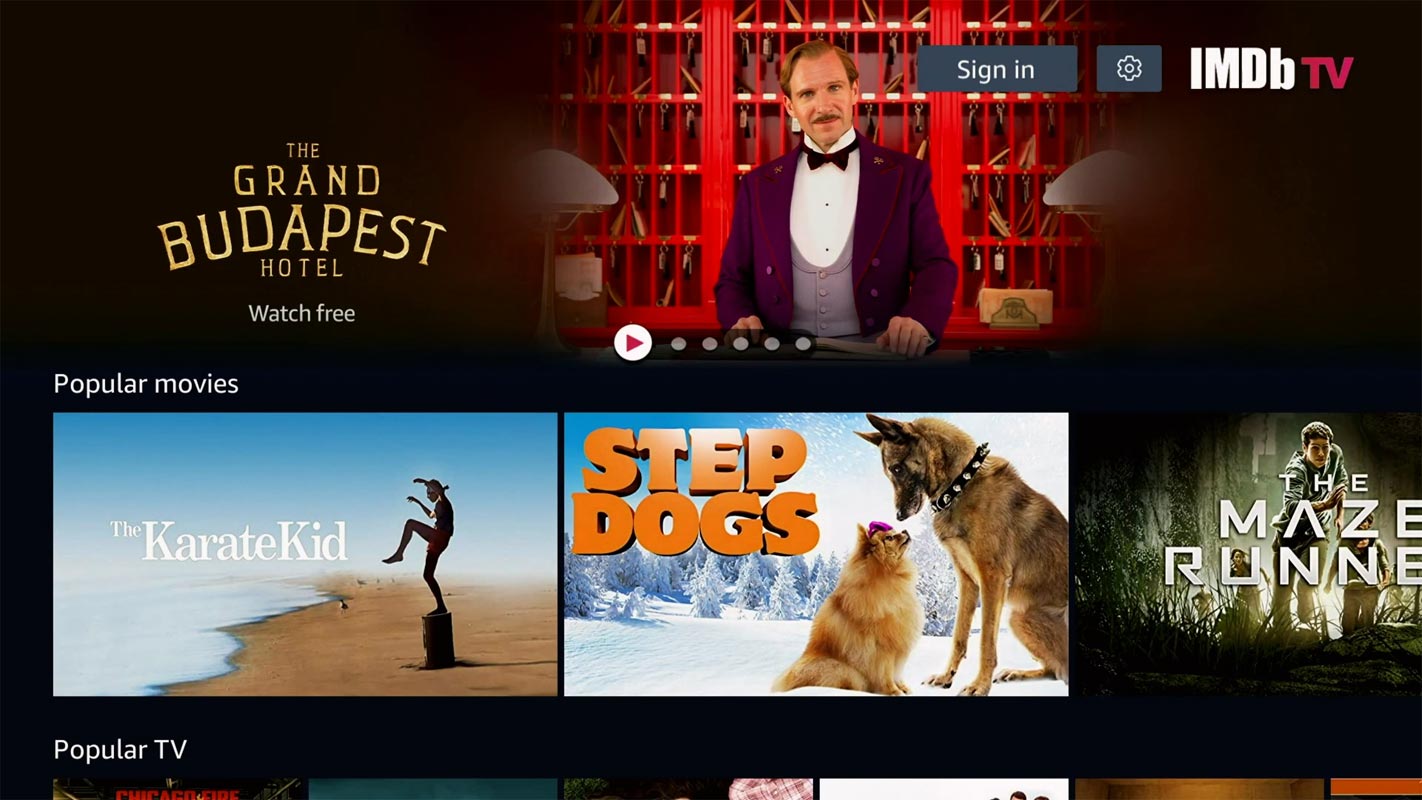
IMDb TV became very popular because it is completely free to everyone – the company relies on ads to generate revenue. While this free nature is untouched, it expands to support new platforms, including Android TVs. Also, to support Android TVs, You can access IMDb TV on LG’s WebOS smart TVs produced between 2018 and 2021, as well as the Sony PlayStation 4. The IMDb TV app is now available on Google Playstore – stating its compatibility with various devices. Particularly, IMDb TV – on the mobile app page – indicated that the TiVo Stream 4K, Nvidia’s Shield TV, and Chromecast with Google TV device are included in the list of compatible devices that could run the app. However, the app has been available on Sony’s Android TVs for a while.
How to Install IMDb TV in Google TV Chromecast and Other Android TVs?
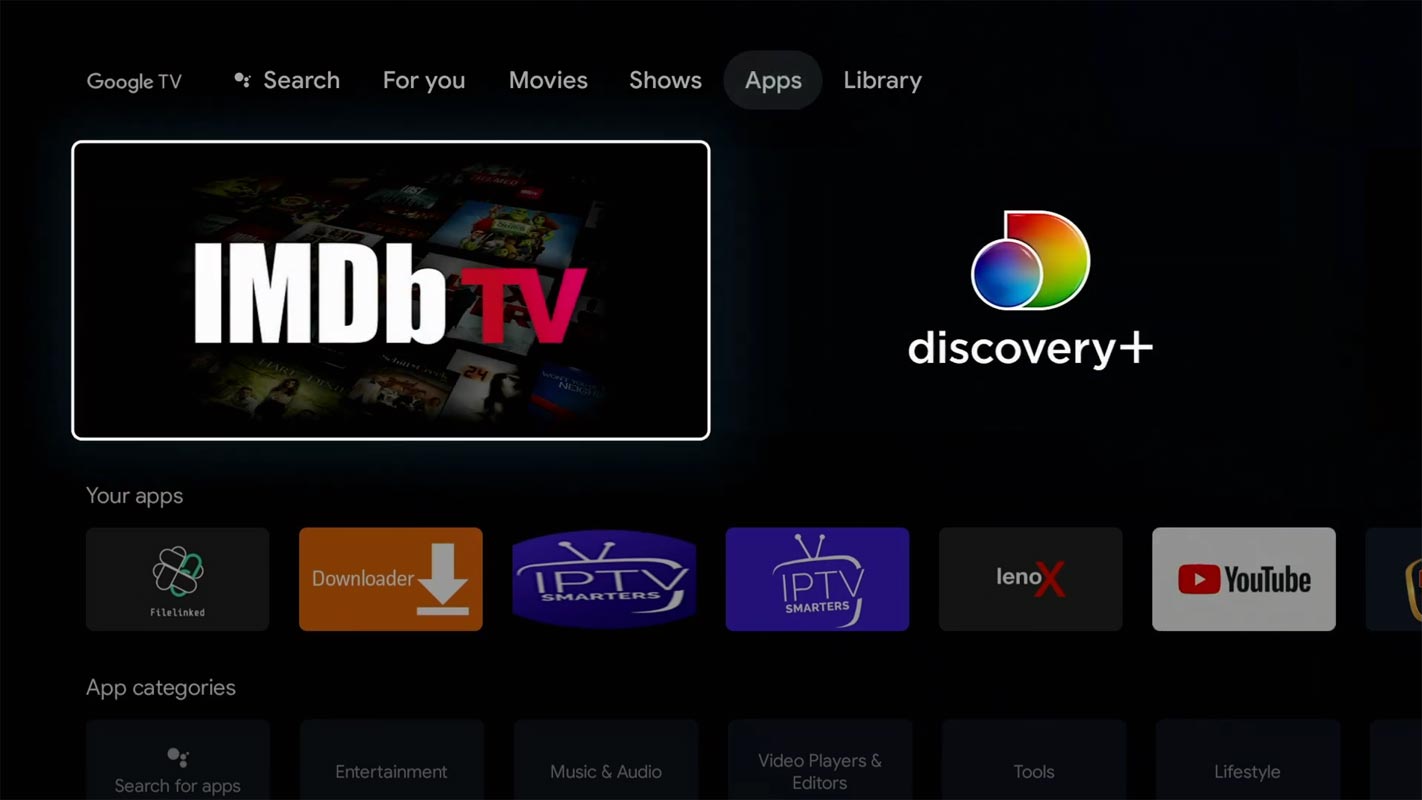
To install the app on your compatible Android TV or Chromecast w/ Google TV, head over to the app’s page on Google Playstore. If your device isn’t compatible, you won’t see the “Install” button. Hopefully, the app will get to support more devices and also run on other platforms. Even with the expansion, IMDb TV is still completely free for all users and provides a lot of good content.
According to the app’s description on Google Playstore;
“Watch thousands of free movies, binge-worthy TV shows, and exciting IMDb TV Original shows like Alex Rider. No paid subscription necessary. IMDb TV is always free.”
The description further hinted that IMDb TV would provide thousands of TV shows and Hollywood movies at any time across all supported devices. Interestingly, the app also lets your stream originals such as Alex Rider. Also, the library is constantly updated to include newer shows.
IMDb TV provides everyone’s content, including family, comedy, thriller, romance, science fiction, horror, documentaries, and more. For other Devices, You can install the app in the respective App store.
Wrap Up
Stream subscription is based on the contents you need to watch. Compare with Netflix and Amazon Prime, The contents in IMDb are not huge. But they have famous content that everybody wants to watch. They didn’t have Enough Originals and exclusive content like other platforms. The App availability on Android TV is useful when you already have subscriptions. After Google TV Chromecast was released, every App developer began to support the Android TV platform. IMDb Tv for Android TV is a wise step to grab more users. Have you ever stream content on IMDb TV? Have you checked if your device supported this update? Let’s hear your experiences.

Selva Ganesh is the Chief Editor of this Blog. He is a Computer Science Engineer, An experienced Android Developer, Professional Blogger with 8+ years in the field. He completed courses about Google News Initiative. He runs Android Infotech which offers Problem Solving Articles around the globe.



Leave a Reply