Spoilers have been the bane of entertainment enthusiasts for as long as there has been entertainment. It can be challenging to steer clear of spoilers when you’re browsing the internet, whether you’re trying to avoid spoilers for movies, TV shows, or video games. The good news is that several methods are available to shield yourself from spoilers. Spoiler Protection 2.0 is a Chrome extension considered one of the most efficient ways to combat spoilers. This article will discuss using this extension to hide spoilers and other methods to avoid spoilers.

Spoilers are Bad
Spoilers are harmful because they can ruin the small moments of excitement we eagerly await when watching a movie or playing a game. Whether it’s a twist in the plot, a surprise reveal, or an unexpected event, these moments can make the entire experience worthwhile. Spoilers take away the joy of discovering and experiencing these moments for the first time, leaving us with disappointment instead of excitement. By avoiding spoilers, we can maintain the suspense and anticipation that makes watching a movie or playing a game so much fun.
What is Spoiler Protection 2.0?
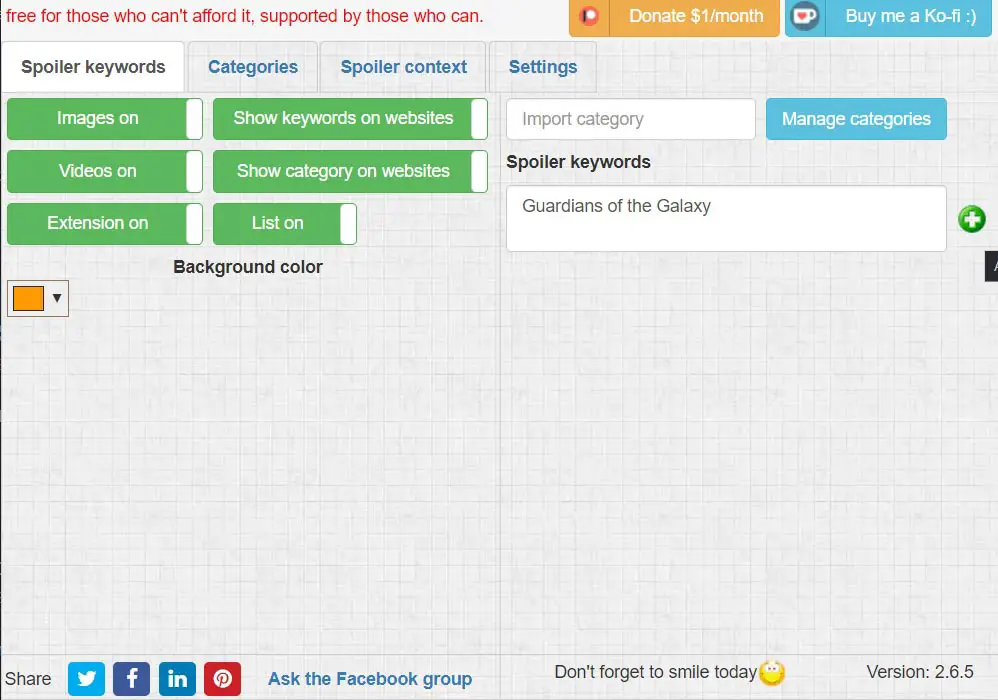
Spoiler Protection 2.0 is a Chrome extension that helps you avoid spoilers by hiding them from view. Once you install the extension, you can specify certain words and phrases that you want to be flagged as spoilers. If Spoiler Protection 2.0 detects any specific words or phrases on a webpage, it will automatically conceal them along with the surrounding text under a prominent red banner. By clicking on the banner, you can reveal and read the text. This approach is a highly effective means of safeguarding yourself against spoilers when browsing online.
How to Install and Use Spoiler Protection 2.0?
The process of installing Spoiler Protection 2.0 is straightforward. Navigate to the Chrome Web Store and search “Spoiler Protection 2.0”. Once you’ve found it, click the “Add to Chrome” button and follow the prompts to complete the extension’s installation.
Once you’ve installed the extension, you can start using it immediately. To specify the words and phrases you want to be flagged as spoilers, click the Spoiler Protection 2.0 icon in the top right corner of your browser window. From there, you can add the words and phrases you want to be flagged.
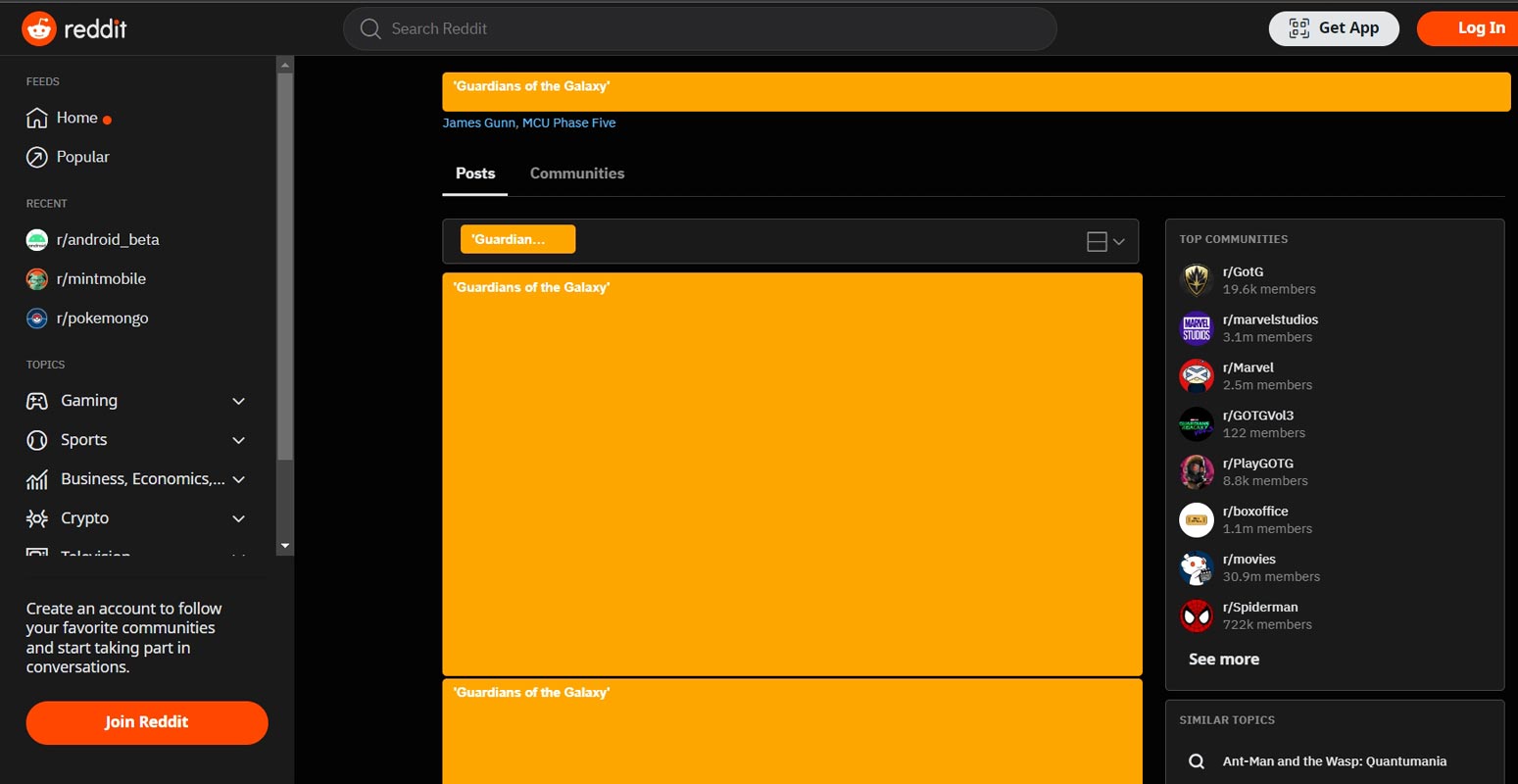
When you visit a page that contains one of the words or phrases you’ve specified, Spoiler Protection 2.0 will hide the text and display a big red banner. If you click on the banner, you can read the text.
Other Ways to Hide Spoilers
While Spoiler Protection 2.0 is a great way to hide spoilers, there are other methods you can use as well. Here are two different ways to avoid spoilers:
On Twitter, you can avoid spoilers by muting specific words and phrases. To prevent particular words or phrases from appearing in your main timeline, notifications tab, or push notifications on Twitter, you can use the “mute” feature. Navigate to your settings and click on “Settings and Support > Settings and Privacy > Privacy and Safety > Mute and block > Muted words.” You can choose the duration of the mute, which can last for 24 hours, seven days, 30 days, or until you unmute the word or phrase. This gives you some flexibility if you still want to see information related to the muted topic at a later time.
YouTube
To avoid spoilers on YouTube, it is essential to clear your watch history. YouTube often recommends videos related to those you have watched before, which can include leaked footage or spoilers. This is particularly relevant for upcoming movie release dates or video game previews. To clear your YouTube watch history, click on the three lines menu > History on the web, or use the Library tab to access History on the mobile app. You can search your watch history and choose “Not interested.” This will ensure that YouTube does not suggest similar content in the future.
FAQs
Is Spoiler Protection 2.0 free to use?
The extension is free and can be downloaded from the Chrome Web Store.
Can I use Spoiler Protection 2.0 on other browsers besides Chrome?
No, Spoiler Protection 2.0 is a Chrome extension that can only be used on Chrome.
Can I specify multiple words or phrases to hide with Spoiler Protection 2.0?
Yes, you can specify multiple words and phrases to be hidden by the extension.
Can I use Spoiler Protection 2.0 to hide spoilers on all websites?
Spoiler Protection 2.0 can hide spoilers on most websites, but there may be some sites where it doesn’t work correctly.
Will using Spoiler Protection 2.0 affect my browsing speed?
No, Spoiler Protection 2.0 is a lightweight extension that won’t affect your browsing speed.
Wrap Up
Protecting yourself from spoilers is essential to enjoy the content you’re consuming entirely; these tools can help you. This article discusses the Spoiler Protection 2.0 Chrome extension and how it can help you hide spoilers online. We’ve also covered other ways to hide spoilers on platforms like Twitter and YouTube. ‘These tools can be a lifesaver to stay up-to-date with news and events and avoid spoilers. By using them, you can browse the internet without fear of stumbling upon a spoiler that ruins the plot of a book, movie, or game.

Selva Ganesh is the Chief Editor of this Blog. He is a Computer Science Engineer, An experienced Android Developer, Professional Blogger with 8+ years in the field. He completed courses about Google News Initiative. He runs Android Infotech which offers Problem Solving Articles around the globe.



Leave a Reply