Google always cares about security. When people begin to use unofficial apps, They try their best to make them official instead of restricting them. People start to use Android Apps on their Windows PC using emulators. This is not a safe way all, and it can affect the game developers too. In 2021, Google announced a separate app to run Google Play Games on Windows PC. As a startup, they begin to accept Beta enrollment. It is not available in all countries. Also, The Windows version of Google Play Games’ initial stage requires high-end power PCs. But, Google explains, The requirements will be lower in future rollouts.

Google Play Games Beta for Windows
Google is launching a miniature version of its app that will allow Android games onto Windows PCs. The Google Play Games will be available for beta testing in Hong Kong, South Korea, and Taiwan this week. They will allow Windows PC owners to play well-known Android games like the State of Survival, Mobile Legends, Summoners War, and Three Kingdoms Tactics. Beginning today, those interested can join limited testing of the brand new Google Play Games for PC, however, only if you’re located in Hong Kong, South Korea, or Taiwan.
“Players can effortlessly browse, download, and play their favorite games on their computers while enjoying larger screens using keyboard and mouse inputs,” claims Arjun Dayal, who is the group’s product manager of Google Play Games. “No lost progress or achievements when switching devices. It works using Google Play Games profile! Google Play Games profile!“.
Google has informed us that We can play the games on Windows in the beta stage of a stand-alone application developed by Google that supports keyboard and mouse input and save sync across platforms. However, it’s unclear how much of this will be in place before the launch or if the games are compatible with all functions.
No beta for the US region
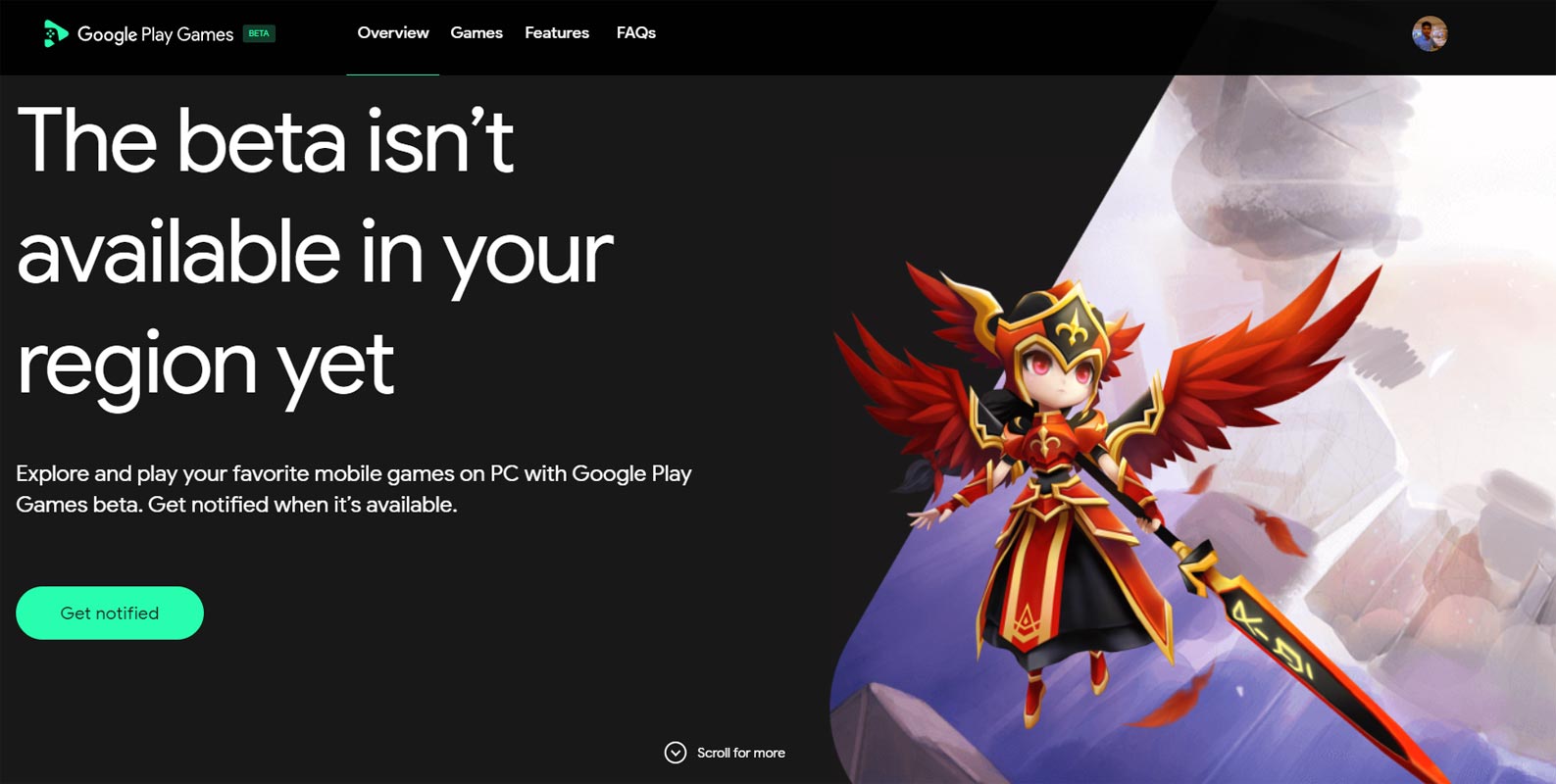
There’s no beta available in the US at the moment as it’s not known what the test markets selected. Perhaps it’s beneficial for other countries to take advantage of something from Google at first. In any case, considering that the US typically gets the majority of Google’s attention at any given time, turning around is a fair game.
Minimum Requirements to run Google Play Games Windows Beta
The minimum requirements begin with Windows 10+ (v2004) and at minimum 8 core CPU (with the support for hardware virtualization), 8 GB RAM and 20GB speedier SSD space, and a couple of “select gaming classes” GPUs. That means you’ll need an extremely high-end and modern device, but it won’t need Windows 11. Google says that these requirements will decrease shortly.
For Game Developers
For Google Play Games to be successful for them to be successful on PC, developers must ensure that their games work on more giant screens and ensure that the mouse and keyboard inputs function correctly. “Letterboxing” (or pillar boxing) is in which an app’s aspect proportion is not compatible with the dimensions of the screen; it has been an issue when running games for large Android tablets for years. Only recently is Google addressing it, launching Android 12L, a larger-screen version of the mobile OS that Google offers?
Availability
Google did not specify when to release Google Play Games for PC for the general public; however, we know the app will be out by 2022. In the meantime, emulators like BlueStacks allow you to enjoy Android games with the Windows PC via a browser.
Wrap Up
Even though there are plenty of exclusive game mobiles available, Gaming on mobile is not a match with the PC level experience. Some recent gaming mobiles have sole controllers. But, With the small display, We can’t see all the details. Also, When you work on a PC more than mobile, you can’t switch here and there with mixed devices since Google knows how emulators like Bluestack are popular because of the features that are not officially available. Google Play Games on Windows is a great idea. With the upcoming Windows 11, which has direct Android apps running the facility, We can expect minimal specs requirements in the future. What are your thoughts about Google Play Games in Windows? Share your thoughts below.

Selva Ganesh is the Chief Editor of this Blog. He is a Computer Science Engineer, An experienced Android Developer, Professional Blogger with 8+ years in the field. He completed courses about Google News Initiative. He runs Android Infotech which offers Problem Solving Articles around the globe.



Leave a Reply