The main purpose of Google Photos is to take a complete backup of your images and store them in the cloud to avoid data loss. Google Photos works flawlessly in every Android mobile based on your setup. But in the iPhone case, You have to make additional settings every time to backup the photos with Apple Photos. Now New Google Photos feature allows favorite photos to Sync Properly with Apple Photos. It is s a server-side-level update; You can get the feature when updating your Google and Apple Photos app, and Google has to make some changes on their side. The same works like when you unfavorite in Google Photos, It will automatically unfavorite in Apple Photos.
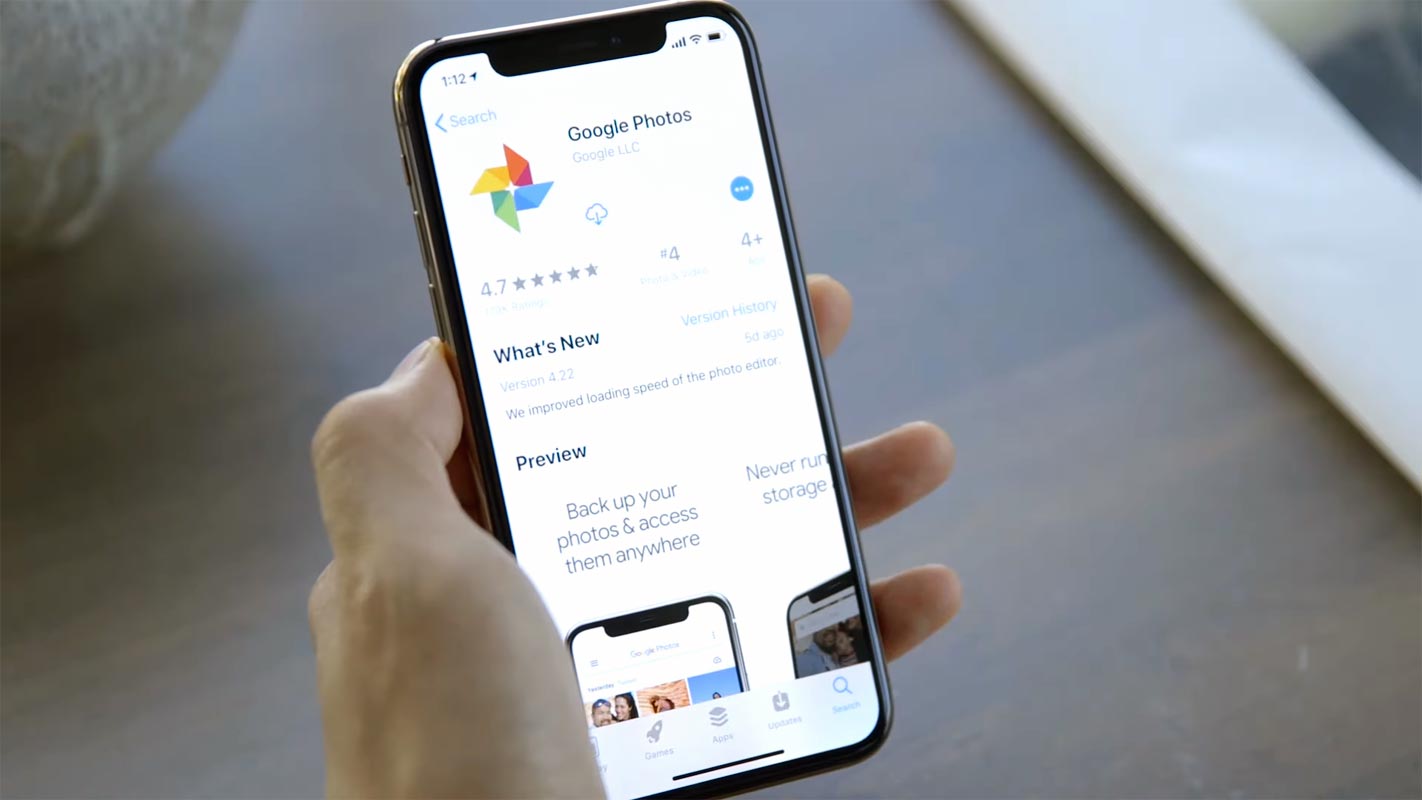
Google Photos, one of the Google apps that hit the milestone of 5 billion downloads, got an update on its iOS version that allows you to synchronize your favorite photos with Apple Photos. Your favorite photos on Google Photos will become favorite on Apple Photos, and Apple Photos’ favorite will get a star in Google Photos.
Google Photos favorite photos Sync with Apple Photos
Google Photos face many restrictions from its rival Apple when using the iOS platform. But this time, Google introduced a toggle key between Google Photos and Apple Photos. With this toggle key, you can use sync favorite in Google Photos with favorite in Apple Photos. It will be beneficial if you have multiple Apple devices at home, and you mark various favorite photos on every Apple device. The photos mark as a favorite on all Apple devices will be toggled as the favorite in Google Photos. Using any cloud backup for photos is a must-have thing on your mobile.
How to setup Google Photos favorite photos Sync with Apple Photos?
To toggle the favorite photos in between Google Photos and Apple Photos, follow these steps.
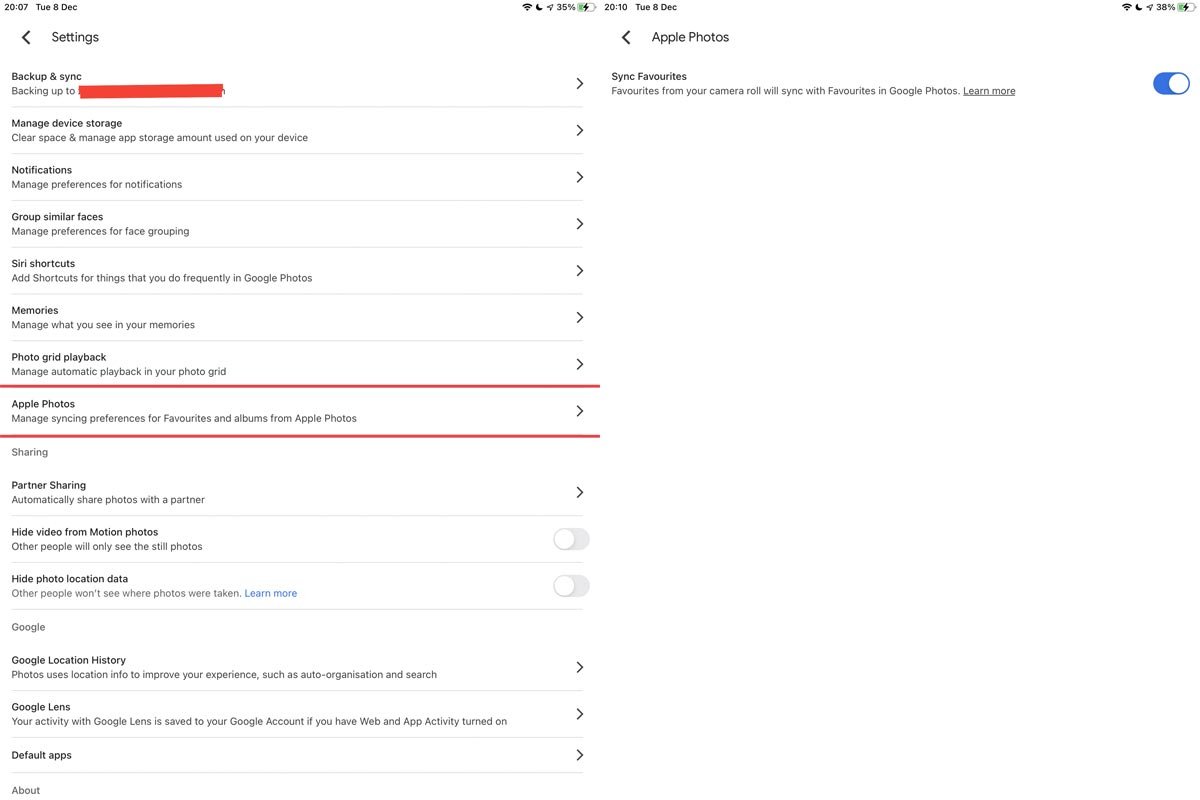
- Open Google Photos on your Apple device.
- Tap your profile photo on the top right corner.
- Tap Photo settings.
- Select Apple Photos.
- Tap Sync favorites.
- Tap Sync Turn on, or Sync Turn off.
You have successfully done it. Now all your favorite Apple Photos with heart will be sync with Google Photos favorite photos with star. It also does vice versa; it means if you unfavorite any photo in one app, it will unfavorite on all others as well.
If you turn off the sync, it will affect your photos to be marked favorite in the future, but your already marked favorite will remain favorite. If you add some photos in your favorite Apple Photos, you will see a prompt in Google Photos. By turning on the sync, you get your Google Photos marked as favorite as well.
Will Sync take Effect Immediately?
You can notice that the Apple Photos app sync immediately when you mark any photo for favorite in Google Photos. But if you observe the reverse process, you will find it a bit slower. Google Photos take a bit long to sync the favorite photos marked in the Apple Photos app. you can fast this process by closing the app and starting it again.
Availability
You may not see this option on your iPhone or iPad right now even you have installed the latest version of Google Photos on your devices. Don’t worry; it is a server-side update and will take time to reach you. Keep an eye when you get this update on your device.
Wrap Up
Google keeps adding useful features like Improved UI. Other platforms like Facebook also added the option to backup photos in Google Photos. Thanks to Google for this cross-platform facility. If you are one of those who use both Apple Photos and Google Photos app, you will get the maximum benefit of this feature. It is also beneficial for those who have multiple iOS devices at home, and they add photos to the favorite folder from different devices. All your favorites from various Apple devices will be sync on Google Photos. Do you use Google Photos on your Apple device? Do tell us your experience in the comments when you use this sync feature.

Selva Ganesh is the Chief Editor of this Blog. He is a Computer Science Engineer, An experienced Android Developer, Professional Blogger with 8+ years in the field. He completed courses about Google News Initiative. He runs Android Infotech which offers Problem Solving Articles around the globe.



Leave a Reply