All the platforms have competitors, and it is suitable for users. But When the competitors have high strength, it may affect the users most of the time. Amazon Alexa and Google Assistant devices have a massive volume of Smart Home users. Since, other than third-party devices, The official devices may not be fully compatible with each other, Users are restricted to using only one platform. But it should not be the case for the users’ benefit. Google already supports Alexa on some devices with limited access. Now, Google Nest Cam 2021 versions work with the Amazon Alexa. It can Stream Live Videos on your Fire Tablets too.

Google Nest Cam 2021 versions Amazon Alexa Support
Google has been currently advertising the 2020 model Nest model to offer the most compatibility with Alexa to stream live video. However, customers can connect their previous Nest cameras with thermostats to use voice commands.
What Devices are Compatible?
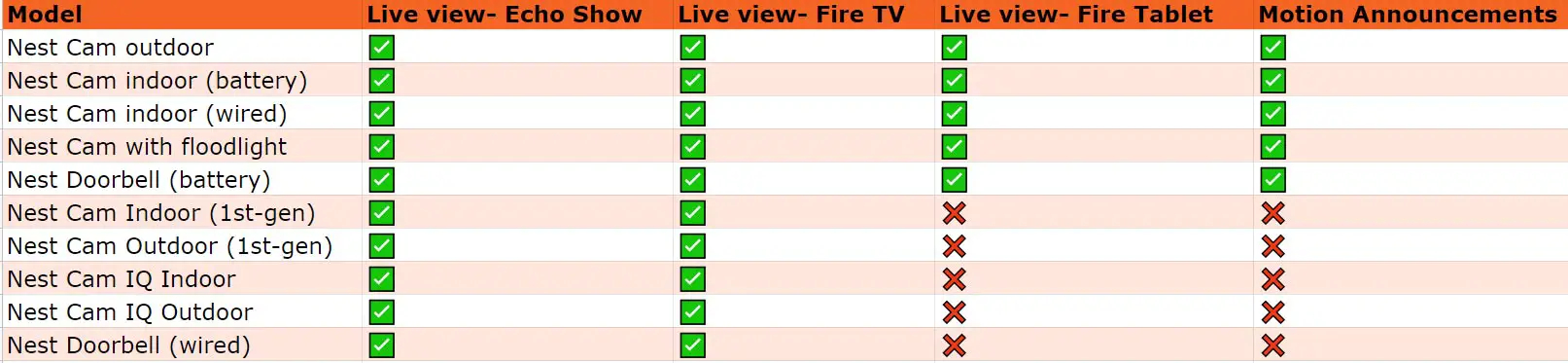
The new feature is compatible with a variety of the most popular Nest cameras released this year, including the Nest Cam (outdoor as well as indoor batteries), Nest Cam (indoor connected), Nest Cam with floodlight as well as Nest Doorbell (battery).
How to Watch Live Stream of Nest Cam on Alexa Devices?
Amazon Smart Displays, Fire TV, or Fire tablets will provide live updates of what’s going on in your home, as captured by Google’s home security gadgets, Google said in a Nest Community blog post.
How do I Configure Alexa to work with Nest Cam?
Nest owners who want to utilize Alexa can download the Alexa skill at no cost from Amazon, go over to Google Home app settings on an administrator device, tap Partner Connections, and then Amazon Alexa. It will provide additional instructions regarding enabling the integration on every device. Users can manage their partner connections via a dedicated website.
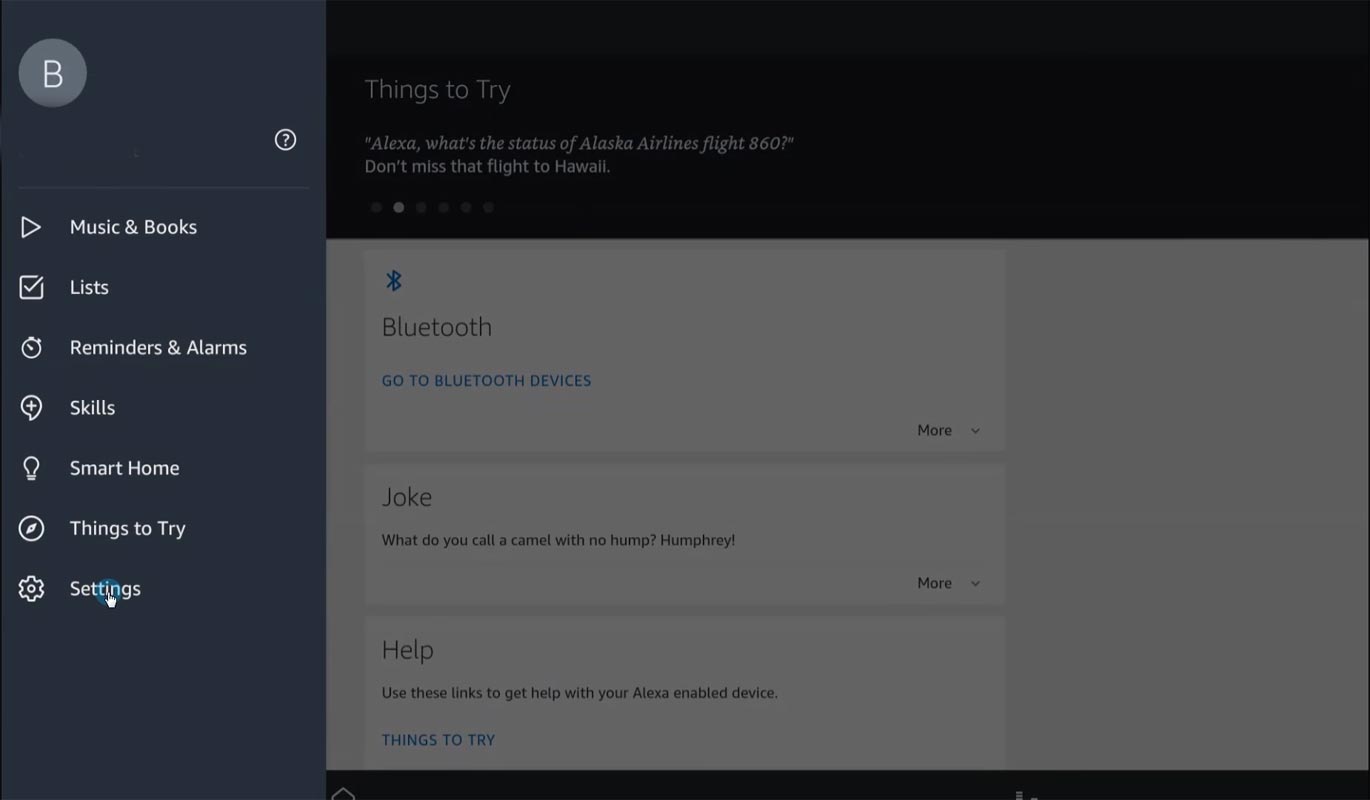
- Configure your doorbell camera, floodlight, or doorbell using Google Home. Google Home app for iOS and Android.
- Allow the Google Nest skill for Alexa within Alexa Mobile App. Alexa Mobile App for iOS and Android.
- Change your settings to be able to receive doorbell and motion press alerts:
- On Google Home, in the Google Home app, go to the camera’s settings (Home View > Tile > Settings (the symbol for gears) > events > Events that you have seen) and turn on detection and notifications for “Motion.”
- Within Alexa, in the Alexa app, make sure you have motion or doorbell announcements turned on under Devices > Cameras (select the appropriate doorbell or camera from the Nest app) and Settings.
Country Restrictions
Alexa’s capabilities vary by country; therefore, the availability of skills can be different.
Wrap Up
Allowing other platform interactions may look like not healthy from the outside. But, It avoids Users from sticking with their desired devices. Nest Cam devices are working better than any other Security Cam devices. There is no confirmed answer from google that Alexa can control Old generation devices. But users keep trying with their different devices; based on the feedback, Google may release all supported devices soon. Did you try Google Nest Cam 2021 with Amazon Alexa? What is your real-time experience with it? Share it below.

Selva Ganesh is the Chief Editor of this Blog. He is a Computer Science Engineer, An experienced Android Developer, Professional Blogger with 8+ years in the field. He completed courses about Google News Initiative. He runs Android Infotech which offers Problem Solving Articles around the globe.



Leave a Reply