Most of the Google Home-based products are released under the name of Nest. If you find the Nest name products, it means they can work with Google Home products. The Nest products range from Security cameras, thermostats to a wide range of Home products. When you have security cameras, it should have an ability to surveillance a particular area based on your desired timings. You should be able to get the alert if anything goes wrong. Google Nest Aware is the subscription that can do this kind of job in the best way. For a subscription, you can get 24/7 surveillance videos available for 30 days. Also, It can detect motion, sound, and can identify the difference between a person using AI. The Old Nest plans are a little bit confused. To avoid confusion, Google now released new Nest Subscription plans from $6/month.
![]()
What is the Google Nest Aware New Subscription Plans?
As per the new Nest plan subscription, there are only two plans are available. Previously there are a lot of combinations that include adding additional device costs like that. In the new plan, you can access Nest aware of any device that can support the platform. There are no restrictions on the device numbers. If you prefer a monthly to plan, the first plan Nest Aware starts from $6/month. Where you can access 30 days of event surveillance data. The yearly plan costs $60/year. The second plan, Nest Aware Plus, is $12/month. Where you can access 60 days of event surveillance data with ten days of 24/7 video history. The yearly plan costs $100/year.
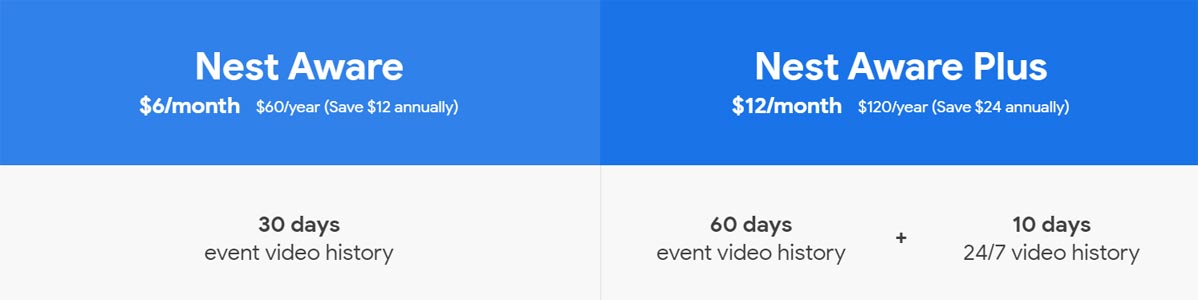
The new plan cut out the old plan, where you have to choose the plan from $5/month to $30/month. Here the starting plan is $6/month , and the Upper plan costs $12/month. The new plan is simpler and doesn’t make any confusion.
Features you will get under the Nest Aware Plans
There are many other Google Assistant compatible security cameras are available. But Nest Cameras have their unique purpose and works better. When you subscribe to Nest plans, you can access extra features on your product.
Intelligent Alerts
You will get alert when your Nest device detects any sound or person. It can detect glass break, Smoke alarm. When you get the notification based on the events it can suggest you take action to contact the respective person. If it detects Smoke alarm, It can suggest the nearby rescue group in your house area. Instead of your mobile device location. It can also detect the package arrives at your front door and alert you.
Activity Zones
Other than the Intelligent alerts, you can set up the Activity zones where you can monitor a small portion from the camera area. With the help of AI Camera, Nest will avoid the alerts in the other area. It will help you when you want to monitor a particular area where there are many activities like people walk happening in sideways. You don’t need to be alerted whenever the person passes in nearby your house. You should get alert when the person is trying to enter your house. When you enable Activity zone, it can do the job as mentioned.

The activity zone is limited to Nest Cams, Nest Hello video doorbell, and Nest Hub Max devices.
Share Events and Videos with friends and family people
You can share events and 24/7 video playback with your family group or friends. When you subscribe to plus plan, you can have the access to both 24/7 video playback and events.

How to Subscribe to New Google Nest Aware Subscription?
You can subscribe to new Google Nest Aware plans using one of the below three methods. Based on your comfort, you can choose the one. Migration is an option. If you want to stick with the old plan for some reason, You can continue your old plan. If you prefer a new plan, the amount will be adjusted as per the plan.
Using the Nest App
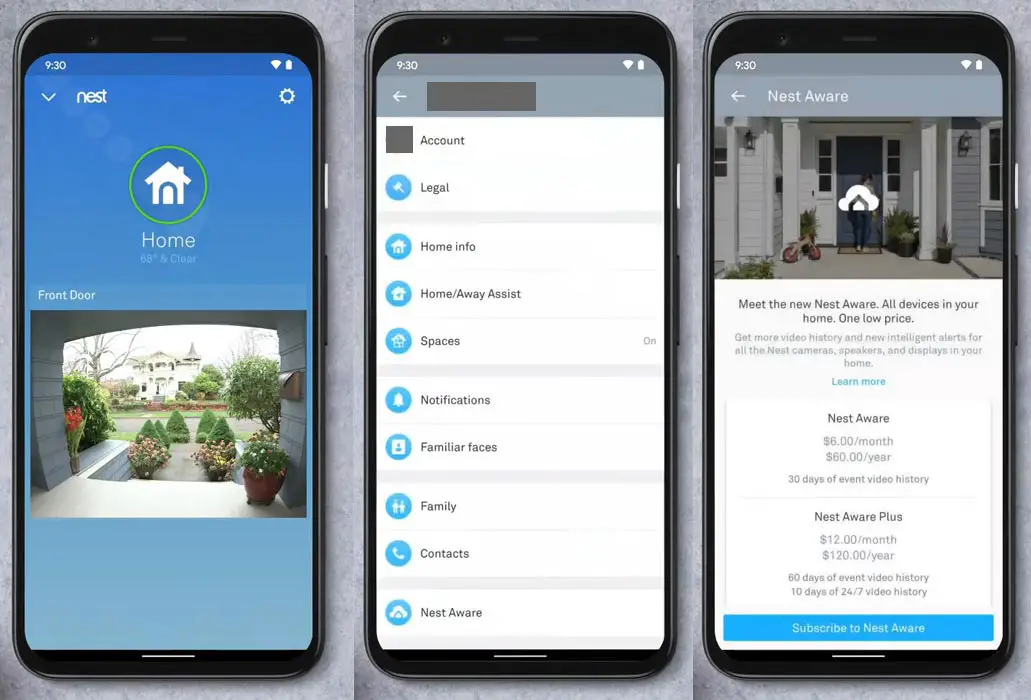
- Open Nest app on your mobile. If you didn’t have the Nest app, download it from Play Store.
- Select Settings(Gear icon) in the home page. It will open the settings menu.
- Choose Nest Aware in the options, and select subscribe to Nest Aware and follow the instructions when choosing the plan, you can choose either Regular plan ($6/month, $60/Year) or Plus plan ($12/month, $100/year). After the selection, complete the payment.
Using the Google Home App
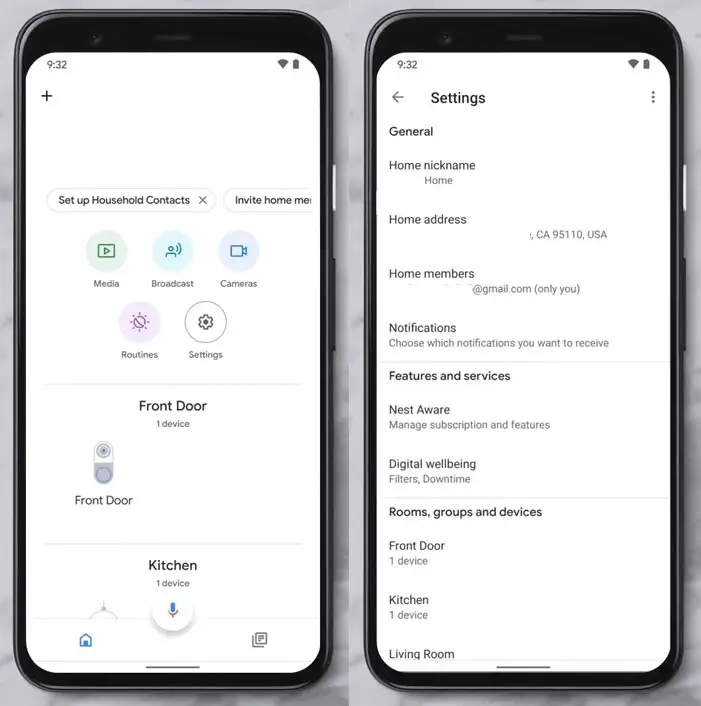
- Open the Google Home app on your mobile.
- Select Settings(Gear icon) in the home page. It will open the settings menu.
- Choose Nest Aware in the options, and select subscribe to Nest Aware and follow the instructions when choosing the plan, you can choose either Regular plan ($6/month, $60/Year) or Plus plan ($12/month, $100/year). After the selection, complete the payment.
Google Nest Web subscription
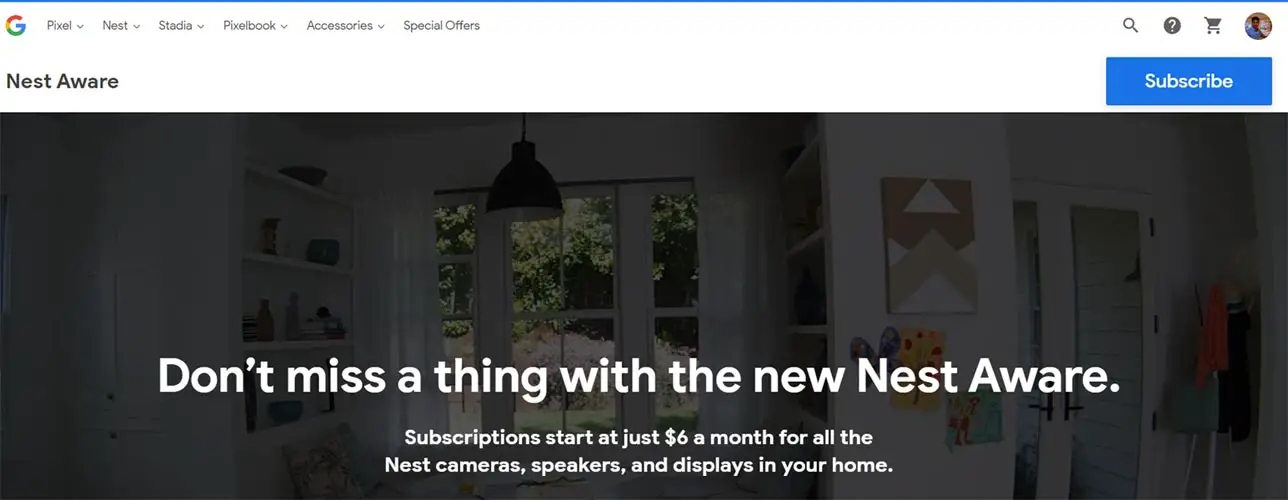
- Open the Google Nest Aware website.
- Log in with your Google account.
- Choose subscription. Based on your need, choose the plan and complete the payment.
Wrap Up
Along with the new Nest Aware plans, Google also reduced the cost of Nest hub to $89.99 and Nest cam Indoor to $129.99. You can also check the availability of the products in your region using the official Google support page. Google Home Mini and Nest mini also have reduced price in some areas. The new plan is simple and effective. When you have to purchase huge price annual plan, you can consider the monthly plans. But $60 and $100 per annum is a good deal.
You don’t need a subscription for using Nest products. Without subscription still it can alert you and wok with limited features. Subscription gives extra features like video storage. It is wise to use Cloud backups for videos and events. It is like using Google Photos. Your data will be stored in cloud. You don’t have to worry about hardware failures. Google have to give the best offers to compete with Amazon home products and their pricing. What are your thoughts on these new plans? Did you find it is worthy to move from your current plan? Comment below.

Selva Ganesh is the Chief Editor of this Blog. He is a Computer Science Engineer, An experienced Android Developer, Professional Blogger with 8+ years in the field. He completed courses about Google News Initiative. He runs Android Infotech which offers Problem Solving Articles around the globe.



Leave a Reply