Even though Google has vast resources, They lose the video calling solutions to Zoom company. The results show You can be a massive tech company, but when you fail to provide what users need, They move to other platforms. After Zoom’s success, Google and other companies realized their lack of Video calling solutions and kept adding new features. Google often keeps adding new features and patching up errors compared to other companies. Now, the Google Meet Workspace version got De-Reverberation Echo removal. Google Meet can already reduce outside noises. Now, with the help of echo removal, It can work deeper.

Google Meet Workspace De-Reverberation Echo removal
De-reverberation will be coming to Google Meet, designed to remove any sound generated by your microphone. This will prevent sound from moving around your surroundings. If you’re not in a room filled with acoustic foam cushions and a room with acoustic foam, your voice echoes across the room, causing frustration for those on the other end of your phone. With the latest upgrade, Meet will do its best to eliminate those noises.
Notable Things
Audio recorded from screen sharing isn’t affected by noise cancellation.
Meet blocks out sounds that do not sound like voices. The voices on TV and people talking simultaneously aren’t filtered out.
If you are using non-speech as an element of your call, for example, playing musical instruments, switch off the noise cancellation.
Supporting Plans
- Business Standard
- Business Plus
- Enterprise Essentials
- Enterprise Standard
- Enterprise Plus
- Education Plus
- Frontline
- Teaching and Learning Upgrade
- Workspace Individual Subscriber
Business Standard, Business Plus, Enterprise Essentials, Enterprise Standard, Frontline, Enterprise Plus, and Workspace Individual Accounts of subscribers: Noise cancellation is on by default.
Education Plus and Teaching and Learning Upgrade account: Noise cancellation is off by default.
All Workspace accounts When the setting is set to default for your company when you are in a conference with members of the group, they may also utilize this feature in that meeting.
How to Turn on De-Reverberation in Google Meet?
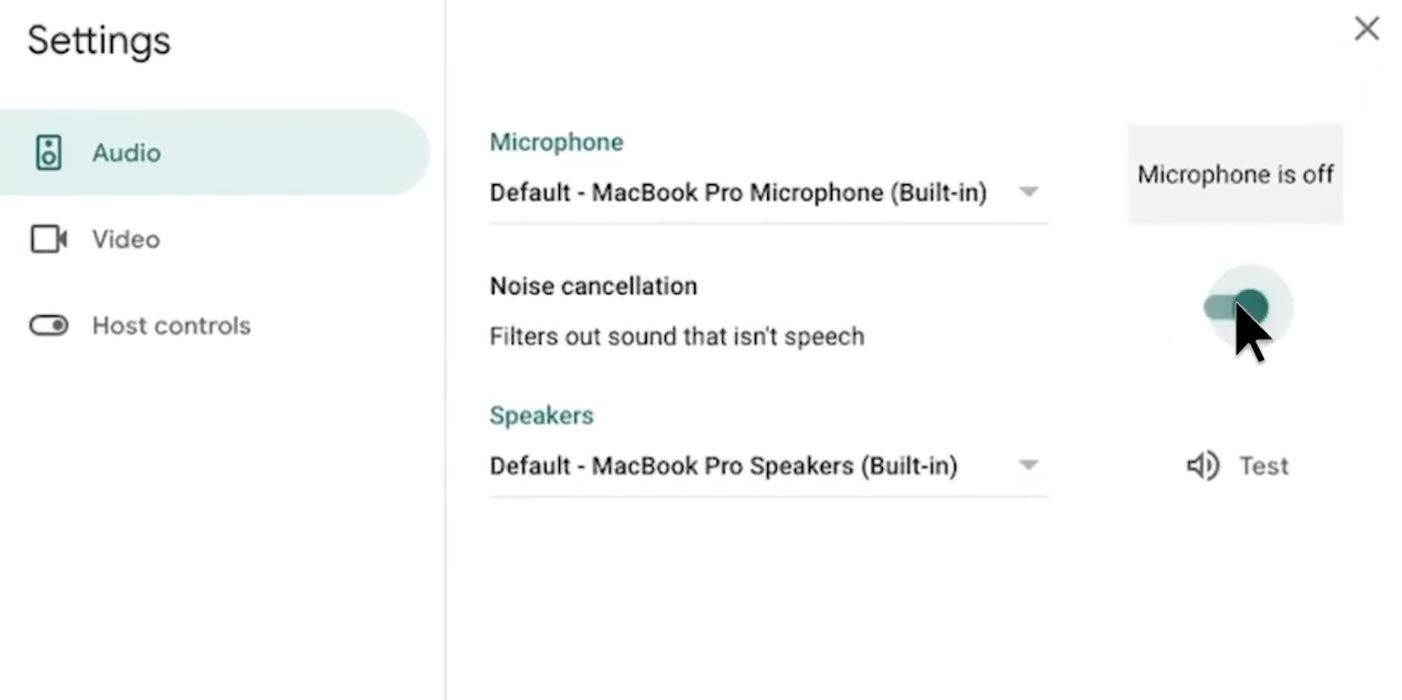
Before a video conference
- Click here to meet.google.com and then choose a video conference.
- Before joining, select Other Options More at the top of the page and Settings.
- Click Audio.
- Turn on Noise cancellation.
- Click to join today.
In a video conference
- Click the bottom of the page, select More Options More, and then Settings.
- Click Audio.
- Turn on Noise cancellation.
Availability
However, it’s limited to a select few Workspace account kinds, specifically Google Workspace Business Standard, Business Plus, Enterprise Essentials, Enterprise Standard, Enterprise Plus, Education Plus, the Teaching and Learning upgrade, and Frontline customers. There’s a tidbit of positive news, however. Should your financial account fall within one of these categories, it is possible to use this feature immediately.
Wrap Up
Adding basic things is an excellent initiative to intimate users that the platform is alive and users can trust the platform. Since Google always mixes up stuff with one another, People always have some doubts about the features. Recently, Google merged Duo and Meet. Instead of rolling out Gimmick features, Listening to the users and trying to provide what they want is a must-need thing for the company’s success. Did you get Google Meet De-Reverberation Echo cancellation in your account? Share your experience below.

Selva Ganesh is the Chief Editor of this Blog. He is a Computer Science Engineer, An experienced Android Developer, Professional Blogger with 8+ years in the field. He completed courses about Google News Initiative. He runs Android Infotech which offers Problem Solving Articles around the globe.



Leave a Reply