Google and leading software platforms missed a step toward becoming a popular video call platform. Leading companies like Google and Microsoft cut this ticket, realizing how much potential they lost. Even though the reason is not suitable why some video platforms got famous, They help us in those challenging situations. After Zoom’s success, Google begins to make Meet a popular video call platform. Also, they begin to keep adding new things often. Now, Google Meet Picture-in-Picture Mode now available on Chrome. It will be helpful when you want to surf a few details while in the call.

Google Meet Picture-in-Picture Mode
When you make a Google Meet call on the web, tapping the three dots icon in the menu next to the hang-up icon will open a newly-created “Open photo-in-picture” option. It opens a mini-window at the bottom-right of your screen. Alternatively, the bigger one allows you to quickly “Bring this call to me” because the full controls are within the area.
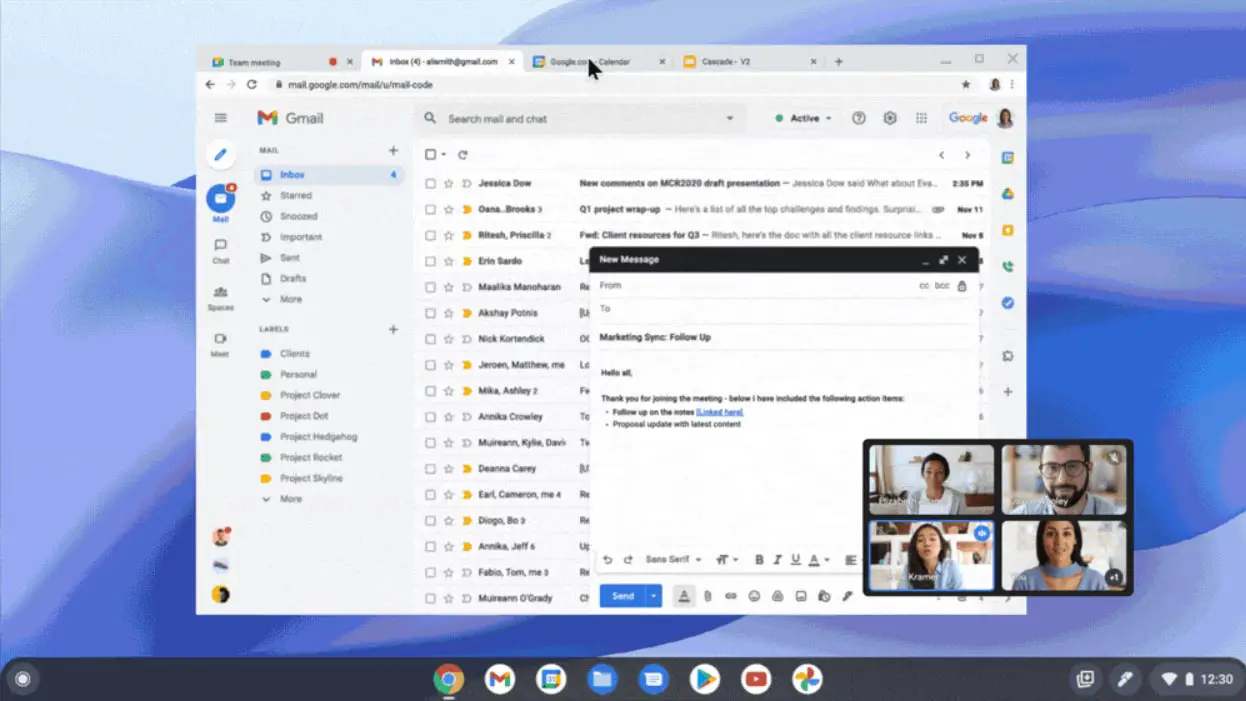
Picture-in-Picture Mode options help engage participants and presenters more during their meetings. A floating PiP window on the top of Chrome and other apps displays as many as 4 Google Meet tiles. Each stream calls the person by name and displays additional status icons. Hovering over it lets you quickly silence, remove the video, stop chat, and switch back to fullscreen.
How to use Google Meet Picture-in-Picture Mode in Google Chrome?
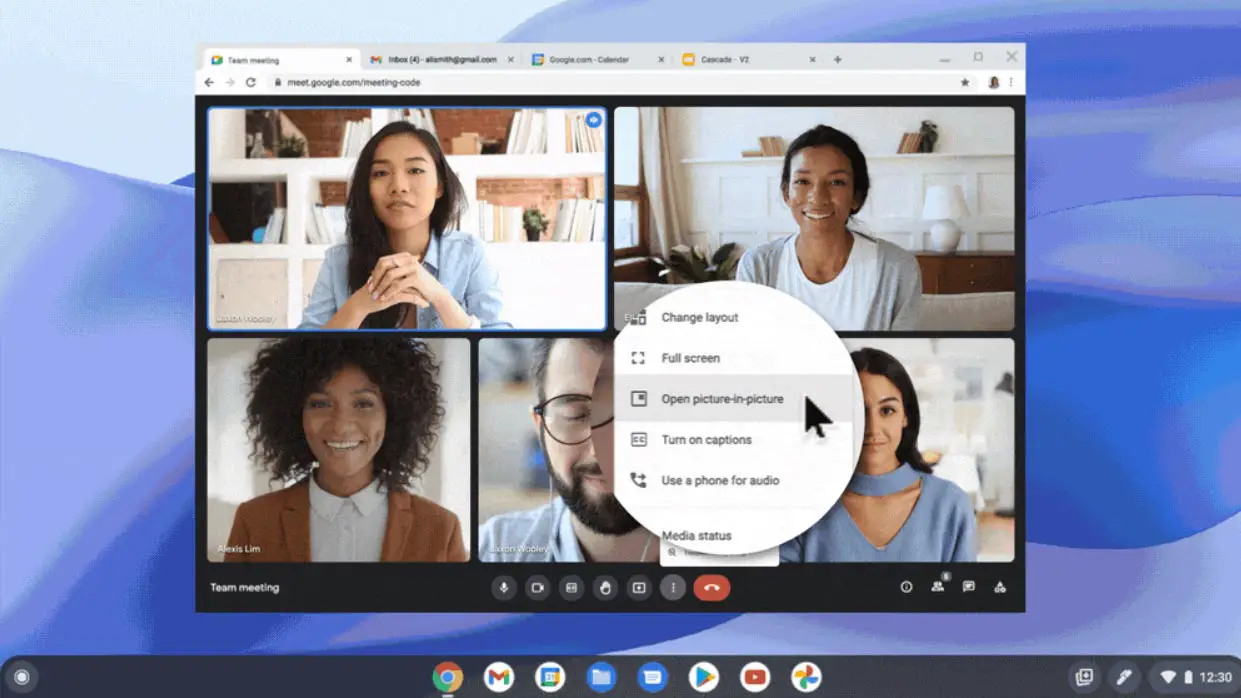
- Open Google Meet and join in the Meeting.
- After joining the Metting, You can find a three-dot vertical icon in the Meeting Menu.
- Select the icon; You will find the Picture-in-Picture option.
Availability
Domains with Scheduled and Rapid Release extended rollout (potentially more than 15 days to allow visibility of features) beginning on June 16, 2022. Open to all Google Workspace and old G Suite Basic and Business customers. Accessible to users with personal Google Accounts.
Wrap Up
Google is serious about the Meet platform. Unlike the previous platforms, they always come with a new platform and sunset the old media or mix. They have already begun to merge Google Duo and Meet. Since Google Meet has become a popular platform among Workspace users, Google wants to make regular users stick with the platform. So, That they won’t mix up the other media, the Picture-in-Picture mode in Google Meet will be helpful for all regular single monitor users. Since most remote users use laptops, They can easily surf other content they want to refer to while attending the Meeting. Share your experience with the new Picture-in-Picture mode in Google Meet.

Selva Ganesh is the Chief Editor of this Blog. He is a Computer Science Engineer, An experienced Android Developer, Professional Blogger with 8+ years in the field. He completed courses about Google News Initiative. He runs Android Infotech which offers Problem Solving Articles around the globe.



Leave a Reply