In recent years, Google Maps has become an indispensable tool for navigation, providing users with accurate directions and real-time traffic updates. Android Auto has enhanced the navigation experience for Android users by integrating Google Maps into the car’s dashboard. However, one limitation has frustrated users: the inability to use Google Maps simultaneously on Android Auto and their regular Android smartphones. Fortunately, this restriction is finally changing, allowing users to simultaneously access Google Maps on both platforms. Now We Can View Google Maps on Android Auto and Mobile simultaneously.

The Previous Android Auto Restriction and Its Drawbacks
Previously, when using Android Auto for navigation, attempting to open Google Maps on the connected Android phone would result in an error message stating, “Your phone can’t display Google Maps while Android Auto is running.” This limitation meant that users had to choose between using Google Maps on their car’s dashboard or their smartphone, which was a significant inconvenience for many.
The Android Auto version of Google Maps provided limited information, such as turn-by-turn navigation, estimated time of arrival (ETA), remaining distance, and music controls. While these features were helpful, the smartphone version offered more detailed navigation, including a comprehensive list of directions. This difference became significant when a co-pilot could assist the driver by looking at the next steps.
View Google Maps on Android Auto and Mobile at the Same Time
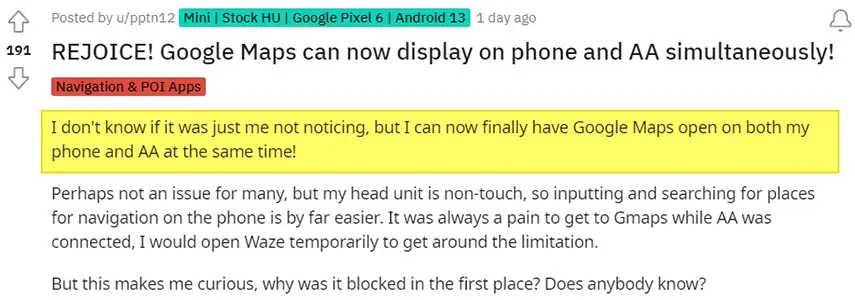
Thankfully, recent Reddit user reports indicate that Google Maps can now be used simultaneously on Android Auto and regular Android smartphones. This development brings a sigh of relief to Android users who have been longing for this functionality. Accessing Google Maps on both platforms simultaneously enhances the overall navigation experience, providing users more flexibility and convenience.
How Does Simultaneous Use Benefits Users?
The newfound capability of using Google Maps on Android Auto and mobile devices simultaneously opens up several advantages for users. Let’s take a closer look at some of these benefits:
Enhanced Co-Pilot Support
With the ability to view Google Maps on both Android Auto and their smartphones, drivers now have the option to rely on a co-pilot for navigation assistance. The co-pilot can use the smartphone version of Google Maps to access the detailed list of directions while the driver focuses on the road and the simplified navigation display on the car’s dashboard. This division of tasks promotes safer driving practices and ensures that all occupants can contribute to a smooth and stress-free journey.
Seamless Transition from Car to Foot
In certain situations, users may need to park their vehicles and continue their journey on foot. Previously, this transition from Android Auto to the mobile version of Google Maps required closing Android Auto and manually opening Google Maps on the phone. With the simultaneous use feature, users can seamlessly switch between the car and mobile navigation without disruptions. This streamlines the transition process and saves valuable time, ensuring a seamless navigation experience from start to finish.
Multi-Destination Planning and Coordination
Another notable advantage of using Google Maps simultaneously on Android Auto and mobile devices is the ability to plan multi-destination trips more efficiently. Users can input destinations and adjust on either platform, and the changes will be reflected across both interfaces. This convenience allows for better coordination between drivers and passengers and simplifies navigating through multiple stops, such as during road trips or errands.
Increased Customization and Personalization
Users can use the customization options available on each platform by accessing Google Maps on Android Auto and mobile devices. Android Auto provides a simplified and distraction-free interface suitable for in-car usage, while the smartphone version offers a broader range of features and settings. Users can tailor their navigation experience to their preferences, ensuring they have the most comfortable and intuitive interface based on their needs at any given time.
FAQs
Can I simultaneously use Google Maps on my Android phone and Android Auto?
Recent reports indicate users can simultaneously use Google Maps on their Android phone and Android Auto.
Before, what were the limitations of using Google Maps on Android Auto and mobile devices?
Previously, users could not access Google Maps on their Android phones while Android Auto was running, which limited their ability to view detailed directions and utilize certain features.
How does the simultaneous use of Google Maps benefit users?
Simultaneous use allows for enhanced co-pilot support, seamless car, and foot navigation transitions, efficient multi-destination planning, and increased customization options.
Can I customize the Google Maps interface based on my preferences?
Users can customize the interface according to their preferences and needs by accessing Google Maps on Android Auto and mobile devices.
Will simultaneous use improve the safety of navigation?
Simultaneous use promotes safer driving practices by allowing drivers to focus on simplified navigation displays while co-pilots can access detailed directions on their smartphones.
Wrap Up
The long-awaited feature allowing users to view Google Maps on Android Auto and mobile devices simultaneously brings added convenience, flexibility, and safety to the navigation experience. By eliminating the previous restriction, Google empowers Android users to make the most of their journey, whether driving alone or with a co-pilot. Accessing detailed directions, seamlessly transitioning between car and foot navigation, planning multi-destination trips, and customizing the interface according to personal preferences enhances the overall user experience.
With the simultaneous use of Google Maps on Android Auto and mobile devices, Android users can enjoy a comprehensive navigation solution that caters to their specific needs, ensuring they reach their destinations efficiently and quickly.

Selva Ganesh is the Chief Editor of this Blog. He is a Computer Science Engineer, An experienced Android Developer, Professional Blogger with 8+ years in the field. He completed courses about Google News Initiative. He runs Android Infotech which offers Problem Solving Articles around the globe.



Leave a Reply