A small feature can make a big impact on popular platforms. Google always add small updates to its popular Maps. They always keep adding additional details and new options often. Since the Maps are deal with People’s real-time usage. Most of the time, they are useful. Now Google added Go Tab in Google Maps. The new separate tab allows you to PIN frequent destinations for quick access. Also, Based on your usage, it will suggest the places for Pin. Currently, the new Go tab allows the basic Destination Pin feature. Google may have few ideas to add to this tab in the future.
![]()
Google announced some new rollouts for its users to celebrate this holiday season. One of these rollouts is the addition of a new “Go” tab in the Google Map app. with this new rollout, you can pin your favorite destinations without any fatigue of typing every time to get the route information. The “Go” tab will show you various routes and road conditions of your selected route. Recently Google Maps got Landmark and AR Location Sharing.
Google Maps Go tab
This year Google Is celebrating the 15th anniversary of Google Maps. In these celebrations, Google rolls out many new features to its Map app this year. Last week Google introduced the Community feedback, and today it introduced the “Go” tab in the Map app.
Earlier, when you plan to go, you have to type the destination on Google Map to get the directions and road conditions. Even if not annoying, it’s a waste of time to type the same destination when you plan for a ride. The “Go” tab keeps a record of your previous journeys and displays when you press the “Go” tab. You can pin one or more routes for your destination. Real-time features are beneficial. Google already added Parking Ticket Payment in the selected Maps location.
How to use the Google Maps Go tab?
Google replaced the “Commute” tab on the Map screen with the “Go” tab, and it will reside in between Discover and Saved tabs. While planning for a route, instead of typing for the destination, press the “Go” tab. The map will show you the recent queries and different routes regarding your queries.
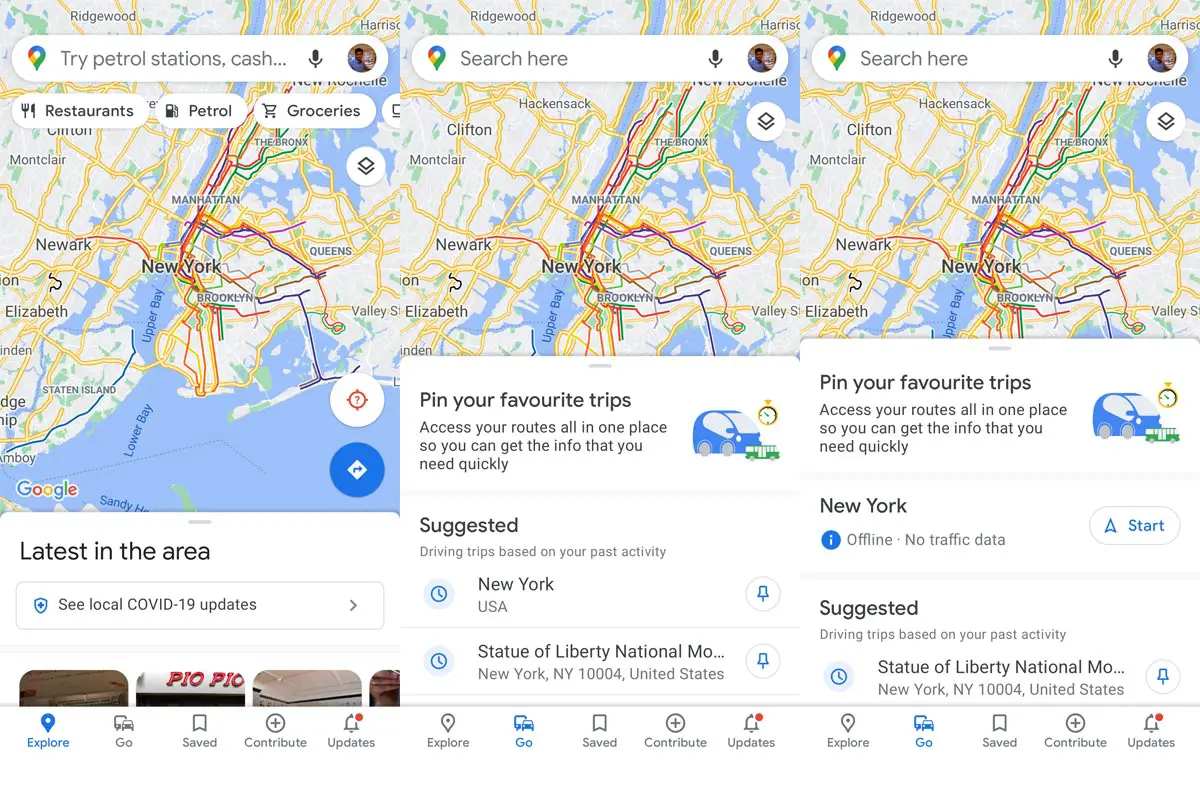
Among these routes, there will be some routes highlighted for you. You can shrink down these routes to your desired destination. Once you find the destination that is your desired one this time, you can pin that destination for future use. Here Google gives you another facility. You can pin multiple routes for your favorite destination.
With multiple pinned routes for one destination, you can simultaneously see the traffic conditions and the estimated time. For example, you go to your office by bus and sometimes walk. You can pin both the bus and walk methods for your office at the same time. Now you can decide by looking at both routes details, which one you should adopt.
How can the “Go” tab be useful in Our Daily Life?
This new feature will be beneficial in your daily life. Like you can add multiple routes for reaching your kids’ school. With one tap, you can see the road conditions, live traffic situations, and the estimated time to reach the school by each route. Your decision depending on these route details will never make you late to pick your kids.
Also, you can pin the public transport routes that you use often. You can get the exact arrival and departure alerts from your native transport company and up-to-date estimated time for your journey.
Availability
Google has rolled out this feature globally for all its Android and iOS users. If you have not got it yet, don’t worry, it takes some time to reach every customer globally.
Wrap Up
Google has been working on updating its Map app, and you have seen many rolls out this year. They already added Traffic lights location. Within Google Maps, You can contact your nearby business with basic messaging. The “Go” tab with stored destinations and multiple pinned routes is awesome in functionality. It will be beneficial to save your time and reach your destination effectively. It can act like a Bookmark for your locations. Google will not add a separate tab only for this option. They may have good plans. Do tell us your views in the comments when you got the Go tab in your Google Maps.

Selva Ganesh is the Chief Editor of this Blog. He is a Computer Science Engineer, An experienced Android Developer, Professional Blogger with 8+ years in the field. He completed courses about Google News Initiative. He runs Android Infotech which offers Problem Solving Articles around the globe.



Leave a Reply