Google Fi, a versatile mobile virtual network operator (MVNO), is renowned for its innovative approach to wireless service, providing users with flexibility and affordability. iPhone users often inquire about Google Fi’s compatibility with their devices. To address this, let’s delve into the compatibility of Google Fi with iPhones and the activation process. Google Fi extends support to various iPhone models, ensuring a broader user base can access its service. Understanding the steps to activate Google Fi on iPhones is essential for seamless integration. By following the activation procedures, iPhone users can leverage Google Fi’s features and benefits, enhancing their wireless experience with flexible plans and international coverage.
Google Fi Eligible iPhone Devices
Google Fi extends its support to various iPhone models, ensuring a broader user base can experience its service. The following iPhone models are eligible for the Google Fi trial:
- iPhone SE (2020)
- iPhone XR
- iPhone XS
- iPhone 11
- iPhone 12
- iPhone 13 and later models
It’s important to note that Google Fi only supports eSIM functionality on iPhone 14 and 15 models. Additionally, users must ensure their original SIM is physical (pSIM) or own an iPhone 13 model and later for compatibility.
Understanding pSIM Activation for Google Fi on iPhone
For users with compatible iPhone models and traditional physical SIM cards, activating Google Fi involves several steps. Here’s a breakdown of the pSIM activation process:
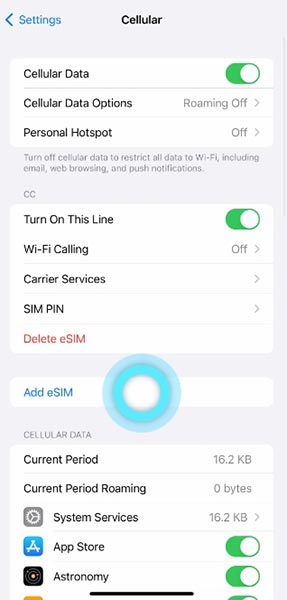
- Sign Up for Google Fi’s Trial: Begin by signing up for Google Fi’s trial service.
- Launch Google Fi’s Setup Page: Access Google Fi’s Setup page on your computer and ensure you’re signed in with the relevant Google account.
- Scan QR Code: Utilize your iPhone to scan the provided QR code from Google Fi’s Setup page. Avoid loading the page directly on your iPhone’s browser.
- Add eSIM: Navigate to your iPhone’s Settings app, tap Cellular, and select “Add eSIM.”
- Scan QR Code and Activation: Follow the on-screen instructions to scan the Google Fi QR code and activate your eSIM successfully.
- Customize Plan Name: After checking the QR code, label your plan (e.g., “Google Fi”) and proceed with the setup.
- Carrier Selection: Choose your preferred carrier for calls and messages, considering your primary carrier for continuity.
- Finalize Settings: Complete the setup by configuring carrier data preferences and ensuring Google Fi is set up correctly.
- Confirmation: Confirm the activation and restart your iPhone if prompted.
Understanding iPhone eSIM Activation for Google Fi
For users with iPhone models supporting eSIM functionality, activating Google Fi involves a similar process. Here’s a summary of the iPhone eSIM activation process:
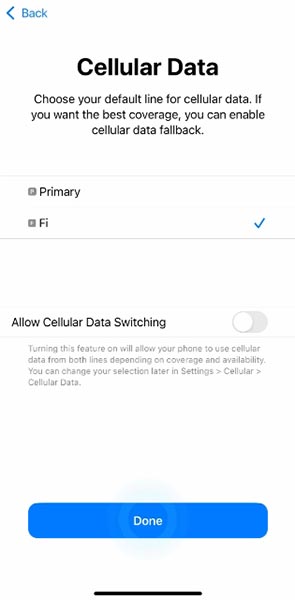
- Sign Up for Google Fi’s Trial: Similar to pSIM activation, begin by signing up for Google Fi’s trial service.
- Access Setup Page: Launch Google Fi’s Setup page on your computer while signing in with the relevant Google account.
- QR Code Scanning: Utilize your iPhone to scan the provided QR code from Google Fi’s Setup page, avoiding direct loading on your iPhone’s browser.
- eSIM Addition: In your iPhone’s Settings app, navigate to Cellular and select “Add eSIM.”
- QR Code Scan and Activation: Follow on-screen instructions to scan the Google Fi QR code and activate your eSIM successfully.
- Customization: Label your plan appropriately and proceed with the setup, selecting your preferred carrier and configuring settings.
- Confirmation and Restart: Confirm the activation and restart your iPhone if prompted to apply changes effectively.
Benefits of Using Google Fi with iPhone
- Versatility: Google Fi offers a versatile wireless service that adapts to various iPhone models.
- International Coverage: Users can enjoy seamless global coverage and affordable roaming rates with Google Fi.
- Flexible Plans: Google Fi’s flexible plans allow users to pay only for the data they use, providing cost-effective solutions.
Potential Drawbacks or Limitations
- Limited eSIM Support: While Google Fi supports eSIM on newer iPhone models, older devices may have limitations.
- Network Compatibility: Users should ensure Google Fi’s network coverage meets their needs, especially in remote areas.
- Device Restrictions: Certain features or functionalities may be limited depending on the iPhone model and Google Fi compatibility.
FAQs
Is Google Fi compatible with all iPhone models?
Google Fi supports a range of iPhone models, including newer releases, but eSIM functionality is limited to specific models.
Can I switch back to my original carrier after trying Google Fi?
Yes, users can switch back to their original carrier if they decide not to continue with Google Fi. Follow the carrier’s procedures for deactivation.
Does Google Fi offer family plans for iPhone users?
Yes, Google Fi provides family plans that allow multiple users, including iPhone users, to share a single account with cost-saving benefits.
Are there any additional charges for using Google Fi on iPhone?
While Google Fi offers competitive pricing, users should be aware of any potential charges for international usage or exceeding data limits.
Can I use Google Fi solely for international travel with my iPhone?
Yes, Google Fi’s international coverage makes it a popular choice for travelers, offering seamless connectivity in various countries without the need for additional SIM cards.
Wrap Up
Google Fi stands as a viable choice for iPhone users in search of a flexible and cost-effective wireless service. Understanding the activation process and compatibility requirements is crucial for users to seamlessly integrate Google Fi with their iPhones, thereby unlocking its array of benefits and features. With Google Fi, iPhone users gain access to a versatile network operator renowned for its innovative approach to wireless connectivity.
By following the activation procedures and ensuring compatibility with their devices, users can leverage Google Fi’s flexible plans, international coverage, and seamless connectivity. This integration not only enhances the user experience but also offers a range of benefits, including affordable pricing and adaptable data usage options. Overall, Google Fi presents iPhone users with a compelling solution for their wireless communication needs, providing convenience and reliability in one comprehensive package.

Selva Ganesh is a Computer Science Engineer, Android Developer, and Tech Enthusiast. As the Chief Editor of this blog, he brings over 10 years of experience in Android development and professional blogging. He has completed multiple courses under the Google News Initiative, enhancing his expertise in digital journalism and content accuracy. Selva also manages Android Infotech, a globally recognized platform known for its practical, solution-focused articles that help users resolve Android-related issues.




Leave a Reply