There is no privacy-focused chat. But, When you want to contact support or have a strange conversation, You don’t want to share your personal information other than a few contacts; Google Chat will become handy for you. Since anyone can send you messages when you have your email, The suspicious activities are also slowly becoming high. To safeguard users, Google Chat can Alert you about Suspicious link Invitations since every messenger’s primary verification is based on your mobile number. You have a Block option to restrict that kind of user.
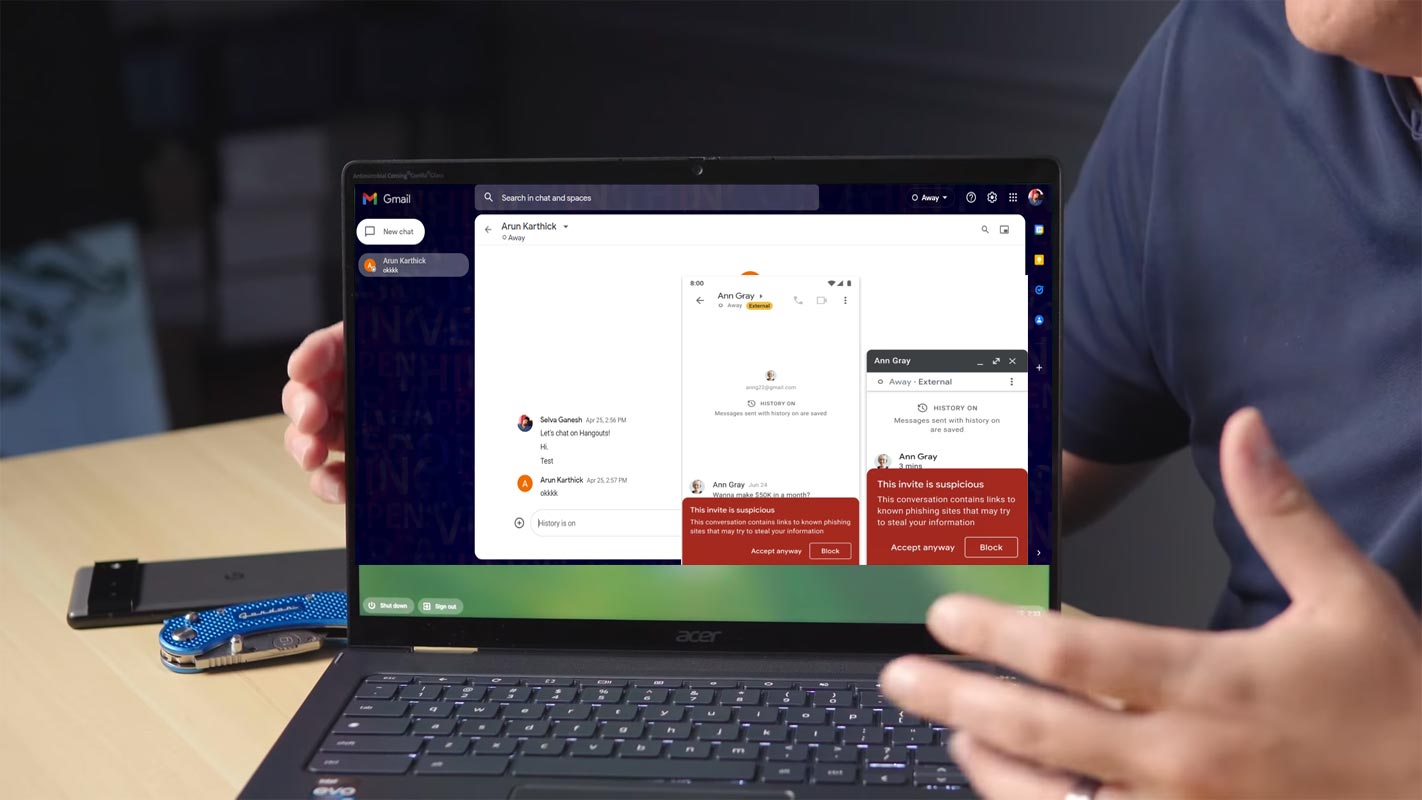
Google Chat Alert about Suspicious link Invitations
Like Google Drive and Gmail alerts for links, Google brings warning banners to Google Chat on mobile and web to protect users from criminals and personal information.
However, this red-colored banner, precisely a bottom sheet, appears on invitations “from people who have their own Google Accounts.” The banners will appear on Chat’s desktop and mobile web client; you can ” Block ” and “Accept nevertheless.”
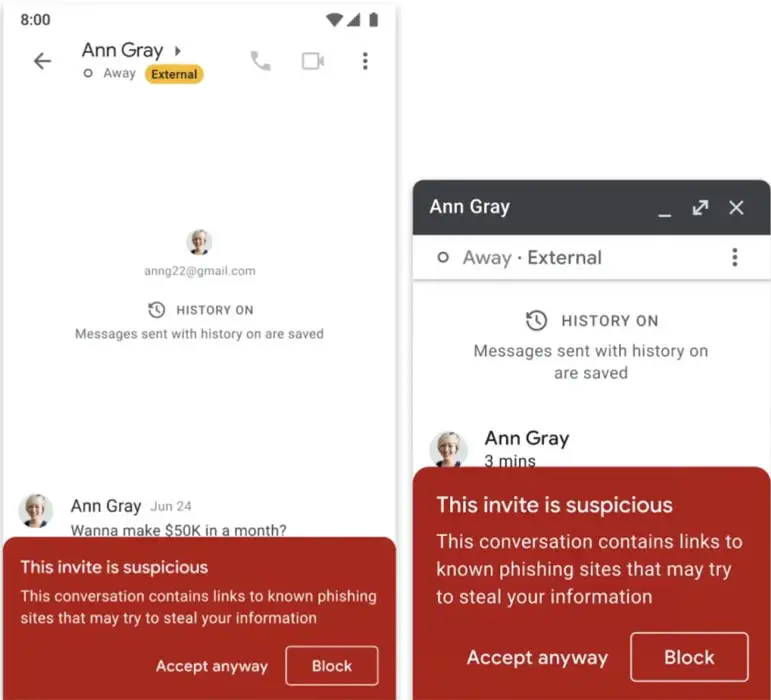
Google Chat Warning Banner works the same way as Gmail Banner
With Gmail in Gmail, warning banners appear when responding to emails that are not from your company. Android warning banners are shown when you add new recipients to your account. Administrators can switch the alerts off or on for messages containing external recipients to assist users in avoiding accidental replies and reminding them to handle external messages with care.
Availability
Warning banners on Google Chat are gradually rolling out to Rapid Release and Scheduled Release domains. It can take up to 15 days before they are apparent. It will soon be accessible to all Google Workspace customers, older G Suite Basic and Business customers, and users who have their own Google Accounts.
Wrap Up
Most users already have the feature, including general @gmail.com extend users per the above availability details. But for, Free legacy G Suite users don’t have this feature. To get this kind of Business feature, They have to upgrade to the paid plans. For other users, you can expect the rollout soon. Since They have the option of Accepting the link, It is purely your decision in the final to choose the link or not. Sometimes based on the user SPAM report, The genuine connections may also get warning flags. Did you get the Warning feature in your Google Chat? Share your experience below.

Selva Ganesh is the Chief Editor of this Blog. He is a Computer Science Engineer, An experienced Android Developer, Professional Blogger with 8+ years in the field. He completed courses about Google News Initiative. He runs Android Infotech which offers Problem Solving Articles around the globe.



Leave a Reply