When it comes to safety and security, No one can take measures like Google. They always celebrate security-related days as a festival. During the Safer Internet day 2022, Google announced many security improvement features to their existing platforms. Google already announced the Guest Mode in their Nest devices to avoid the details are get by third parties. When you have many other people during parties or other events, with Guest Mode’s help, You can give direct access and permissions and avoid your settings. Now, Google Assistant Guest Mode Expands to 9 More Languages. Along with it, Now, You can share your location with your Parents and Family in the Google Fi companion app.
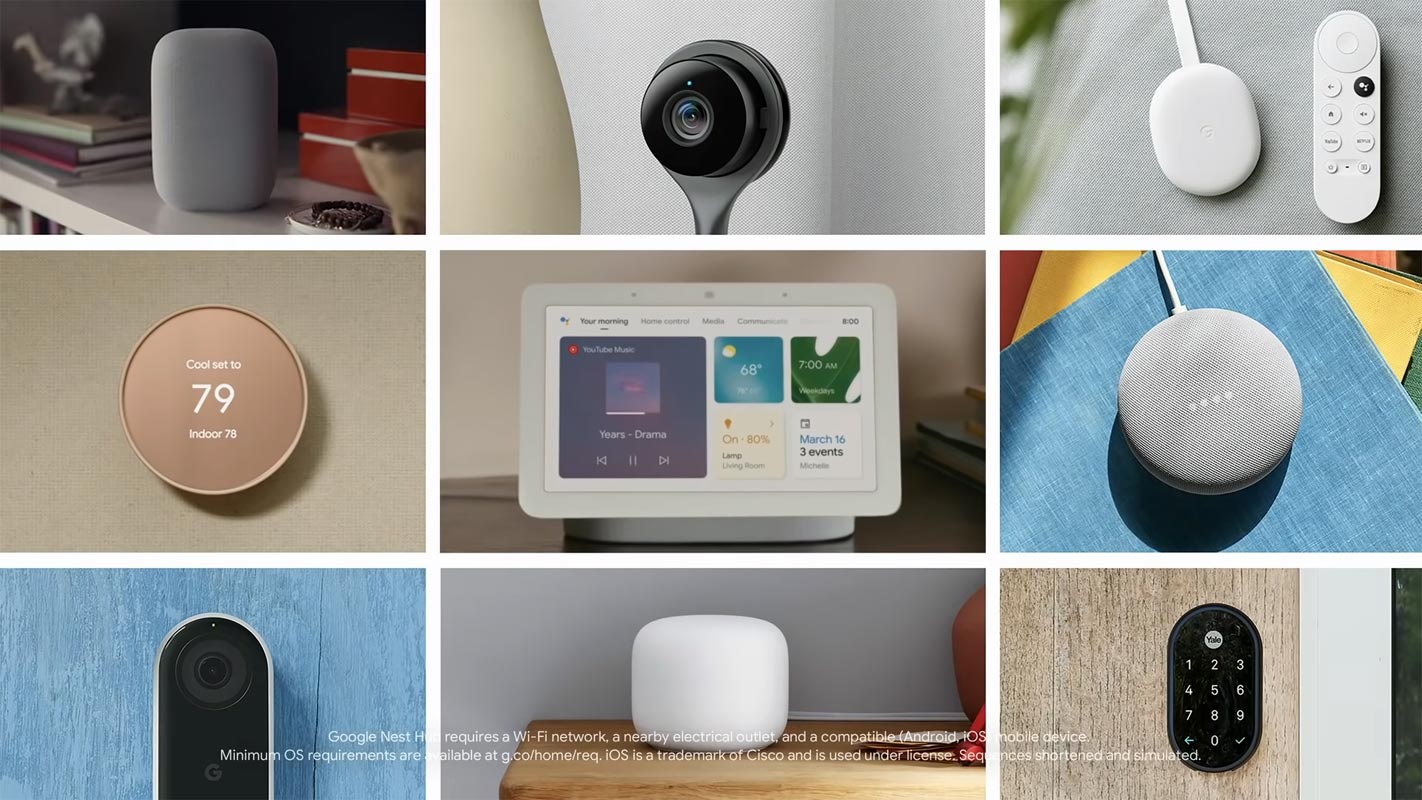
On Safer Internet Day, Google will be sharing updates on the work and some significant new partnerships. They’re also announcing the most robust security measures to date for high-risk groups and users, as well as an enhanced security feature for browsing for all users.
9 New Languages to be added in Google Assistant’s Guest Mode
Utilize Google Assistant on a brilliant display or speaker? Guest Mode will be available in nine different languages in the coming months. Do you want to enable an equivalent to Incognito Mode on them?
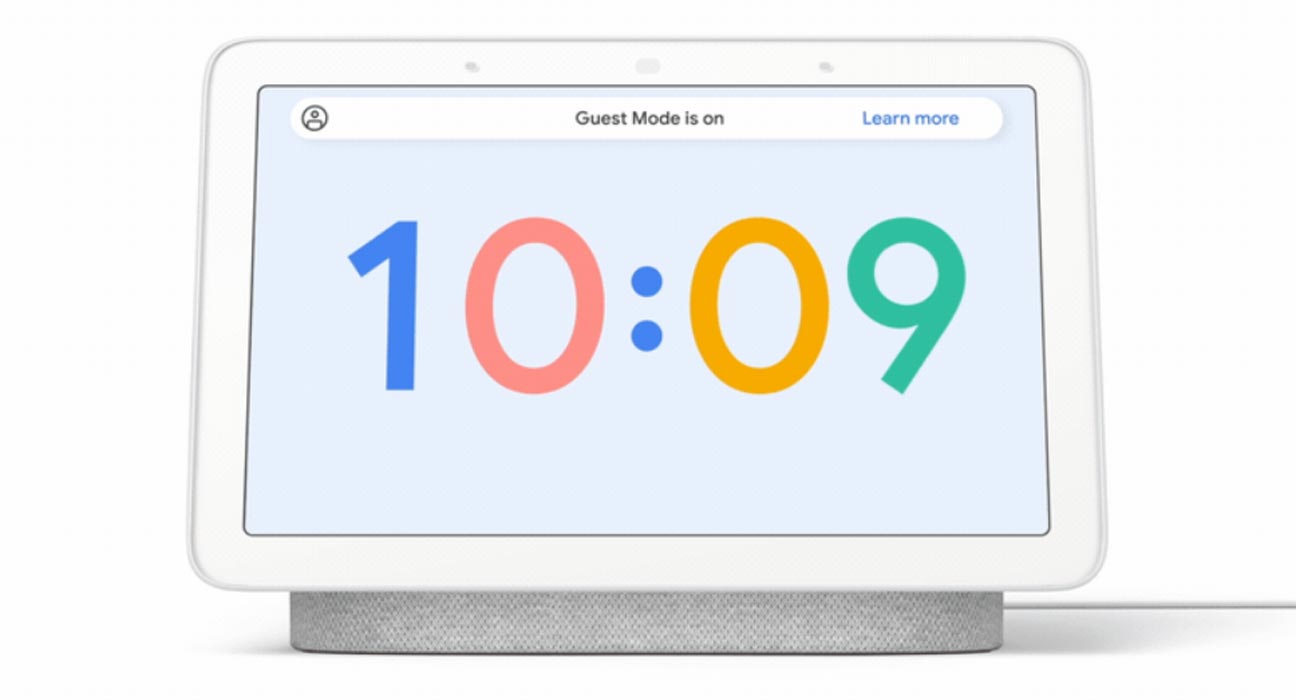
In the “Putting you in control” advertising campaign, The “Hey Google, turn on Guest Mode” command will be available in nine languages over the following months:
There are seven languages to choose from English, French, Spanish, Italian, German, Japanese, and Korean. In the present, Google has added Danish, Indonesian, Dutch, Norwegian, Portuguese (Brazil), Swedish, Thai, Mandarin (Taiwan), and Hindi.
Google Fi’s Location Sharing option
It’s expected that the Google Fi app will soon get the ability to share your location in real-time feature, which means that you’ll be able to notify your family members or plan partners that you’re where. Think of it as an instant dial for location sharing if you don’t have one.
Security Enhancements to the Account Level
Google will be introducing next month “Account Level Enhanced Safe Browsing.” In line with its version of Chrome that is available, it will be activated in the Security Checkup — which users performed 1.5 billion times between 2021 and 2021 — and within the settings of your account to receive the “broadest security protection against threats you encounter on the web and against your Google Account.”
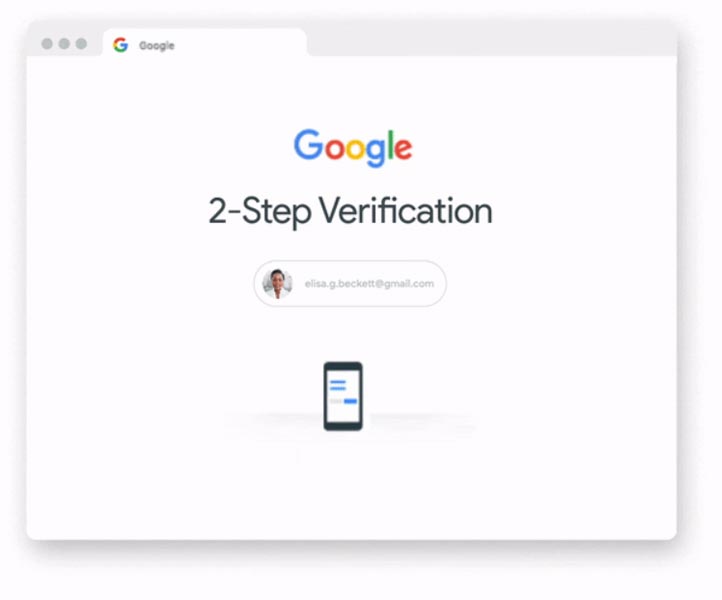
And suppose you’re browsing the internet with Chrome on multiple devices using an account that’s the same. In that case, you’ll shortly be able to better safety browsing that displays warnings about potentially dangerous websites and monitors passwords. Soon, you’ll be able to find this toggle on the Security settings you’re using when controlling the security settings for your Google Account.
With all the changing technologies, the old remains the same: use two-step verification (preferably with a non-SMS method) when you can. Google claims to sign up over 150 million people in 2SV last year to safeguard their accounts.
Khan Academy Donation
Google will donate $5 million and partner with Khan Academy to create “free, online lessons that will help teach people how to stay safe online.”
Wrap Up
Google always takes security measures seriously. Whenever they release any product, they highlight the security measures they are taking on the products. Even they provide Free VPN services for Google One users. A significant step on Safer Internet Day 2022 is to release a few updates like More Language in Google Assistant Guest Mode and Live Location Sharing in Google Fi. Also, They spend $5 million on Khan Academy to provide free security-related Online courses. Since Everone begins to make transitions and another sensitive data share, Providing better knowledge on security measures is essential.

Selva Ganesh is the Chief Editor of this Blog. He is a Computer Science Engineer, An experienced Android Developer, Professional Blogger with 8+ years in the field. He completed courses about Google News Initiative. He runs Android Infotech which offers Problem Solving Articles around the globe.



Leave a Reply