Unlike the old days, Attack on digital information is slowly becoming high. Every digital account holder advises us to use two-factor authentication steps. But, The first and essential step to protecting your account is using strong passwords and changing them often. Even though we do our best, sometimes, all our information, including our passwords, may be available to others when the server is compromised. In those situations, we may not know the information. Fortunately, Google already tells us about the data breach using the Chrome extension and Android Mobiles. Now, Google Assistant can Automatically change your Data Breach Compromised Passwords.
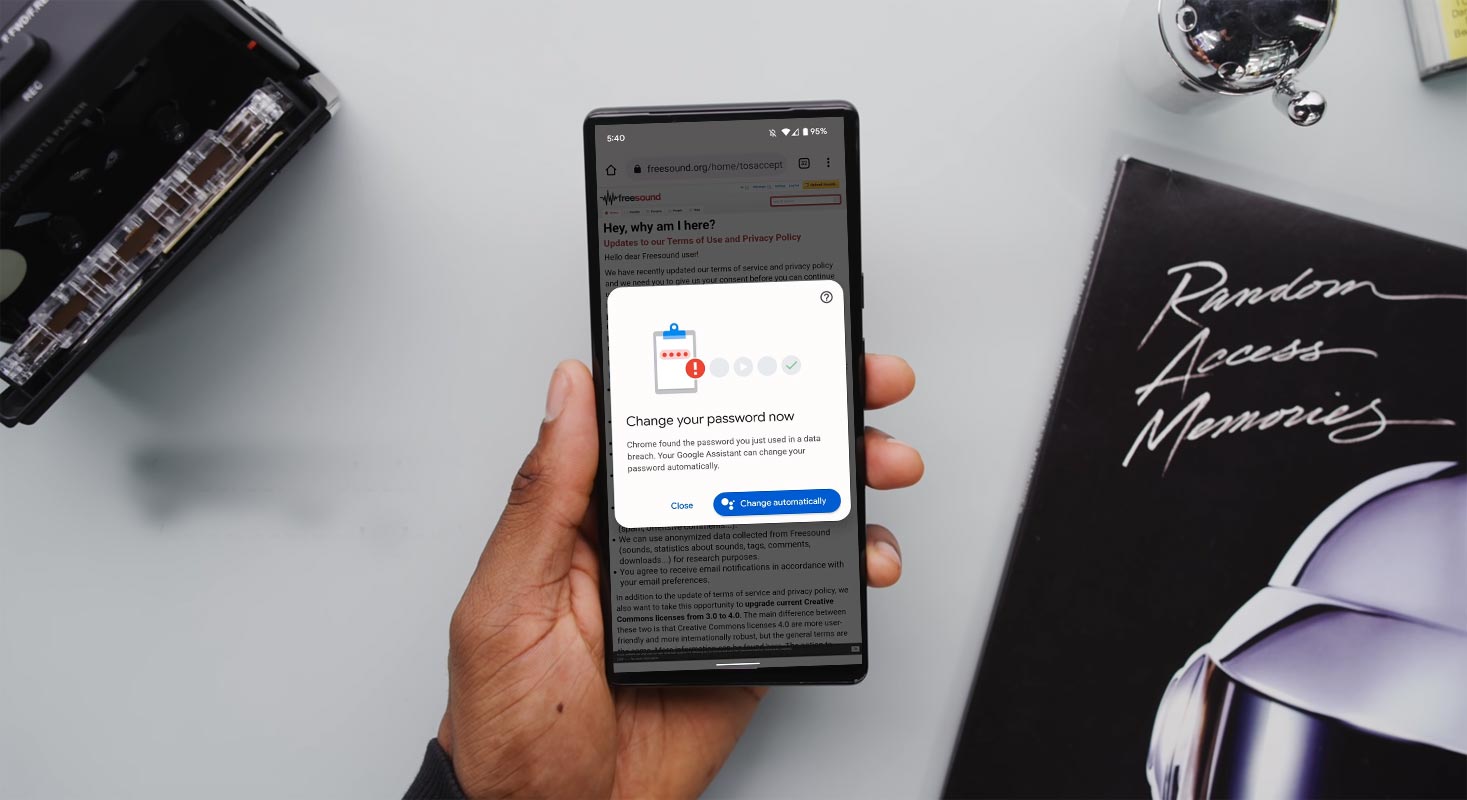
Google I/O 2022
Google confirmed that Assistant would assist you in changing stolen credentials during the I/O event in 2022. The Google Assistant-branded Duplex-powered option to change passwords is available on Chrome on Android.
Duplex and Google Assistant
“Duplex” is Google’s umbrella term covering technologies that perform complex, multi-step tasks for you. The first time We used it to make automated reservation calls at restaurants, Google later introduced “Duplex for web” to buy movie tickets and make food orders via mobile.
Google Play Services Update
Password checkup on Android is now available in Google’s patches for System Services for May. Google calls it option users can “check their saved credentials for security vulnerabilities and provides a list of actions to improve online hygiene.” according to the notes on today’s patch, you’ll need to have Play Services v22.18, first published on May 23rd, to use this tool.
How does Google Assistant Auto Change of Passwords Work?
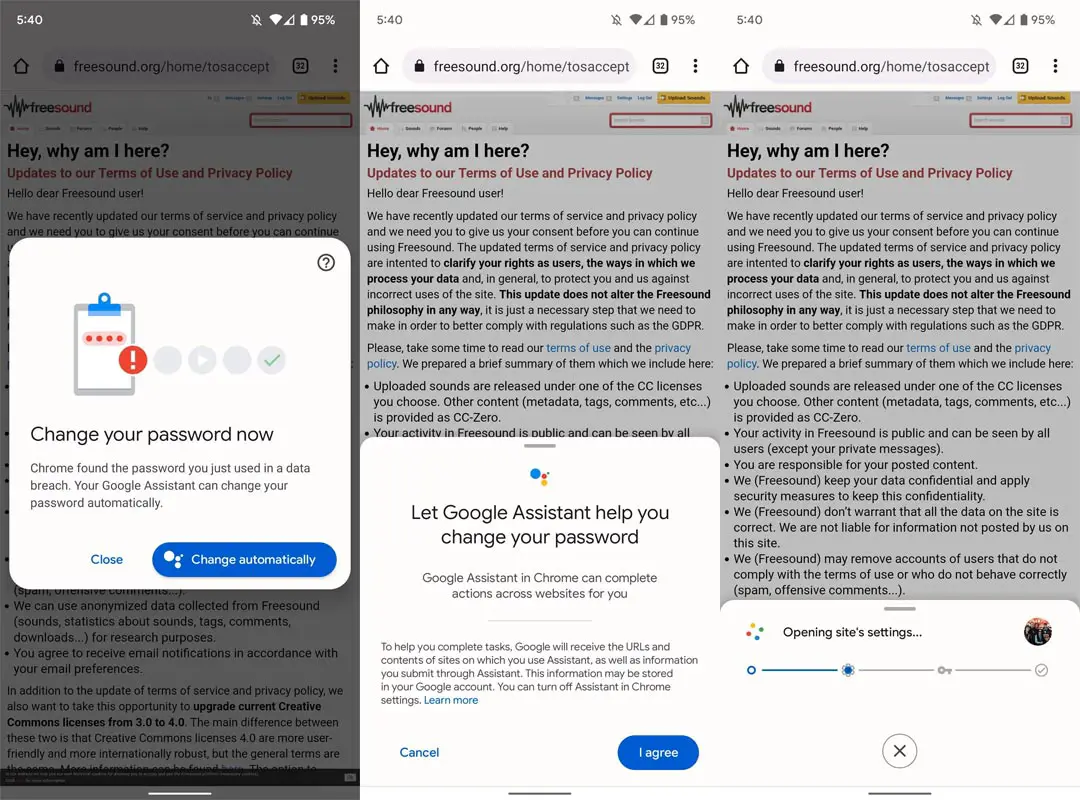
In practice, it’s exactly like what we witnessed earlier in the month. If you access a website with a password breached, Assistant will prompt you to change your password to a more secure one. It’s a valuable tool when it’s functioning, as not every website is supported, and it can help you ensure that your mobile internet browsing habits are as safe as those on your desktop. Users who use third-party password management must update their passwords regularly and do not want to be locked off the bank accidentally.
Did the Passwords sync with our Google Account?
Yes, After Google Assistant changes your Password to a random password, It will automatically sync with your account. Thus, You can use the new passwords on your Google Chrome PC or Chrome OS.
Availability
In the past, Google said this capability was gradually rolling out. It seems to have begun rolling out to ” some users” in November mid-November, whereas the general launch started recently.
Wrap Up
When it comes to security-related issues, Google always goes one step ahead to secure users. Since most users want to use easy-to-remember passwords, the compromise becomes high. With the help of Google account sync, We can easily use any random password, and the Google platform can quickly fill the Password for us. Also, with the help of breach password detection, We can avoid the misuse of our accounts. This option is paid option for most third-party password managers. But Google provides this information free for us. Did you use Google Assistant to change your compromised Password? How was your experience? Share it below.

Selva Ganesh is the Chief Editor of this Blog. He is a Computer Science Engineer, An experienced Android Developer, Professional Blogger with 8+ years in the field. He completed courses about Google News Initiative. He runs Android Infotech which offers Problem Solving Articles around the globe.



Leave a Reply