In the era of smartphones, the rise of foldable devices has revolutionized how we interact with technology. These cutting-edge gadgets provide users with a more extensive screen experience while maintaining the convenience of portability. Being at the forefront of innovation, Google understands the significance of optimizing its apps for foldable phones. With the introduction of Android 12L, Google has committed to enhancing the user experience on large-screen devices, including foldable phones and tablets. Among the apps that have undergone notable improvements is the widely used Gmail app. By implementing design changes and user-friendly features, Google aims to cater to the unique needs of foldable phone users, ensuring a seamless and intuitive Gmail management experience. Currently, regarding the user base, It will be helpful for Samsung Galaxy Fold users. Gmail App Enhances Samsung Galaxy Fold Screen Experience.

Gmail App got features to utilize the Samsung Galaxy Fold Screen
With the growing popularity of foldable phones, Google has realized the importance of optimizing its apps for these devices. By tailoring the user experience to fit the unique capabilities of foldable screens, Google aims to provide seamless and intuitive interactions for users. In line with this objective, the Gmail app has recently undergone a design change that significantly enhances its usability on foldable phones.
The Evolution of Google’s App Designs
Over the past two years, Google has been actively working on improving its app designs for larger screens. The company introduced a dual-pane plan tailored explicitly for big-screen devices. This layout allowed users to simultaneously view two sections of an app, taking full advantage of the expansive screen of real estate.
The Redesigned Gmail App
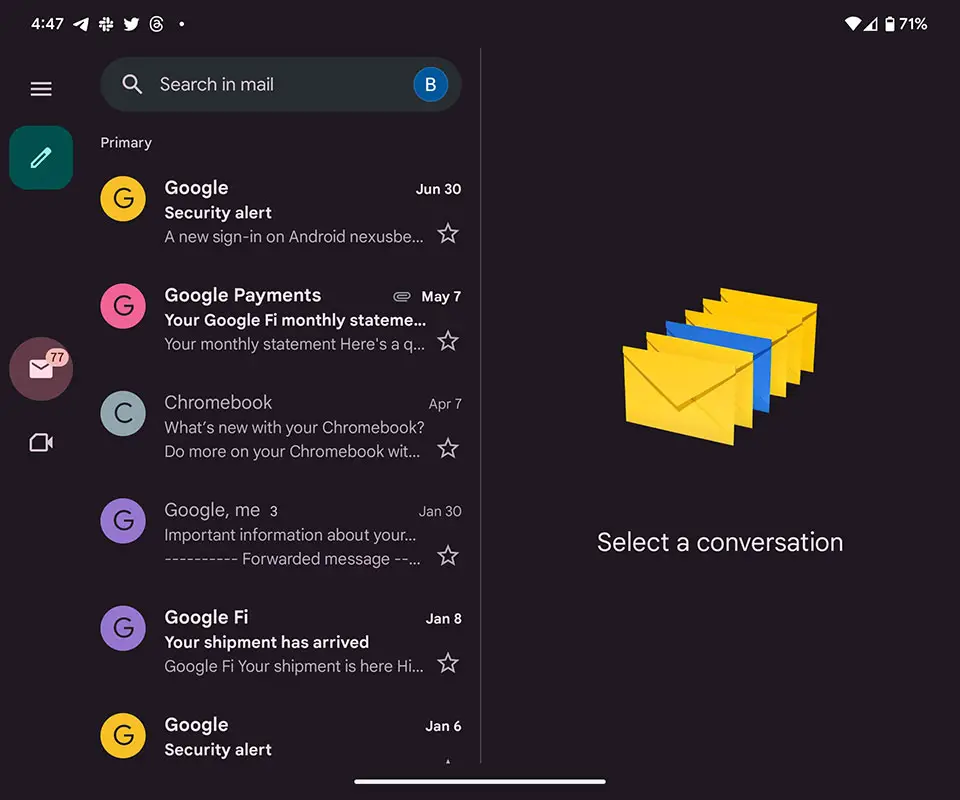
Continuing to refine the user experience, Google has implemented further improvements to the Gmail app. The recent update focuses on enhancing the app’s interface and navigation, making it even more user-friendly for foldable phone users.
Enhanced Navigation and User-Friendly Interface
One of the prominent changes in the redesigned Gmail app is the introduction of a navigation rail on the left side of the screen. Previously, the navigation rail was located at the bottom of the interface. This new placement takes advantage of the larger foldable phone screens, allowing more emails and email content to be displayed simultaneously.
The navigation rail includes buttons such as Compose, Chat, Email, and Meet. With these buttons readily accessible on the side, users can seamlessly switch between different sections of the Gmail app. Including a dedicated Compose button eliminates the need for a floating button, providing a more streamlined and intuitive user experience.
Exclusive Design for Foldable Phones
Interestingly, the redesigned Gmail app with the new navigation rail appears exclusive to foldable phones. While it is not yet available for tablets, it is reasonable to expect that Google will extend this design to tablets. By catering to the specific needs of foldable phones, Google is demonstrating its commitment to optimizing app experiences for various large-screen devices.
Future Expectations for Tablets
Although the redesigned Gmail app is currently limited to foldable phones, users of tablets can look forward to similar enhancements in the future. Google’s focus on improving app designs for larger screens suggests that tablets will eventually benefit from the same user-friendly interface and intuitive navigation. As technology continues to evolve, it is essential to adapt to the changing needs of users across various device types.
FAQs
1. Will the redesigned Gmail app be available for all Android devices?
The redesigned Gmail app with the new navigation rail is exclusively available for foldable phones. However, it is anticipated that Google will extend these improvements to other Android devices, including tablets, in the future.
2. What are the advantages of using the Gmail app on a foldable phone?
The redesigned Gmail app on foldable phones offers an enhanced user interface and navigation experience. With the new navigation rail and optimized layout, users can view more emails and email content simultaneously, making it easier to manage their inboxes efficiently.
3. Can I expect similar design changes in other Google apps?
Google has expressed its commitment to improving app designs for large-screen devices. While the Gmail app has already received significant updates, other Google apps will likely follow suit to provide a cohesive and optimized experience across different applications.
4. Are there any other features or improvements specific to foldable phones in Android 12L?
Android 12L brings a range of enhancements and optimizations for foldable phones. These include improvements in multi-window support, adaptive layouts, and increased compatibility with the unique form factors of foldable devices. Google’s focus on foldable technology highlights its dedication to pushing the boundaries of innovation in the mobile industry.
5. Where can I access the redesigned Gmail app for foldable phones?
To access the redesigned Gmail app for foldable phones, ensure your device runs on Android 12L or later. You can download or update the app from the Google Play Store. You can enjoy the optimized user experience on your foldable device.
Wrap Up
Google’s dedication to enhancing its app designs for large-screen devices is showcased in the recent update to the Gmail app. Google has made notable changes. Relocating the navigation rail to the left side of the screen is a good idea. They are optimizing the overall layout specifically for foldable phones. These improvements ensure that users can easily navigate through their emails and make the most of the expansive screen real estate that foldable devices offer.
By recognizing the growing popularity of foldable phones and their potential impact on the mobile industry, Google has taken a proactive approach to meet the evolving needs of users. The focus on designing apps that cater to the unique capabilities of large-screen devices demonstrates Google’s commitment to staying at the forefront of innovation. As more and more users adopt foldable phones, it becomes imperative for app developers to adapt and provide customized experiences that fully utilize the capabilities of these innovative gadgets.

Selva Ganesh is the Chief Editor of this Blog. He is a Computer Science Engineer, An experienced Android Developer, Professional Blogger with 8+ years in the field. He completed courses about Google News Initiative. He runs Android Infotech which offers Problem Solving Articles around the globe.



Leave a Reply