This article will provide a step-by-step guide on getting your Google I/O 2023 Attendee Badge and attending the Mountain View, California event. Google I/O is one of the year’s most anticipated events for developers and tech enthusiasts worldwide. With the announcement of Google I/O 2023, the excitement is already in the air. Attending the Google I/O 2023 conference in person requires obtaining the Attendee Badge, a must-have for both seasoned developers and curious tech enthusiasts. This article will provide a step-by-step guide on getting your badge and attending the Mountain View, California event.

What is Google I/O 2023?
Every year, Google hosts the Google I/O, a developer conference that brings together tech enthusiasts and developers worldwide. The event is a platform for Google to announce its latest products, updates, and features to the developer community and tech enthusiasts. Attendees gather to gain insights into Google’s latest technologies, innovations, and updates.
Why Attend Google I/O 2023?
Attending Google I/O 2023 allows developers and tech enthusiasts to learn from the best in the industry, network with like-minded individuals, and stay up-to-date with the latest technological developments. The event is an excellent opportunity for individuals and companies to showcase their work, learn from experts, and gain insights into the latest trends and technologies in the field.
Create Google Developer Profile- Needed Both for Virtual and Physical Attend
Creating a Google Developer Profile is quick and easy. To create a profile, click the “Sign In” button on the Google Developers website. Then, choose the Google account you want to use for your developer profile. Once you’re signed in, you’ll be taken to your developer dashboard. From there, you can fill out your profile information, including your name, location, and areas of interest.
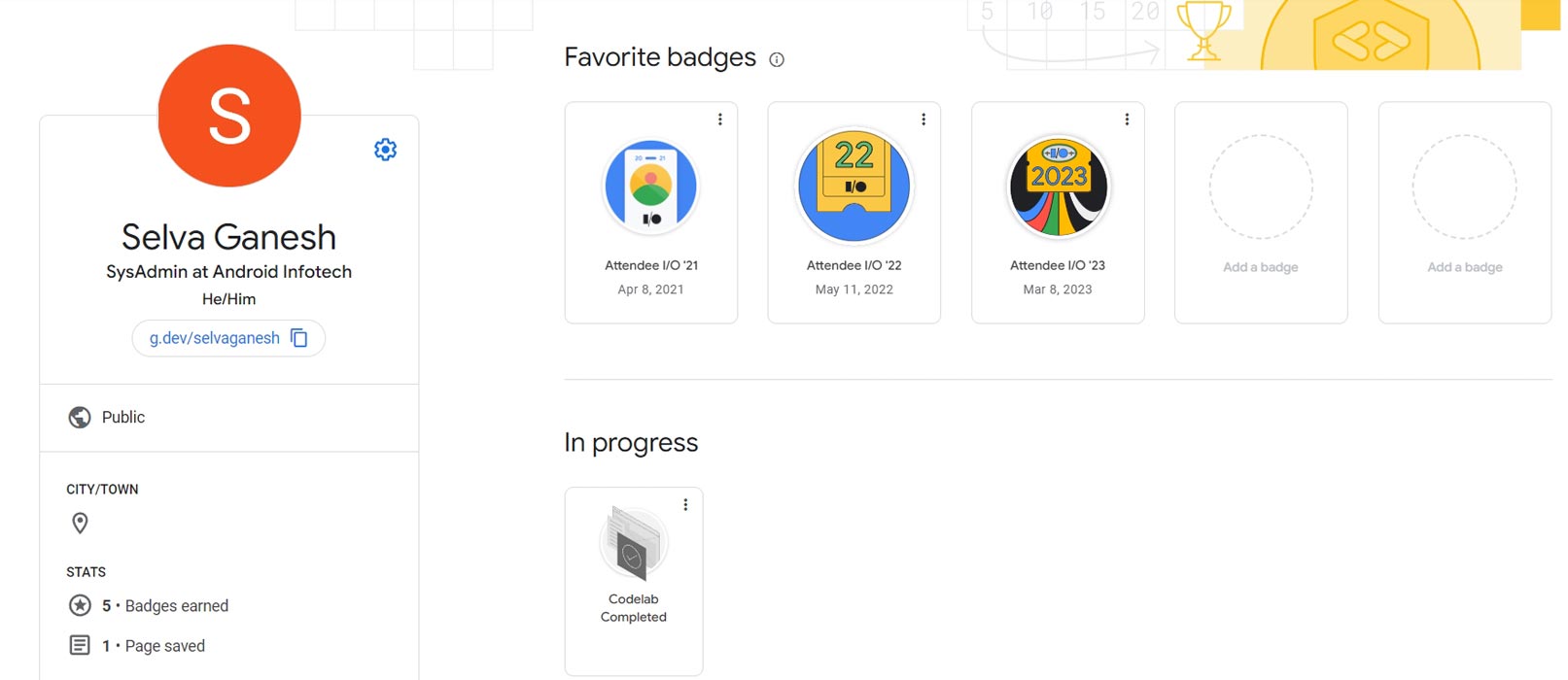
Completing your profile as thoroughly as possible is crucial for maximizing your use of Google Developer resources and attending events like Google I/O. So what are you waiting for? Create your Google Developer Profile today and join the community of developers working on the latest and greatest in technology!
How to Get the Google I/O 2023 Virtual Attendee Badge?
Getting your hands on the Google I/O 2023 Attendee Badge is easy. All you need is a Google Developer Profile, which is free to create. Here are the steps to obtain your badge:

Step 1: Go to the Google I/O 2023 Page
Navigate to the Google I/O 2023 page and register using your Google Developer Profile. If you don’t have a Google Developer Profile, you can create one by following the instructions above.
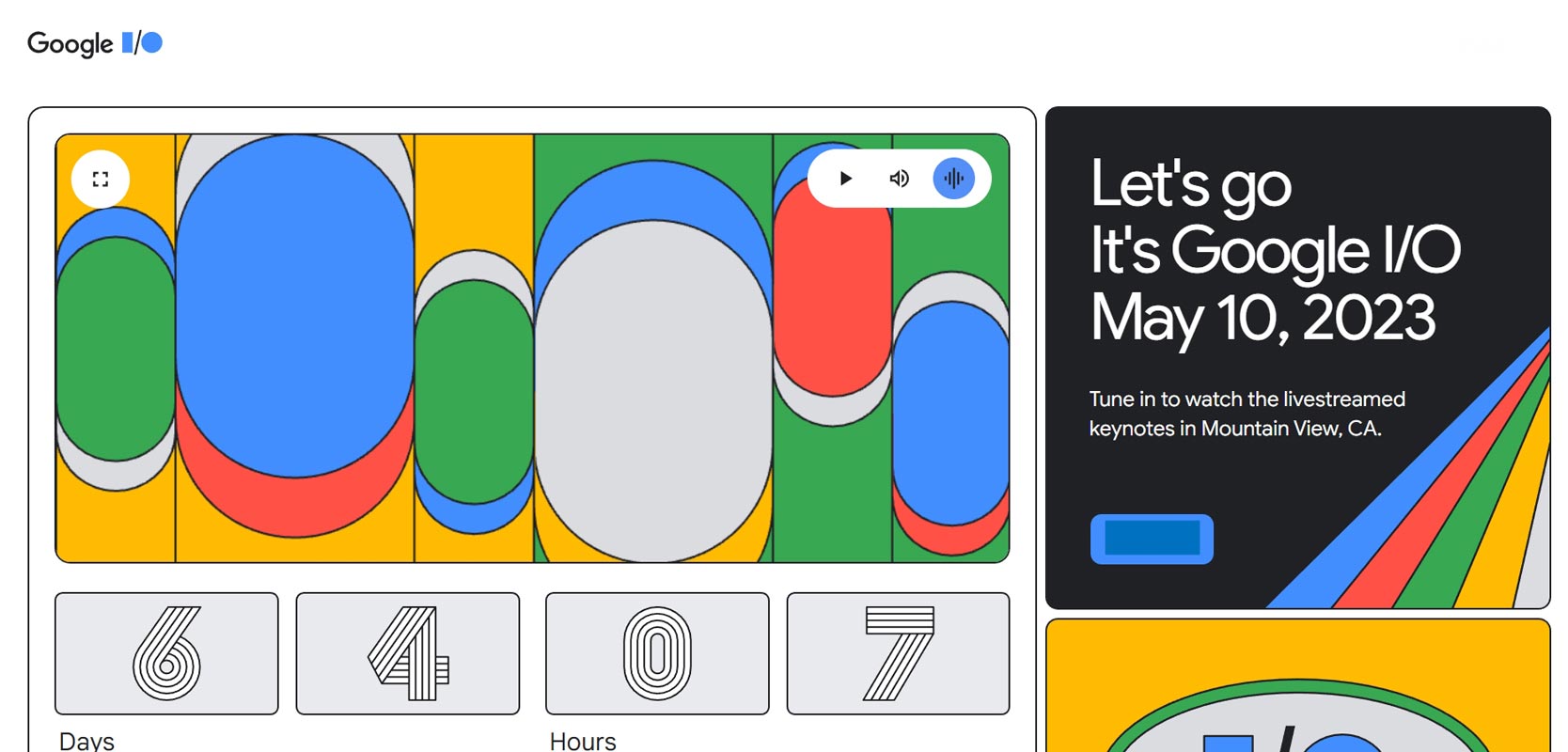
Step 2: Allow Necessary Permissions
Once you have signed up, you must allow the necessary permissions to access the event. This will enable you to receive notifications and updates regarding the event.
Step 3: Choose Your Area of Interest
After granting permission, you will need to choose your area of interest. This will help you to receive relevant updates and notifications regarding the sessions and events happening during the event.
Step 4: Wait for the Notification
After completing the steps mentioned above, you will be notified when the relevant sessions occur during the event. You can then attend the sessions and events and get the most out of the conference.
How to Get the Google I/O 2023 Physical ID Attendee Badge?
If you plan to attend the Google I/O 2023 event in person, you must obtain a physical ID attendee badge. This badge is required for entry into the conference and all related events. This article will provide step-by-step instructions on getting your badge and ensuring a smooth check-in process.
Obtaining your physical ID attendee badge for the Google I/O 2023 event is straightforward. Just bring your government-issued photo ID and registration QR code, follow the check-in procedures, and keep your badge in a safe place. With these simple steps, you can attend all the conference sessions, sandboxes, and after-dark events.
Before You Arrive
Before attending the conference, ensuring you have all the required documentation and information is essential. Here’s what you need to do:
Step 1: Verify Your Photo ID
You’ll need a government-issued ID, such as a driver’s license or passport, to receive your badge. Ensure that your ID’s name matches your registration profile’s name exactly. If you’re an academic attendee, you may need to provide proof of eligibility, so be sure to bring that as well.
Step 2: Check Your Email for Registration QR Code
You’ll receive a QR code via email after registering for the event. Make sure to check your email for this code and keep it handy. You’ll need it to obtain your badge.
At the Conference
Once you arrive at the conference, follow these steps to obtain your badge:
Step 1: Head to the Check-In Area
The check-in area will be marked and staffed by conference organizers. Make your way there and join the queue.
Step 2: Show Your Photo ID and Registration QR Code
You must present your photo ID and registration QR code to a staff member at the queue front. They’ll verify your identity and check you in.
Step 3: Receive Your Badge
After verifying your identity, you’ll receive your physical ID attendee badge. Having it on throughout the conference and its associated events is essential. Make sure to keep it in a safe place as it’s not replaceable.
Step 4: Follow Security Procedures
If requested by security personnel, be sure to display or provide additional identification. This is to ensure that only authorized attendees are present at the event.
Important Reminders
Here are a few important reminders to keep in mind when obtaining and using your physical ID attendee badge:
- Do not share, give, or otherwise provide your badge to anyone. It’s for your use only.
- Google I/O badges are not replaceable. If you lose yours, you won’t be able to attend the conference or related events.
- You must always wear your badge during the conference and related events. It’s your entry ticket.
- Your badge may include your name, company or organization (if provided), and photo.
FAQs
Is it necessary to have a Google Developer Profile to attend Google I/O 2023?
A Google Developer Profile is essential to participate in Google I/O 2023 and obtain the attendee badge.
Is the Google I/O 2023 event free to attend?
The in-person attendance for Google I/O 2023 requires an attendee badge, which is free to obtain. However, some events and sessions may require a fee.
Can I attend Google I/O 2023 online if I can’t attend in person?
Yes, Google I/O 2023 will be live-streamed for anyone interested in following the event online.
Can I choose multiple areas of interest when obtaining my attendee badge?
Yes. You can. But the Attendee badge is counted as one.
When is Google I/O 2023 taking place?
The venue for Google I/O 2023 is the Shoreline Amphitheatre in Mountain View, California, and the event is scheduled for May 10, 2023.
Can anyone attend Google I/O 2023?
Anyone can follow Google I/O 2023 if they have a Google Developer Profile and register for the event.
How do I register for Google I/O 2023?
To register for Google I/O 2023, sign up with your Google Developer Profile and go to the Google I/O 2023 page. You can create a Google Developer Profile if you don’t have one.
Is there a cost to attend Google I/O 2023?
Yes, there is a cost to attend Google I/O 2023; the pricing may vary from $375 to $1100 based on your chosen events.
Can I obtain my physical ID attendee badge on the conference day?
Yes, you can get your badge on the day of the conference, but it’s recommended to do it beforehand to avoid delays and long queues.
What if the name on my ID doesn’t match my registration profile?
Your name must check strictly for you to receive your badge. If there’s an issue, contact the conference organizers for assistance.
Can I obtain a replacement badge if I lose mine?
No, Google I/O badges are not replaceable.
Conclusion
Attending Google I/O 2023 is opportunity developers, and tech enthusiasts should not miss. The excitement is already in the air with the event occurring in person after four years. Obtaining your Google I/O 2023 Attendee Badge is easy. By following the steps outlined in this article, you can be sure to get your badge and attend the event in Mountain View, California.
I trust that this article has assisted you in obtaining the attendee badge for Google I/O 2023. Attending Google I/O is an excellent chance to learn about recent technological advancements and interact with other developers. Don’t let this opportunity to join the Google developer community slip away!

Selva Ganesh is the Chief Editor of this Blog. He is a Computer Science Engineer, An experienced Android Developer, Professional Blogger with 8+ years in the field. He completed courses about Google News Initiative. He runs Android Infotech which offers Problem Solving Articles around the globe.



Leave a Reply