Netflix at Home– Streaming services have become essential to our entertainment experience. However, subscription fees and internet dependency can be limiting factors. What if you could create your own private Netflix-like streaming service at home? With the SSK 1TB Portable External Solid State Drive with Wi-Fi Hotspot, you can store and stream your favorite movies, TV shows, and music directly from your media library. This article will guide you on setting up your home streaming service using this powerful device.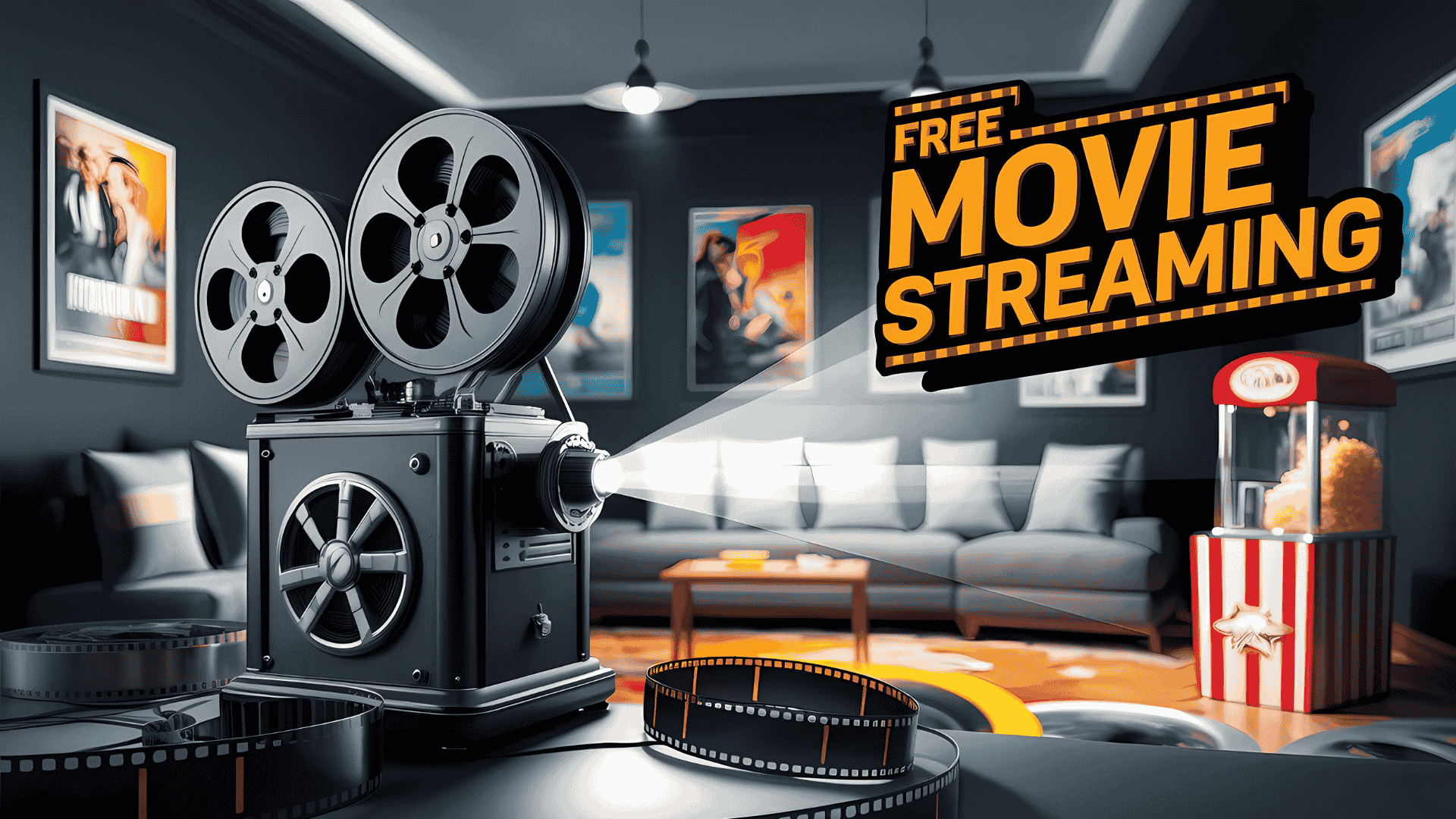
What is the SSK 1TB Portable External SSD?
The SSK 1TB Portable External SSD is a high-speed, wireless storage device that allows multiple users to access and stream media files remotely. A built-in Wi-Fi hotspot can be used without an internet connection, making it the perfect solution for setting up a private media server.

Key Features
- 1TB SSD Storage – Fast and reliable storage for your media files.
- Wi-Fi Hotspot – Stream content wirelessly to multiple devices.
- Remote Access – Access files anywhere via PC, smartphone, or tablet.
- Smart App Control – Manage and organize content via the SSKCloud App.
- USB 3.0 and Ethernet Connectivity – Supports both wired and wireless connections.
- Multi-Device Access – Connect up to 10 devices simultaneously.
Why Use the SSK SSD for Your Home Streaming Service?
1. No Monthly Subscription Fees
Unlike Netflix, Amazon Prime, or Disney+, setting up your media server means you don’t have to pay monthly subscription fees. Store your favorite movies and TV shows and access them whenever possible.
2. High-Speed Streaming with Secure Storage
With a 300Mbps wireless transmission speed, the SSK SSD ensures seamless streaming without buffering. Point-to-Point (P2P) confidential transmission also provides data security while sharing files.
3. Portable and User-Friendly
The compact design of this drive allows you to carry it anywhere. You can effortlessly access your movies, music, and essential files on vacation or at home.
Buy SSK 1TB Portable External SSD for $99
How to Set Up Your Netflix at Home?
Step 1: Store Your Media Files
- Connect the SSD to your PC or laptop via USB 3.0.
- Transfer your movies, TV shows, and music to the SSD.
- Organize your content into folders for easy navigation.
Step 2: Connect to the Wi-Fi Hotspot
- Power on the SSK SSD and wait for the Wi-Fi signal to appear.
- Connect your smartphone, tablet, or PC to the Wi-Fi hotspot created by the SSD.
- Open the SSKCloud App to browse and stream your stored media files.
Step 3: Enable Remote Access
- Connect the SSD to the router using a wireless bridge or wired LAN mode.
- Set up the UID remote access feature to access content from anywhere.
- Now, you can stream your favorite movies and shows from anywhere worldwide!
Different Modes of Connection
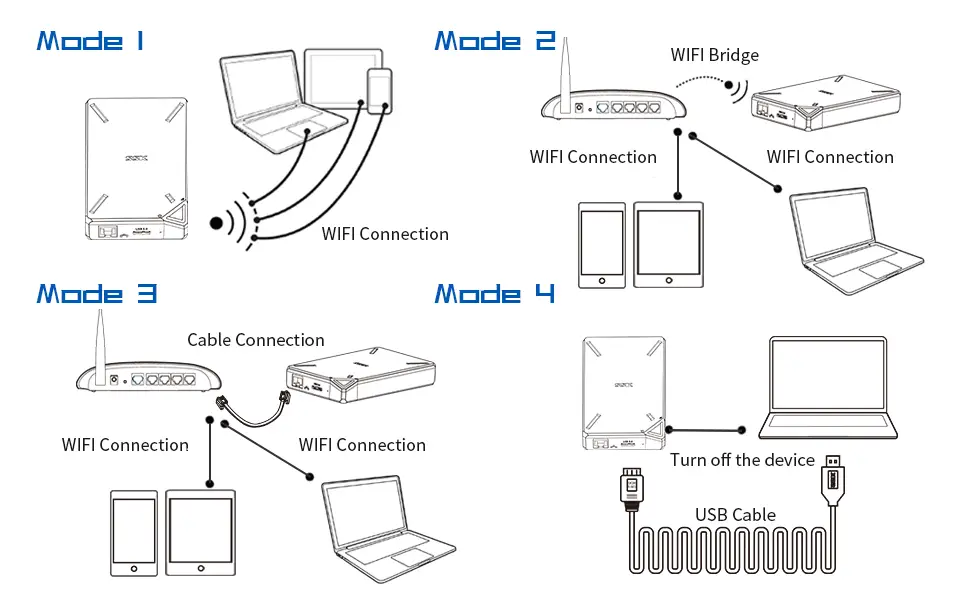
Mode 1: Offline Wi-Fi Streaming
- No internet is required.
- Devices connect directly to the SSD’s Wi-Fi.
- Great for road trips and offline access.
Mode 2: Wireless Bridge Mode
- Connects to the internet while allowing media access.
- Ideal for home use.
Mode 3: Wired Access Point Mode
- Uses an Ethernet connection for stable access.
- Best for high-speed streaming.
Mode 4: USB Mode
- Connects directly to a PC via USB 3.0.
- Perfect for fast data transfer and backup.
Best Practices for Seamless Streaming
1. Organize Your Media Library
-
- Categorize movies by genre, year, or language.
- Use metadata tools like Plex or Kodi for better organization.
2. Optimize Video Formats
- Convert videos to MP4 or MKV for better compatibility.
- Use video compression tools to save storage space.
3. Improve Network Performance
- Place the SSD near your router for a stable connection.
- Use 5GHz Wi-Fi routers for smoother streaming.
4. Backup Your Data Regularly
- Enable one-click backup to prevent data loss.
- Store duplicate copies on an external hard drive.
Comparison: SSK SSD vs. Other Streaming Solutions
FeatureSSK 1TB SSDNetflixPlex Media Server
Subscription Fee None Monthly None (requires setup)
Internet Required No (Offline mode) Yes Yes
Number of Devices Up to 10 Unlimited Depends on hardware
Storage Capacity 1TB (expandable) Cloud-based Depends on the drive
Customization Full control Limited Full control
Wrap Up
The SSK 1TB Portable External SSD with Wi-Fi Hotspot is an excellent investment for those who want to create their private streaming service. It’s a cost-effective solution for storing and streaming your favorite media content with high-speed access, multi-device compatibility, and no subscription fees. Whether you want to watch movies offline, stream on multiple devices, or access your media from anywhere, this SSD is the perfect tool to control your entertainment experience completely.
Start setting up your own House Netflix today and enjoy unlimited streaming with no restrictions!

Selva Ganesh is the Chief Editor of this Blog. He is a Computer Science Engineer, An experienced Android Developer, Professional Blogger with 8+ years in the field. He completed courses about Google News Initiative. He runs Android Infotech which offers Problem Solving Articles around the globe.



Leave a Reply