Spotify is a popular music streaming service that offers a vast library of music tracks, podcasts, and more. It is an app that is used by millions of users across the globe. Recently, there have been reports of Spotify Autoplay and Skip not working on iPhone and Mac devices. This issue has caused a lot of inconvenience to its users, who cannot enjoy uninterrupted music tracks. This article will discuss the possible causes of this issue and the steps to fix it.

Possible Causes of Spotify Autoplay and Skip not Working on iPhone and Mac
There could be several reasons why Spotify Autoplay is not working on iPhone and Mac devices. Some of the possible causes are:
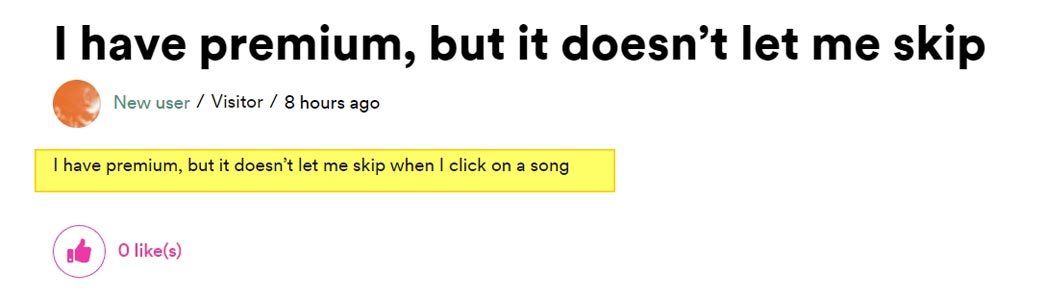
App Update
One of the primary reasons why Spotify Autoplay is not working could be the recent app update. The new update may have some bugs causing the Autoplay feature to malfunction.
Cache Issue
Another possible cause of this issue could be the app cache. The cache contains temporary files that can sometimes cause app functionality problems. Clearing the cache may help resolve the issue.
Device Compatibility
It is also possible that the Autoplay feature is not compatible with the device you are using. In this case, the part may not work even after trying all the potential fixes.
How to Fix Spotify Autoplay not working on iPhone and Mac?
If you are facing issues with Spotify Autoplay on your iPhone or Mac device, here are some possible fixes that may help resolve the issue:
Check for App Update
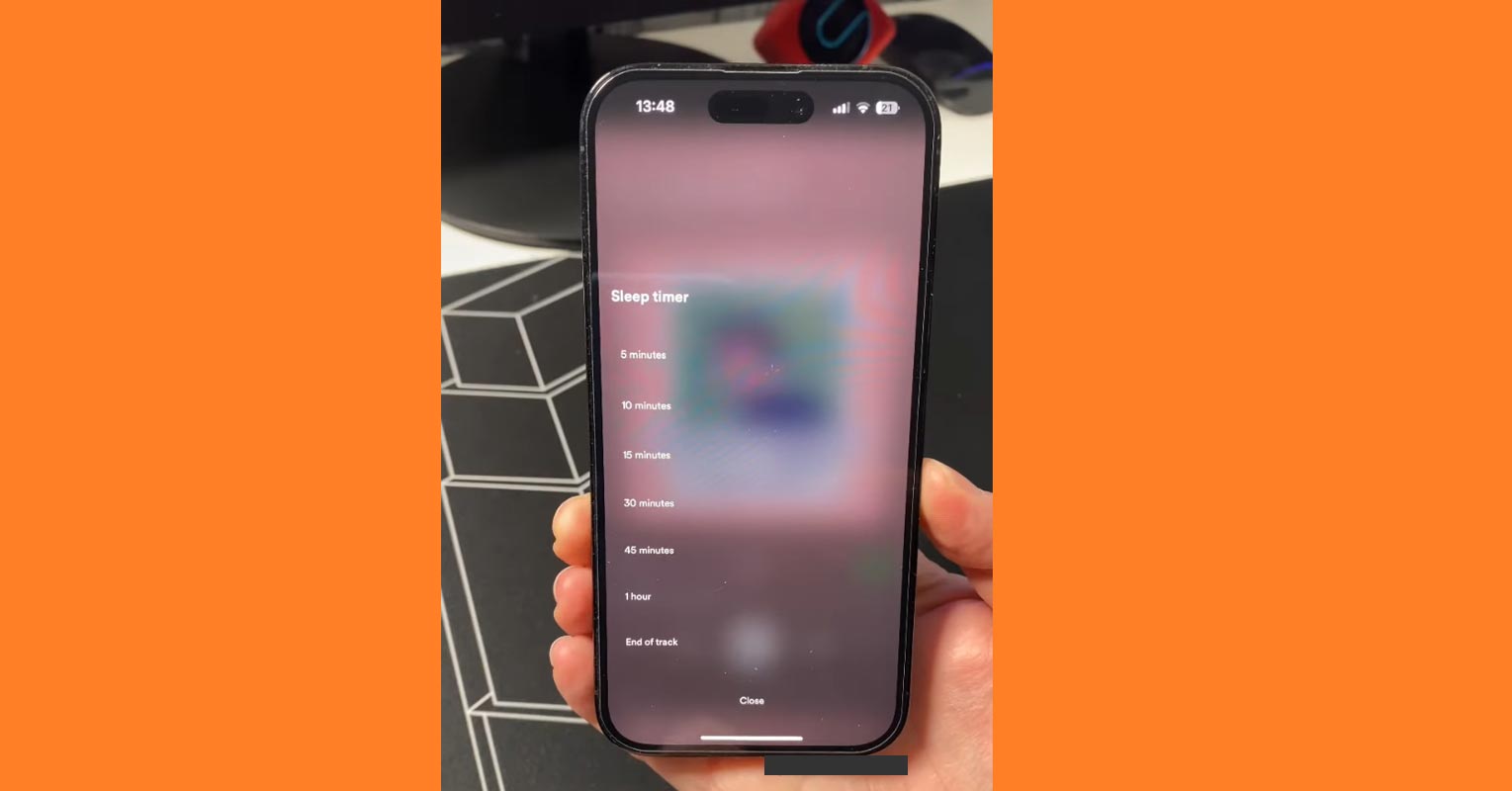
The first thing you should do is check if there is an app update available. If there is an update available, download and install it. This may help resolve any bugs causing the Autoplay feature to malfunction.
Clear App Cache
If the app update does not fix the issue, try clearing the app cache. Go to Settings > Storage > Spotify and tap Clear Cache to clear the cache. This will delete all the temporary files from the app.
Reinstall the App
If clearing the cache does not work, try uninstalling and reinstalling the app. This may help resolve any issues with the app’s functionality.
Downgrade the App
If none of the above fixes work, try downgrading the app to an older version. This may help resolve any bugs causing the Autoplay feature to malfunction.
Use Spotify Web player or PWA App
If none of the above solutions work, try using the Spotify Web player or PWA app. These are browser-based versions of the app that can be used on any device with a browser.
Other Issues with the Spotify App
Apart from the Autoplay feature not working, there have also been reports of other issues with the Spotify app. After the recent update, several Spotify users have reported problems with skipping songs. According to allegations, when users attempt to move to the next music, the app restarts the current theme or pauses the playback altogether. Spotify appears unaware of this issue, and no potential workarounds have been found. We hope that Spotify will address these problems soon so that users can enjoy uninterrupted music playback.
FAQs
What is the Autoplay feature on Spotify?
The Autoplay feature on Spotify is a feature that automatically queues up music tracks to play next based on your listening history and preferences.
Why is the Autoplay feature not working on my iPhone or Mac?
The Autoplay feature on Spotify may not work on your iPhone or Mac due to a technical issue. Multiple users have reported this problem, and Spotify is currently investigating it.
How can I fix the Autoplay feature on Spotify?
The only known solution to fix the Autoplay feature on Spotify is to downgrade the app or use the Spotify Web player or PWA App.
Is Spotify aware of the Autoplay issue?
It is unclear whether Spotify is mindful of the Autoplay issue. However, multiple users have reported the problem, and we hope that Spotify will address it soon.
Can I still listen to music on Spotify despite the Autoplay issue?
You can still listen to music on Spotify despite the Autoplay issue by manually selecting songs to play or using the shuffle feature. Alternatively, you can use the Spotify Web player or PWA App.
Wrap Up
In conclusion, Spotify Autoplay and Skip not working on iPhone and Mac devices can frustrate users. The possible causes of this issue could be due to app updates, cache issues, or device compatibility. The fixes we have discussed in this article can help resolve the issue in most cases. The Autoplay feature on Spotify has been reported to be malfunctioning on iPhones and Mac devices, causing users to be unable to enjoy seamless music playback. This problem has persisted despite multiple attempts to fix it by logging out, clearing the app cache, and reinstalling it. Although no official solution exists, users can still enjoy music by downgrading the app or using the Spotify Web player or PWA App. We hope that Spotify will address this issue soon to ensure that users can continue to enjoy the app to the fullest.

Selva Ganesh is the Chief Editor of this Blog. He is a Computer Science Engineer, An experienced Android Developer, Professional Blogger with 8+ years in the field. He completed courses about Google News Initiative. He runs Android Infotech which offers Problem Solving Articles around the globe.



Leave a Reply