You can fix your Fix Pokemon Go White/Blank Screen Issues using one of the below methods. If you’re an avid Pokemon Go player, you may have recently experienced a frustrating issue where the game suddenly freezes on a white or blank screen. This problem can occur randomly in various situations, such as scrolling through menus or after completing a battle. This issue has become prevalent after the latest Pokemon Go v267.1 update, and the Niantic team is currently investigating the cause. In the meantime, here are some potential workarounds to fix the Pokemon Go white/blank screen issues.

Fix Pokemon Go White/Blank Screen Issues
If you are experiencing the white/blank screen issue in Pokemon Go, changing your avatar pose to the default one is recommended until a permanent fix is released. Some players have also reported that changing their avatar’s gender to the opposite might help. The Niantic team is aware of the issue and is working on a solution, but there is no ETA for when it will be resolved. If the problem persists, you can report it to the Niantic support team for further assistance.

Avatar Pose Workaround
One potential workaround to fix the Pokemon Go white/blank screen issue is to change your avatar pose to the default one. According to Niantic, certain avatar poses can cause the game to freeze on a white screen during GO Battle League Battles, wild Pokemon encounters, Team GO Rocket battles, and Raid Battles. Changing your avatar pose to the default one may resolve the issue, allowing you to play the game usually.
![]()
Change Avatar Gender
Another potential workaround some players suggest is changing your avatar’s gender to the opposite. Although Niantic has not confirmed this workaround, some players have reported that it resolved the white/blank screen issue for them.
Update the App
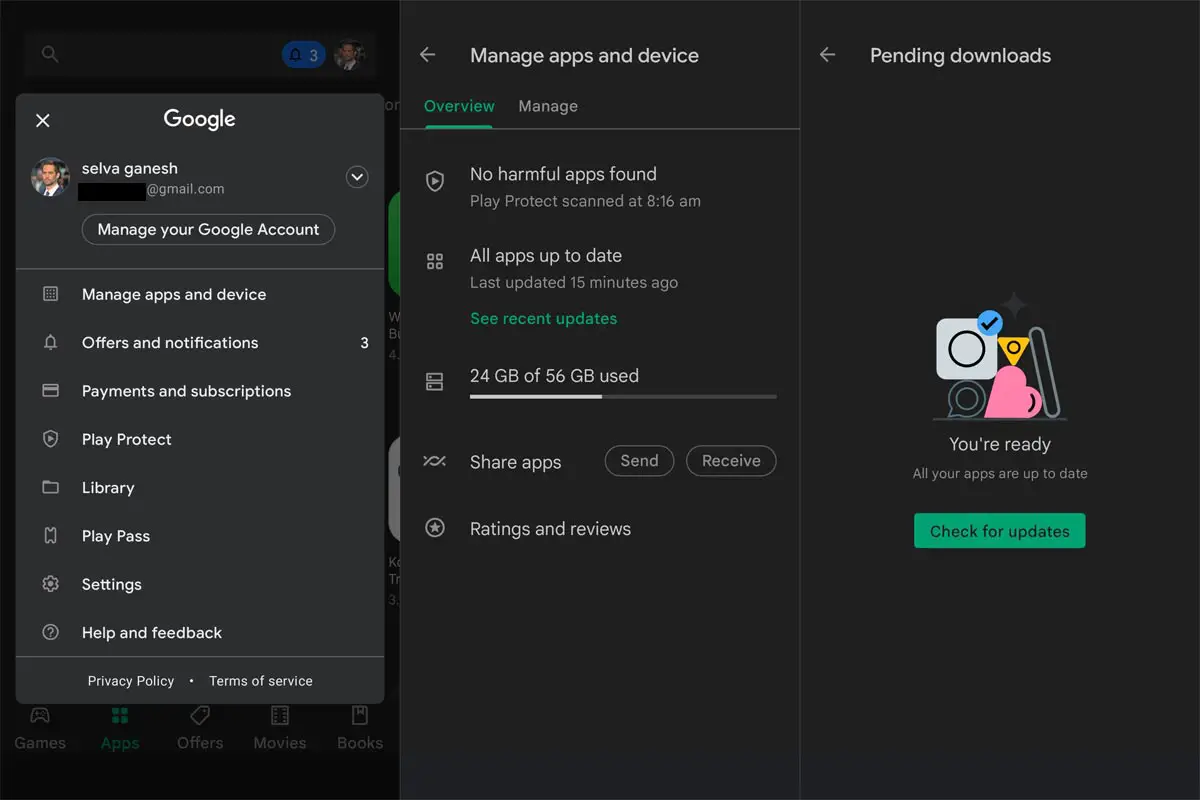
Ensure you have the latest version of Pokemon Go installed on your device. Niantic is currently working on a permanent fix for the white/blank screen issue, and they may have already released an update that resolves the problem.
Clear Cache and Data
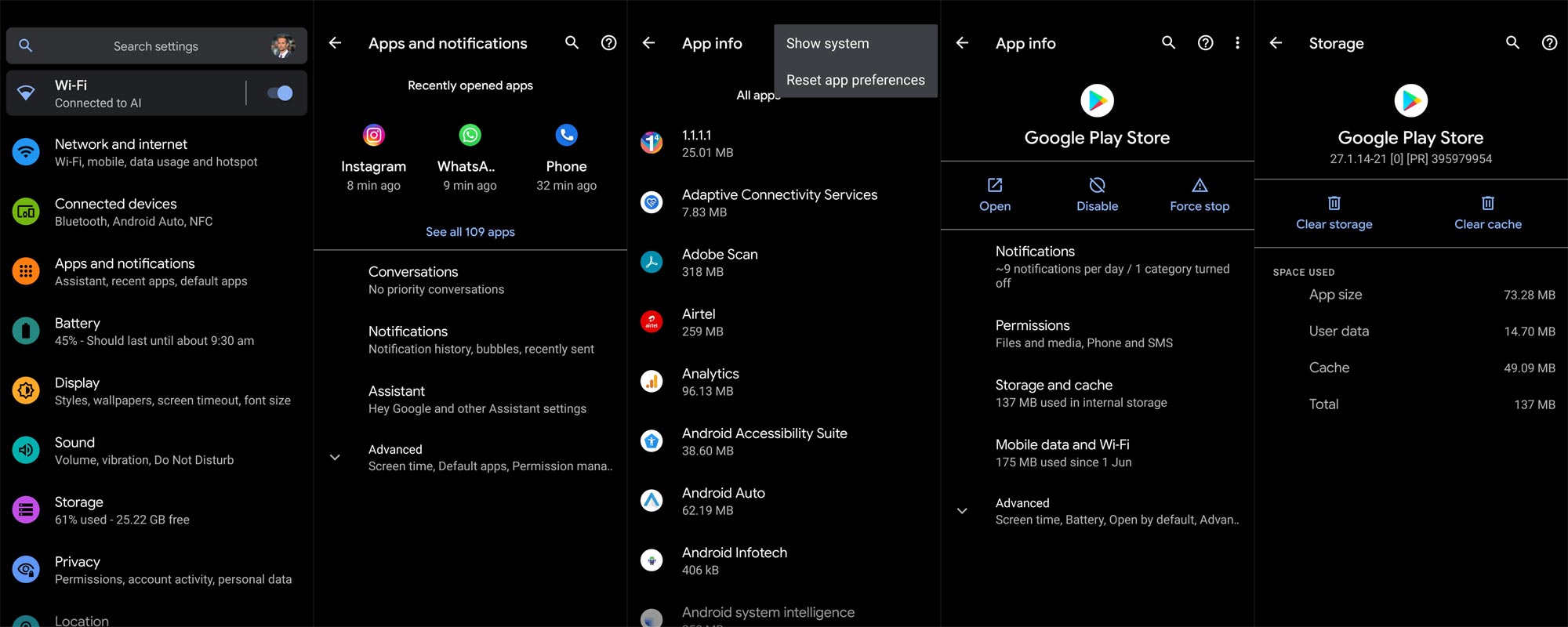
Clearing your cache and data may also help to fix the Pokemon Go white/blank screen issue. This process may vary depending on your device. Still, generally, you can clear cache and data by going to your device’s settings, selecting the “Apps” or “Application Manager” option, finding Pokemon Go, and selecting “Clear Cache” and “Clear Data.”
Restart the App
If you experience the white/blank screen issue, try restarting the Pokemon Go app. Although this workaround may not resolve the problem permanently, it can allow you to play the game again temporarily.
Check for Device Compatibility
Ensure your device is compatible with the latest version of Pokemon Go. Check the device compatibility list on the Pokemon Go website to ensure your device is supported. If your device is inconsistent, you may experience various issues, including the white/blank screen issue.
Uninstall and Reinstall the App
If none of the above workarounds resolve the Pokemon Go white/blank screen issue, you may need to uninstall and reinstall the app. This process will remove all data associated with the app, so ensure you have backed up your game data before doing this.
FAQs
What causes the Pokemon Go white/blank screen issue?
The white/blank screen issue is caused by specific avatar poses that can freeze the game during GO Battle League Battles, wild Pokemon encounters, Team GO Rocket battles, and Raid Battles.
How can I fix the Pokemon Go white/blank screen issue?
Changing your avatar pose to the default one, changing your avatar’s gender, updating the app, clearing cache and data, restarting the app, checking for device compatibility, and uninstalling and reinstalling the game.
Is there a permanent fix for the white/blank screen issue in Pokemon Go?
The Niantic team is working on a permanent fix for the white/blank screen issue in Pokemon Go, but there is no ETA for when it will be resolved.
How can I avoid the white/blank screen issue in Pokemon Go?
To avoid the white/blank screen issue in Pokemon Go, changing your avatar pose to the default one is recommended until a permanent fix is released.
Can changing my avatar’s gender help fix the white/blank screen issue in Pokemon Go?
Some players have reported that changing their avatar’s gender to the opposite might help. It also fixes the white/blank screen issue in Pokemon Go. But the Niantic team has not confirmed this workaround.
What should I do if I continue to experience the white/blank screen issue in Pokemon Go?
If you continue to experience the white/blank screen issue in Pokemon Go, try changing your avatar pose to the default one or restarting the app. If the problem persists, you can report it to the Niantic support team for further assistance.
Wrap Up
The Pokemon Go white/blank screen issue can be frustrating. But there are several potential workarounds that you can try to resolve the issue. You can change your avatar pose to the default one. Change your avatar’s gender. Updating the app, clearing cache and data, restarting the app, checking for device compatibility, and uninstalling and reinstalling the app are all potential solutions. Niantic is working on a permanent fix for the problem, so keep your app updated and check for any new updates.

Selva Ganesh is a Computer Science Engineer, Android Developer, and Tech Enthusiast. As the Chief Editor of this blog, he brings over 10 years of experience in Android development and professional blogging. He has completed multiple courses under the Google News Initiative, enhancing his expertise in digital journalism and content accuracy. Selva also manages Android Infotech, a globally recognized platform known for its practical, solution-focused articles that help users resolve Android-related issues.




Leave a Reply