This article aims to examine the frequently reported problems by The Last of Us 1 PC players and provide solutions for resolving them. We will also investigate the recent patch update that has been released and the impact it has had on the game’s performance. The Last of Us Part I was one of its generation’s most acclaimed video games, and its recent release on PC has been highly anticipated. However, the launch has not gone smoothly, with PC players reporting crashes, performance issues, and various visual glitches. Thankfully, Naughty Dog, the game developer owned by Sony, has taken action to address the concerns raised by PC players and has released bug fixes to tackle some of the issues.

Common Crash Issues Faced by The Last of Us 1 PC Players
PC players have reported various issues since the game’s release on PC. Some of the common problems that have been reported include:
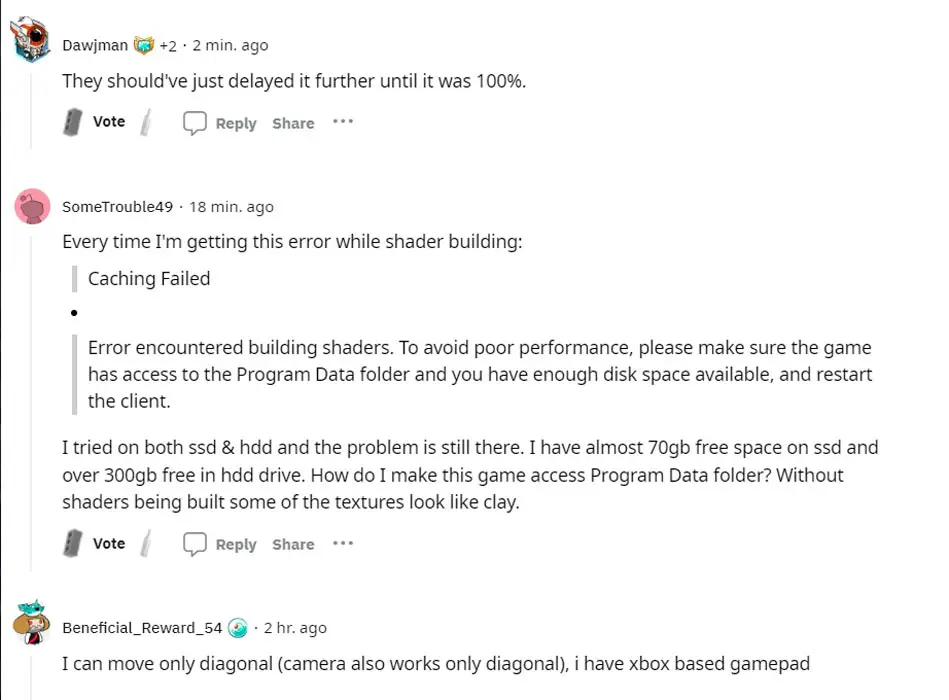
Random Crashes and Stuttering
One of the most significant issues reported by PC players is random crashes and stuttering. The game may suddenly crash, or the frame rate may drop significantly, leading to a poor gaming experience.
Shader Compilation Times
Shader compilation is the process of translating code into a language that the graphics card can understand. Sometimes, shader compilation times can take an extended, leading to long loading times or stuttering during gameplay.
Poor Optimization
The Last of Us Part I appears poorly optimized for PC, taking up a significant amount of VRAM and dropping frames even on high-end gaming systems.
Visual Glitches
PC players have also reported various visual glitches, including characters randomly becoming dripping wet in cutscenes.
Possible Causes of the Issues
Several factors could be contributing to the performance issues faced by PC players. One of the most significant factors is shader building issues. Shader compilation times can be a substantial bottleneck in PC gaming, leading to stuttering and long loading times.
Furthermore, the PC version of The Last of Us Part I was launched with a faulty understanding of the Oodle decompression library (2.9.6), known to cause memory leaks, which is thought to be one of the reasons for the game’s subpar performance.
The 36MB Patch Update
Naughty Dog has issued a patch update to address these issues, including fixes for “several performance & hitch related issues impacting some users.” The update was released on Steam and the Epic Games Store and is available for download.
The patch update includes bug fixes to improve the game’s overall performance. However, it is not clear precisely what has been fixed, and for some players, it was only a 36MB patch on Steam.
Fixing The Last of Us 1 Crash Issues
If you are facing issues with The Last of Us Part I on PC, there are several steps that you can take to fix them. Here are some possible solutions:
Install the Oodle Decompression Library 2.9.5
One possible solution to fix the performance issues is to install the Oodle decompression library 2.9.5. This library version does not have the memory leaking issues present in version 2.9.6, which was used in the game’s release on PC.
To install the library, copy the “oo2core_9_win64.dll” file from where you obtained it and place it into your TLOU install directory. When prompted, the new file should replace the existing one. If you had built shaders before returning the file, you might need to rebuild them. If this solution fails to solve the issue or causes further problems, you can restore the original file by verifying the file cache’s integrity on Steam.
Clear the Shaders for Rebuild
If you’ve tried everything and the game is still crashing or performing poorly, you might need to clear the shader cache and rebuild them from scratch. To do this, navigate to the game’s root directory and delete the “psolibs” folder. Then start the game again, and the shaders should begin to rebuild in the menu. Depending on your system specifications, this process may take a while, but it’s worth trying if you’re still experiencing issues.
FAQs
Why does The Last of Us Part I crash on PC?
The game has various performance issues, including shader compilation problems, memory leaks, and poor optimization.
How do I fix The Last of Us Part I crashes on PC?
Try updating your graphics card drivers, verifying the game files, and clearing the shader cache. You can also try the “oo2core_9_win64.dll” fix mentioned in this article.
How long does rebuilding the shader cache in The Last of Us Part I take?
The duration of the rebuilding process can vary widely, ranging from a few minutes to multiple hours, contingent on your computer’s specifications.
Will Naughty Dog release more patches to fix The Last of Us Part I on PC?
It’s possible. The studio has acknowledged the issues and is working to address them, but there’s no guarantee that future patches will fix all the problems.
Should I buy The Last of Us Part I on PC despite the performance issues?
That’s a personal decision. Despite some bugs and glitches, the game still delivers a fantastic experience for those who overlook such issues. However, if you’re easily frustrated by performance issues, you may want to wait for other patches before purchasing.
Wrap Up
The Last of Us Part I is an outstanding game that deserves to be enjoyed by a broad audience. Unfortunately, its PC launch has been less than stellar, with players reporting various performance issues and crashes. Although the recent patch from Naughty Dog is a positive development, it may not resolve all the problems, and some gamers may have to attempt other solutions to achieve optimal performance.

Selva Ganesh is the Chief Editor of this Blog. He is a Computer Science Engineer, An experienced Android Developer, Professional Blogger with 8+ years in the field. He completed courses about Google News Initiative. He runs Android Infotech which offers Problem Solving Articles around the globe.



Leave a Reply