You can fix your Google Pixel 7/Pro Screen Scrolling Glitch using one of the below methods. Google Pixel phones have been around for some time now and have become one of the most sought-after smartphones in the market. With impressive features and an innovative design, Pixel phones are considered one of the best smartphones available. However, like any other smartphone, Pixel phones are not without their fair share of bugs and issues. In this article, we will discuss some of the bugs and issues that users have faced with Google Pixel phones. For instance, we recently covered an issue where Google Pixel 7 and 7 Pro users encountered problems with scrolling. Today, we will be discussing another common issue that has been reported by Pixel users: an unresponsive touch screen.![]()
Google Pixel 7/Pro Touch Screen Scrolling Unresponsive: What’s the Problem?
Some Google Pixel 7 and Pixel 7 Pro users have reported experiencing issues with the input on their devices. Specifically, they have said that their touch screen becomes unresponsive, even while trying to type. Some have also reported that they find it hard to use the touch utility with their hand and stylus.
![]()
Even more frustrating is that the issue is not resolved even after multiple hard presses or completely restarting the phone. According to reports from some users, rapidly turning the screen on and off may temporarily resolve the issue. However, this does not seem to be a permanent solution to the problem.
![]()
Adding to the problem, there are reports of users facing issues where the touch input is particularly problematic when attempting to tap on the edges or corners of the screen. This issue can significantly impact the phone’s usability, especially for those who rely on their smartphones for work.
How to Resolve the Unresponsive Scrolling Touch Screen Issue? (‘touch not registering’ or ‘inaccurate’)
Unfortunately, there is no official acknowledgment from Google yet. Nevertheless, several solutions have been reported to help alleviate or fix the problem. Here are a few recommendations:
Lower the Touch Feedback Sensitivity
First, you can try lowering the ‘Touch feedback sensitivity’ values from the ‘Vibrations’ menu in the system settings. The stage is set to the max by default, so changing it to the lowest setting might resolve the touchscreen issue. Some users have reported that reducing the Touch feedback sensitivity under Vibrations and haptics made the scrolling smoother for them.
Check for Pending Updates
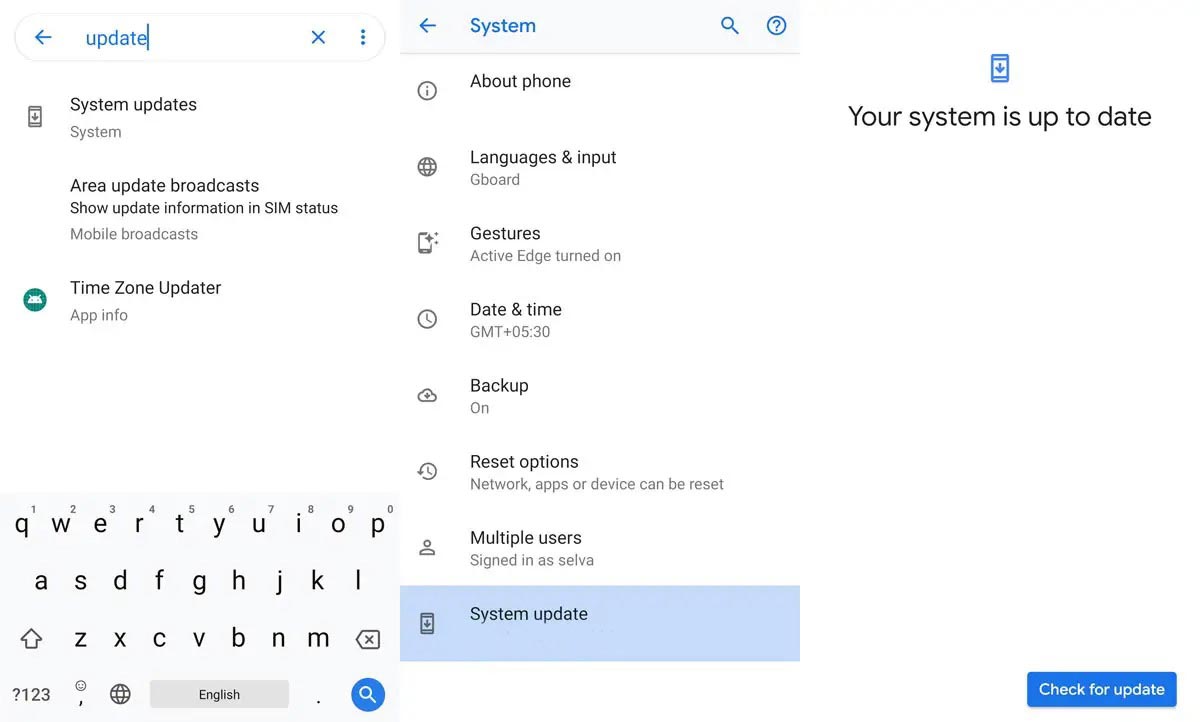
Also, you can check if you have pending updates, as some Pixel 7 users reported that the issue was resolved after updating their smartphones and installing the Jan update on my P7P. It seems Google has quietly fixed the scrolling issue.
Reduce the Pointer Speed
Another workaround that has helped some users is to reduce the pointer speed to around 300. To do this, follow these steps:
![]()
- Go to Settings> system settings.
- Languages and input> Advanced.
- Reduce the pointer speed to about 300.
While these workarounds might not work for everyone, they are worth trying to see if they help resolve the issue. If none of these workarounds help, it might be time to contact Google support for assistance.
FAQs
What is the touch response issue on the Pixel 7 and Pixel 7 Pro?
The touch response issue on the Pixel 7 and Pixel 7 Pro refers to a problem where the touch screen may stop responding or become unresponsive.
What causes the touch response issue on the Pixel 7 and Pixel 7 Pro?
The cause of the touch response issue is unclear, but it is suspected to be a software issue that may be related to the adaptive refresh rate feature on the device.
Is there a fix for the touch response issue on the Pixel 7 and Pixel 7 Pro?
Google released a software update to address the touch response issue, but some users still report problems. Workarounds like disabling the adaptive refresh rate feature or using a third-party app may help alleviate the issue.
Can I get a replacement for my Pixel 7 or Pixel 7 Pro if I have the touch response issue?
Suppose you are experiencing the touch response issue, and the software update and workarounds do not help. In that case, you may be eligible for a replacement device under the manufacturer’s warranty or from the retailer where you purchased the machine.
How common is the touch response issue on the Pixel 7 and Pixel 7 Pro?
The touch response issue appears to be affecting a small percentage of Pixel 7 and Pixel 7 Pro users, but it is unclear how widespread the problem is.
Wrap Up
In conclusion, while Google Pixel phones are one of the market’s most innovative and feature-rich smartphones, they are not without their fair share of bugs and issues. The unresponsive touch screen issue is one of the issues, and it is crucial to keep an eye on any updates or bug fixes that Google releases for Pixel devices. The Pixel 7 and Pixel 7 Pro are excellent devices with remarkable features and capabilities. Nonetheless, like any other technology, occasional glitches, and difficulties could emerge.
If you are a Pixel 7 or Pixel 7 Pro user experiencing touchscreen issues or any other problems, try the workarounds mentioned above, including lowering the touch feedback sensitivity values and checking for pending updates. If the issue persists, you can contact Google support for further assistance. By staying vigilant and informed, you can continue enjoying these cutting-edge devices’ many benefits without frustrating technical hiccups.

Selva Ganesh is the Chief Editor of this Blog. He is a Computer Science Engineer, An experienced Android Developer, Professional Blogger with 8+ years in the field. He completed courses about Google News Initiative. He runs Android Infotech which offers Problem Solving Articles around the globe.



Leave a Reply