Are you a Google One VPN user-facing issues connecting to the service on your Pixel 6 or Pixel 7 device? Don’t worry; you’re not alone. Several users have reported similar problems while using Google’s VPN on their devices. This article will cover typical user issues and offer temporary solutions. VPNs have become essential for online privacy and security in today’s digital world. Some Pixel 6 and Pixel 7 users have been facing issues with the service, where they cannot connect or are disconnected frequently. This problem can cause a lot of inconveniences, especially when browsing the web or accessing sensitive information. This article will discuss the Google One VPN issue on Pixel 6 and 7 devices and provide some temporary solutions to help you stay connected and secure.
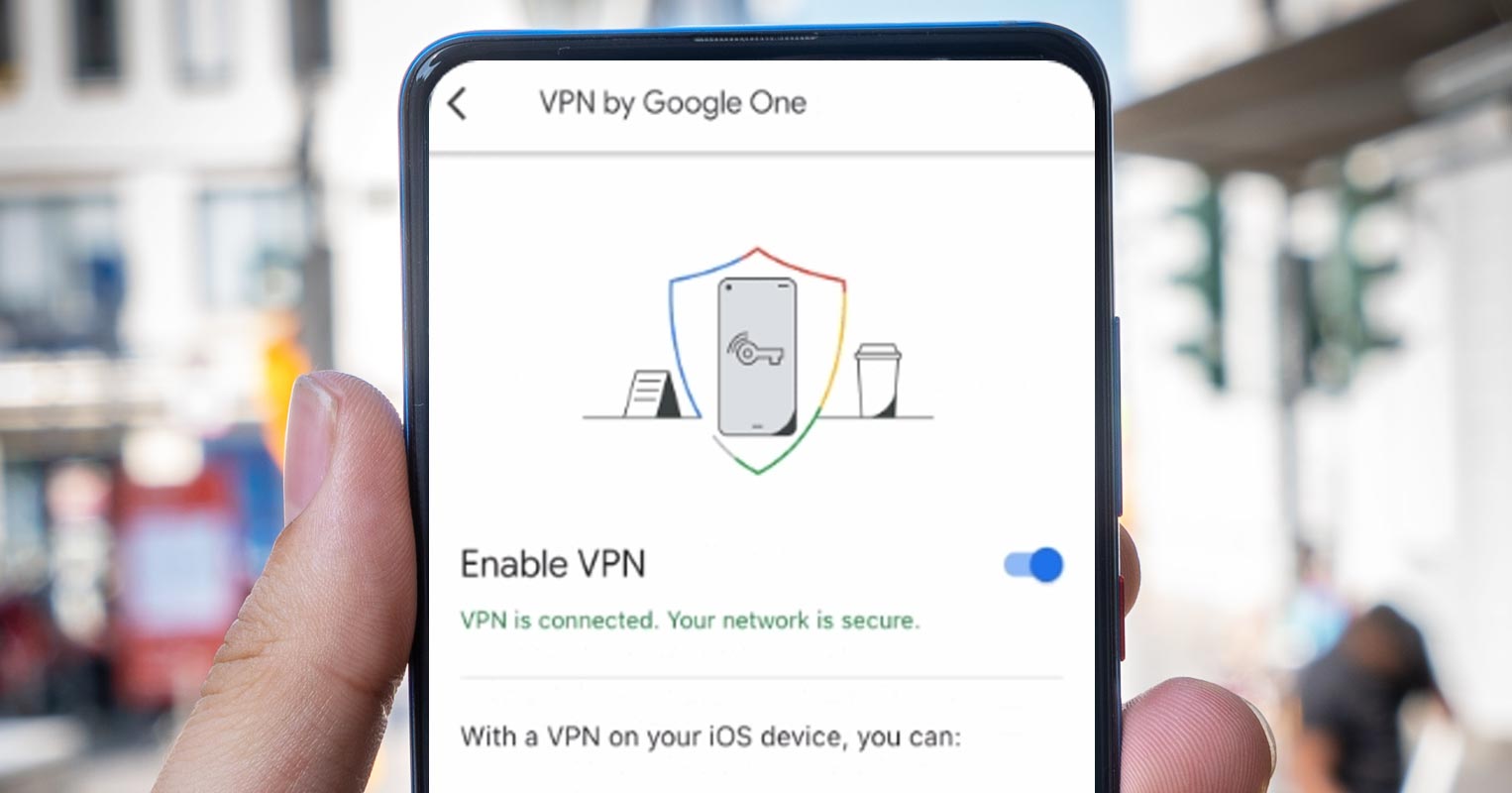
Google One VPN
Google One is a subscription service by Google that offers cloud storage, Gmail, Google Meet, and other services. Recently, the company has also added VPN support to its feature set. With Google One VPN, users can connect to the internet securely and anonymously and access geo-restricted content.
Its compatibility with Android, iOS, Windows, and Mac devices sets Google One’s VPN apart from other providers. Additionally, you can extend your VPN plan to 5 more people, making it an ideal choice for families and small businesses.
Common Issues with Google One VPN on Pixel 6/7
According to reports, some Pixel 6 and Pixel 7 users are experiencing issues while using Google One VPN on their devices. Users frequently report receiving a notification from the VPN indicating they are no longer connected to the service, which is the most prevalent issue. Additionally, some users have reported that the application becomes unresponsive when they try to disable the VPN from Google One.
![]()
Some users have shared that it instantly connects and disconnects or fails to connect upon reactivating the VPN. These issues can be frustrating, mainly if you rely on Google One VPN to secure online activities.
Temporary Workarounds to Fix the Issue
If you’re facing any of the issues mentioned above, don’t worry. We’ve got some temporary workarounds that might help you eliminate the problem.
Clear Cache Data on Google One App
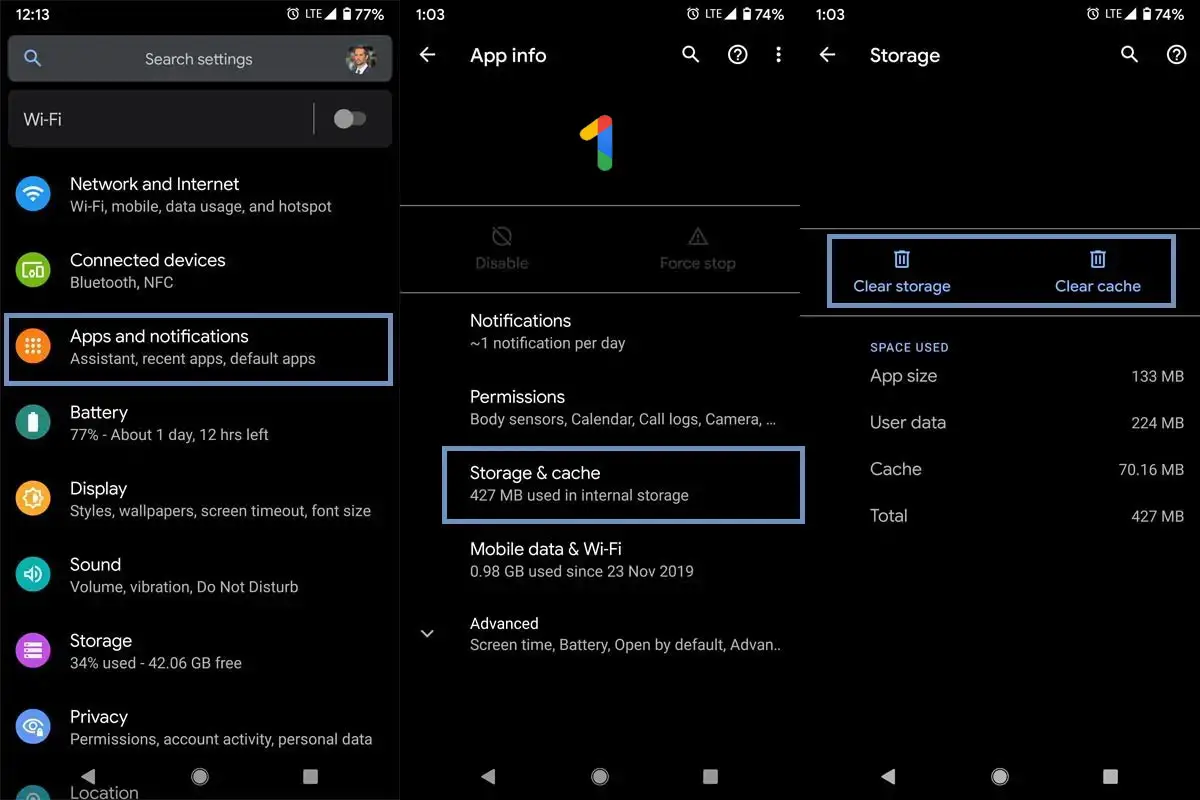
An initial workaround to consider is clearing the cache data on the Google One app and logging back into your account. This action may enable you to use the service without any intermittent issues for a few days.
Uninstall and Reinstall the Google One App
If clearing the cache data doesn’t work, you can try uninstalling and reinstalling the Google One app on your device. This might help you fix any bugs or glitches causing the issue.
FAQs
What is Google One VPN?
Google One VPN is a subscription-based virtual private network service offered by Google One. It is designed to provide secure and confidential internet access across Android, iOS, Windows, and Mac devices.
Why is my Google One VPN not working on Pixel 6/7?
Some Pixel 6 and Pixel 7 users have reported issues with Google One VPN, such as the VPN displaying a notification that they are no longer connected to the service or the app becoming unresponsive when trying to disable the VPN from Google One. Others have reported that the VPN either connects and disconnects immediately or fails to connect.
How can I fix the Google One VPN issue on Pixel 6/7?
There are a few workarounds that you can try, such as clearing the cache data on the Google One app and logging in to your account once again or uninstalling and reinstalling the app on your device. These may temporarily help you get rid of the problem.
Will Google fix the Google One VPN issue on Pixel 6/7?
![]()
It is unclear whether Google will release an official fix. However, you can monitor the Google One app updates to see if any updates address the problem.
Can I use Google One VPN on other devices?
Yes, Google One VPN can be accessed across Android, iOS, Windows, and Mac devices. Additionally, one can extend their VPN plan to 5 more people.
Wrap Up
Google One VPN is an excellent service that offers users a secure and private browsing experience. However, some Pixel 6 and Pixel 7 users face issues while using the service on their devices. The Google One VPN issue on Pixel 6 and 7 devices can frustrate users, but there are ways to overcome the problem. You can temporarily resolve the issue by clearing the cache data on the app or uninstalling and reinstalling it. Additionally, Google is likely working on a fix, so stay tuned for updates. In the meantime, we hope these workarounds help you stay connected and protected while browsing the internet.

Selva Ganesh is a Computer Science Engineer, Android Developer, and Tech Enthusiast. As the Chief Editor of this blog, he brings over 10 years of experience in Android development and professional blogging. He has completed multiple courses under the Google News Initiative, enhancing his expertise in digital journalism and content accuracy. Selva also manages Android Infotech, a globally recognized platform known for its practical, solution-focused articles that help users resolve Android-related issues.




Leave a Reply