Using one of the below methods, You can fix Google Home/Nest Mini Stopped in Mid-Sentence and Didn’t complete the full response sentence. Google Home and Nest Mini devices are handy tools for streamlining daily tasks and answering burning questions. However, if you’re one of the many users experiencing a frustrating issue with your device stopping mid-sentence, you’re not alone. Several reports have surfaced about Google Home and Nest Mini responses behaving erratically, leaving users wondering what’s causing the problem and how to fix it. In this article, we’ll explore the potential reasons for this issue and provide some workarounds to help you get your device working correctly again.
Google Home/Nest Mini Stopped in Mid-Sentence and Didn’t complete the full response sentence
According to reports, Google Home or Nest Mini responses are cutting off mid-sentence, leaving users with incomplete answers to their questions or commands. This issue is happening to several users, and it seems to be affecting various Google Home and Nest Mini devices.
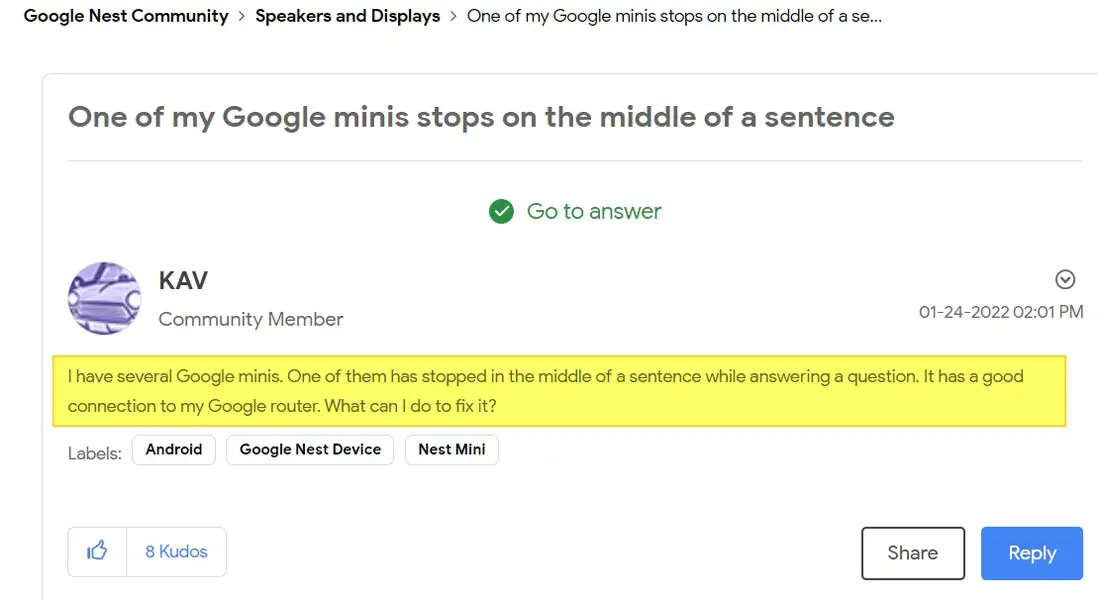
Some users reported that their devices would stop in the middle of a sentence, while others have experienced them stopping or cutting out completely. Despite having a good connection to their Google router, the issue persists.
Why is this Happening?
It’s unclear why this issue is happening, but some speculate it could be due to a recent software update. A user has proposed that a recent ruling regarding the volume configuration on multiple devices and during initial setup may have inadvertently affected the code related to finishing phrases.
Fix Google Home/Nest Mini Stopped in Mid-Sentence
Although Google has not yet released an official solution to this problem, there are a few possible workarounds that may assist in minimizing the issue.
Use the ‘Hey Google-Repeat That’ Command
If the response is cut off mid-sentence, you can use the ‘Hey Google-Repeat That’ command to have your device repeat the last reply. This workaround may not be a permanent solution, but it can help you get the complete answer to your question or command.
Turn Off Motion Detection/ Presence Sensing
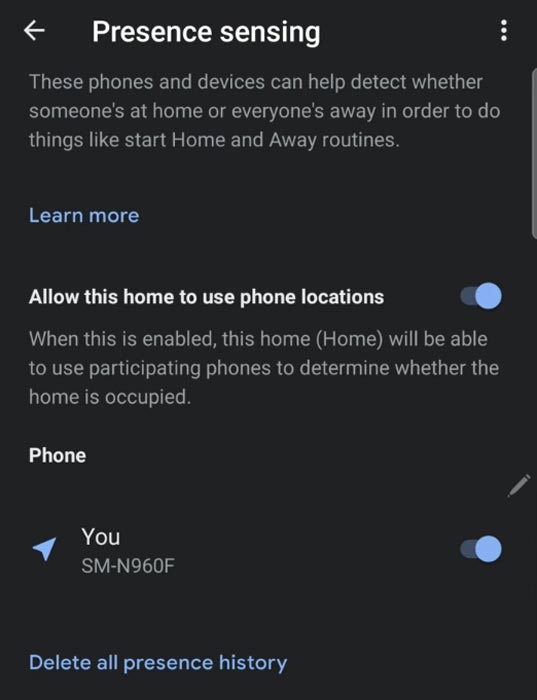
One of our readers confirmed that turning off Motion Detection helped fix this problem. If you have a Nest Hub or Max, try turning off Motion Detection to see if it resolves the issue.
Give Feedback and State the Problem
Another potential workaround is to keep saying, “Hey Google, Give Feedback” ad nauseum throughout the day and state the problem. While this may not provide an immediate fix, it will help Google gather more data and potentially solve this issue.
Other Ways to Fix It
If none of the workarounds mentioned above works for you, you can try the following steps to fix the issue:
Check Your Internet Connection
Ensure that your device is correctly connected to your Wi-Fi network. You can try resetting your Wi-Fi router or switching to a different network to see if the issue persists.
Reset Your Device
You can try resetting your Google Home or Nest Mini to its factory settings to see if it resolves the issue. Hold down the mute microphone button on your device for about 15 seconds until the lights on the device flash. Once the device resets, try asking questions or giving a command to see if the issue persists.
Contact Google Support
If none of the above solutions work, contact Google Support for further assistance. They may provide additional troubleshooting steps or offer to replace your device if it’s still under warranty.
FAQs
Why is my Google Home or Nest Mini cutting off mid-sentence?
There could be several reasons why this is happening, including network connectivity issues, software bugs, or hardware problems. Try some of the workarounds mentioned in this article, such as using the “Hey Google-repeat that” command or turning off motion detection.
What should I do if my Google Home or Nest Mini stops responding?
If your device is not responding, try resetting it by pressing the factory reset button for about 15 seconds. If that doesn’t work, check your Wi-Fi network and make sure it’s stable and fast enough for your device to work correctly.
Can I fix the cutting-off issue by updating my Google Home or Nest Mini’s software?
It’s possible that a software update could fix the issue, so make sure your device is up to date. To check for updates, open the Google Home app on your phone or tablet, tap on your device, and select “Settings.” Then, scroll down and tap “System update” to check for available updates.
Will Google be releasing a fix for this issue soon?
Google has not yet confirmed if they will release a fix for the cutting-off issue, but they are aware of the problem and are likely working on a solution. In the meantime, try the workarounds mentioned in this article and keep your device current.
Despite these issues, is using my Google Home or Nest Mini safe?
Yes, using your Google Home or Nest Mini is generally safe, even if it cuts off mid-sentence. However, it’s always a good idea to be aware of any potential issues and mitigate them, such as using the “Hey Google-repeat that” command or turning off motion detection.
Wrap Up
Many users have reported the issue of Google Home and Nest Mini responses behaving erratically. While it’s unclear why this issue is happening, there are a couple of potential workarounds you can try to mitigate the problem. If none of the workarounds work for you, you can try resetting your device or contacting Google Support for further assistance.

Selva Ganesh is the Chief Editor of this Blog. He is a Computer Science Engineer, An experienced Android Developer, Professional Blogger with 8+ years in the field. He completed courses about Google News Initiative. He runs Android Infotech which offers Problem Solving Articles around the globe.



Leave a Reply