Facebook may receive lots of critics from the Security team and users. But, It is one of the highly active user base Social platforms. To make the platform more accessible with new features, They often roll out new additional add-on platforms. Since Facebook has features like Messaging and profile view, Facebook has slowly added dating features. It may not be famous like Tinder and other dating apps. But, It will help users better understand the dating Partner with their Interests and Posts. Facebook dating has already come out of the Beta and is available to most users. When you can’t see the dating feature in your Facebook Profile, you can fix this issue using one of the following methods.

Fix Facebook Dating not showing in the Account
Since we can’t figure and point out one reason for all the accounts, We have to go through a few methods and steps to figure out the reasons for the issues.
Check your Country’s Availability
Facebook dating is not available in all countries. You can check the complete list of supported countries on the official page. Few countries are not included in the list; your profile may not show the option when you fall under one of those countries.
Check your Date of Birth
For Facebook dating, the age is a minimum of 18. But in some countries, it is 21. So, You should check your Date of Birth option. You may give the wrong date of birth during the Facebook Signup and forget it. So, Give the proper Date of Birth in your profile details.
Facebook App Check
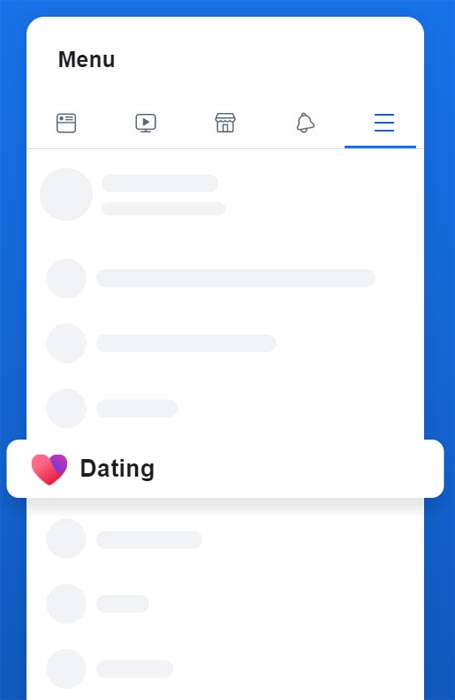
Currently, for some reason, Facebook dating is only available in the Facebook mobile apps. You may not find the dating option on the Web page. So, You should install the Facebook app from Google Play Store or App Store.
Enable Dating in your Facebook Apps list
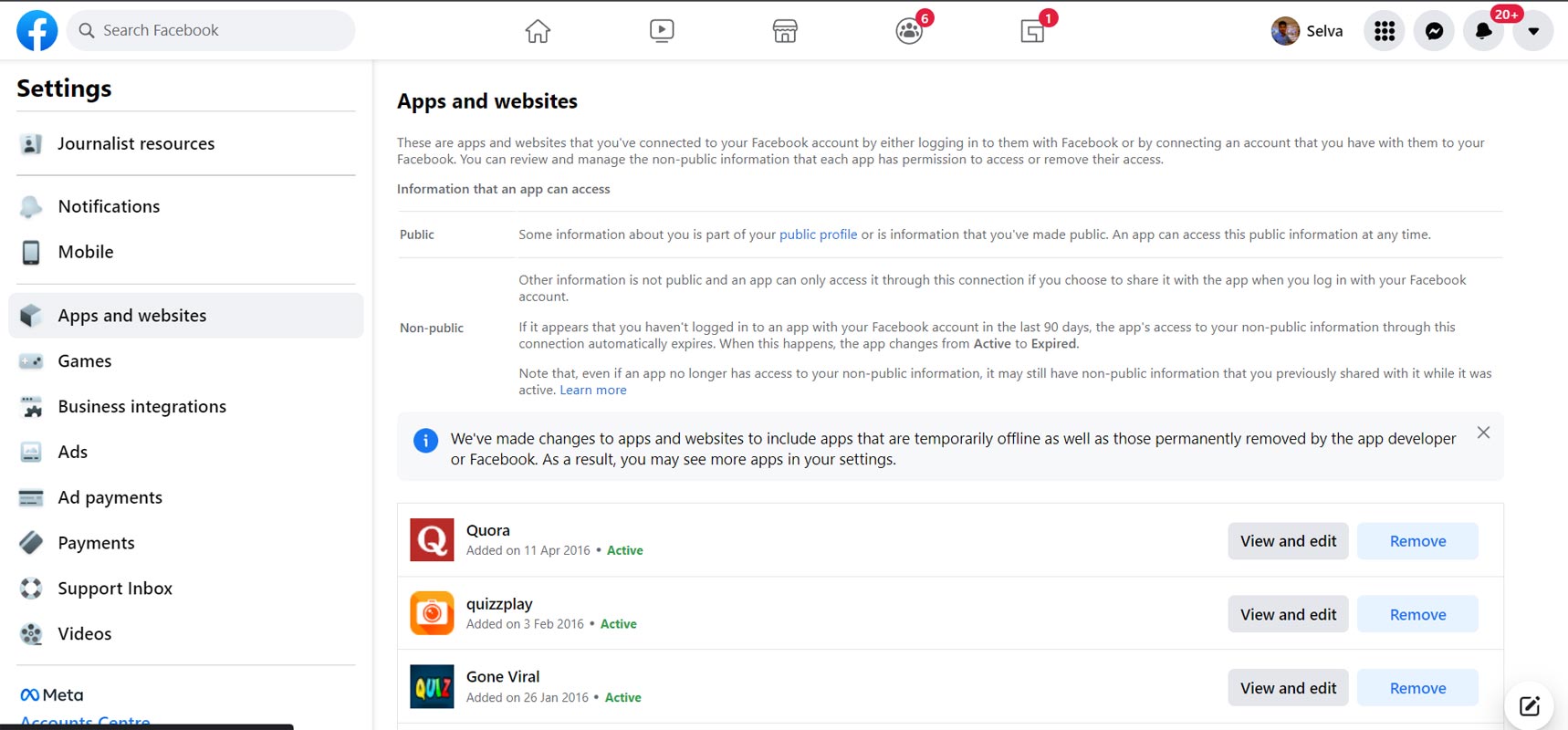
You may accidentally disable or remove Dating App from Your Facebook account. You can re-enable it in the Settings> Apps> Dating.
Update your Facebook App
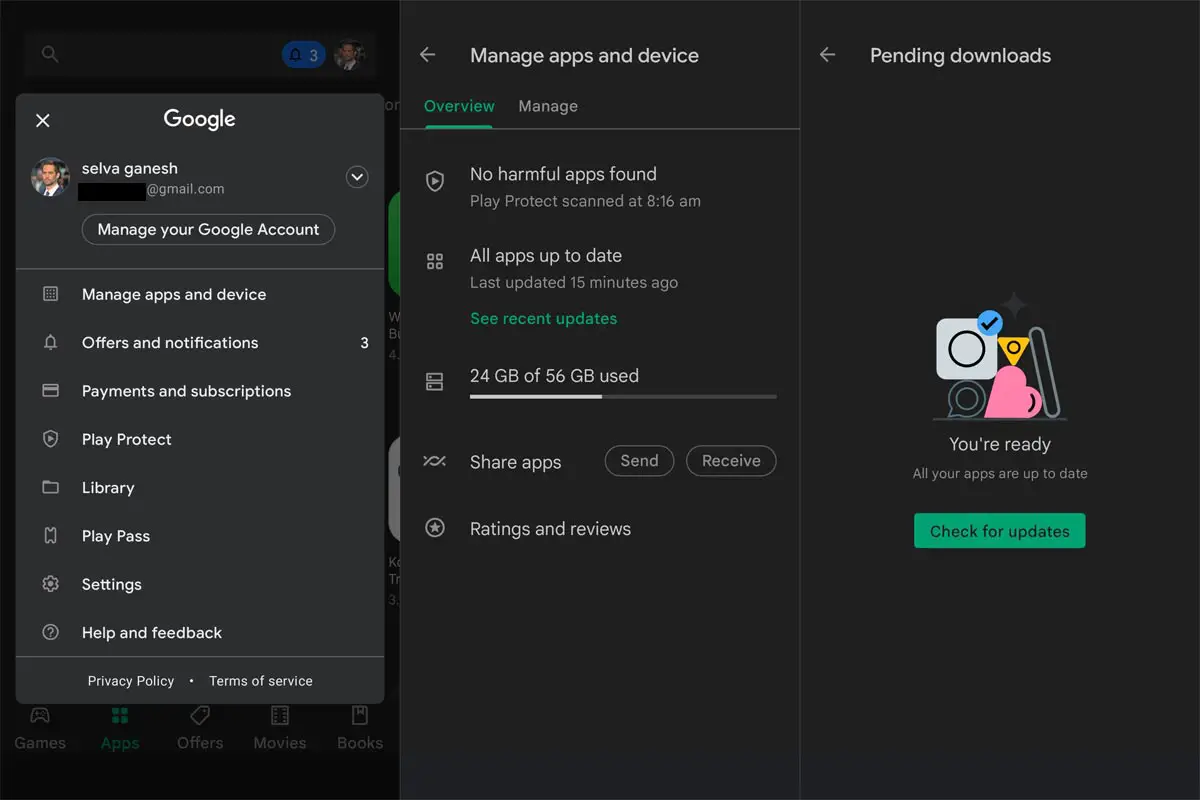
The Facebook app does not have the most recent version. This is why dating is not working. You will need to update the Facebook app to the most current version. To begin, tap on the Update tab on Your Google Play Store or Apple App Store. You can also opt for the automatic update of your Android or iOS phone. You can check if the dating function is working on your device.
Facebook Authorities may delete your Profile
The essential thing for dating approval is that they may also check your Facebook profile page. Even though Dating and Facebook Profiles are different, They will cross-check the details when they have to. When you receive Reports or Feedback that are not good, Facebook may delete your dating profile. You can contact Facebook about the issues and Re-Claim your profile.
Wrap Up
We think we listed possible genuine fix methods to get a dating feature in your Profile. Since the Dating option is a platform-level update, the Fixing Mobile app alone may not work. When you fall under unsupported countries, using VPN and trying to get the feature may not work.l Since the Dating deals with real-life users, they should be available in your country. Also, Don’t download or use any third-party apps that claim to be direct Dating apps. Genuine dating on Facebook is only available within the Facebook app. Did you fix your issue using the above method or some additional ways? Share your thoughts below.

Selva Ganesh is the Chief Editor of this Blog. He is a Computer Science Engineer, An experienced Android Developer, Professional Blogger with 8+ years in the field. He completed courses about Google News Initiative. He runs Android Infotech which offers Problem Solving Articles around the globe.



Leave a Reply