Before five years, Tablets are quite famous compare with mobiles. Mostly Tablets make good sales. But after a few years, the craze about tablets are slightly decreased. Because those who purchased Tablets mostly use that device for 4-5 years. Samsung Galaxy Tab E 9.6, one of the famous mid-range tablet variants. It comes with the KitKat version. In some regions, the same model was released lately with the Marshmallow version. Marshmallow version Samsung Galaxy Tab E 9.6 got Nougat update, While the KitKat variant remains in the same version. You can always update your device using the OTA method. When you can’t do the regular OTA, you can update your mobile using the below manual method.

Among all the upgrades, Nougat comes with a lot of changes in performance and UI. It would be best if you first tried with a regular OTA update. When you can’t get the update, you can try this manual ODIN method. If you are a Root user, You should flash the firmware using the Flashify app. Or Else, you will lose root access. You can also use this method to Unbrick your mobile. There are plenty of features added.
Samsung Galaxy Tab E 9.6 KitKat, Nougat 7.1.1 Firmware Flash
Official OTA Method
Suppose you want to update a security patch to the current month. Don’t go for the manual method. Try this Automatic method.
The process is straightforward and simple;
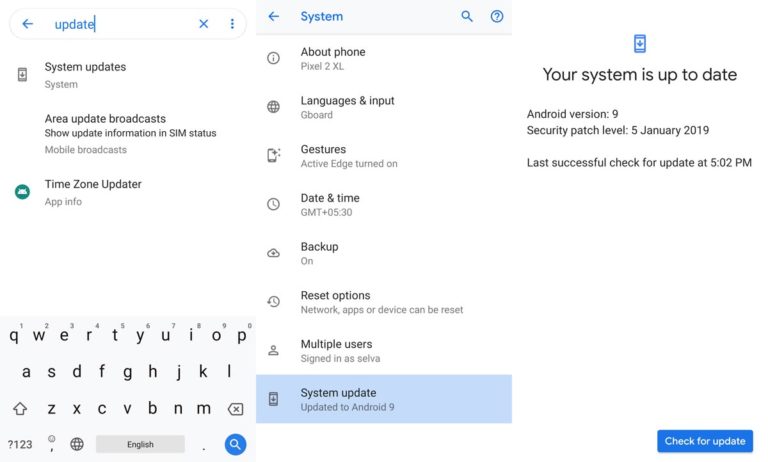
Deal of the Day
-
Go to your device setting menu and scroll down to the bottom
-
Tap on “Software Update”
-
You may have to refresh the page to start the OTA upgrade process.
Manual Method (SM-T560, SM-T560NU, SM-T561, SM-T561M, SM-T561Y, SM-T562, SM-T567V)
Note
- Check Your Device Mobile No. If you flash a Different model number, you will lose some features based on your region.
- Battery Percentage Above 50.
- Backup Your Device.
Using ODIN Method

-
Enable USB Debugging Mode and OEM Unlock; you’ll find these options at Settings >>> Developer options. If you didn’t see the developer options on your settings menu, then go to about >>> build number; click on the “Build Number” row for about ten times regularly to activate “Developer Option” on your device.
- Download the Samsung USB driver and install it on your PC.
- We are using third party software flashing. Download ODIN and install this also on your PC. In version, select Nougat supporting version ODIN.
- Download Firmware From below links, For Samsung Galaxy Tab E 9.6 Official Firmware.
- SM-T560NU (Nougat)
- SM-T567V Verizon (Nougat)
- Select recent firmware. When selecting firmware, refer- How to choose the correct firmware
- If the above mirror is not working, try the secondary mirror.
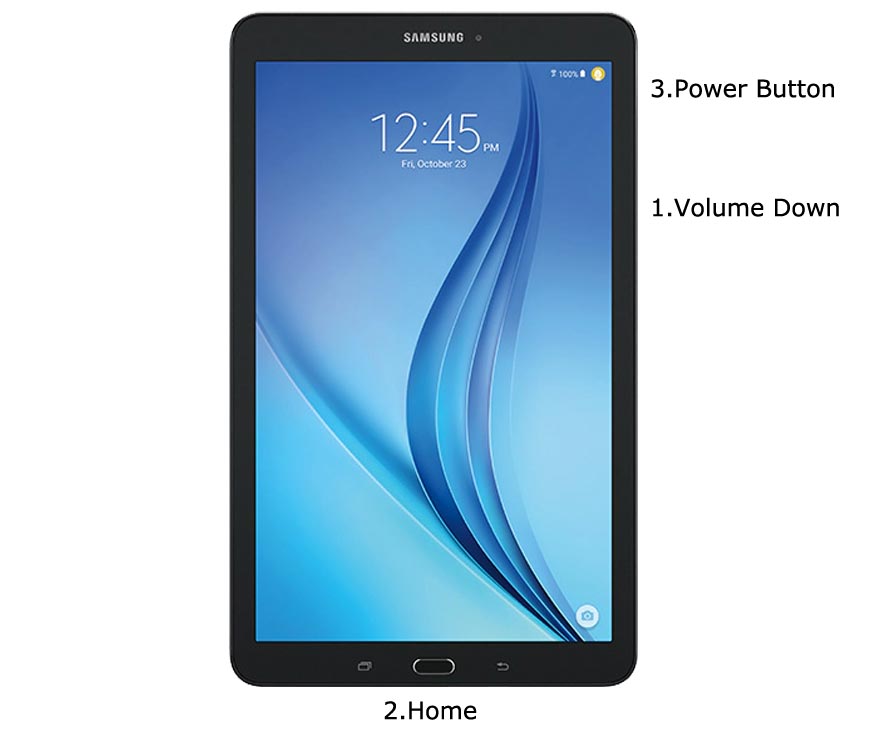
- Switch off your Mobile. Enter into Download mode->Volume Down+ Home +Power Button and Connect Your Mobile To PC via USB Cable; after Samsung Logo Appear, Release all keys.
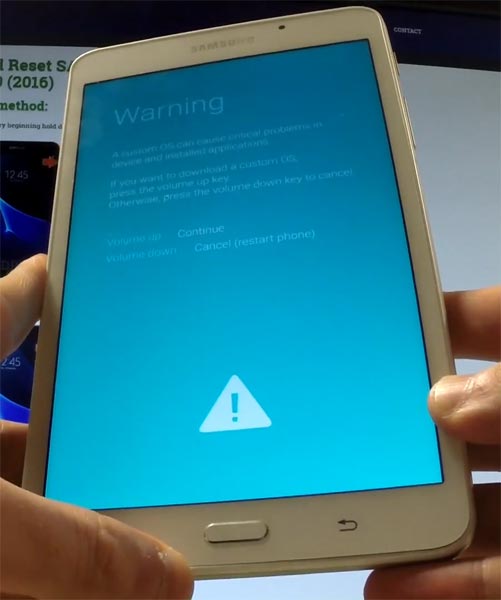
- After entering into Download Mode, it will say Warning; press the Volume Up button to continue.
- Launch Odin Application.
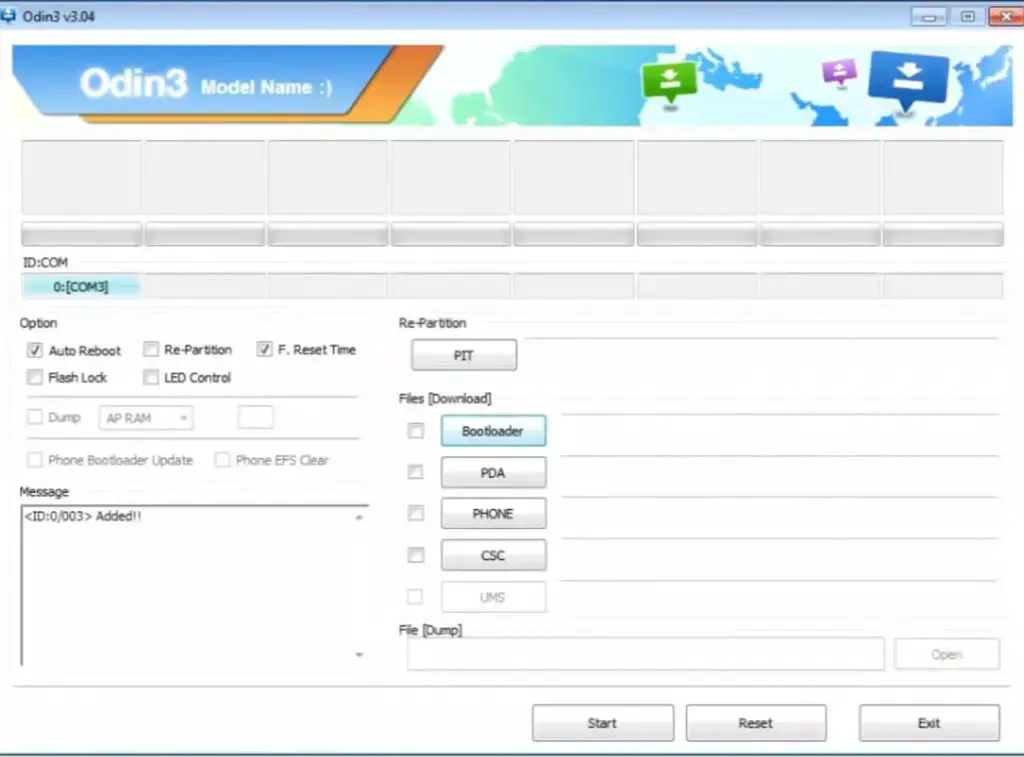
- It Will Show the message added.
- If you did not get this message, Repeat the above steps.
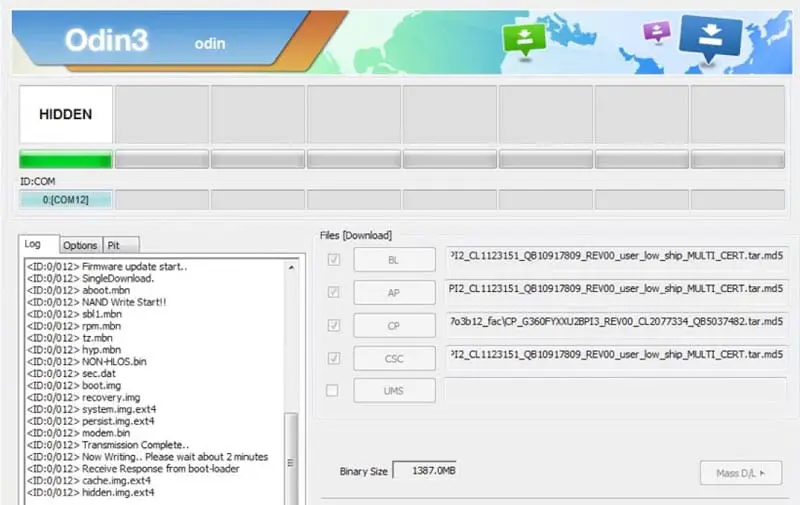
- After Getting Added Message Select, AP/PDA Button, Browse for the Firmware file selects it. Tick the Auto-Reboot.
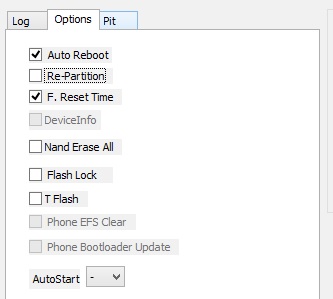
- Press Start wait for the tasks to complete. It will automatically reboot after the process ends.
- You can Check the Firmware Details->Settings->About->Version.

Samsung Galaxy Tab E 9.6 2015 Nougat Update features
This firmware update updates your mobile to the Nougat version with many upgrade features compared with Marshmallow 6.0.1 and previous versions.
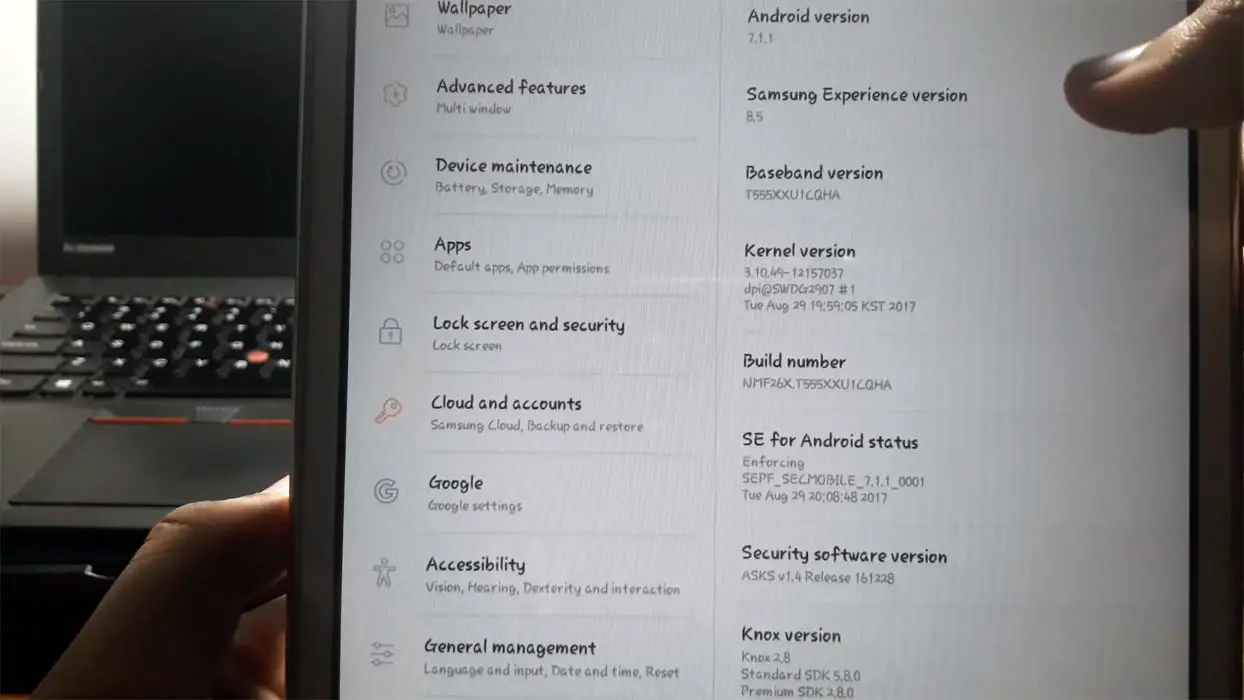
Camera
- Get New modes and filters by swiping in the camera
- In-Built Skin tone and Color change available
- Spotlight Highlight in photos
- Automatic Story creation with Photos Location, Date, and face
- Burst Shot activation with Volume key
Settings
- Similar settings grouped together
- Link Physical Keyboard seamlessly
- Hidden Game added in software version- Must Try..:)
Applications
- Integration of Desktop applications Extensions suggestion.
- Android Pay and Samsung Gear added.
- When planning activities, you can view weather forecast within the calendar
- More options are added in Do Not Disturb and Data Restriction.
Notification and shortcuts menu
- Extended Feed information within Notification Bar
- Search and check nearby devices options added
Display
- Blue light filter added for Eye protection.
- Screen resolution adjustment between HD and HD+ (Based on the device resolution)
- Zoomed in option for screen
- Emergency Information on Locked screen
Communication
- Contacts and messages are merged and can work Flawlessly.
- Long Press home key and ask who to call- Voice Command (If you have Physical Home Key)
- Answer or reject calls just by making Voice command.
Wrap Up
Selecting correct firmware is the Major step in this process. Based on your country or region, choose the firmware. It is a Manual ODIN process; You can flash the latest version. But if you use the sideload method, you should flash the next version of your mobile firmware, or else the process may brick your device. There are plenty of features added. If you can’t find your region, you can flash the near region firmware. But, It should be within the same model number. After the flash, you can contact your Mobile Operator and configure your Network settings. When you are not satisfied with this Stock ROM, you can root your Samsung Galaxy Tab E 9.6 2015 KitKat and Nougat and flash Custom ROMs.

Selva Ganesh is the Chief Editor of this Blog. He is a Computer Science Engineer, An experienced Android Developer, Professional Blogger with 8+ years in the field. He completed courses about Google News Initiative. He runs Android Infotech which offers Problem Solving Articles around the globe.



Leave a Reply