Google may provide lots of useful features within the OS bundle. But for some convenient and comfortable usage, users always prefer alternative apps. One of those apps is the File manager. Even if all companies provide better File manager, Users prefer their favorite app because of some missing features. Google begins to release some useful standalone apps in recent years. Files by Google is one of those apps. It always helps us find duplicate images, Separate receipts, and save storage space. Also, you can use this app to share your mobile media files. Now Files by Google got In-Built Brightness and Volume Control for Videos. Most of the videos may have different brightness and volume. With this In-Built feature, We don’t have to change the system brightness and volume every time.
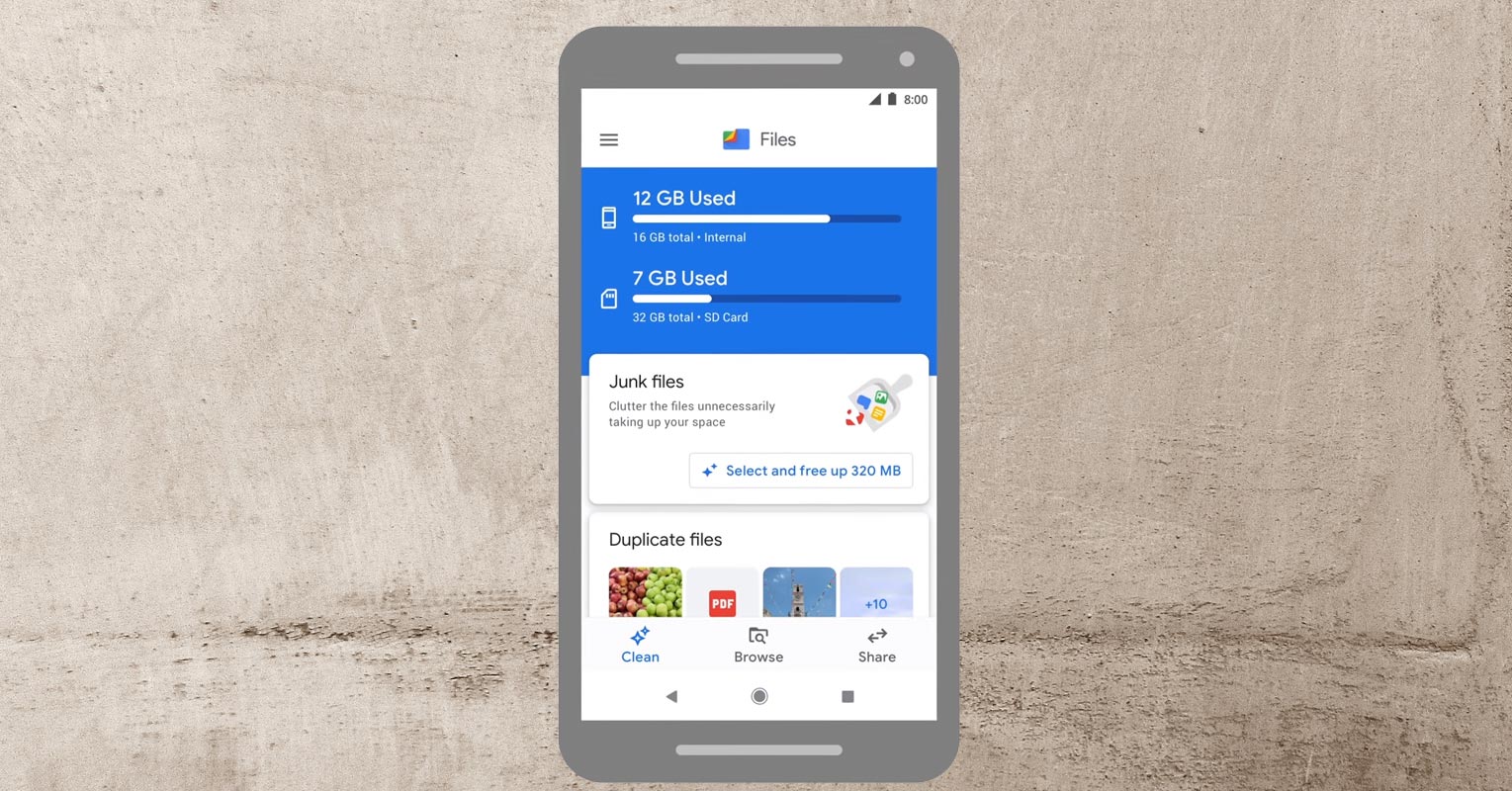
Google launched a new gesture feature for volume and brightness control for videos in Files by Google app with the recent update. The right side controls the volume level, and the left side controls the brightness level.
What is “Files by Google”?
Files by Google is a file manager launched by Google on December 5, 2017. It was initially launched with the name “Files Go,” Later, it has been updating, and now it has become the default file manager in Android 11. Google also deals with file browsing, storage clean up, media player, and offline file transfer. It helps you search your files through categories or by filters, and view, rename, delete or share any files. You can also use the app to share your content with other mobiles.
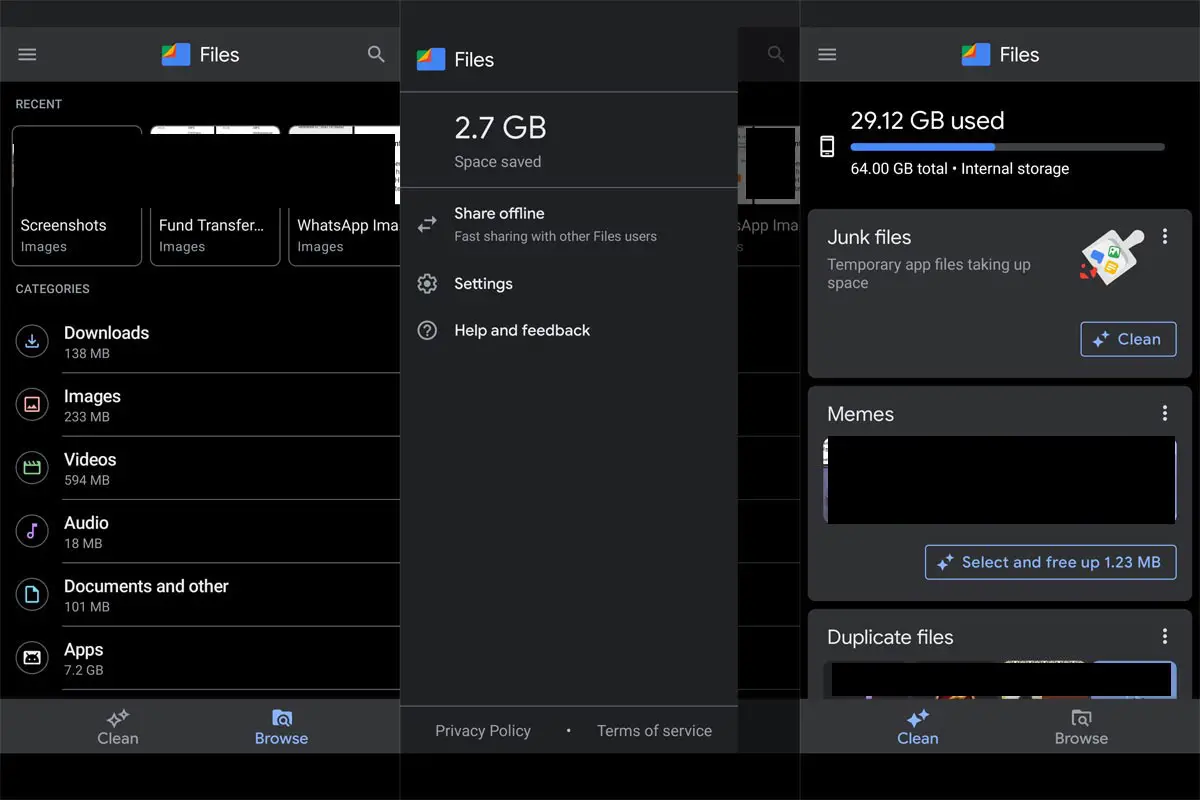
What is this New Gesture-based In-Built Brightness and Volume Control in Files by Google?
Google continues updating the files by adding many valuable features to it. The Safe Folder option, which was added two months back, lets you store your private files locked with a strong password. Later Google added PDF Support and Video playback speed, which enhanced the capability of Files by Google. Now Google added the gesture controls for volume and brightness in the video playback. The right side controls the volume levels, and the left side controls the video brightness. Swiping up will increase the levels, and swiping down will decrease the levels.

What is the Use of this new Brightness and Volume Control Gesture Feature?
Files by Google is also a powerful cleanup tool. It helps you to find and sort the files in various categories. You can view, rename, or even delete the selected files within Files by Google. This new feature helps you while viewing the file. You can use volume up or enhance the brightness with finger swaps without leaving the app. So, you better decide whether to delete or not the selected file.
It is surprising to have such powerful control within a cleanup app. Now you don’t need to stop the video, press the main tap, and find the physical volume button or brightness tap. It saves your time and gives you complete control without pausing the video.
Another exciting thing is that you can use this newly added feature both in landscape and portrait mode. It is excellent that while watching a movie that you have downloaded, you can use the control levels without searching the physical buttons that require pausing the video.
How to Get Brightness and Volume Control in your Files by Google app?
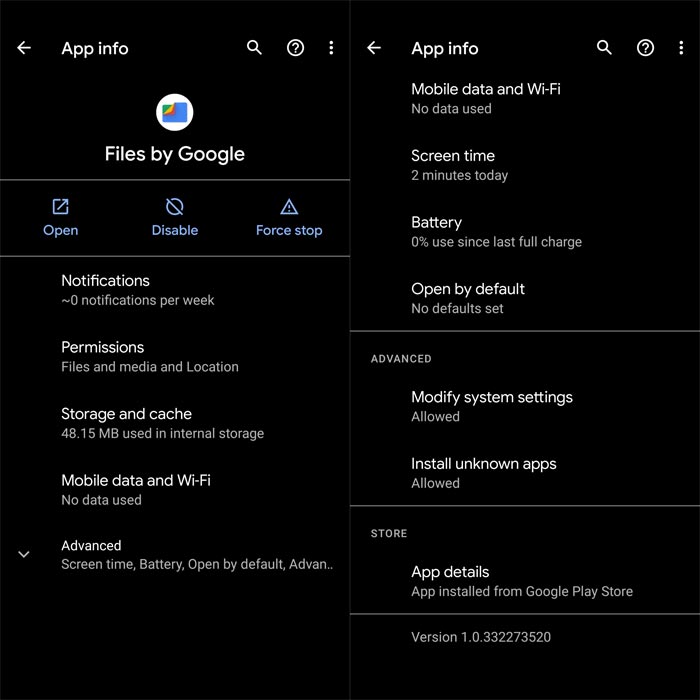
Google added this feature in Files by Google at the end of this September. The updated version v1.0.332273520 has this feature installed. If you don’t find this feature in your app, go to Play Store and update your Files by Google app. After the update, when you will play the video, it will suggest you use the gesture feature rather than using the physical buttons.
If you still find any problem while downloading the latest version from Play Store, you can get the Offline Installer.
Wrap up
Google keeps pushing useful features to users. Recently they planned to roll out the OTP expiry feature in Google Messages. Files by Google is a powerful file browsing and cleanup tool. Instead of using third-party apps, It is better to prefer Google Apps. We choose those apps because of the missing features. When Google added features like this, We don’t need to use other apps. This newly added gesture feature made it more valuable as a video player. Did you experience the gesture feature while playing your video files in Files by Google? Do tell us in the comments below.

Selva Ganesh is the Chief Editor of this Blog. He is a Computer Science Engineer, An experienced Android Developer, Professional Blogger with 8+ years in the field. He completed courses about Google News Initiative. He runs Android Infotech which offers Problem Solving Articles around the globe.



Leave a Reply