In the ever-evolving landscape of digital communication, WhatsApp, a ubiquitous messaging app, has taken a meaningful step towards fortifying user security by introducing passkey support. Announced last year, this groundbreaking feature initially empowered Android users, enabling them to forsake conventional passwords for a more robust authentication method. The anticipation is palpable as Meta, the parent company, prepares to extend this security enhancement to iPhone users. This signifies a pivotal move in adapting to the demands of the digital age, where safeguarding user data is paramount. As the realms of convenience and security converge, WhatsApp’s commitment to innovation underscores its role as a trailblazer in shaping the future of secure and seamless communication.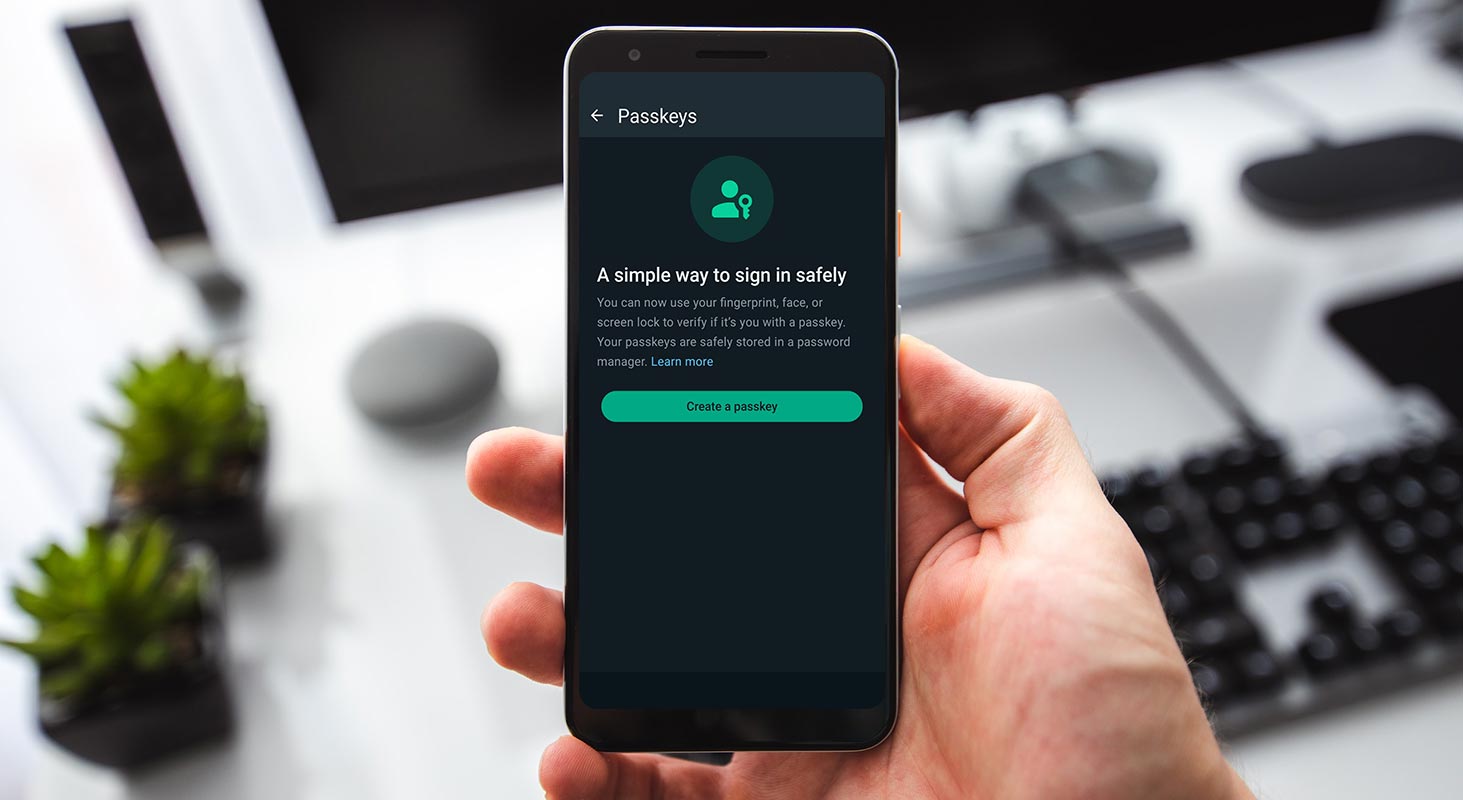
What is a Passkey?
In online security, a passkey is a technology championed by the FIDO Alliance, developed in collaboration with tech giants like Apple, Google, and Microsoft. Unlike traditional passwords, a passkey allows users to sign in using cutting-edge authentication methods such as facial recognition or biometrics. This enhances security and eliminates the need for users to create and type a passcode.
WhatsApp Beta for iPhone
Recent developments indicate that the latest version of WhatsApp beta for iPhone, available on TestFlight, introduces a new menu dedicated to setting up a passkey. While the feature is not yet activated, reports suggest that beta users can anticipate its availability shortly. This marks a significant step towards ensuring a more robust security infrastructure within the WhatsApp ecosystem.
Passkeys on Apple Devices and Android Devices
The journey of passkeys on Apple devices began with iOS 16, allowing users to create and save passkeys using Safari and iCloud Keychain. With the arrival of iOS 17, this functionality is set to extend its reach to third-party apps, including WhatsApp. Apple device users can seamlessly utilize passkeys with Face ID or Touch ID, integrating convenience with advanced security.
Devices running Android 9 (API level 28) or later can utilize passkeys. Android 4.4 and later versions support passwords and Sign-in with Google.
WhatsApp’s Previous Updates
To enhance user experience and security, WhatsApp has been on a relentless update spree. Notably, a recent update introduced the option for users to authenticate within the app using email verification instead of SMS. Additionally, the platform is actively working on a feature allowing users to set a username, which can be shared with others instead of a phone number. The anticipation also surrounds the development of a dedicated iPad app.
System Requirements
For those eager to embrace passkey support on WhatsApp, the app is accessible on the App Store. However, it’s essential to note that while WhatsApp requires an iPhone running iOS 12 or later, the utilization of passkeys mandates iOS 17 or later. For Android, you need Android Version 5.0 to use WhatsApp and Android 9.0 to use Passkeys.
How to Enable Passkey Support in WhatsApp? (iPhone and Android)
Update WhatsApp
Ensure you have the latest version of WhatsApp installed on your iPhone and Android. You can update the app from the App Store and Play Store.
Access Beta Features (if applicable)
If the passkey feature is part of a beta release, make sure you are using the beta version of WhatsApp. Join the WhatsApp beta program on TestFlight if necessary.
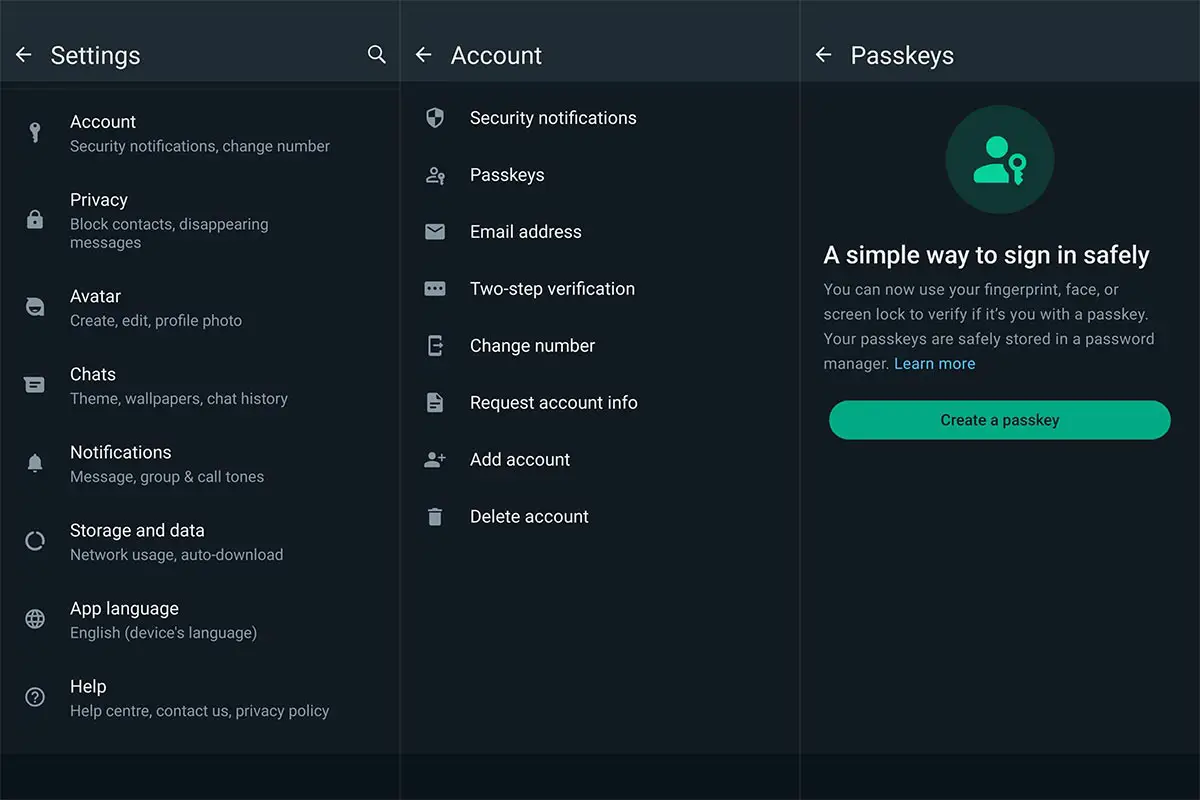
Launch WhatsApp
Open the WhatsApp application on your iPhone.
Navigate to Settings
Tap your profile icon in the top left corner or navigate to the “Settings” tab.
Security Settings
Look for a section related to “Security” or “Account Security.”
Enable Passkey
Within the security settings, you should find an option related to passkeys. Enable this option.
Set Up Passkey
Follow the on-screen instructions to set up your passkey. This might involve creating a secure passkey using Face ID, Touch ID, or other authentication methods supported by your device.
Confirm Passkey
Confirm your passkey by entering it again as instructed.
Complete Setup
Once the passkey is set up and confirmed, complete any additional steps or prompts to finalize the passkey setup process.
Test Authentication
Exit the app and reopen it. Test the passkey authentication using Face ID, Touch ID, or the chosen authentication method.
Please remember that these steps are generic and might not precisely match the actual process implemented by WhatsApp. Always refer to the official WhatsApp documentation or app settings for the most accurate and up-to-date information.
The Evolution of Authentication
Passkeys represent a crucial evolution in the landscape of secure authentication. As major tech companies like Apple, Google, and Microsoft collaborate on developing this technology, users can expect a paradigm shift towards more seamless and secure authentication methods.
User Experience with Passkeys
Users on iOS devices will find creating and saving passkeys a breeze, thanks to the integration with Safari and iCloud Keychain. The advantages of using facial recognition and biometrics for authentication are evident, providing a more user-friendly and secure experience than traditional passcode methods.
Future Developments for WhatsApp
WhatsApp’s commitment to constant improvement is evident in its series of updates. Looking ahead, users can anticipate further refinements and enhancements to the platform. Speculation is rife about additional features in the pipeline, promising an even more dynamic and secure WhatsApp experience.
FAQs
Is Passkey support available for WhatsApp on Android?
Yes, passkey support was introduced for WhatsApp on Android last year.
Can I use passkeys on an older iPhone and Android mobile?
Passkeys on WhatsApp require iOS 17 or later, so ensure your iPhone runs the compatible version. We must utilize passkeys for Android 9 (API level 28) or later.
What other authentication options does WhatsApp offer?
WhatsApp recently introduced email verification as an alternative authentication method.
When can we expect the passkey feature to be activated on WhatsApp beta for iPhone?
While not confirmed, reports suggest it will be available to beta users soon.
Is there any charge for using Passkey support on WhatsApp?
Passkey support on WhatsApp is a free and added security feature for users.
Wrap Up
Integrating passkey support into WhatsApp for iPhone marks a substantial leap in enhancing user security, acknowledging the need for sophisticated authentication measures in our rapidly evolving technological landscape. As the digital realm progresses, the demand for robust security protocols becomes paramount, and WhatsApp’s commitment to delivering a secure and user-friendly platform is commendable.
This strategic move safeguards user data and reflects the app’s proactive approach to adapting to contemporary security challenges. Users can anticipate a more fortified and seamless experience, underscoring WhatsApp’s dedication to staying at the forefront of technological advancements while prioritizing the privacy and security of its vast user base. In an era where data protection is non-negotiable, this development reinforces WhatsApp’s position as a trailblazer in delivering convenience and security.

Selva Ganesh is the Chief Editor of this Blog. He is a Computer Science Engineer, An experienced Android Developer, Professional Blogger with 8+ years in the field. He completed courses about Google News Initiative. He runs Android Infotech which offers Problem Solving Articles around the globe.



Leave a Reply