WhatsApp has established a reputation for prioritizing user privacy and security, recognizing the significance of creating a secure environment for communication. The platform consistently introduces innovative features aimed at enhancing these aspects. In its most recent beta update (version 2.23.9.14) for Android, WhatsApp introduced two notable features: the Privacy Checkup and Automatic Silence for Unknown Callers. These additions highlight WhatsApp’s commitment to safeguarding user privacy and safe conversation space.

Privacy Checkup Feature
The Privacy Checkup feature, accessible through the Privacy section in WhatsApp’s settings, offers users a step-by-step process to review and manage their privacy preferences. It guides users through various privacy controls, such as managing contacts, controlling personal information, enhancing chat privacy, and adding protection to their accounts. By leveraging this feature, users can optimize their privacy settings and customize their WhatsApp experience according to their preferences.
Silence Unknown Callers: Protecting Your Privacy
With the subsequent beta update (2.23.10.7), WhatsApp introduced the Silence Unknown Callers feature. This functionality empowers users by automatically screening calls from unknown numbers, ensuring they have complete control over who can reach them through WhatsApp calls. When enabled, calls from unidentified numbers will not ring on your phone but will appear in your Call list, allowing you to review them later. This feature is a powerful shield against unwanted calls, scams, and spam.
Benefits of Silence Unknown Callers
The Silence Unknown Callers feature offers several notable benefits:
a) Enhanced Privacy: By silencing calls from unknown numbers, you protect your privacy and reduce the chances of unwanted intrusions.
b) Spam and Scam Prevention: Automatic call screening protects against spam calls and potential scams, ensuring secure communication.
c) Uninterrupted Experience: You can enjoy a seamless messaging experience without unnecessary disruptions, with unwanted calls being silenced.
d) Call List Visibility: Although silenced calls don’t ring on your phone, they remain visible in your Call list, enabling you to identify important calls that you may have missed.
Ensuring Secure Communication
WhatsApp’s commitment to privacy and security extends beyond the Silence Unknown Callers feature. The platform recognizes the importance of providing a safe environment for communication and aims to raise awareness regarding secure messaging. WhatsApp encourages users to connect with their friends and loved ones via private messages, ensuring they have a safe space to open up and share their thoughts and feelings securely.
How to Enable Silence, Unknown Callers?
Enabling the Silence Unknown Callers feature on WhatsApp is a straightforward process. Follow these simple steps:
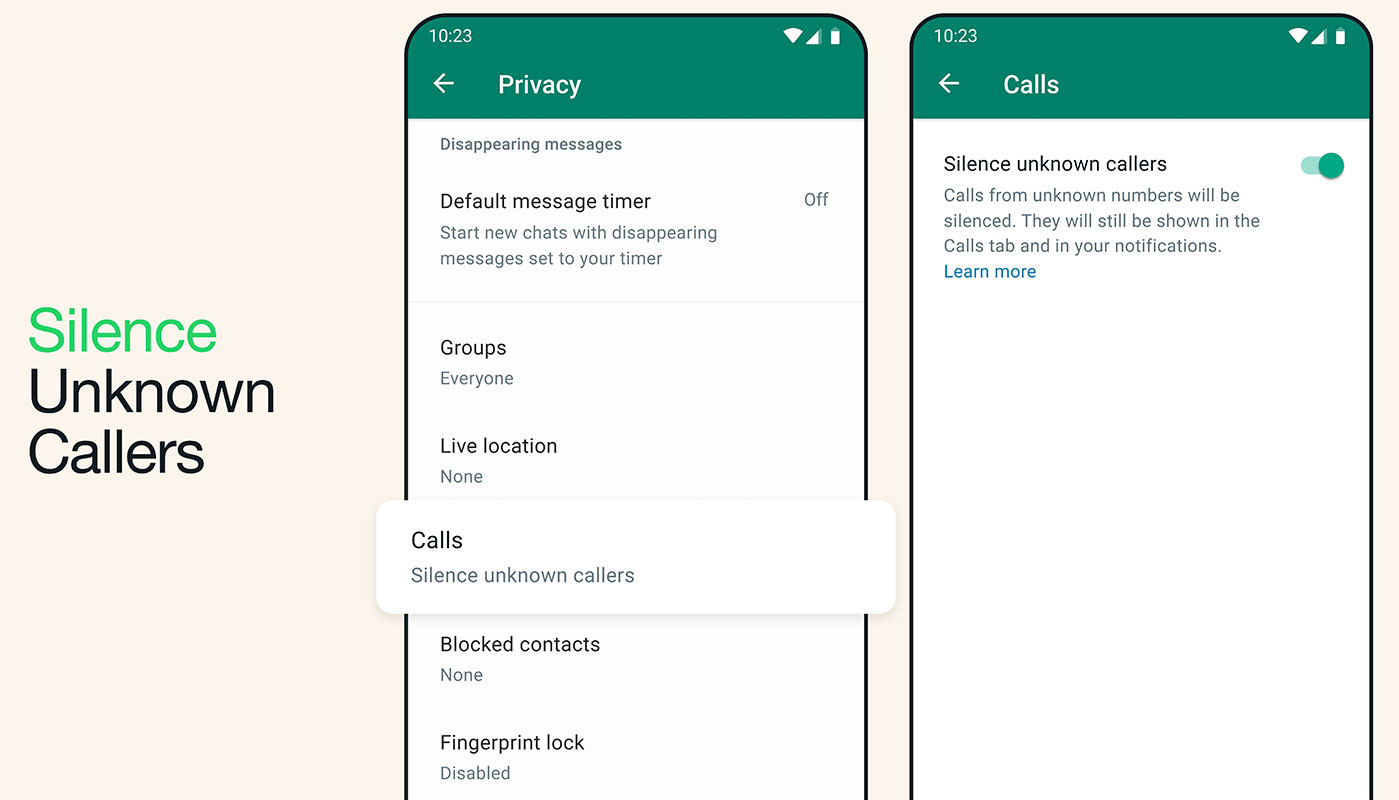
- Open WhatsApp on your Android device.
- Tap on the three-dot menu in the screen’s top-right corner.
- Select “Settings” from the drop-down menu.
- Navigate to the “Privacy” section.
- Find the “Silence Unknown Callers” option.
- Toggle the switch to enable this feature.
Once enabled, WhatsApp will automatically silence calls from unknown numbers, offering enhanced privacy and protection.
WhatsApp’s Commitment to Privacy
WhatsApp’s dedication to privacy is evident in its continuous efforts to introduce features that empower users to manage their privacy preferences. By providing tools like the Privacy Checkup and Silence, Unknown Callers, WhatsApp ensures that users have complete control over their personal information and communication security.
FAQs
Can I still see silenced calls in my Call list?
Silenced calls will be visible in your Call list, allowing you to review them at your convenience.
Will silence calls generate notifications?
No, silenced calls will not generate notifications on your device. They will only appear in your Call list.
Can I customize the settings for Silence Unknown Callers?
At present, the Silence Unknown Callers feature operates with default settings. However, WhatsApp may introduce customization options in future updates.
Can I allow specific numbers to bypass the Silence Unknown Callers feature?
A4. Currently, there is no option to allow specific numbers. However, WhatsApp may consider introducing this functionality in the future.
Will Silence Unknown Callers affect text messaging?
No, the Silence Unknown Callers feature is specifically designed for incoming calls and does not impact text messaging or other aspects of WhatsApp.
Wrap Up
WhatsApp’s recent beta update for Android has introduced two significant features: the Privacy Checkup and Silence, Unknown Callers. These features further enhance user privacy and control over incoming calls. Users can automatically screen calls from unknown numbers by enabling Silence Unknown Callers, preventing spam, scams, and unwanted disruptions. WhatsApp’s commitment to privacy is commendable, as it strives to provide a secure platform for users to communicate freely.
Silence Unknown Callers feature in WhatsApp’s latest beta update for Android provides users with enhanced privacy and control over their incoming calls. WhatsApp automatically screening calls from unknown numbers ensures a safer and more secure communication experience. With the Privacy Checkup feature, WhatsApp prioritizes user privacy, empowering individuals to manage their personal information and communication preferences effectively.

Selva Ganesh is the Chief Editor of this Blog. He is a Computer Science Engineer, An experienced Android Developer, Professional Blogger with 8+ years in the field. He completed courses about Google News Initiative. He runs Android Infotech which offers Problem Solving Articles around the globe.



Leave a Reply