If you’re an active Tinder user, you may have noticed profiles with a blue checkmark next to their name. This blue checkmark indicates that the profile is verified, meaning that the person behind the profile is natural and has undergone a verification process. A verified profile can increase your chances of getting matches and make you more appealing to potential partners. If your profile is ok, you’ll receive a blue checkmark next to your name. This can boost your profile’s credibility and give you an edge in the competitive world of online dating. It’s worth completing the verification process and getting that coveted blue checkmark next to your name.
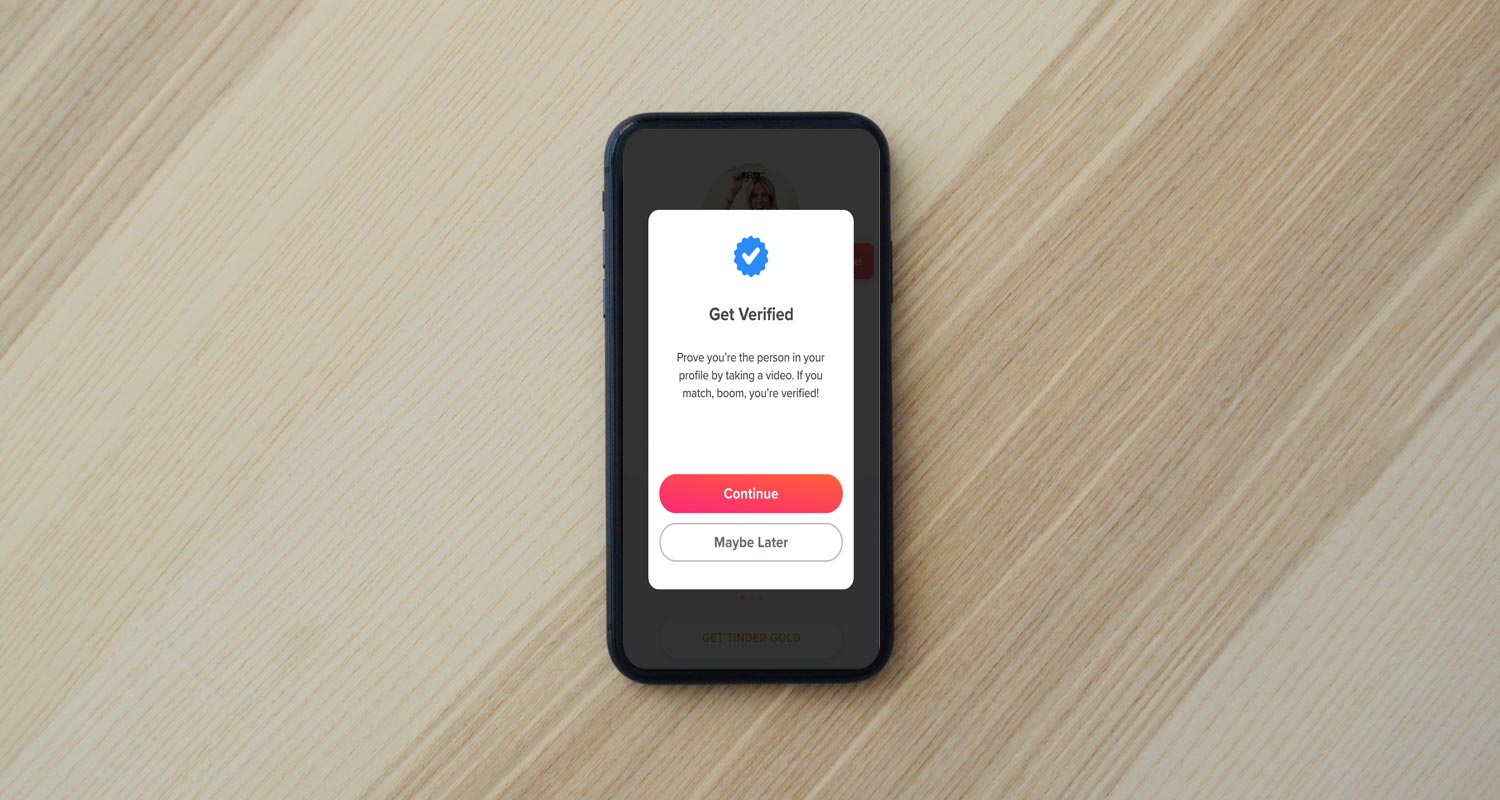
Understanding the new Tinder verification system
Tinder has recently rolled out a new video verification system to strengthen its photo verification process. The new feature requires members to record a short video selfie of themselves to prove that they’re real people, not bots or scammers. The video selfie feature is now globally available and is the only way to get the verified blue checkmark next to your name.
The Importance of Photo Verification
Photo Verification is an essential feature on Tinder that allows you to show potential matches that you’re honest and not a bot or scammer. To get verified, you must submit a short video selfie that Tinder compares with your profile photos. The process involves using facial recognition technology and human verification to confirm that the person in the video is the same as in the profile picture.
Understanding Liveness Check and 3D Face Authentication
To ensure that the video selfie is genuine and not manipulated or altered, Tinder uses two techniques: Liveness Check and 3D Face Authentication. The Liveness Check examines the face in the video to confirm that it belongs to a genuine person. The 3D Face Authentication leverages facial recognition technology to create a distinctive facial geometry “template” or number. These templates compare the person in the video selfie with the profile photo.
How to get Tinder Blue Tick Photo Verified?
Getting Photo Verified on Tinder is a simple process that takes a few minutes. Here’s a step-by-step guide:
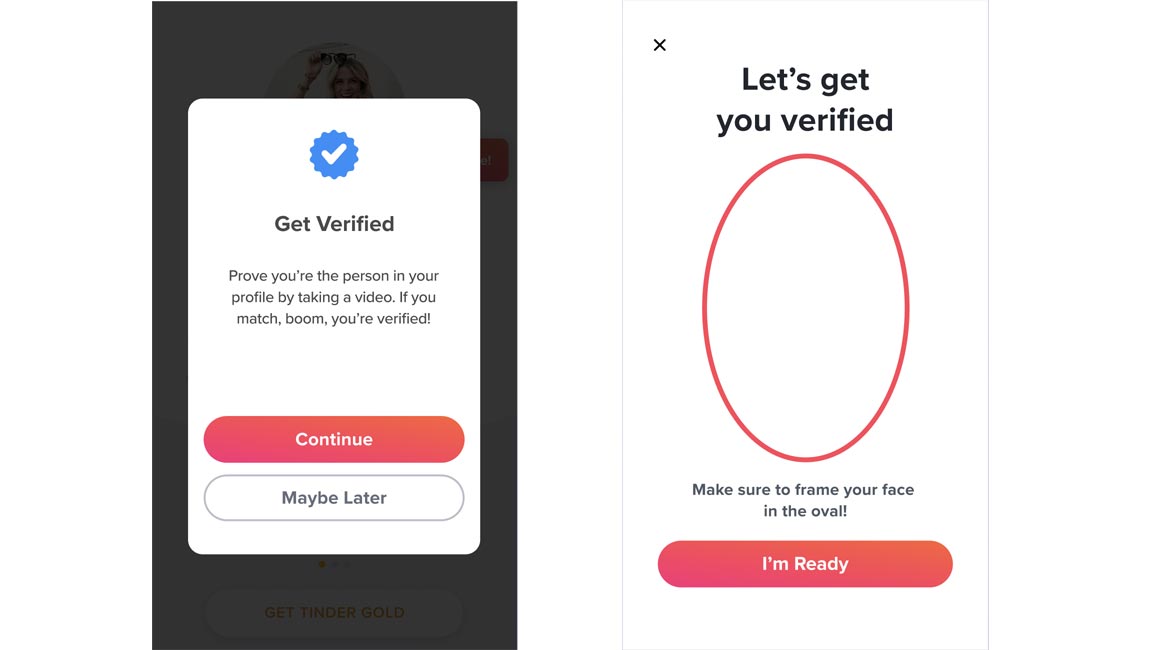
- Launch the Tinder application and click on the profile icon.
- Click on the gray checkmark located beside your name.
- When you see “Get Verified,” select Continue.
- If you haven’t granted Tinder access to your camera, do so now.
- Frame your face in the oval and tap “I’m Ready.”
- Follow the prompts on the screen to submit a short video selfie.
Once you’ve submitted your video selfie, you’ll receive a response within a few minutes. If your request is approved, Tinder will add the verified blue checkmark to your name.
Reasons why Photo Verification submissions are rejected
There are a few reasons why your Photo Verification submission may be rejected. Here are some of the most common ones:
- Your face doesn’t prominently fall within the frame.
- Other things are blocking your face in the video.
- You have a lack of neutral facial expression.
- The video is not bright and transparent.
- The person in the video doesn’t match the person in your Tinder profile photo(s).
FAQs
Can I use someone else’s video selfie to get the Photo Verified?
No, you cannot use someone else’s video selfie to get Photo Verified. Tinder uses facial recognition technology and human verification to ensure that the person in the video is the same as in the profile photo.
Is video verification mandatory for all Tinder users?
No, video verification is not mandatory for all users. However, you must complete the video verification process to earn the coveted verified blue checkmark.
Can I use a pre-recorded video for verification?
No, you cannot use a pre-recorded video for verification. It would be best to record a video selfie using your smartphone’s front camera in the Tinder app.
How long does it take for the verification process to complete?
The verification process should only take a few minutes. Once you submit your video selfie, Tinder will review it and let you know if your verification request has been approved.
Can I delete my video selfie after it’s been verified?
No, you cannot delete your video selfie after verifying it. However, Tinder will delete your facial geometry templates within 24 hours. Tinder will not add a video selfie to your profile.
What should I do if my verification request is rejected?
If your verification request is rejected, Tinder will provide a reason for the rejection. You can try again after addressing the issue that caused the denial.
Wrap Up
As the popularity of Tinder increases, so does the number of bots and scammers on the platform. It has become essential to ensure that users are real people, and the photo verification process is a crucial step toward achieving this goal. The process requires users to take a selfie to compare their profile pictures to ensure they are the same person. Recently, Tinder has introduced a new feature that makes this process even more secure – the video selfie. With the video selfie, users must record a short clip of themselves, proving that they are not using pre-recorded footage or photos of someone else.
With the increasing cases of bots and scammers on Tinder, the photo verification process has become crucial in ensuring that users are real people. The new video selfie feature is an excellent addition to the process, making it even harder for scammers to fake their identities. Following the simple steps outlined above, you can verify your profile and enjoy a more secure and authentic dating experience on Tinder.

Selva Ganesh is the Chief Editor of this Blog. He is a Computer Science Engineer, An experienced Android Developer, Professional Blogger with 8+ years in the field. He completed courses about Google News Initiative. He runs Android Infotech which offers Problem Solving Articles around the globe.



Leave a Reply