In today’s digital age, smartphones have become integral to our lives. With advanced features and faster connectivity options, they offer convenience and efficiency. However, one common concern among smartphone users is battery life. The advent of 5G technology has brought about faster internet speeds but has also been associated with increased battery drain. If you own a Google Pixel 6 or 7 and want to maximize your battery life, turning off 5G can be a viable solution. This article will explore how to turn off 5G on your Google Pixel device to extend battery life.
![]()
Disabling 5G Increase Battery Life in Google Pixel 6/7
Smartphones connected to 5G networks often experience higher battery drain than those using 4G LTE. Users face This familiar issue as they strive to balance fast internet speeds and battery longevity. In this article, we will delve into the impact of 5G on battery life and discuss how you can turn off 5G on your Google Pixel 6 or 7 to optimize your device’s battery performance.
The Impact of 5G on Battery Life
According to Ookla, a renowned speed test and analysis company, smartphone users accessing 5G networks experience higher battery drain than those using 4G LTE. The extent of battery drain varies depending on the device’s System on Chip (SoC), ranging from 6% to 11%. This can be attributed to the increased power consumption required for faster data transmission on 5G networks.
The Efficiency of Snapdragon 8 Gen 2 Chipset
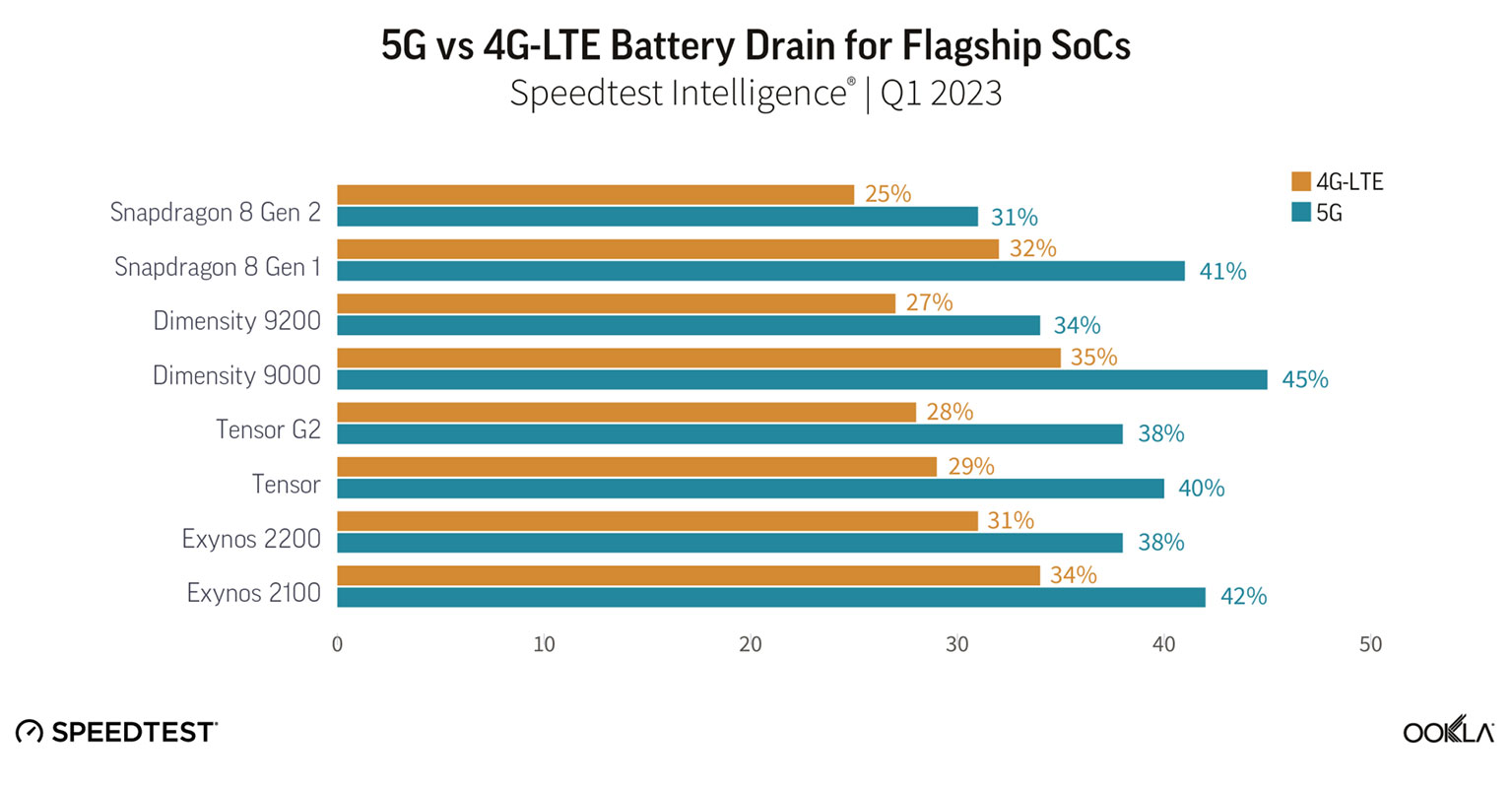
For Android users, the Snapdragon 8 Gen 2 chipset, found in devices like the Galaxy S23 Ultra, stands out as the most efficient SoC with the lowest battery drain, per Ookla’s testing. The Snapdragon 8 Gen 2 showcased a battery drain of 31% for users on 5G and 25% for users on a 4G LTE network. At the same time, there might not be a significant improvement in battery drain between 4G and 5G networks over time, flagship chipsets like the Snapdragon 8 Gen 2 offer enhanced efficiency.
Battery Drain on Pixel 6 and 7
If you own a Google Pixel 6, you can observe the battery drain difference between 4G and 5G by referring to the chart in this article. The first-generation Tensor chip used in the Pixel 6 demonstrates a substantial disparity, with a 40% battery drain on 5G and a 29% drain on 4G. On the other hand, the Tensor 2 chip in the Pixel 7 line shows slightly improved numbers, with a 28% drain on 4G and a 39% drain on 5G. Regardless, you can optimize your Pixel 6 or 7 series phone’s battery life by turning off 5G.
Disable 5G to Increase Battery Life in Google Pixel 6/7
To turn off 5G on your Google Pixel 6 or 7, follow these simple steps:
![]()
- Open the dialer on your device.
- Enter the code *#*#4636#*#* using the keypad.
- A Testing page will appear. Tap on “Phone information.”
- Select the network you want to use, LTE/CDMA/EvDo/GSM/WCDMA(PRL).
- After selecting the desired network, exit the Testing page.
Increasing Battery Life by Disabling 5G
You can effectively increase your device’s battery life by turning off 5G and opting for 4G or LTE connectivity on your Google Pixel 6 or 7. Based on anecdotal evidence, users have reported noticeable improvements in battery longevity after disabling 5G. This adjustment allows your device to utilize a less power-hungry network without compromising on the overall browsing and communication experience.
FAQs
Q1. Does disabling 5G affect internet speed?
Turning off 5G and using 4G or LTE will result in slower internet speeds. However, the impact on browsing and communication is generally negligible for everyday tasks.
Q2. Will turning off 5G void the warranty on my Google Pixel device?
Turning off 5G does not void the warranty on your Google Pixel device. It is a user preference adjustment that does not interfere with the device’s functionality or hardware.
Q3. Can I enable 5G again if needed?
You can enable 5G on your Google Pixel 6 or 7 devices anytime by following the same steps and selecting the desired network on the Testing page.
Q4. Will turning off 5G impact other features of my device?
Turning off 5G will not impact other features of your Google Pixel device. It primarily affects the network connectivity and battery consumption aspects.
Q5. Are there any other methods to extend battery life on Google Pixel devices?
Besides turning off 5G, you can optimize battery life on your Google Pixel device by reducing screen brightness, managing app usage, and turning off unnecessary background processes.
Wrap Up
Battery drain is a common concern for smartphone users, particularly regarding devices connected to 5G networks. In this article, we explored the impact of 5G on battery life and discussed the efficiency of different chipsets. We also provided a step-by-step guide on turning off 5G on Google Pixel 6 and 7 devices to enhance battery performance. Following these instructions can extend your device’s battery life without sacrificing connectivity speeds.
If you own a Google Pixel 6 or 7 and want to increase your device’s battery life, turning off 5G can be a practical solution. Following the instructions, you can switch to 4G or LTE connectivity, reducing battery drain without compromising your browsing and communication needs. Remember to watch future technological updates and advancements that might improve battery efficiency for 5G networks.

Selva Ganesh is the Chief Editor of this Blog. He is a Computer Science Engineer, An experienced Android Developer, Professional Blogger with 8+ years in the field. He completed courses about Google News Initiative. He runs Android Infotech which offers Problem Solving Articles around the globe.



Leave a Reply