Like Other Apps Store, Google has many choices for paying for the apps. Also, It gives Play Points based on the previous purchase or other various outside Play Store activities. You can pay the amount in full, Use Play Points Discounts, or pay fully with Play Points. We can use Google Play Points to purchase Apps with Discounts. You can even buy them without paying a penny when you have enough points. But when using, most users don’t know they have issues or struggle with how to use these points. You can Directly Buy Play Store Apps using Play Points in the Checkout from now on.

Google Play Points
Google PlayPoints is a rewards program that allows you to earn points and rewards by using Google Play. We can use your Play Points to purchase in-app items from your favorite apps and games. You can either cover the entire thing with Play Points or split it between Play Points (or another payment method). This will be available in countries where We can purchase Play Points.
How do I check my Google Play Points?
Check your Play Points balance by visiting the Play Store. Tap your account profile, and the points will be near the top. You get between 1.1 to 1.4 points for every dollar you spend within Google’s ecosystem. While the actual value of these points can vary depending on the promotion, it is only a tiny percentage of your total spending.
How to use Google Play Points in Play Store Checkout?
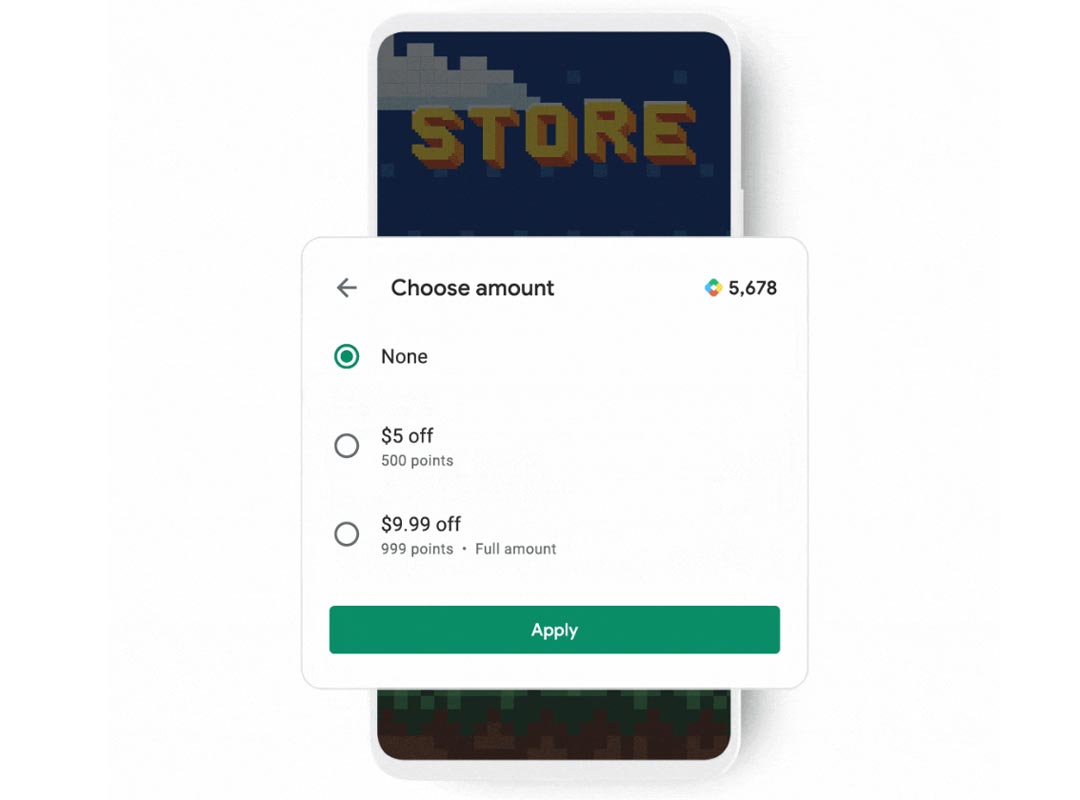
You can now use Play Points to make purchases right from your phone. You can use your points to redeem for coupons, account credit, and in-game content via the Play Store client. The image above shows that We can use 999 points to purchase an in-app item for $9.99. Google claims that you can use points to make a purchase or split it with other payment methods.
Availability
This feature will be available in all Play Points markets in weeks. You might also want to look at the redemption tab on the Play Store for better deals on specific content.
Wrap Up
The beauty of the Google platform is when the users struggle to navigate and use the features; They always come up with easy solutions. Adding Google Play Points in the Play Store checkout will help users utilize their points. Also, Instead of using some fancy things and making users pay the amount somewhat tricks, Google allows every user to pay the amount with the Play Points fully. This initiative is highly appreciated. Did you try to use Google Play Points to purchase the apps in the Play Store? How was your experience with it? Share it below.

Selva Ganesh is the Chief Editor of this Blog. He is a Computer Science Engineer, An experienced Android Developer, Professional Blogger with 8+ years in the field. He completed courses about Google News Initiative. He runs Android Infotech which offers Problem Solving Articles around the globe.



Leave a Reply