Twitter has its limitations. Compared with any other available Social Media platforms, Twitter is considered trusted. But that makes it stronger and more popular. Most celebrities and official pages, including Google, use Twitter to share announcements and thoughts. Since Populat Twitter pages have lost followers, Tweets can’t be personalized other than DM messages. With Twitter Circle, you can restrict who you can see the particular tweet and your options. It will be helpful for Celebrities who want to share thoughts with close people. For example, If a Celebrity intends to convey something only to Media people, he can do that with Twitter Circle. Here we guide you on How to Create and Share Tweets to Twitter Circle on Android and iOS.

What exactly is Twitter Circle?
Twitter Circle is a way to share Tweets with selected individuals and share ideas with a smaller group of people. You can choose who’s part of your Twitter Circle, and only those you’ve added to your Circle can respond and engage with the Tweets you’ve shared within the Circle.
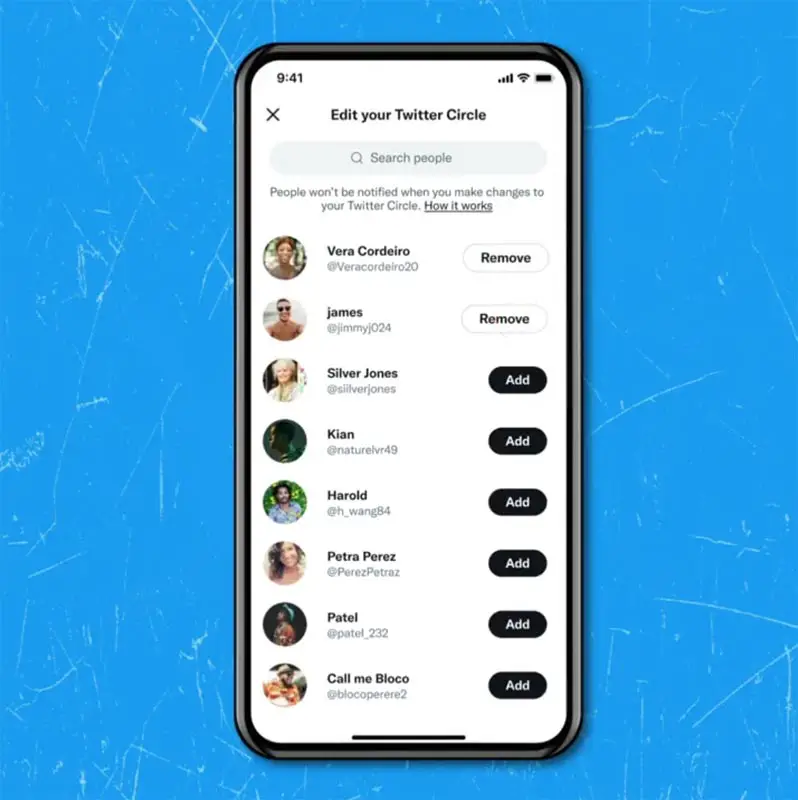
It lets you tweet to a smaller group that you choose. Anyone on Twitter can join a Circle even if they don’t follow a person. Once they’re in the Circle, members will be able to see the tweets and replies posted in the Circle.
How many users can be part of Twitter Circle?
Users can select up to 150 individuals (including people who follow and not) to be part of their Circle. They will be able to send specific tweets with this selected group whenever they want to do it and without allowing anyone else to be in a position to view the tweets. The service is currently in restricted testing, but when it is available, you’ll be capable of using it by pressing the compose button and then opening the Select Audience menu, which allows you to select your Circle instead of everyone.
Features and Limitations
The members of your Circle will not be in a position to share your content with their functionality to retweet. However, there’s nothing stopping users from taking photos, copying text, or simply posting their Tweets. Of the course, you’ll be in complete control of who is in your Circle, and you can add or remove people in the future. If you’re concerned about any ill-will in the Circle, Twitter says it won’t inform anyone that you’ve removed the Circle.
How can I use Twitter Circle on Browsers, Android, and iOS?
While logging in to Twitter, regardless of whether you’re using either a browser or your phone, Some users receive a notification to tweet in your Circle.
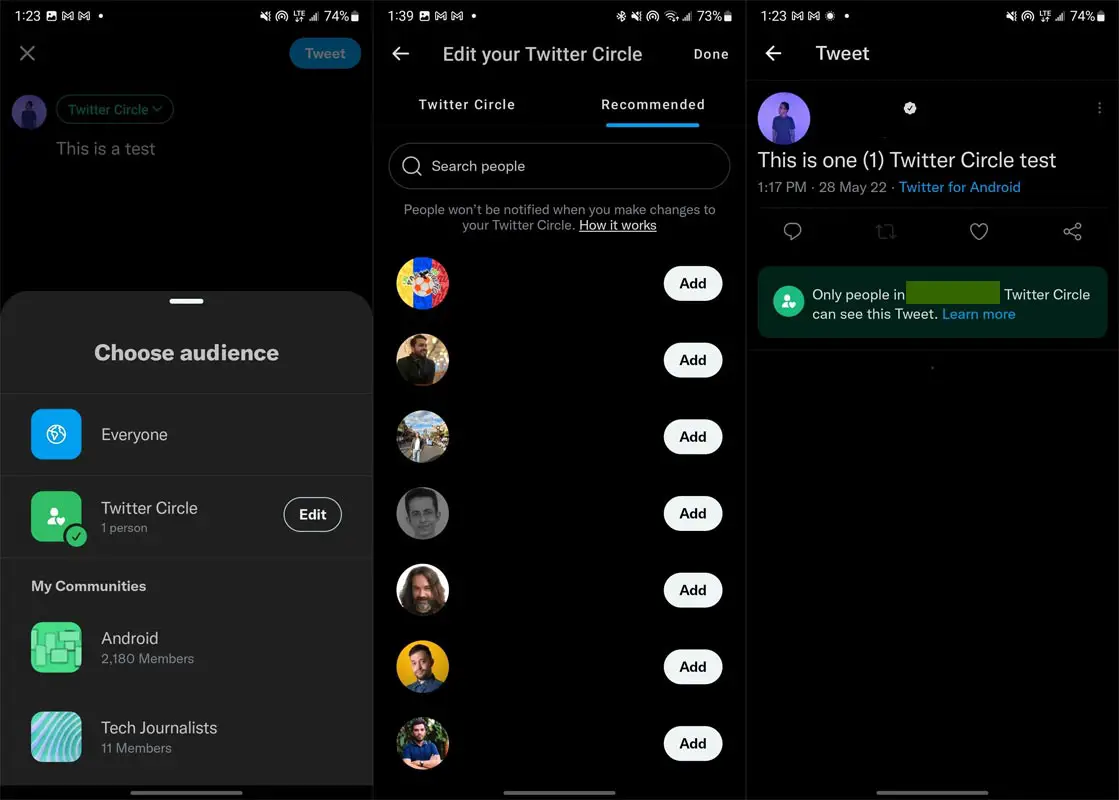
- Entering into the “Compose Tweet” panel and clicking the “Audience” button (which can be set to “Everyone” as default, however it allows you to tweet to Communities when you’re a member of any) will reveal the brand’s newly added “Twitter Circle” option.
- You can add or take people out of your Circle using”Edit” or tapping the “Edit” button. Twitter Circle won’t inform individuals whether they’re added or removed from an individual’s Circle.
- In the same way, if you view tweets posted to the Circle, You’ll also get an alert in green notifying you that only the people in their Circle can view the tweet.
Availability
Twitter Circle is available to only a small number of users worldwide using Twitter available for iOS, Twitter for Android, and twitter.com. If Twitter Circle is available to users, you’ll have the option of creating Circles whenever you make your following tweet.
Only the owner of the Circle has access to the list of people who are included (kind of similar to those on Telegram Channels). However, on the other hand of that, if you’ve been added to an existing Circle, you won’t be able to remove it directly yourself; however, there will be the option of muting the discussion in case you disagree with it.
Wrap Up
The Twitter Circle may not look like a big deal for regular users. But for high followers profiles and celebrities who have millions of people following them, It will be a big deal. When you want to share something not that private but also don’t need to spread to outside people, then Twitter Circle can help you in lots of those situations. Did you get the Twitter Circle feature in your profile? How Was it in real-time usage? Share your thoughts below.

Selva Ganesh is the Chief Editor of this Blog. He is a Computer Science Engineer, An experienced Android Developer, Professional Blogger with 8+ years in the field. He completed courses about Google News Initiative. He runs Android Infotech which offers Problem Solving Articles around the globe.



Leave a Reply