Compared with any other browsers, Google Chrome is widely used by most users. Since it has a vast user base and an Open Source version as Chromium, Google can implement many useful features and fix issues. Compared with Crhoumium copies, Google Chrome may not look fancy. But it has practical and must-need features that don’t affect the performance. Google keeps rolling out new features on every major OS version. One of the users found a new Chrome feature in the canary version. Soon We can Copy the Downloaded Google Chrome files by Drag and Drop.
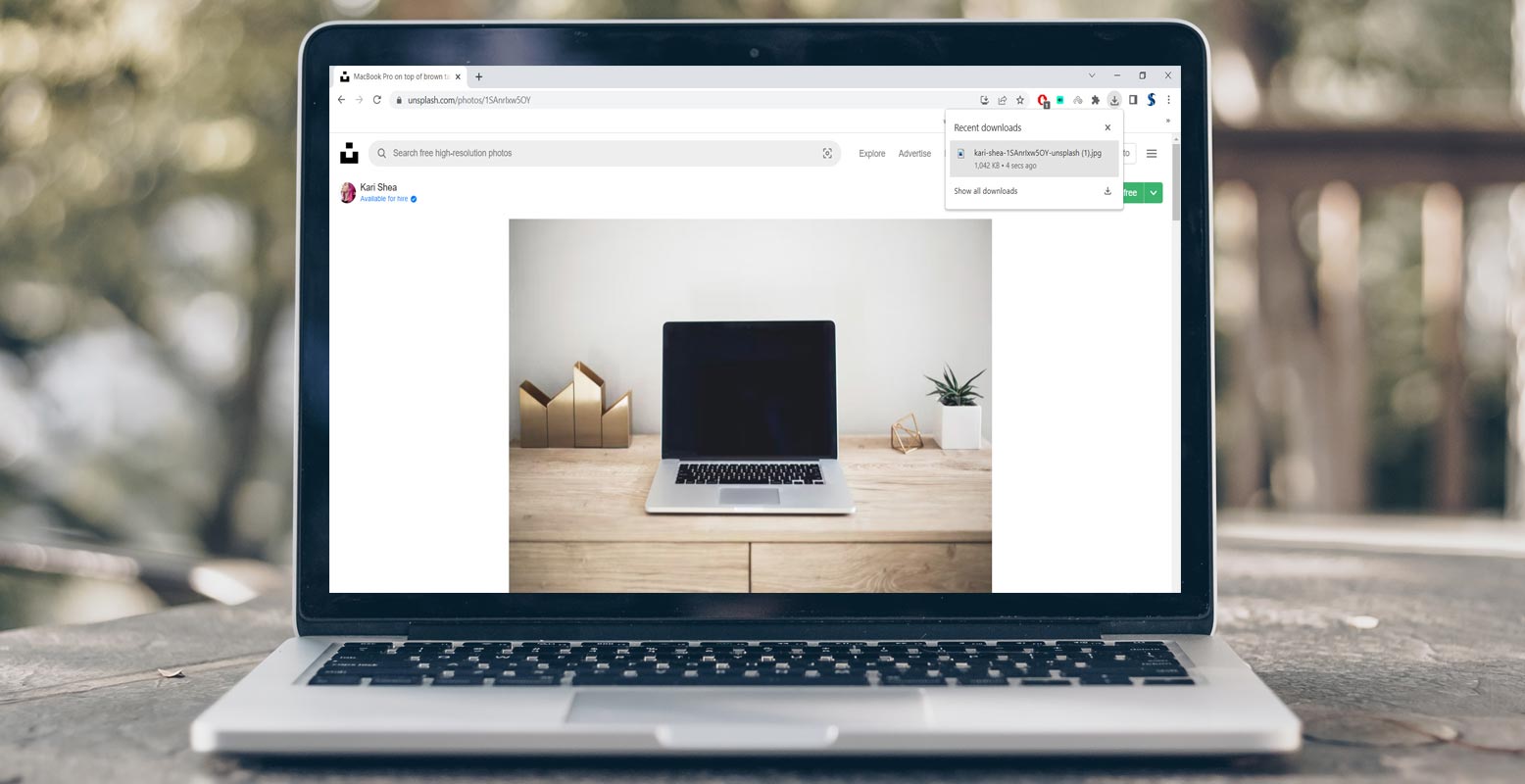
Separate Downloads icon Option
Google adds an icon for downloads that is located beside the search bar on the web version of Google so that users can view the current and most recent downloads at a glance. The live downloads are accompanied by the option of displaying a progress bar which shows the percent of downloaded files and the remaining time for the download to be completed.
The Drag and Drop function is available in Google Chrome
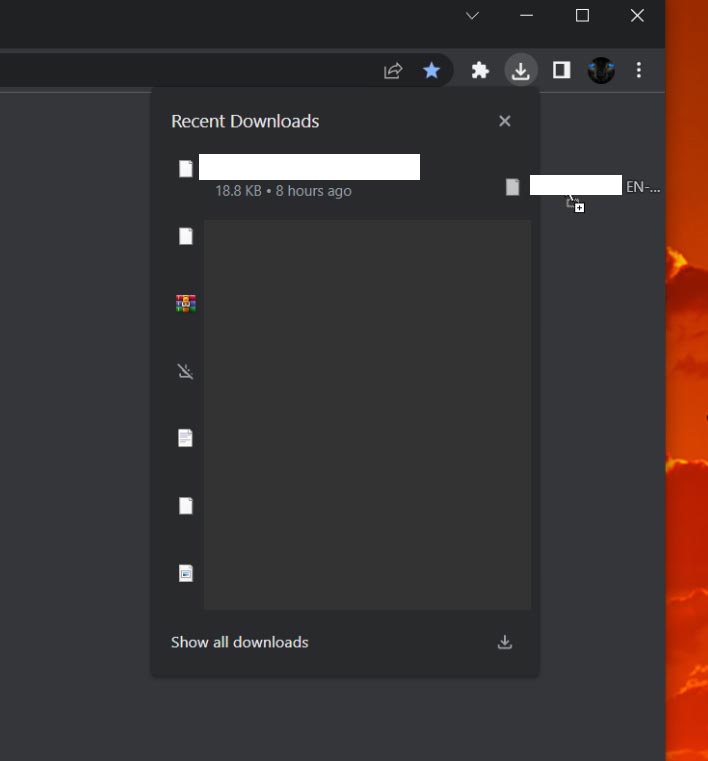
As noted by the user u/Leopeva64-2 Reddit As reported by u/Leopeva64-2 on Reddit, Google’s Canary update allows users to drag and drop downloaded files from the panel. This gives you a lot of possibilities, including the ability to transfer files directly to your desktop right from the panel for downloading. It’s clear how this can boost productivity, particularly for creatives who constantly move files between files. The process of downloading images to your computer and then dropping them onto your desktop or Photoshop can help accelerate your workflow, mainly if you’re working on several monitors.
How does Drag and Drop work in Chrome Downloads?
We can download a photo, open it in Photoshop, and copy the file on my PC. It’s also currently available for the traditional bottom bar, and it’s beautiful to know that it won’t be out of reach when we eventually transition towards a menu-based downloads user interface.
How can I manually enable it?
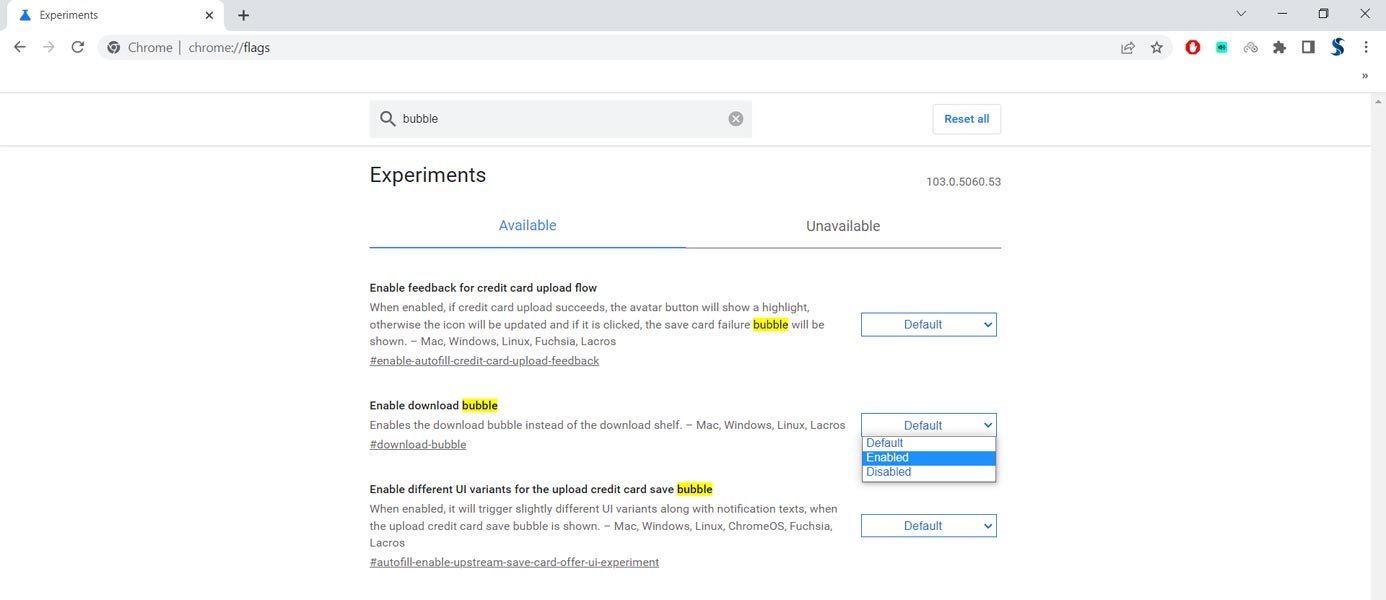
If you’d like to test it yourself, you’ll need to download the most recent version of Chrome Canary. The updated downloads menu is concealed behind a flag; however, you can enable it by clicking the “download-bubble” flag. The experiment is also present in the latest stabilized version of Chrome, but it does not yet support drag-and-drop file uploads. You can enable this option by navigating to chrome://flags.
Wrap Up
The way of approaching new changes in Google. They keep noticing user ideas and need to use their official forums. Yes, They hear from the Forum discussions and try to provide particular features if it is valid. Since popular browsers like Opera and Microsoft Edge use Chromium, Google began to offer popular features among other Chromium browsers. Copy the Downloaded Google Chrome files by Drag and Drop is a useful feature. We don’t have to go through the vast downloads files list and select a particular file. We can drag the downloaded file to proceed further step. Did you try out the new Drag and Drop feature in Google Chrome? Share your experience below.

Selva Ganesh is the Chief Editor of this Blog. He is a Computer Science Engineer, An experienced Android Developer, Professional Blogger with 8+ years in the field. He completed courses about Google News Initiative. He runs Android Infotech which offers Problem Solving Articles around the globe.



Leave a Reply