Contacting Amazon’s customer service directly can sometimes be a challenge. However, once you know all the available options, reaching out becomes more accessible. This comprehensive guide will walk you through the various methods to Contact amazon.com Customer Service using Chat, Email, and Phone. Your online shopping and delivery experiences can vary greatly depending on item quantity, size, and shipment quality. While some Amazon shoppers have been fortunate enough to avoid the need for customer service, there may come a time when you need to resolve an issue by contacting Amazon’s support team. Problems can arise, such as receiving damaged items, missing packages, or encountering payment issues like unauthorized charges or the need for refunds. Amazon provides an excellent self-service online support hub, which has proven helpful in many situations.

Why might you need to contact Amazon.com Customer Service?
Your online shopping and delivery experiences can vary greatly depending on item quantity, size, and shipment quality. While some Amazon shoppers have been fortunate enough to avoid the need for customer service, there may come a time when you need to resolve an issue by contacting Amazon’s support team. Problems can arise, such as receiving damaged items, missing packages, or encountering payment issues like unauthorized charges or the need for refunds.
Check Amazon’s online customer support hub before moving on
Amazon provides an excellent self-service online support hub, which has proven helpful in many situations.
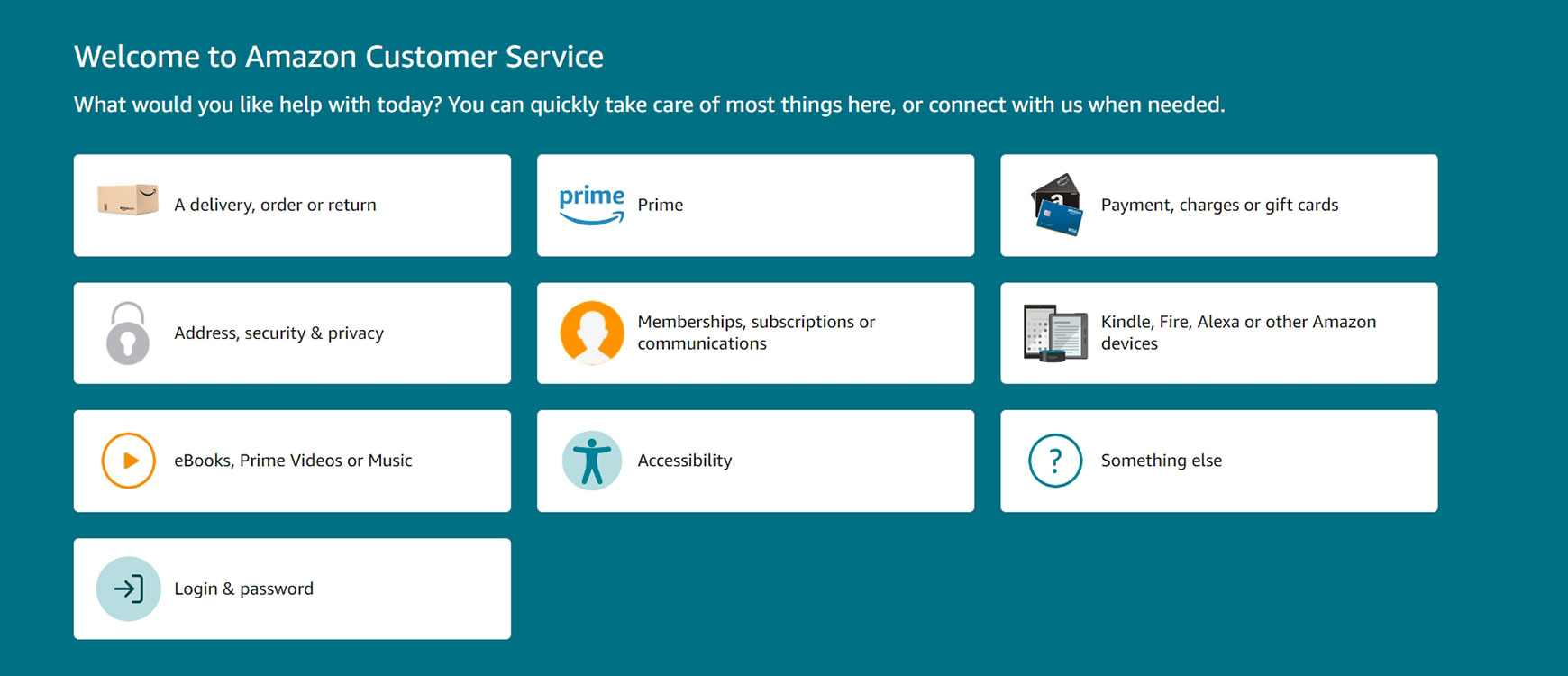
Find the online support hub for the desktop version
- Visit the Amazon Customer Service support hub in a web browser.
- Sign in to your Amazon account if necessary.
- Scroll down to the “Here are some other things we can help with” section.
- Click on any help section to find more information about the specific topic.
How to find the online support hub using the Amazon app on your smartphone?
- Open the Amazon app and tap the profile icon at the bottom.
- Tap the “Your Account” button near the upper-left corner.
- Under the “Customer Service” section, tap “Contact Us.”
- Scroll down until you see the “Prime” section. This is where the mobile version of the online support hub begins, covering various topics related to your Amazon account.
- Browse through the support hub, which provides information on payment and security settings, membership options, and more.
How to contact Amazon.com Customer Service by phone?
To speak with a live Amazon representative, call the general customer service number at 1-888-280-4331. The customer service team is available 24/7, although wait times may be longer during peak hours and holidays.
How to contact Amazon.com Customer Service by email?
If you prefer to reach out to Amazon customer service via email, you can send a message to cs-reply@amazon.com. While the response rate may vary, some individuals have had moderate success in receiving support through email inquiries.
How to contact Amazon.com Customer Service via live chat?
Amazon also offers a live chat option for getting their customer service team.
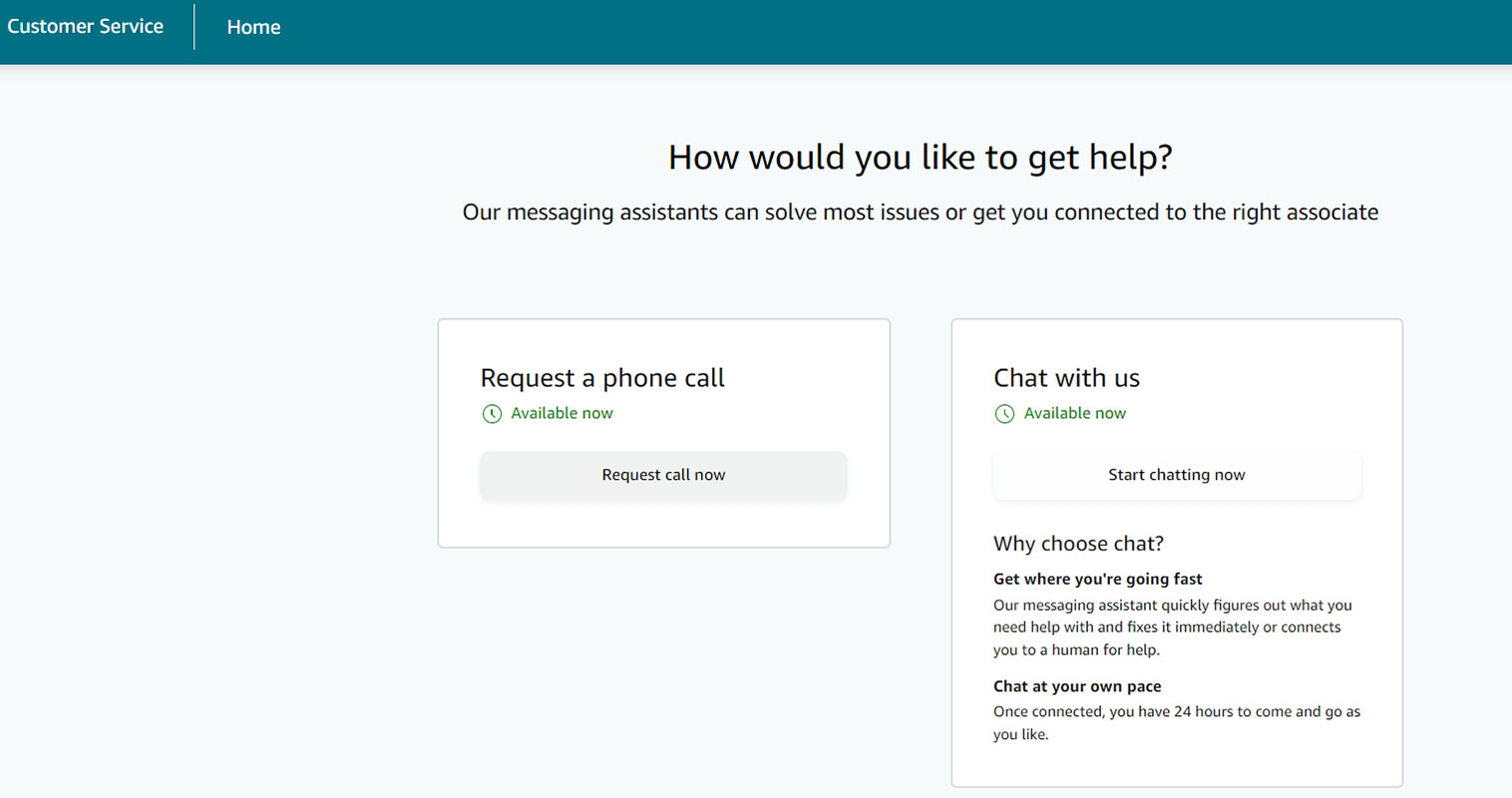
Chatting with a live customer service agent via the website
- Visit the Amazon Customer Service support hub in a web browser.
- Sign in to your Amazon account if necessary.
- Scroll down to the “Here are some other things we can help with” section.
- Select the “Something else” button.
- Click the “I need more help” option to launch the customer service chatbot screen.
- Initiate a chat by typing “talk to a representative” or “representative.”
- Click the “Chat with an associate now” button at the bottom. You will be connected to one of the Amazon customer service agents. If no agents are available, alternative options, such as waiting in the chat window or requesting a phone call, will be provided.
Chatting with a live customer service agent using the Amazon Mobile app
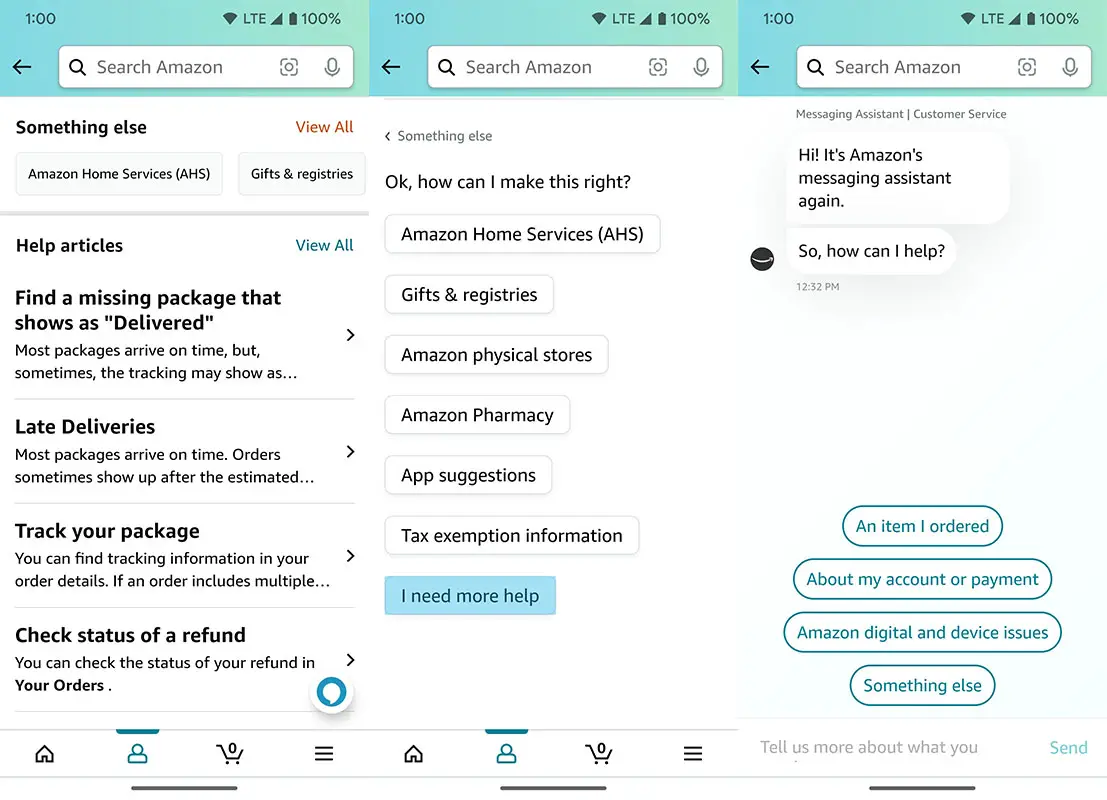
- Open the Amazon app and tap the profile icon at the bottom.
- Tap the “Your Account” button near the upper-left corner.
- Under the “Customer Service” section, tap “Contact Us.”
- Scroll down and locate the “Something else” section.
- Tap “View All” on the right.
- Select the “I need more help” button at the bottom.
FAQs
How long does it usually take to reach a live customer service representative by phone?
Wait times can vary, especially during peak hours and holidays. However, Amazon’s customer service is available 24/7 to address your concerns quickly.
Can I contact Amazon customer service through social media platforms?
While Amazon doesn’t provide direct customer service through social media, they do have official social media channels where you can find information and updates about their services.
Is there a specific email format I should follow when contacting Amazon customer service?
There isn’t a strict email format to follow. However, when sending an email, you should include detailed information about your issue, including order numbers, product details, and any relevant attachments.
Can I contact Amazon customer service for international orders?
Yes, Amazon provides customer service for international orders. However, response times may vary due to different time zones and language considerations.
What should I do if I cannot find a satisfactory resolution through Amazon’s customer service?
Suppose you’ve exhausted your options with Amazon’s customer service and haven’t found a good resolution. In that case, you may consider escalating the matter by requesting a supervisor or exploring additional avenues, such as filing a complaint with your local consumer protection agency.
Wrap Up
Contacting Amazon’s customer service is essential for resolving any issues or concerns you may have with your online shopping experience. While it may initially seem challenging, knowing the available options and methods makes the process much easier. You can seek assistance promptly and efficiently by utilizing Amazon’s self-service online support hub and contacting through phone, email, or live chat. Whether you need to report damaged items, track missing packages, or address payment concerns, Amazon’s customer service team is dedicated to providing support 24/7.
Remember to provide detailed information about your issue to ensure a swift and satisfactory resolution. With this guide’s outlined methods and guidelines, you can confidently navigate Amazon’s customer service and receive assistance. Happy shopping and seamless solutions with Amazon customer service!

Selva Ganesh is the Chief Editor of this Blog. He is a Computer Science Engineer, An experienced Android Developer, Professional Blogger with 8+ years in the field. He completed courses about Google News Initiative. He runs Android Infotech which offers Problem Solving Articles around the globe.



Leave a Reply