When you are a SmartPhone user, You may hear many common terms like Processor, Camera Specs, Display Resolution and Quality, RAM, and ROM. When you begin to deal with Troubleshoot issues, You will encounter words like Firmware, Root, OS files. There are a lot of technical terms there when you cross the regular user to the Developer base. Here we will explain common Android Developer-related terms that will help you understand when you perform flashing firmware or Root or deal with basic Troubleshoot issues. Without knowing these common terms, You may get confused when you are a regular user who likes to perform developer-related methods.
![]()
Android Developer Terms
You’ve probably been hearing/seeing these words, rooting, custom ROM, bootloader, unlocking devices, ADB, jail-breaking, and all that, but you don’t know what they actually mean? These words are advanced words used by Android developers (or experience Android device users) to define different conditions or requirements for tweaking an android device.
The most common advanced Android term pronounced by most people is Rooting. This literally means to brick an Android device to gain admin access to operate and customize the phone as you wish. Here, we will explain and clarify virtually all advanced terms used by Android developers.
1. Rooting
Rooting, or Jailbreaking (if you’re referring to iOS), means to gain absolute access and control of your Android, Linux, or Symbian device. This action gives you “root access” to a device, and if done successfully, you can customize the rooted phone to any extent. Also, when an Android phone is rooted, you can install any application of your choice and tweak any device settings. You can also use an entirely new ROM on the device.
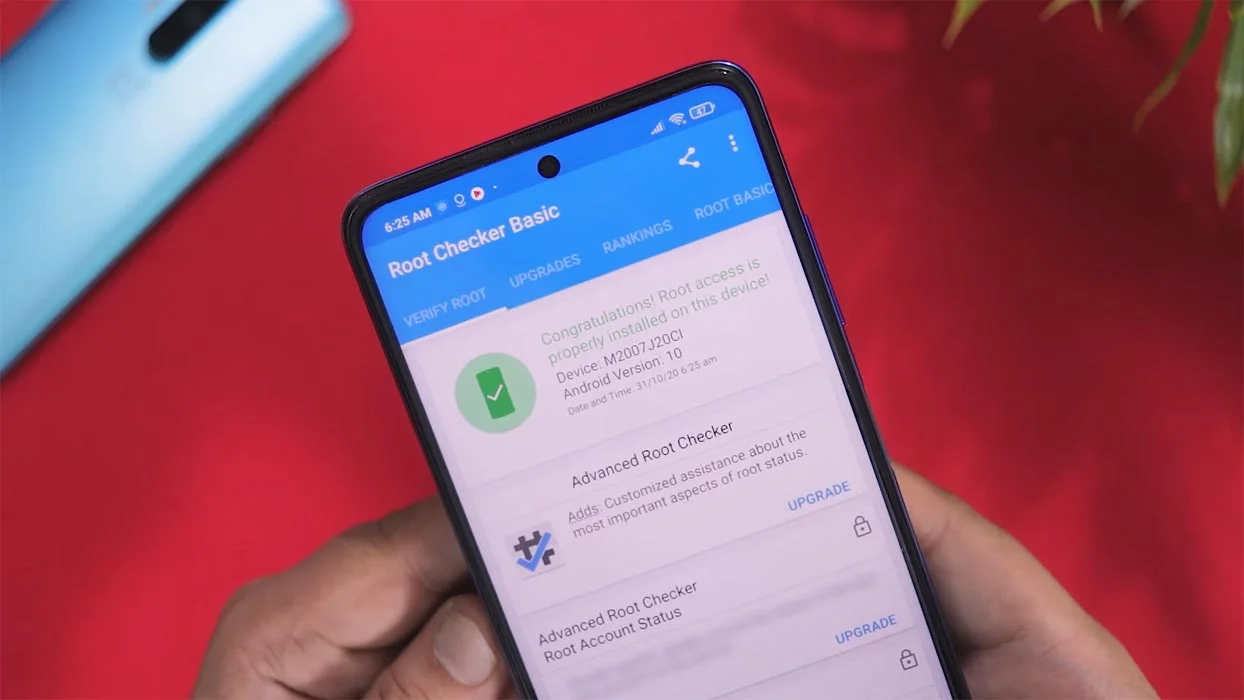
The commonest reason people root their device is to access uninstall system apps that typically take up a lot of space. Apparently, it is impossible to delete or uninstall system apps (bloatware apps). However, rooting can entirely damage a device beyond repair if not done properly. You must know the possible risks and disadvantages of rooting a device before going on to do that. One of the worst things rooting does is that it voids the warranty of your device.
2. ADB
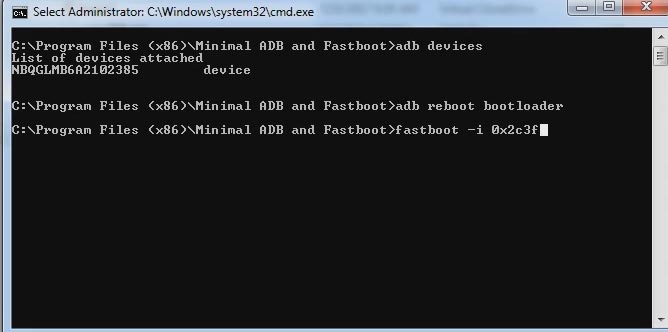
ADB, the abbreviation for Android Debug Bridge, is an advanced tool that works through the command line. It allows you to send commands to a device via a USB connection. Before using this tool to communicate with a smartphone, you have to turn on “USB Debugging” via the device settings. Apparently, ADB is one of the tools used for rooting a device; it is not so easy to use (as many may say); thus, you should be careful while loading drivers to this tool for rooting your device.
3. Bootloader

The Bootloader is the first software that runs when you boot a device (in this case, an Android smartphone). It is like the BIOS in computer systems. The bootloader does to “Load” your device’s operating system, run a quick recovery process if your device encountered a minor issue prior, and then boot your device properly.
To root a smartphone, you must unlock the bootloader, and the process to do this differs from device to device. Again, unlocking the bootloader can entirely damage your phone if not done properly.
4. NAND and Nandroid
Simply put, NAND is your device’s flash storage. To save a file into your device’s flash storage, NAND, you have to flash the file into the storage. In contrast, Nandroid is a mirror backup of your Android device; that is to say, a NANDroid backup is more like a clone of your device (as of the time it created the backup) because it saves everything that’s on your device.
5. Custom ROMs

ROM, the acronym for Read-Only Memory, is also a storage system in Android devices that contains series of executable instructions for a specified operating system (Android). One of the reasons people root their Android device is to install custom ROM to run certain operations and install specific apps. Custom ROM means a modified operating system or a stock version of an OS meant for older/newer devices.
6. Firmware and MOD
![]()
Firmware or ROMs are moreover the same. But in Android, users consider Firmware as the official OS and ROMs as Custom-made OS. Samsung Android OS is called Firmware, and Lineage OS is called ROMs. Firmware is present in ROMs; it is one of the major things that makes up a ROM or Custom ROM. Somethings, advanced users interchange Custom ROM with Firmware as they practically mean the same thing.
7. Over The Air (OTA)
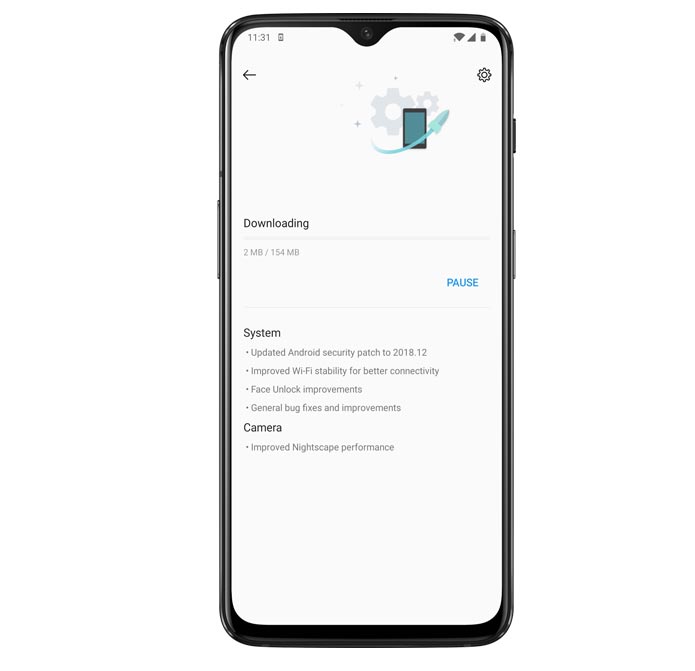
Over-The-Air refers to a method of passing on updates to a device. It is a distribution method used by most manufacturers to push new update files to their devices. Not only do Android device users enjoy OTA updates, iOS devices and even IoT devices support OTA upgrades.
8. Unlocking
The name already tells it all; unlocking a device means breaking into its admin area, gaining access to administrative actions on the device. When a device is unlocked, it becomes more vulnerable to attacks because the manufacturer’s security techs have been tampered with.
9. Drivers
Android drivers refer to those essential drivers required for a PC to read your Android devices to flash new firmware or install an app. Mostly, drivers are installed or saved on computers and then flashed into Android smartphones using specific flashing tools.
10. su or superuser.apk
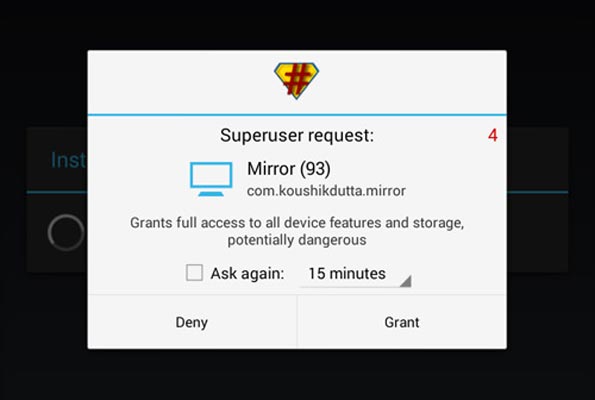
su is a binary executable command that allows you to change user access on a device. On the other hand, SuperUser is an Advanced Android app (works only on rooted devices) that allows you to manage rooted devices; it is more like a gatekeeper to the su. When an app wants to override the permissions of su, you can use the SuperUser app to revoke the app’s access.
11. Kernel
A kernel is also an operating system, or rather, operating systems are based on kernels. The Android operating system is based on Linux Kernel. To put it more professionally, the kernel is the basic layer of an operating system; all operating systems, you know, have a kernel.
12. Mod Apps
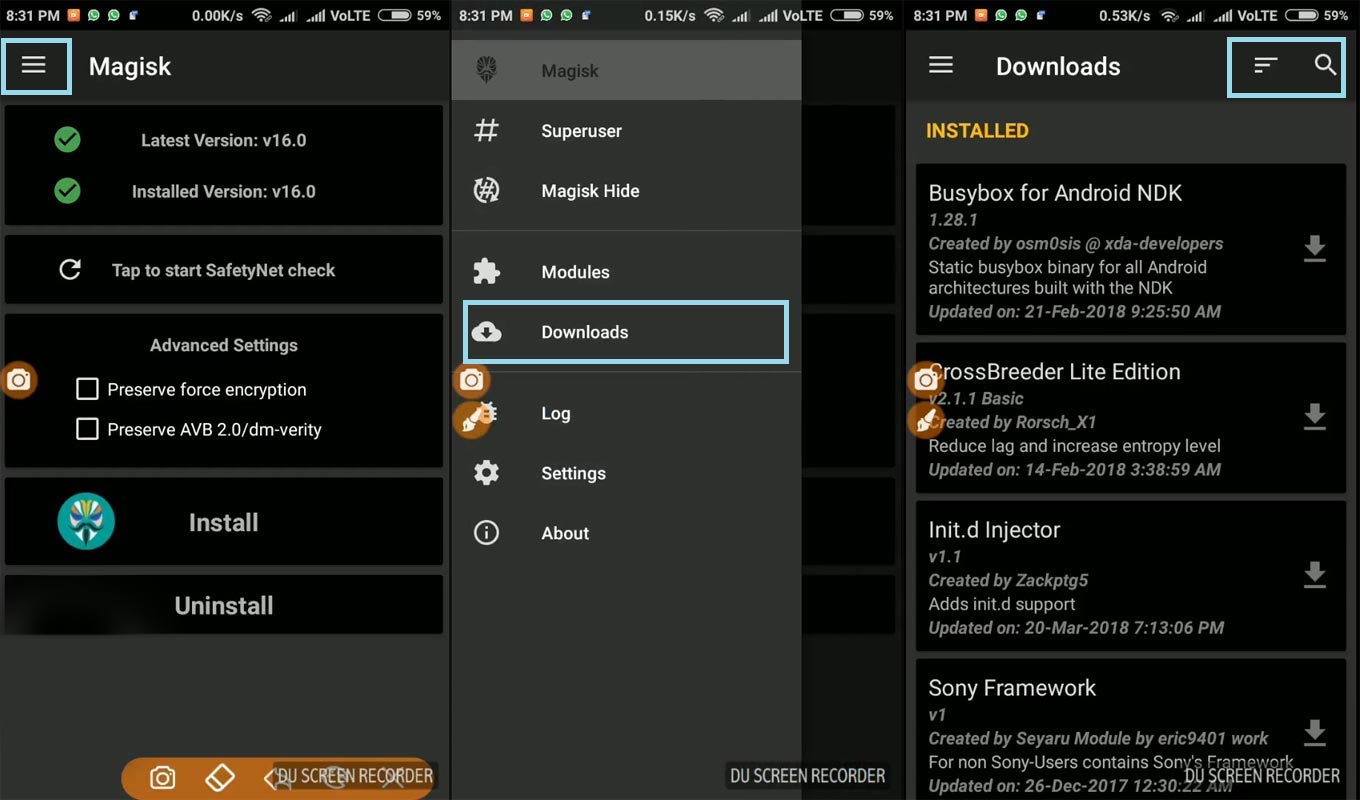
MOD means the modified version of an app, software, or OS. When you hear people talk about MOD apk, they refer to a tweaked version of an Android application; the same also applies to MOD games and many others. Sometimes, custom ROMs are also referred to as MODs.
Wrap Up
Most of these terms are common with any SmartPhone or Smart device. You can use any OS on your mobile, But the terms are common among the Android category. When you don’t know the meaning of these terms, You will get confused when performing technical steps during the Troubleshoot or Modifying your Android mobiles. When you are planning to use Root, You have to be careful when using third-party apps. These are the most common Android terms you’ll hear all the time. If you’re still confused about any other advanced Android term, leave a comment below and get the answer you seek.

Selva Ganesh is the Chief Editor of this Blog. He is a Computer Science Engineer, An experienced Android Developer, Professional Blogger with 8+ years in the field. He completed courses about Google News Initiative. He runs Android Infotech which offers Problem Solving Articles around the globe.



Leave a Reply