Managing our financial information has assumed paramount importance in the contemporary digital landscape. Google Pay, a widely embraced digital wallet, offers users a streamlined and convenient transaction execution method. Despite its efficiency, users often encounter situations that prompt the necessity of purging their payment records. This article aims to serve as your guide, providing step-by-step instructions on how to clear your previous payment records on Google Pay efficiently. Whether driven by privacy concerns or a desire for a cleaner financial slate, understanding the process ensures users can navigate the intricacies of managing their transaction history effectively within the Google Pay platform.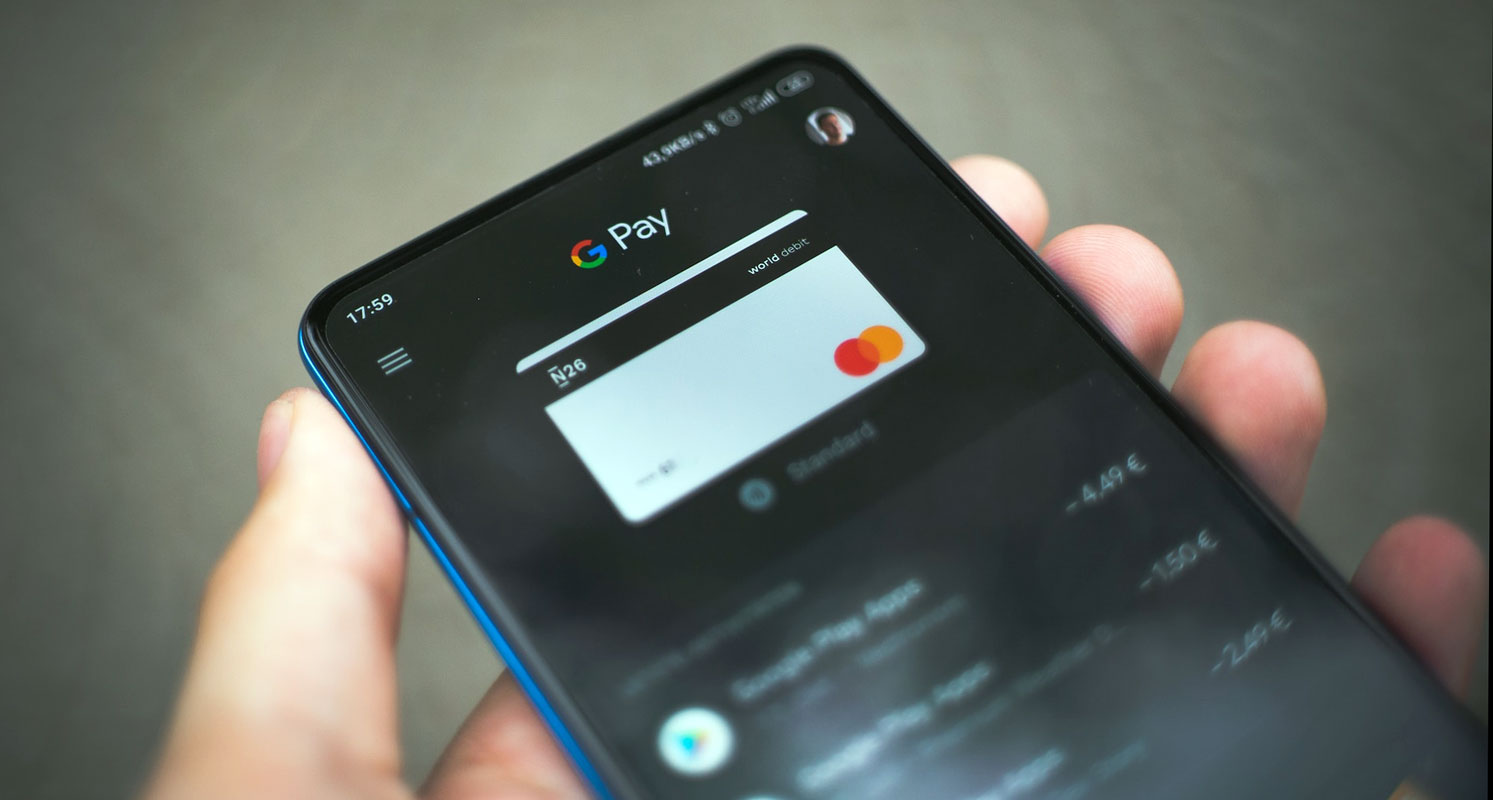
Clearing Payment Records on Google Pay
Accessing the Google Pay App
- The process begins with accessing the Google Pay app on your mobile device, whether Android or iOS.
- Find the profile icon situated in the upper right corner of the app’s interface.
Managing Google Account
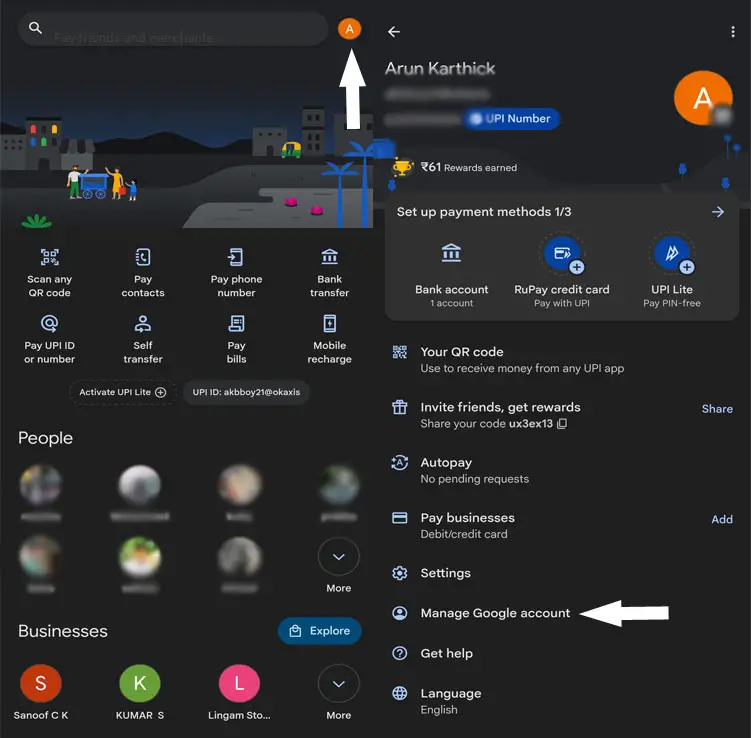
- Once in the profile section, navigate to the Payments and Subscriptions tab.
- Scroll down to find the option to Manage Experience.
- You may need to authenticate your login using a passkey or password, depending on security settings.
MyActivity Page
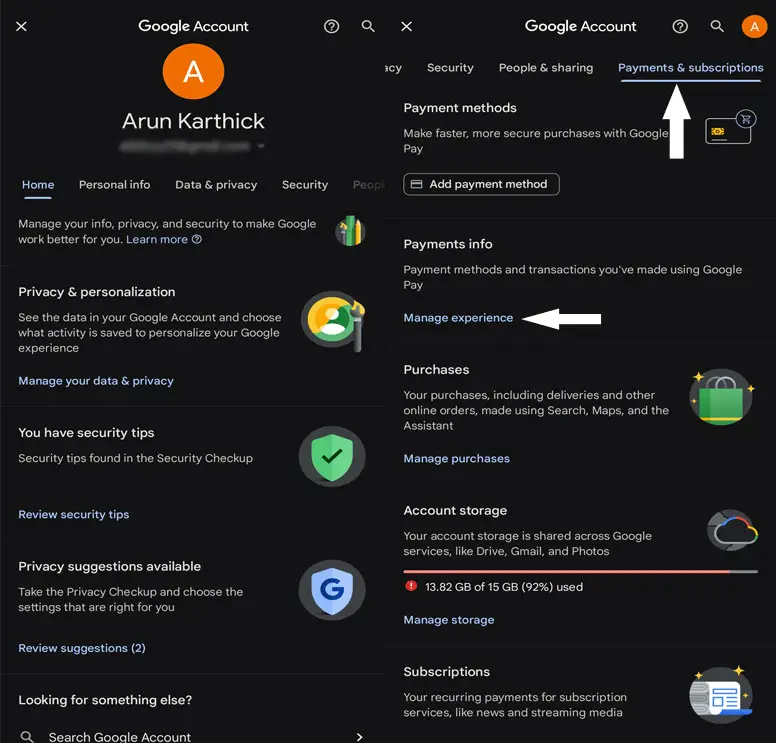
- Upon successful authentication, you’ll be directed to the MyActivity page of Google Pay.
- Here, you can explore a detailed history of your transactions.
Deleting Transactions
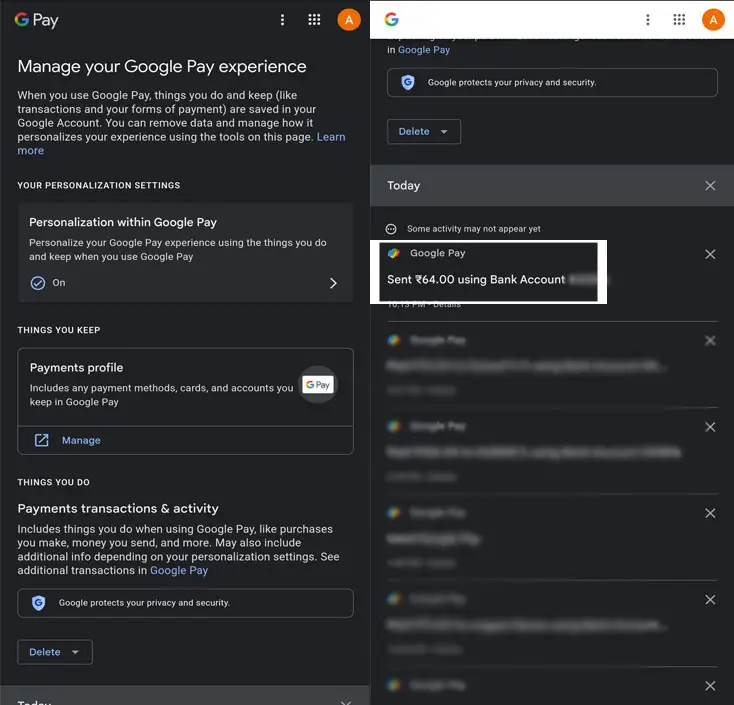
- Identify the transaction you wish to remove and tap the cross icon.
- Confirm the action and the selected transaction will be deleted from your Google account.
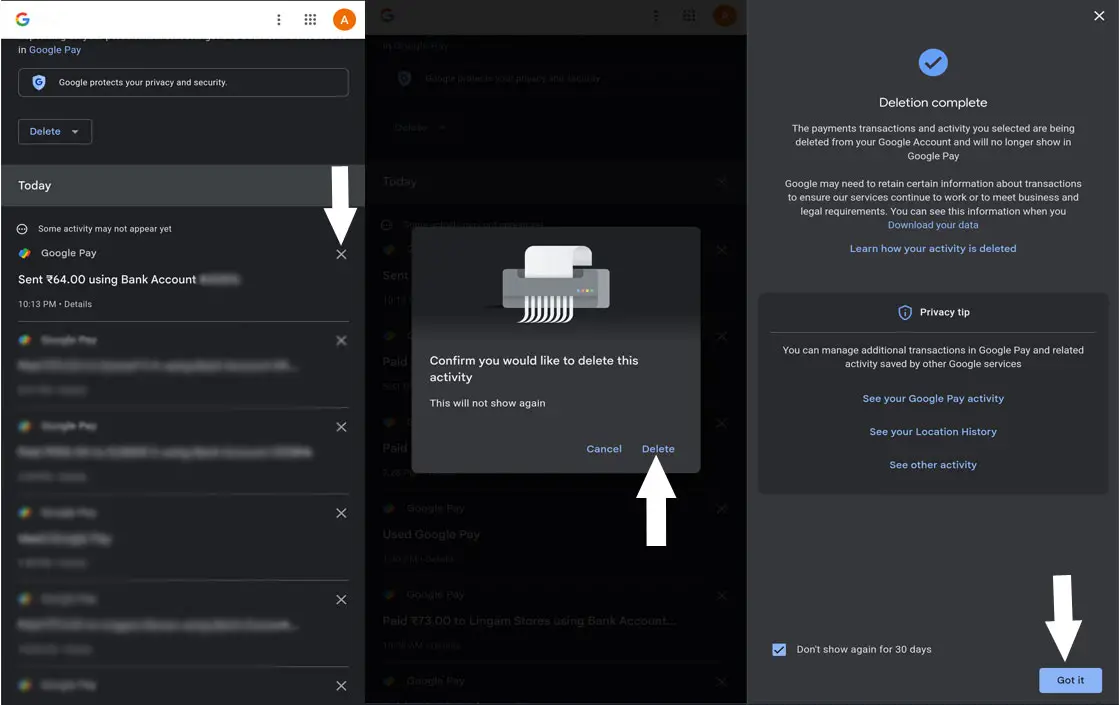
- Not to worry if you accidentally remove the wrong transaction—Google provides an undo option within a short time frame.
Ensuring Privacy
- While your selected transactions are deleted from the visible history, it’s essential to note that Google may retain certain information for operational purposes and to meet legal requirements.
- This ensures the continuous functionality of Google services.
User Experience and Convenience
Google Pay strives to offer a user-friendly experience. Clearing payment records is designed to be simple and efficient, providing users with enhanced control over their data. The intuitive interface makes it easy for users to manage their transaction history effortlessly.
Why Clearing Payment Records Matters
Privacy Concerns
Privacy is a top priority in the digital world. Deleting your payment records on Google Pay enhances the privacy of your financial transactions, preventing unnecessary disclosure of your spending habits.
Avoiding Confusion in Transaction History
A cluttered transaction history can lead to confusion, especially when tracking specific payments. Clearing your payment records ensures a clean slate, allowing you to manage your financial data more effectively.
Maintaining a Clean Financial Record
Regularly clearing payment records on Google Pay is a good practice for those who value a neat and organized financial record. It helps in keeping track of your transactions without unnecessary clutter.
FAQs
How often should I clear my Google Pay transactions?
It depends on personal preference, but clearing them monthly can help maintain a tidy transaction history.
Can I retrieve a deleted transaction?
Unfortunately, once a transaction is deleted, it cannot be retrieved. Exercise caution to avoid accidental deletions.
Does clearing transactions affect Google Pay’s functionality?
No, clearing transactions only removes them from your visible history; it does not impact the functionality of Google Pay.
Are there any limitations to clearing payment records?
You can only undo a deletion within a short time frame. After that, the action becomes irreversible.
How secure is the deletion process?
Google ensures a secure deletion process, and the retained information is strictly for operational and legal purposes.
Wrap Up
Effectively managing your payment records on Google Pay is a straightforward process and a profoundly impactful method for retaining control over your financial information in the digital age. By meticulously clearing your transaction history, you add an extra layer of privacy to your financial dealings, preventing unnecessary exposure to your spending habits. Beyond privacy, this practice significantly contributes to a more organized and efficient user experience. The clutter-free transaction history enables users to track and comprehend their financial activities without distractions.
It’s a proactive approach to maintaining a clean financial record, avoiding confusion, and ensuring your interaction with Google Pay remains seamless and user-friendly. Embracing this simple yet powerful routine reflects a commitment to privacy and a streamlined digital financial management experience.

Selva Ganesh is the Chief Editor of this Blog. He is a Computer Science Engineer, An experienced Android Developer, Professional Blogger with 8+ years in the field. He completed courses about Google News Initiative. He runs Android Infotech which offers Problem Solving Articles around the globe.



Leave a Reply