You can attract users from Advertisements. But you can get users with offers. Instead of going for Ads, When a company gives value offers and gifts, users will automatically attract users. Chromebook may not powerful like Windows or Mac laptops. But it can do basic jobs with a secure and flawless experience. Compare with other OS, Chrome OS is easy to use, and you don’t have to worry about security. Recently Google announced various offers for Chromebooks like free Disney+ for three months. Now Chromebook users can grab free 100GB storage in Dropbox for one year. After one year, you have to upgrade to the paid version when you like the Dropbox service. It is better to compare with 2GB free plan.

Free 100GB Dropbox for 1 Year for Chromebook users
Offering free cloud or stream platform bundles is becoming a trend. Recently Verizon Fios announced free Disney+ and Hulu packages. Chromebooks’ offers are not new. There are already tons of offers available in perks. Now Google added this free Dropbox storage. There is no exact down timeline for this free offer. But Google mentioned it is valid for Chromebook purchases until July 23, 2021. From the conditions, we can assume most of the recent purchased Chromebooks can avail of this offer. Instead of spending marketing amounts to Ads, When they give suggestions like this, It will make users stick with the product. Google calling this type of offers- perks. So, When you purchase Chromebooks recently, you can get a lot of perks follows.
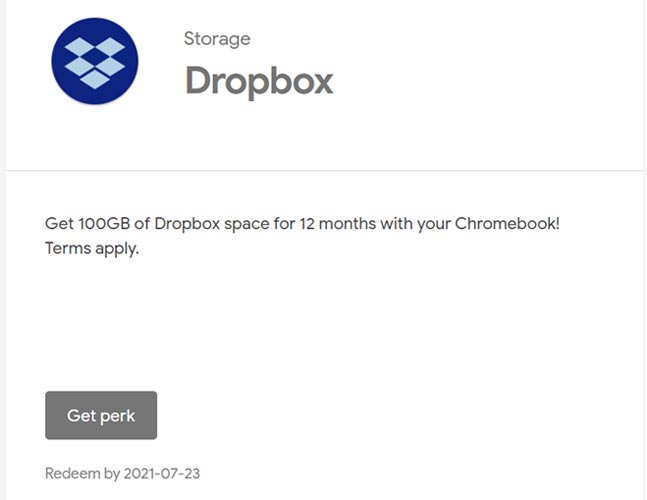
- 100GB Google One Storage for 12 months ($24 value)
- Three months of free Disney+. ($20.97 value)
- $20 value in Google Stadia.
- 100GB Dropbox for 12 months.
- DOOM and DOOM II (2*$4.99 value)
- The Elder Scrolls: Legends ($19.99 value)
- Stardew Valley Game ($7.99 value)
- Calm Health and Fitness app for 30 Days ($12.99 value)
- Fallout Shelter Game ($19.99 value)
- Duet Productivity app ($9.99 value)
- VSCO Photography membership for one year ($19.99 value)
- Squid note-taking app for six months ($6 value). You can check out more perks on the official page. When you utilize all the perks, you will get approx $170 worth of products.
How to grab free 100 GB Dropbox storage when you purchased Chromebook recently?
Chromebooks are cheap in the US to compare with other laptops. Even if the features are limited, they can do the job. With offers, it makes more sense to buy Chromebooks. You should claim the Dropbox offer from Chromebook. In your Chromebook Open Perks offer page and select Dropbox and choose “Get perk.” Read the terms and conditions that decide to continue. You will redirect to the Dropbox page, where you have to link your Dropbox account to get the storage. After the successful verification, you will get free 100GB storage in your account. It is not limited to the type of users. You can grab this offer even if you have Premium plans in Dropbox.
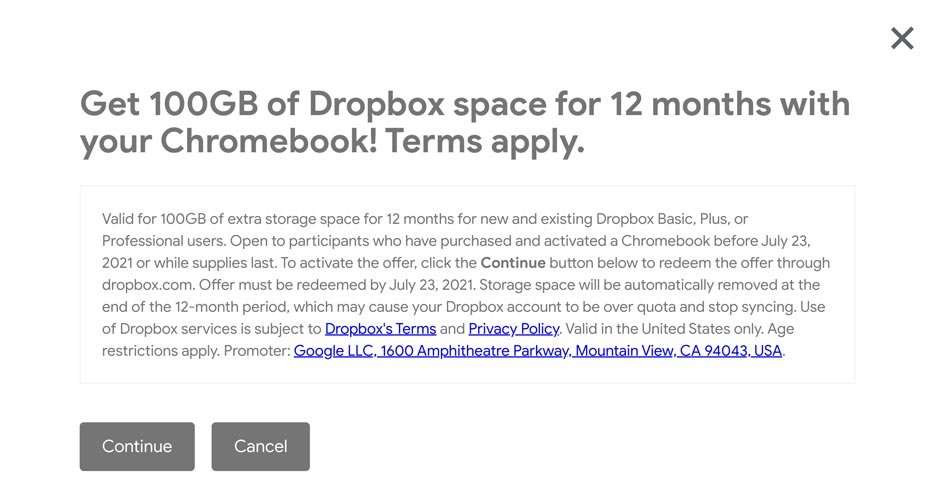
There is no 100GB plan in Dropbox. So after 12 months expired, you have to either upgrade the plan or move the items to other cloud services. Premium plans are reasonable at $9.99/month for 2TB storage, which has a lot of features like 30 days folder rewind, In-Built word reader.
Wrap Up
Google is a software giant. They have a lot of resources and control on the software side. That’s why people always go for Google. Even if sometimes they didn’t attract users with their hardware, their software can grab most of the users. Software offers are best to make them stay and make them buy more products. Google is doing a pretty good job here.
When Pixel phones launched, Google offers a few years of free high-quality Photo storage in Google Photos. All users like this idea. It is a wise step to utilize what you already have. As I said earlier, most of the people who buy Chromebooks are Students and regular people who use laptops for media and storage. The offers pretty much related to them. I Hope Google will announce a lot of useful offers in the future. What are your thoughts about free 100GB storage in Dropbox? Did you find it helpful? Comment below.

Selva Ganesh is the Chief Editor of this Blog. He is a Computer Science Engineer, An experienced Android Developer, Professional Blogger with 8+ years in the field. He completed courses about Google News Initiative. He runs Android Infotech which offers Problem Solving Articles around the globe.



Leave a Reply