Usually, after every Google Chrome massive update, Chrome OS also will receive a bunch of updates. It is because Chrome OS mostly works on Google Chrome browser functions. Most of the apps required the internet and will work on the Chrome browser. Google recently released Chrome OS 85 with new features like Wi-Fi synchronization, a slider for the mic, search bar in Chrome, display settings, and updated Chrome 85 camera app. Below we are going to discuss the main functionalities. The update is currently more focused on doing better work from home experience. So, when you have Chrome OS-based device update your version.

How to get a Chrome OS 85 update?
Usually, you get the Chrome OS 85 update automatically. To check the updated version, press the three dots at the right corner of the browser. Go to > help and see the Chrome Version 85.0.4183.84 (Official Build) (64-bit). If you don’t know this version, then the browser will automatically update when it is available in your region. As Google Chrome is an open-source code browser, any vendor can compile it using the source code. You can get the update from your vendor as well.
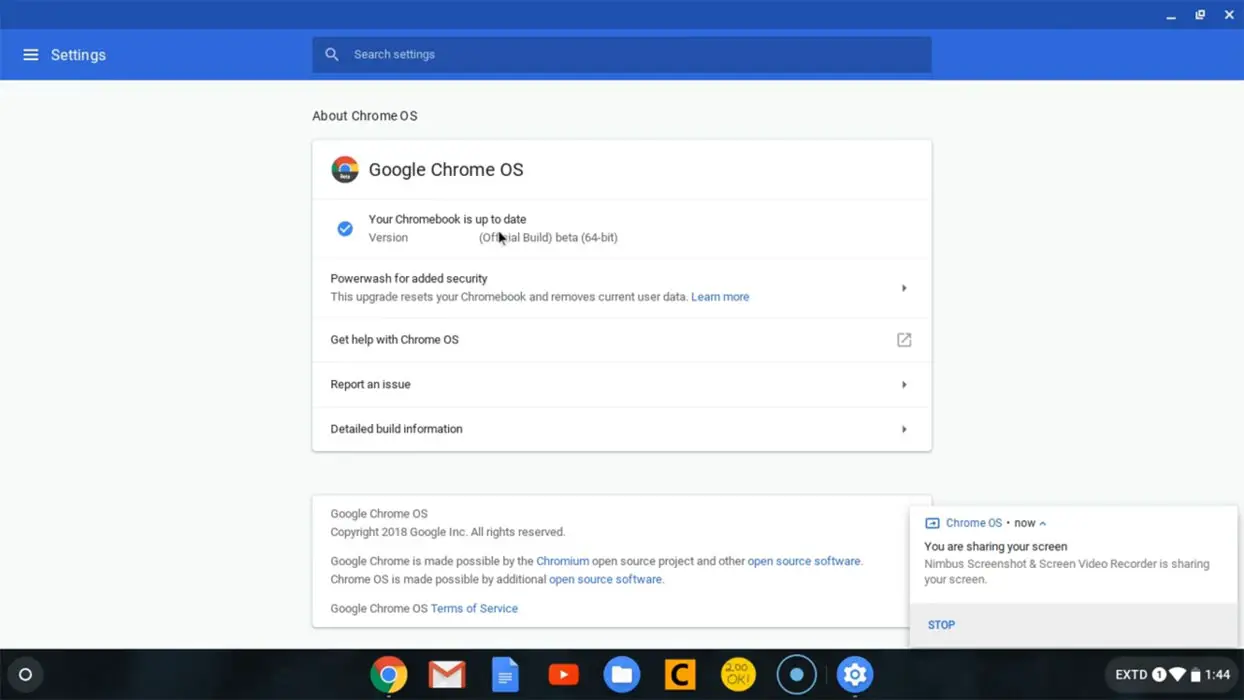
Here we briefly describe the new updates of Chrome 85 below.
Wi-Fi Synchronization
The new Wi-Fi sync update in Chrome OS 85 makes it easy to use the same Wi-Fi on different Chromebook without the headache of looking at the password on the back of the router. This update saves your Wi-Fi password inside your profile when you log in to any Google account from your Chromebook. When you log in to other Chromebook, it will use the Wi-Fi password from your profile. It is beneficial for those users who use multiple Chromebooks.
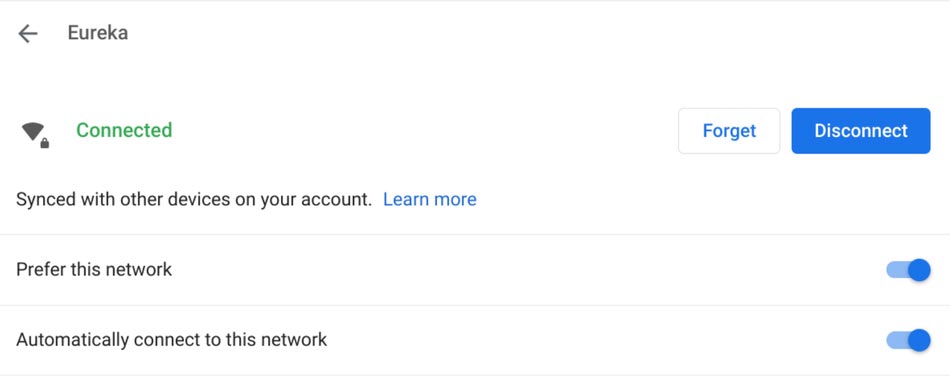
Settings Become More Simple
The new update made the Chrome settings more simple and smarter. With an improved design, Chrome settings have an intelligent search facility that displays the matching results and related suggestions. With improved intelligent arrays, it finds the query even if you use the different terms. After this update, Launcher will work like an “everything button,” one place to access settings, apps, local files, Google search, etc.
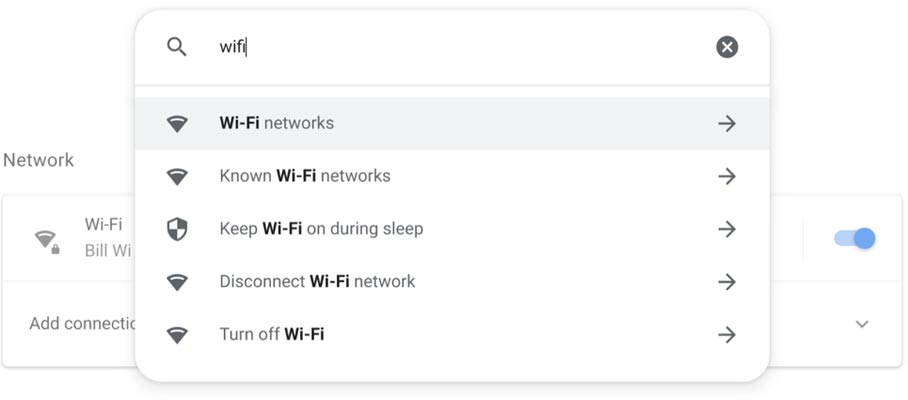
New Microphone Slider in Chrome OS 85 update
With this new feature, you will get the ability to adjust the voice of your video call through a new microphone slider bar. You can select this bar from settings and control your voice’s loudness during video chats without jumping to video calling apps settings. It means you can now maintain the audio level of Zoom, Meet, Hangout, Duo, or any other video calling app within the Chrome browser settings.

Chrome Camera App
Even if the Chrome camera is not that much best, It can do some functions with the help of an AI camera. There is a control of pause and resume video recordings in this new update for those who cannot visit their loved ones personally and use the camera app for chatting. You can record the videos and take the snapshots, too, while recording the video. Again, the new camera app records the video in an MP4 format that is easy for sharing. Previously, you can not save the recordings in your desired format, and you need another app to convert those videos. It will save time, and everyone can enjoy your shared videos now.
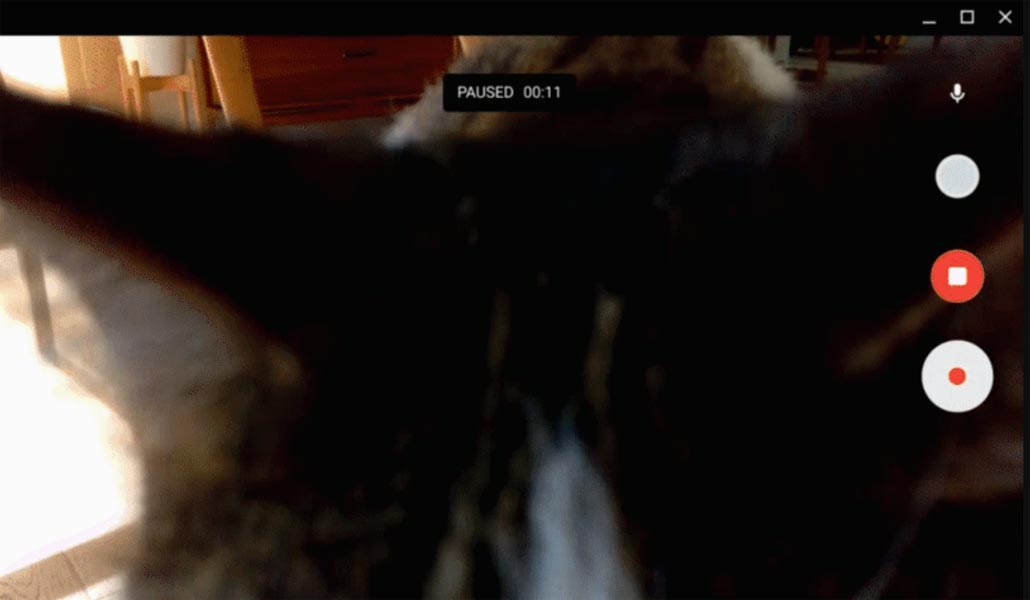
Display Settings
This update enables you to configure the resolution and the refresh rate of external monitors by yourself independently
QR Code
You will find a small grid icon on the address bar that opens a menu and generates the QR code. You can scan this code with your mobile phone for quick downloading or for sharing your favorite websites. It will avoid you to install the specific QR Android-based apps.
New Gestures in Handwriting Keyboard
You can now edit your handwriting with new gestures. You can delete the text by drawing strikethrough, and you can insert space into text with caret (^) sign.
Wrap up
Google Chrome browser version 85 received a bunch of updates like groups, QR code scan like that. Those are useful when you consider it as a browser. Chrome OS is more than that. So, Google has to release some helpful control related features. The Chrome OS 85 update fixes some things and brings some useful features. These new updates are making the user experience more comfortable and time savings. Google is continuously working to ensure more and more facilities for Chromebook users. Google is also working on in-house processors for Pixelbooks. So, In the future, we can expect more laptop experience from Chromebooks. What is your experience by using these updated features? Do tell us in the comments below.

Selva Ganesh is the Chief Editor of this Blog. He is a Computer Science Engineer, An experienced Android Developer, Professional Blogger with 8+ years in the field. He completed courses about Google News Initiative. He runs Android Infotech which offers Problem Solving Articles around the globe.



Leave a Reply