In the digital age, Google presents users with two formidable tools for efficient file storage and organization: Google Drive and Google Photos. Navigating the digital landscape effectively requires a nuanced understanding of the differences between these platforms. Google Drive is a comprehensive, web-based storage and syncing service that accommodates various file types and fosters collaboration across multiple devices. Conversely, Google Photos specializes in storing, managing, and editing photos and videos, providing a user-friendly interface for media organizations. Recognizing the unique strengths of each tool is imperative to tailor your digital experience, ensuring seamless storage and access to your files while harnessing the specific capabilities that cater to your multimedia needs.
Google Drive
- Google Drive serves as a comprehensive, web-based storage and syncing service.
- It allows users to upload files from multiple synced devices, including contacts, texts, audio, PDF documents, and photos.
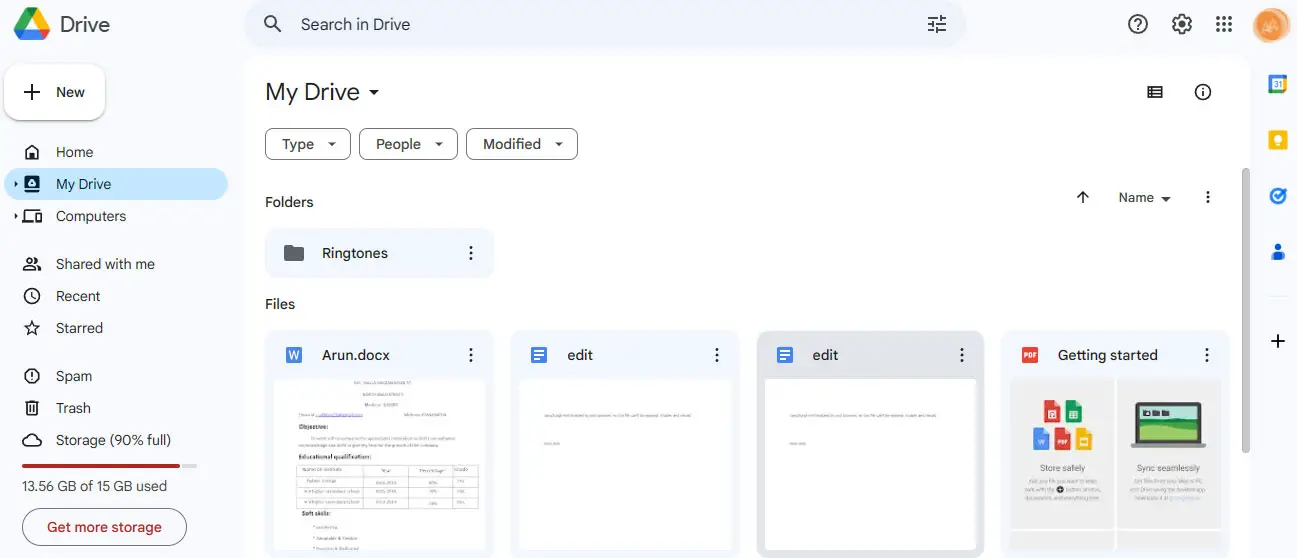
- Collaboration and folder-sharing features enhance its functionality.
Google Photos
- On the other hand, Google Photos focuses specifically on storing, managing, and editing photos and videos.
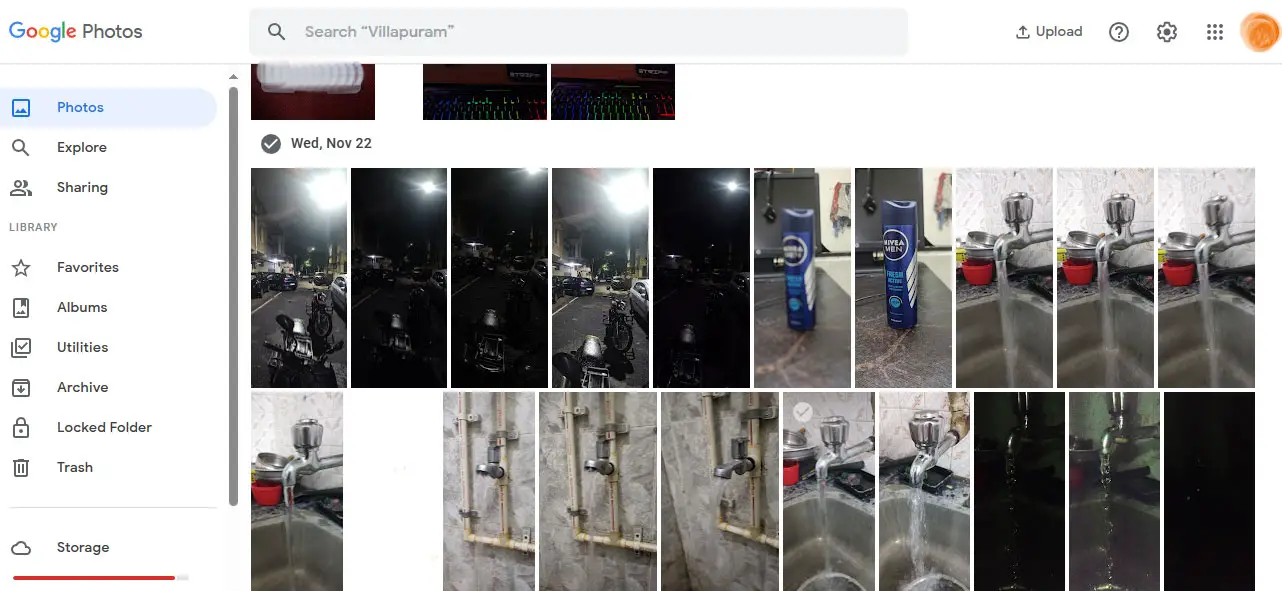
- Originally part of Google Drive, it became a standalone tool with unique features tailored for media, such as intuitive date sorting and photo-specific editing options.
Evolution of Google Drive and Google Photos
- Google Drive and Google Photos were initially integrated, offering a unified cloud storage experience.
- However, Google recognized the need for specialized tools, leading to their separation while still providing 15GB of free storage space.
Storage Options and File Formats
- A crucial distinction lies in the types of files supported.
- Google Drive accommodates a broader range, including contacts, ZIP files, and PDF documents.
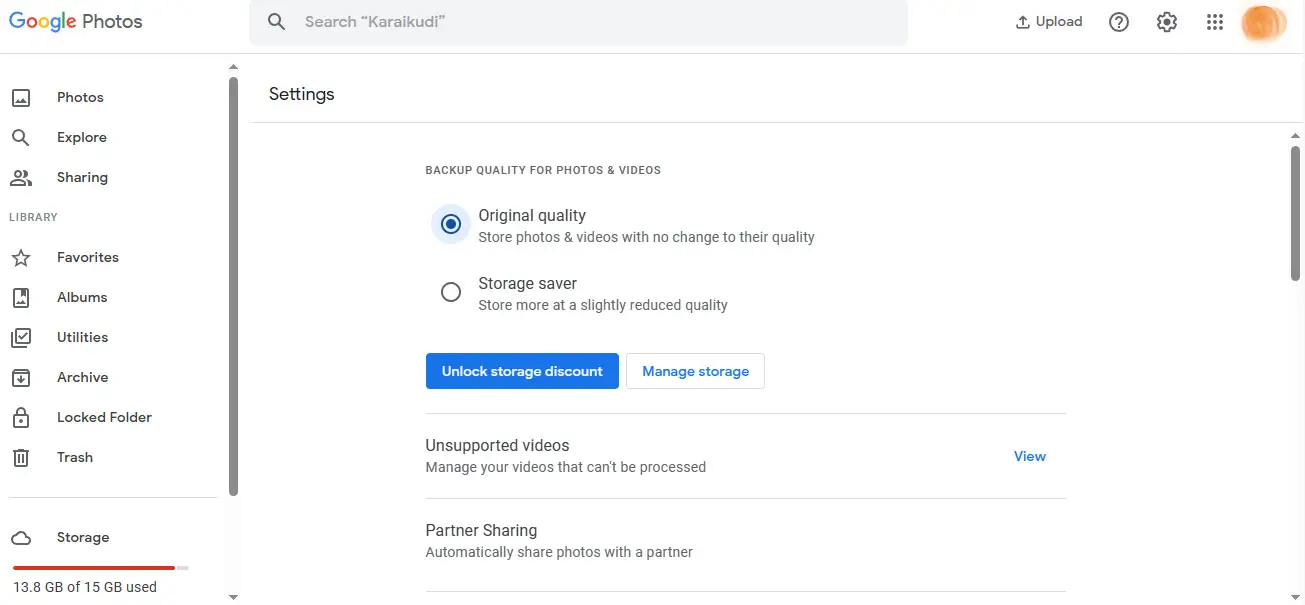
- In contrast, Google Photos is dedicated solely to photos, videos, and audio files.
AI-Assisted Search: Google Photos’ Unique Feature
- Google Photos stands out with its AI-assisted search, allowing users to locate images based on various criteria, such as file names, colors, objects, faces, animals, dates, and locations.
- This feature simplifies navigating vast photo libraries.
Photo and Video Editing: Google Photos Takes the Lead
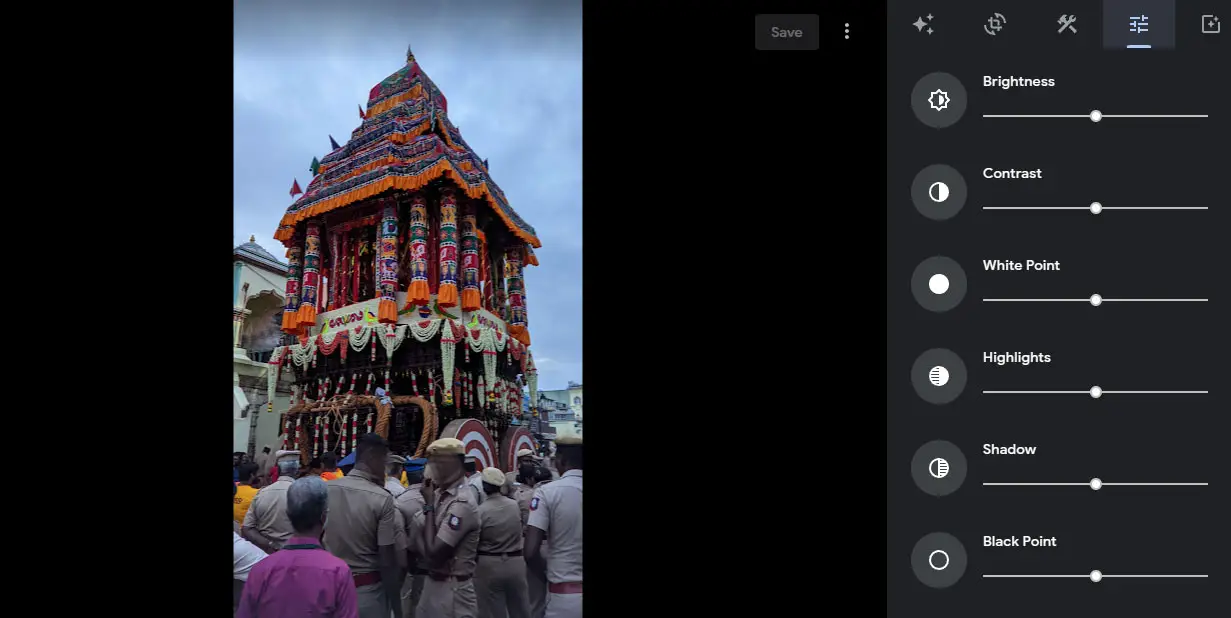
- When it comes to enhancing visual content, Google Photos excels.
- Its photo and video editor lets users rotate, crop, enhance, and add filters.
- This feature is absent in Google Drive, making Google Photos the go-to for creative editing.
Collaboration and File Sharing: Google Drive’s Strength
- For collaborative efforts and file sharing, Google Drive proves invaluable.
- Its robust sharing features facilitate group work, making it ideal for collaborative projects and sharing various file types beyond media.
Choosing Based on Your Needs
- Deciding between Google Drive and Google Photos depends on your specific requirements.
- If you prioritize collaboration and diverse file types, Google Drive is the solution.
- Google Photos answers photo and video enthusiasts seeking advanced editing and organization.
FAQs
Can I use Google Drive to store photos exclusively?
While Google Drive supports various file types, you can store and organize photos exclusively.
Does Google Drive have an AI-assisted search like Google Photos?
No, Google Drive lacks the AI-assisted search feature present in Google Photos.
Can I edit photos in Google Drive?
Google Drive doesn’t offer a dedicated photo editor. For photo editing, Google Photos is the recommended choice.
Is there a limit to the number of files I can share on Google Drive?
While Google Drive provides ample storage, you should check specific sharing limits based on your account type.
Can I access my Google Drive or Google Photos from multiple devices?
Both Google Drive and Google Photos offer seamless synchronization across multiple devices.
Wrap Up
Both platforms emerge as robust contenders in the ongoing clash between Google Drive and Google Photos, offering distinct features catering to diverse user needs. The decision between the two ultimately hinges on individual digital habits and preferences. If your priority lies in collaborative work and the need to store various file types, Google Drive stands out as a versatile solution. On the other hand, if you are a photo and video enthusiast craving advanced editing tools and seamless media organization, Google Photos is the go-to option. Google’s comprehensive ecosystem ensures you’re covered in digital storage and management regardless of your choice.
Whether it’s the all-encompassing capabilities of Google Drive or the specialized finesse of Google Photos, your selection aligns with your specific requirements in the ever-evolving landscape of digital content.

Selva Ganesh is the Chief Editor of this Blog. He is a Computer Science Engineer, An experienced Android Developer, Professional Blogger with 8+ years in the field. He completed courses about Google News Initiative. He runs Android Infotech which offers Problem Solving Articles around the globe.



Leave a Reply