When you say unlocked phones, most of us refer to the Bootloader. But, Carrier Unlock and Bootloader unlock are different. When you have Bootloader unlock mobile, the chances of rooting are high, and you can flash the firmware quickly compared with locked bootloaders. When you have locked carrier mobiles, you can’t use other mobile operators on your mobile. In old mobiles, we can’t change the mobile carriers. But, Nowadays, Mobile pages allow users to unlock their devices without using third-party methods. Below we will find whether you have a carrier-locked mobile or not. After following the official ways, you can use different mobile operators.

If you’re using a device locked to a particular carrier network, no other carrier network can be used on mobile besides the integrated one. It can be beneficial and not beneficial sometimes; Because you may travel to a destination, and your phone’s default carrier network service won’t be available in the location. Thus, it would help if you switched to another operating carrier in your new destination. Well, this will be an extensive article that will teach you many things about locked and unlocked devices.
What are carrier unlocked Mobiles?
As mentioned above, carrier-locked devices do not allow users to use any network besides the one built-in on the device. These devices are somewhat safer to use if you aren’t planning to travel abroad, where you may not have the network service of your phone’s built-in carrier. Most of the carriers use tie-up networks. But, the cost is too high to apply for an extended period.
This is the opposite of what we have above. A device is said to be “unlocked” when you can use different carriers on it. Thus, an unlocked carrier device allows you to use any network service of your choice without restrictions. Un unlocked mobile devices offer more flexibility to users, most notably, people who travel abroad frequently.

For more enlightening, a carrier unlock device allows you to use Verizon, T-Mobile, AT&T, or any other network SP of your choice.
This flexibility offered by an unlocked carrier device is one of the reasons many people want their mobile phone(s) to be carrier unlocked. Well, if you just got a new device and wondering if it is locked to a particular carrier or not, here are the various possible ways to check it out.
But before checking out the methods and steps, why not check out the PROS and CONS of using a carrier-locked device vs. a carrier-unlocked device?
Bootloader unlocked vs. Carrier unlocked
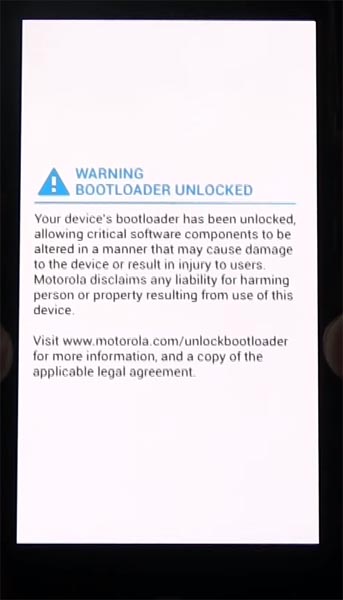
Don’t confuse by these terms. Both are different. When you have Bootloader unlocked mobiles, the chances of getting Root methods are high compared with Bootloader locked mobiles. The reality is most of the carrier-locked mobiles have Bootloader locked. So, the process of rooting and flashing firmware is laborious when compared with unlocked bootloader mobiles.
Carrier Unlock term is related to a mobile network. You can use different Network operators when you have an unlocked carrier in mobiles.
Carrier-locked vs. Carrier unlocked devices
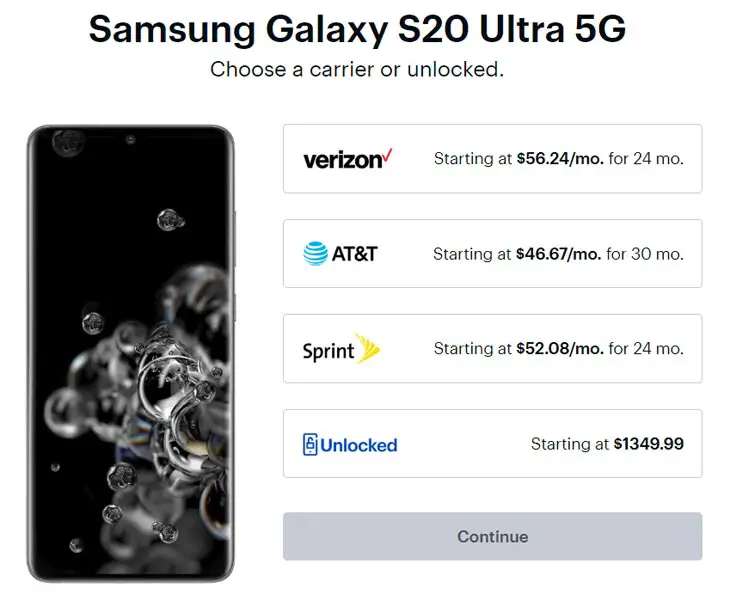
Even if you can use only one mobile operator in carrier-locked mobile phones, it comes with flexible EMI and friendly (cheaper) plans. Also, you will get exclusive offers and plan deals from your carrier. But this is not so with carrier-unlocked mobile phones; you can use different mobile carriers but won’t get most of the enticing exclusive offers.
How Do I Know My Phone is Carrier Unlocked/Factory Unlocked?
If you’re using an Android device, the method(s) to check for this is quite different from that of the iPhone. However, we are going to contain how to check if your iPhone or Android device is unlocked or not. Let’s do this together! Ready?
Method One: only for Android devices with dual SIM slots
Most Android devices released in recent years feature dual SIM slots; typically, these devices with dual SIM are unlocked; however, to rest assured of this fact, below is how to confirm if your Android device is carrier-locked or carried unlocked.
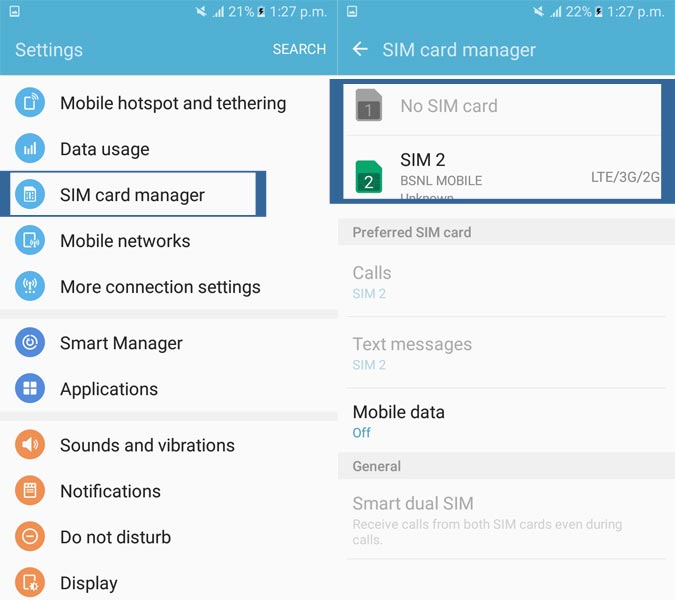
- Switch off the Android device and stick out the SIM card tray
- Enter two different SIM cards from other carriers
- Reboot the Android device
- Check the different carrier names of the networks shown on top of your screen.
- Now dial any mobile number and see if it will go through
If you can make calls successfully, your device is unlocked and can accept any network carrier. However, if you’re unable to make calls or send SMS, it may imply that your device is locked, or you can put a call to your carrier and see if the issue is from their end.
Alternatively, try the following method below.
Method Two: Using Settings
This method will prove if your device is locked or unlocked. Kindly follow the steps carefully.
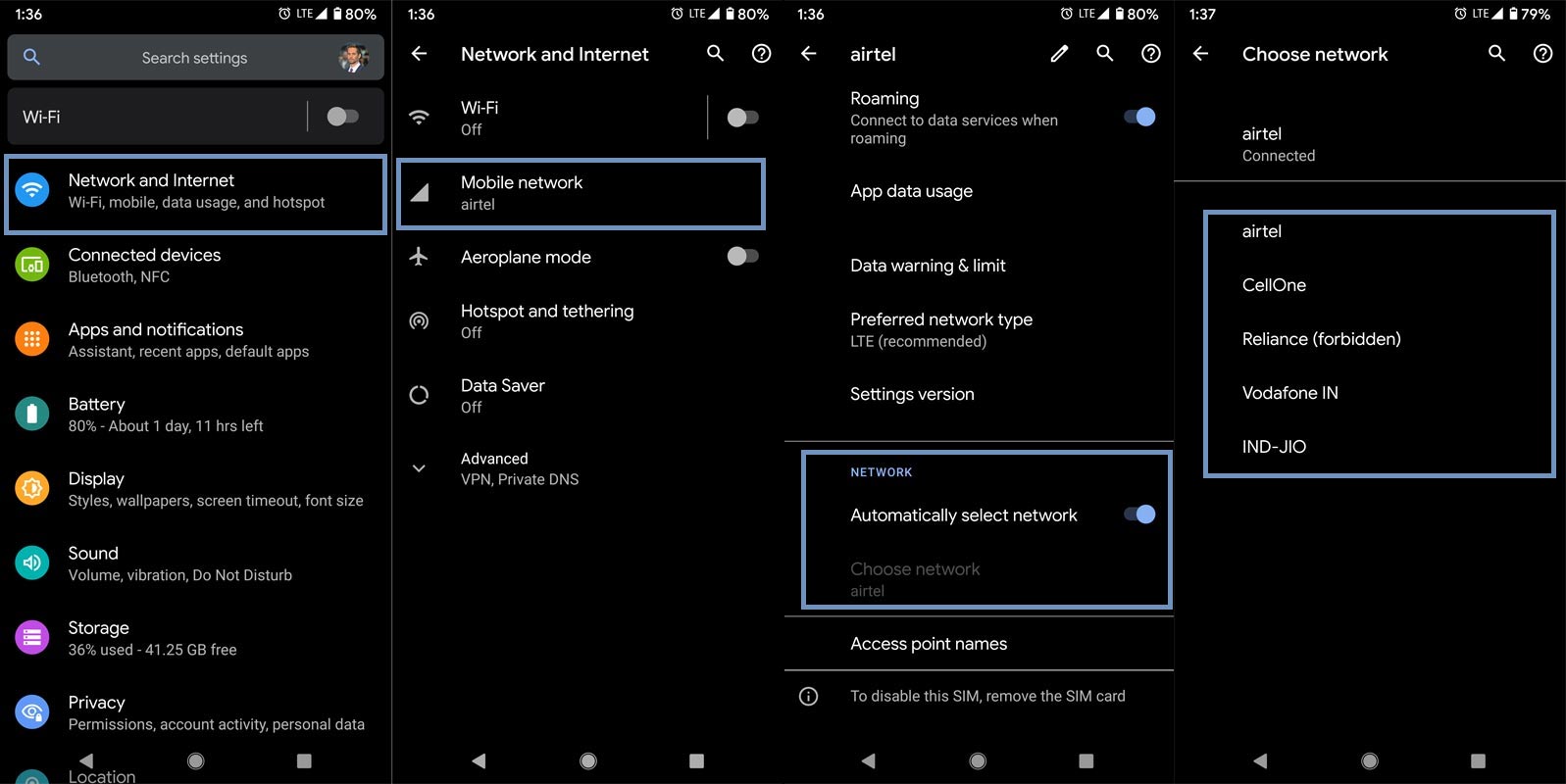
- Go to your mobile device settings
- Click on the “Networks” or “Connections” tab
- Select “Mobile Networks” or “Cellular Networks”
- Then click on “Network Operators.”
When you click on “Network Operators,” wait for your device to run a scan and fetch the carrier networks that can work on your device. If your device was able to detect multiple carriers, then the device is most apparently unlocked. Nevertheless, on the other hand, if you cannot run this action, then the device is locked.
Method Three: iPhones
This method will work on all iPhones irrespective of the model and iOS version. It is similar to the 2nd method discussed above. Follow the steps below to check if your iPhone device is carrier unlocked.
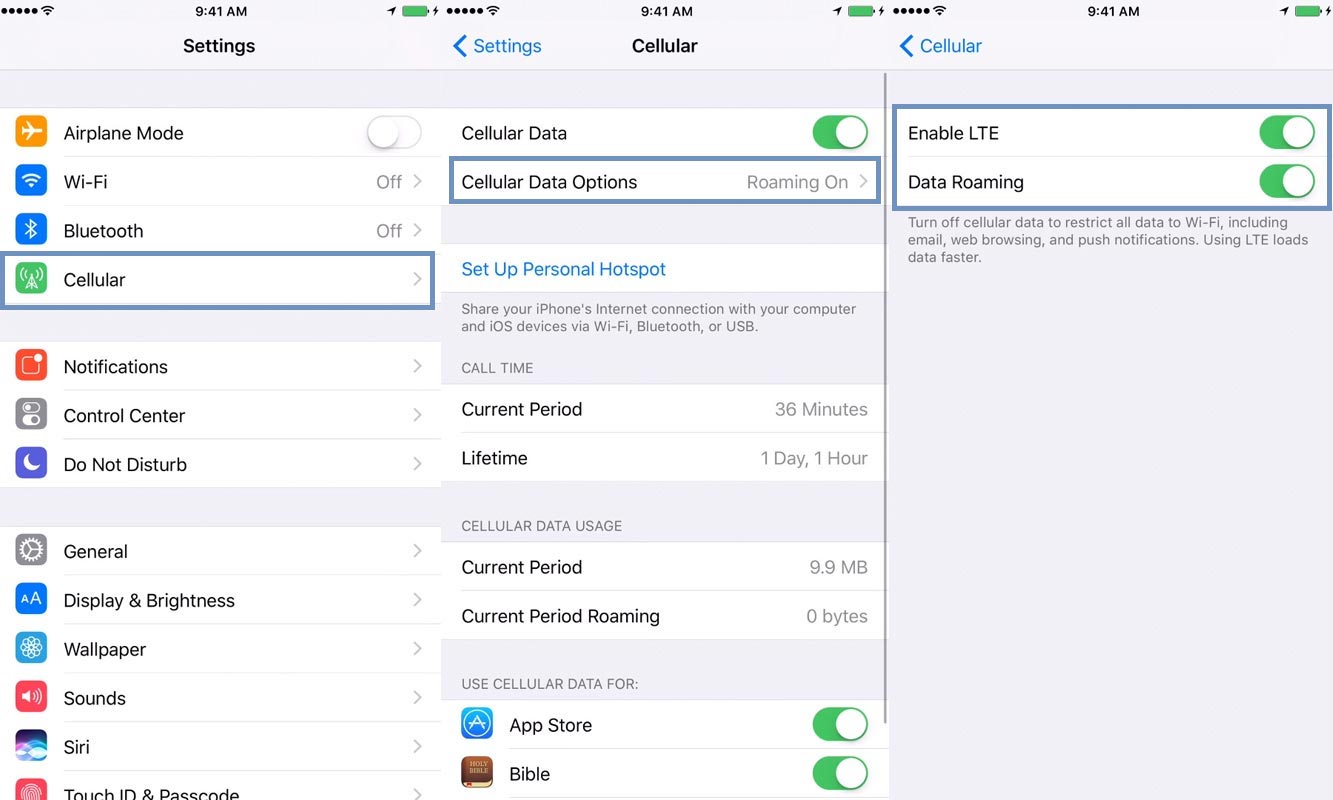
- Go to your iPhone device setting.
- Navigate to the “Cellular” option and click on it
- Activate the “Cellular Data” option by toggling the switch
- If you could see “Cellular Data Options,” then your iPhone is unlocked
If you didn’t see “Cellular Data Options,” your device is locked, and you need to contact your carrier for guidelines on how to open it.
Method Four: Model numbers
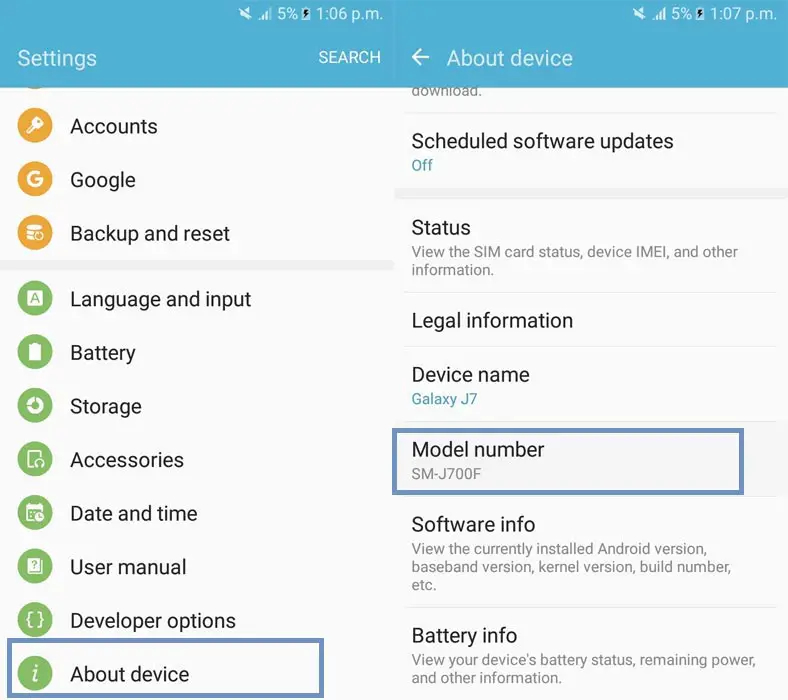
It may be a tech process for regular users. You can find your mobile carrier lock status when you know the model numbers of particular mobile manufacturers. Example-Samsung Galaxy S9+ SM-G965F. All Samsung Galaxy mobiles that end with the “F” letter in model numbers are carrier unlocked. You can refer more to Samsung Galaxy Mobile model numbers. You can check your model number on your mobile about information in the settings. These values will differ from different manufacturers.
Method Five: Using a third-party website
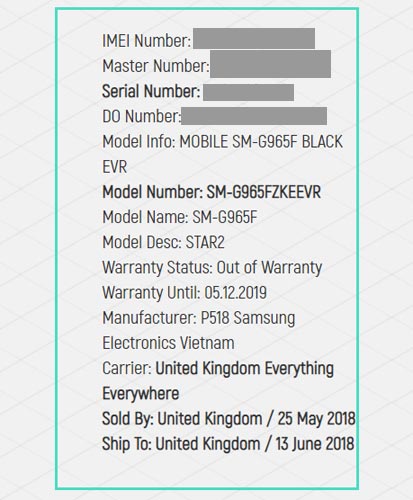
You can get your IMEI by dialing *#06# on your dial pad. You can also check your mobile lock status using IMEI checker websites- IMEI.info and T-Mobile Checker. If you do not trust those sites, you can avoid this process.
Unlock Carrier locked mobiles legally for Free
Yes, you read that correctly. You don’t have to pay for third-party sites to get the unlock codes. You can get those codes from your mobile operator. All you need to do is follow the below steps based on your current Network provider. I mentioned only US and Canada carriers. I will add more in the future. Before 2014, Unlocking your mobile was not legal. But, After 2014, FCC approved the Unlock law, so you are good to go. I remember again; Don’t confuse this method with Bootloader unlock. It is for carrier unlock.
Unlock Verizon Wireless Mobiles

In the retail package, Settings, Backside Logo, and when booting on your mobile, you can find you have a Verizon Wireless carrier.
- Your Prepaid/Postpaid mobile should be in the active network for 60 days from the date of purchase or 60 days in usage.
- Your mobile should not report as stolen or missing.
- When you have Verizon Postpaid, you should have any debt remaining if you have only one connection. You can get the code when you have multiple links, and your account is in good records.
- Prepaid customer’s mobile automatically unlocked after 60 days. You don’t have to follow the procedures. But, When you face issues, you can contact customer care.
- If you are a military and want to relocate to an area with no Verizon coverage, you can request the operator even if your mobile is in under 60 day period.
- You can contact customer care from the information below when qualified for all terms. From there, you can follow further procedures.
- Verizon Customer Care- Support Page/Contact number- 800.922.0204. Refer to more on the official page.
AT&T Mobiles Unlock
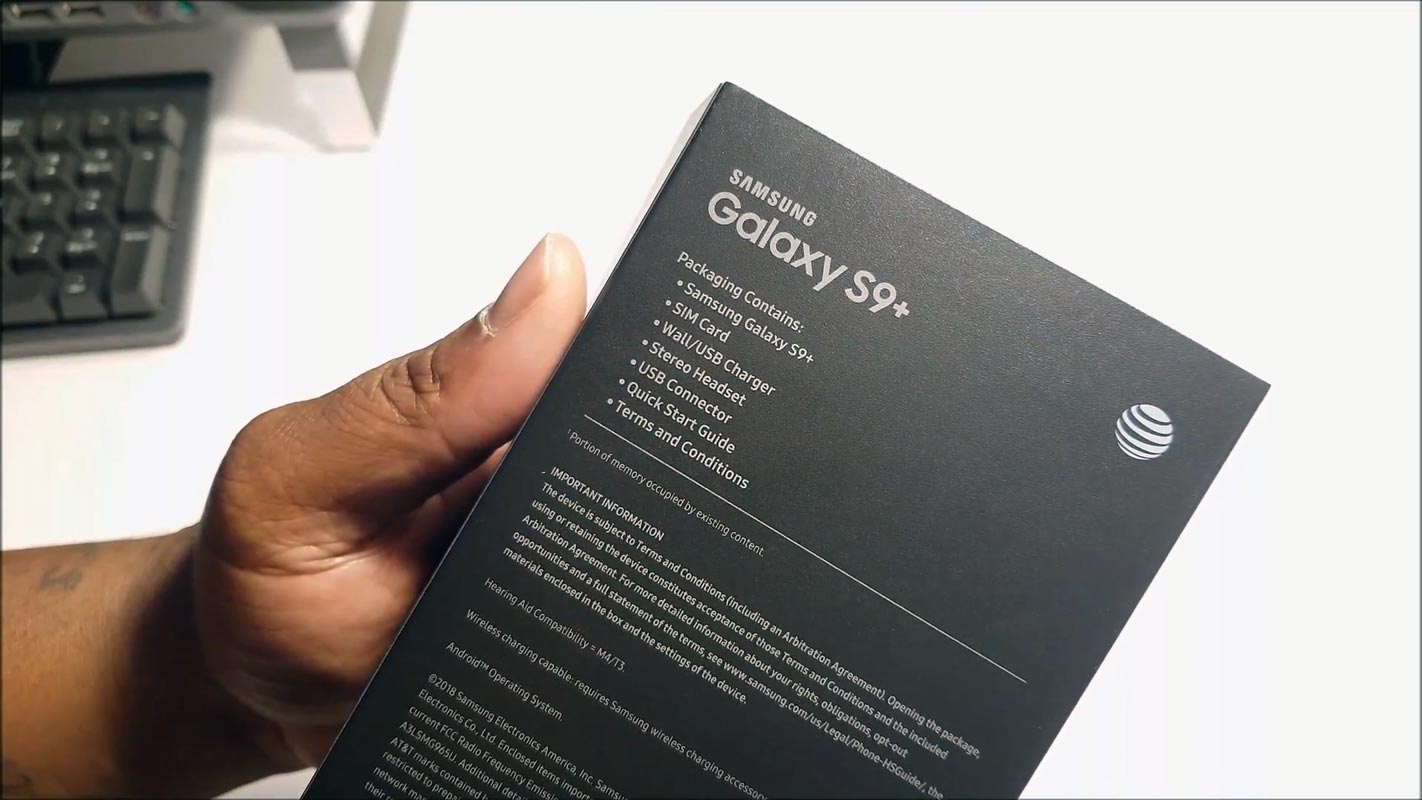
In the retail package, Settings, Backside Global Logo, and when booting on your mobile, you can find you have an AT&T carrier.
- Your Prepaid/Postpaid mobile should not act in another AT&T account.
- Your mobile should not report as stolen or missing.
- When you have AT&T Postpaid, you should not have any due remaining if you have only one connection. When you have multiple links and your account is in good records, you can get the code with the active mobile network for that particular mobile for 60 days.
- The prepaid customer’s mobile will be automatically unlocked after 180 days (6 months). You don’t have to follow the procedures. But, When you face issues, you can contact customer care.
- If you are a military and want to relocate to an area with no AT&T coverage, you can request the operator even if your mobile is in under 60 days period.
- You can contact customer care from the information below when qualified for all terms. From there, you can follow further procedures.
- AT&T Customer Care- 1-800-331-0500 / AT&T Contact us. Refer to more on the official page.
T-Mobile Unlock

Compared with other mobile operators, T-Mobile has a specific app for the unlocking process. It is already pre-installed on your mobile If your device is supported. But, you can’t download it from the Play Store. To check the eligibility, Go to My Apps and Games>Installed. When you don’t have the app follow the conventional method; when you have the app installed, follow the app method.
Regular Method
- You should have an Active T-Mobile account.
- Your mobile should not report as stolen or missing.
- We can’t make Two unlock requests within 12 months period.
- When the customer care executive asks for additional information, you should provide proof of purchase details.
- When you have T-Mobile Postpaid, you should not have any due remaining if you have only one connection. When you have multiple links and your account is in good records, you can get the code with the active connection of 40 days.
- Prepaid customer’s mobile will be automatically unlocked after 365 days (1 Year). You don’t have to follow the procedures. But, When you face issues, you can contact customer care. (or) Your device should be filled with $25 for basic phones and $100 for smartphones from the date of purchase.
- If you are a military and want to relocate to an area without T-Mobile coverage, you can request the operator even if your mobile is in under 40 days period.
- You can contact customer care from the information below when qualified for all terms. From there, you can follow further procedures.
- T-Mobile Customer Care- 1-800-937-8997 / T-Mobile Contact us. Refer to more on the official page.
App Method
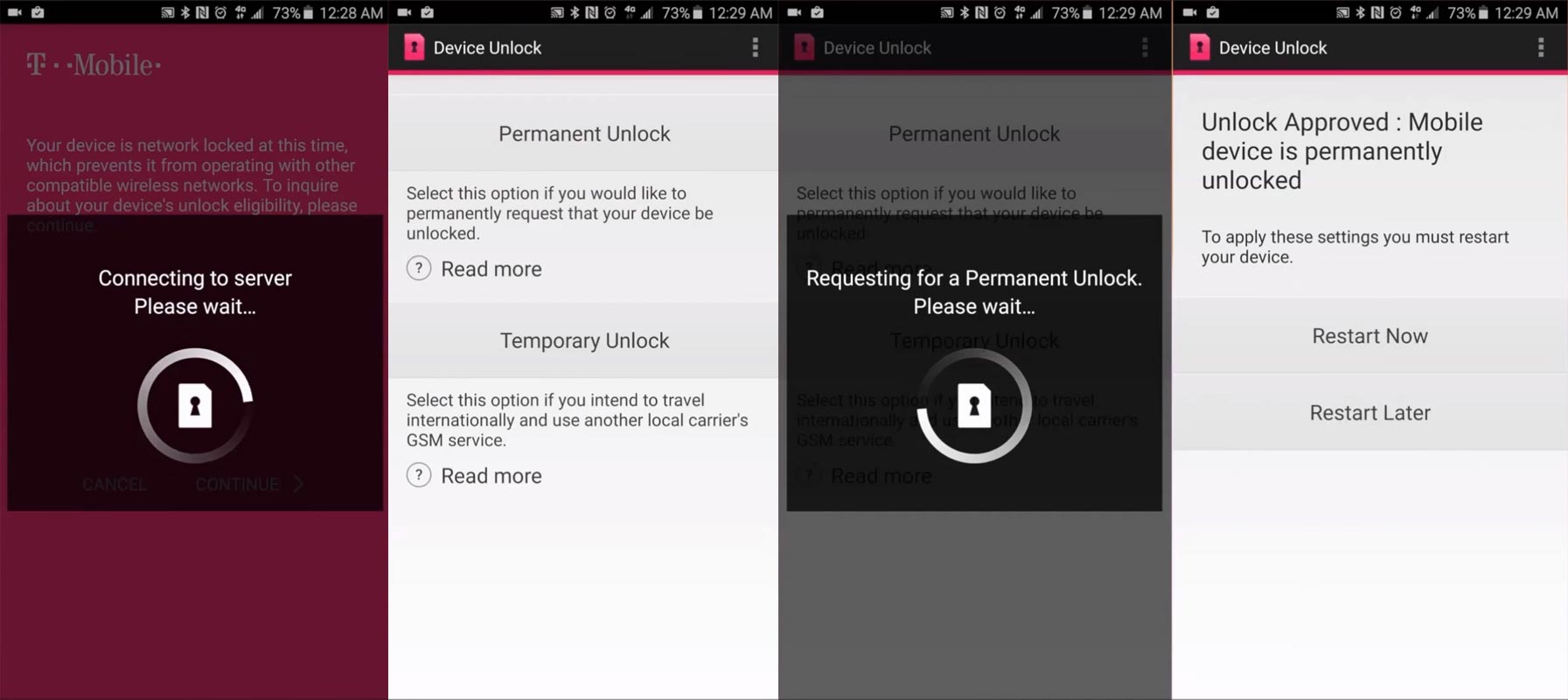
- You should have an active T-Mobile account, Internet Data Connection, and compatible with the Regular method criteria like 40 Days period, No debt like that; refer conventional method for additional information.
- Open the app and select devices; choose your device.
- Scroll down the app, Go to the How to section, and select “Security.” Under this section, choose Mobile device Unlock.
- Your app will check with the server based on your data, like supporting devices and account records.
- After the successful check, It will ask for the unlocking. When your request is approved, you will get the “Unlock Approved” message. Choose permanent unlock. Restart your mobile.
- Hereafter you can use any mobile operator on your device.
Sprint Mobiles Unlock

- Your Prepaid/Postpaid mobile should have an active Sprint account.
- Your mobile should not report as stolen or missing.
- When you have Sprint Postpaid, you should not have any due remaining if you have only one connection. When you have multiple links and your account is in good records, you can get the code with the active connection of 50 days.
- The prepaid customer’s mobile will be automatically unlocked after 365 days (12 months). You don’t have to follow the procedures. But, When you face issues, you can contact customer care.
- If you are a military and want to relocate to an area without Sprint coverage, you can request the operator even if your mobile is in under 50 days period.
- You can contact customer care from the information below when qualified for all terms. From there, you can follow further procedures.
- Sprint Customer Care- 855-639-4644 / Sprint Contact us. Refer to more on the official page.
Canadian Mobile carriers Unlock
I will attach the Canadian mobile carriers’ respective support pages and customer care numbers below. Based on your current carrier, choose one.
- Bell / 1-800-667-0123
- BellMTS / 1-800-883-2054
- Chatr / 1-800-485-9745
- Eastlink / 1-888-345-1111
- Fido / 1-888-481-3436
- Koodo / 1-866-995-6636
- Rogers / 1-855-381-7835
- SaskTel / 1-800-727-5835
- Telus / 1-866-558-2273
- Videotron / 1-877-512-0911
Third-Party sites Unlock
When you buy a used phone and realize you have a locked status, your choices are fewer. You can contact the actual carrier and ask about the different processes. When they can’t help you, try one of the paid services. Remember, we only mention the idea. Use your experience and tech knowledge to choose the best one. On most third-party sites, you have to pay to get codes. So, it would help if you were careful when making payments. Also, you should be aware that you didn’t receive stolen or lost mobiles.
Why are some mobiles locked?
The truth is, on the one hand, they can provide you the lease or EMI without a lot of documentation when they offer you locked mobiles. On the other hand, Mobile operators want to stay with them. Compared with the Prepaid users, Postpaid closed mobile people are loyal users of their company. They don’t want to lose their customers and want to provide exclusive features. So, they are selling locked mobiles.
If you buy your phone from Amazon or other top sites/resellers, you’ll be notified if the device is locked or unlocked. Some mobiles are carrier locked because the owner is yet to complete the payment for owning the mobile. Most times, when you complete the fee for a branded device, the company unlocks the device to allow you to use other networks. However, if your device is yet to be unlocked even after completing its payment, then you should contact your carrier provider to unlock the device. The law in the US says that all locked devices can be unlocked at the owner’s request; however, terms and conditions apply.
Furthermore, it is essential to say that locked mobile phones are more secure than unlocked devices. Once your device is unlocked, some exclusive benefits are removed from the mobile. You now have to be more careful when dealing with third-party apps. Always enable SIM Swapping prevention techniques.
What more?
Using the above methods, we can check whether our device is locked to a particular carrier or is unlocked to use any network. We know some questions will go through your mind now, and we will clear them up. You should check the above things whenever you buy phones from used mobile sites or other people, along with some hardware tests.
You can’t use the mobile when you buy a locked mobile, and the seller doesn’t pay the EMI. So, It is better to buy a Factory unlocked mobiles. Whenever the user acknowledges Factory unlocked mobiles, the EMI goes directly to their bank credits. So, Even if they paid the payments, it is business between them and the bank. You don’t have to worry about that. But, When you buy carrier-locked phones, you should check everything.
Along with that, always check the necessary things before buying smartphones. Did you use other carriers in your previously locked mobile? Comment below about your experience.

Selva Ganesh is the Chief Editor of this Blog. He is a Computer Science Engineer, An experienced Android Developer, Professional Blogger with 8+ years in the field. He completed courses about Google News Initiative. He runs Android Infotech which offers Problem Solving Articles around the globe.



Leave a Reply