In the ever-evolving realm of smartphone advancements, Android 14 emerges with a game-changing focus on a frequently neglected yet integral element: the battery. With its extended software support, Google deliberately highlights the importance of overseeing battery health to extend a device’s longevity. This emphasis acknowledges that a phone’s battery plays a fundamental role in its overall performance and lifespan beyond software upgrades. By placing a renewed spotlight on battery health monitoring, Android 14 champions a holistic approach to device maintenance, recognizing that optimizing the battery’s health is as crucial as enhancing its software capabilities. This strategic shift encourages users to consider and actively manage their device’s battery health, empowering them to make informed decisions that can significantly impact their smartphone experience.![]()
The Need to Monitor Battery Cycle Count
Understanding the deterioration of a phone’s battery over time is crucial for users looking to maintain optimal device performance. With constant usage, batteries undergo charge cycles, a metric indicative of their aging process.
Understanding Battery Health Information in Android 14
Google’s latest update introduces a dedicated ‘Battery Information’ page within the Settings menu, designed explicitly for Pixel smartphones running Android 14. This page delves into essential battery statistics, including the manufacturing date and charge cycle count.
Features of the Battery Information Page
While the current data might lack detailed insights, updates like Android 14 QPR2 Beta 2 promise to offer an estimated battery health percentage. This metric compares the current total charge capacity with the original capacity, aiding users in gauging battery degradation.
Steps to Check Battery Cycle Count on Android 14
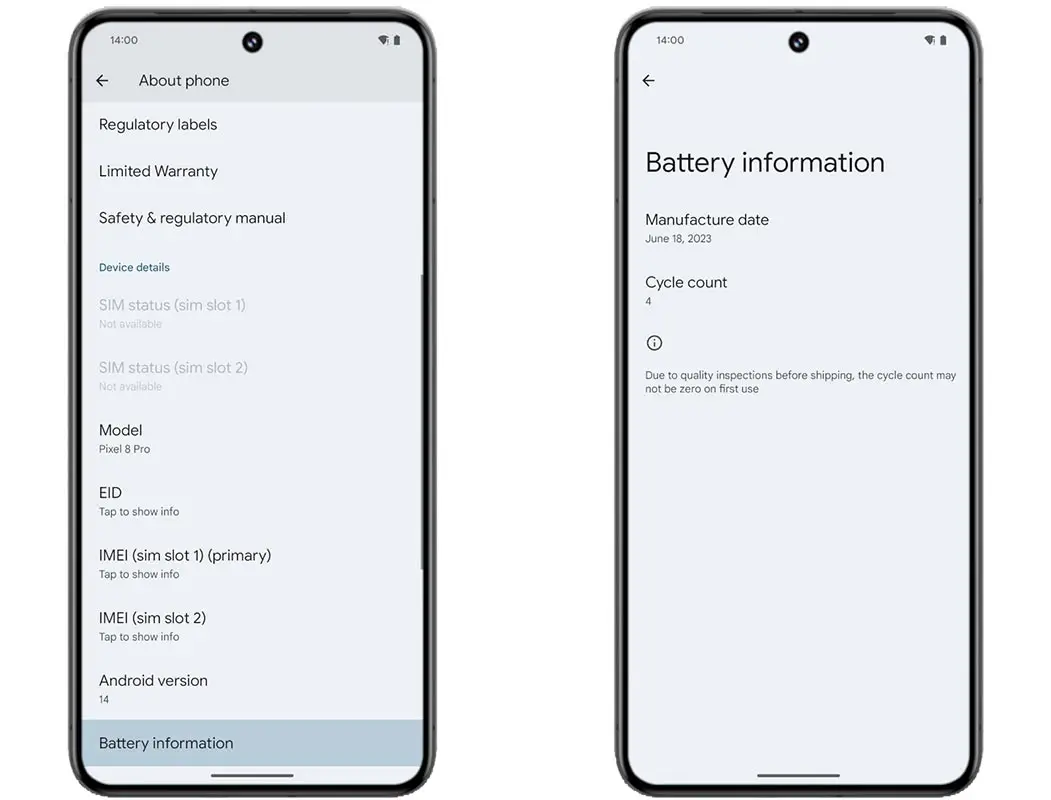
- Access Settings: Open the “Settings” app on your Android device.
- Navigate to “About Phone”: Scroll down and find the “About Phone” option in the Settings menu. Tap on it to proceed.
- Locate “Battery Information”: Within the “About Phone” section, look for the “Battery Information” option.
- Review Battery Details: Tap “Battery Information” for detailed battery statistics.
- Check Cycle Count: Look for the information related to the battery cycle count. In Android 14, this information might be displayed directly or under a specific section denoting the battery’s health or status.
- Note Manufacturing Date: Along with the cycle count, the manufacturing date of the battery might also be visible in this section.
- Review Additional Battery Health Metrics: Android 14 might display other battery health metrics, such as estimated health percentage or any warnings about battery degradation.
- Explore Advanced Settings (if available): Sometimes, more detailed battery health information might be found under advanced settings within the battery section.
- Take Note of Battery Health Recommendations: Check for any recommendations or messages regarding battery health, such as suggestions for calibration or replacement.
By following these steps in the Settings menu of your Android 14 device, you can easily access and review the battery cycle count and essential battery health information.
Battery Health and Its Implications
As the platform anticipates Android 15, discussions revolve around expanded features, including serial number display and part status indications. These developments aim to inform users about their battery’s condition, offering clarity on original and replaced units.
Future Updates and Expected Enhancements
Despite the limitations, upcoming updates address the missing components within battery health displays, aiming for comprehensive information on a device’s battery state.
Google’s Initiative for Enhanced Battery Data
Google’s commitment to providing detailed battery information underscores its dedication to enhancing user experiences and empowering users to make informed decisions about their devices.
Possible Expansion to Other Devices
While presently confined to Pixel smartphones, there’s speculation about potential expansions to other Android devices, like Samsung’s Galaxy series, promising wider accessibility to crucial battery data.
The Missing Components in Present Data Display
Although the current battery health page lacks specific data, hints within code strings suggest an impending inclusion of actual state-of-health metrics.
Impact on User Experience
Empowering users with comprehensive battery health information can significantly impact their device usage habits, potentially optimizing battery life based on cycle count insights.
Optimizing Battery Life based on Cycle Count Information
Understanding the significance of battery recalibration and its role in ensuring accurate health data is crucial for users seeking to maximize their battery lifespan.
How Recalibration Works and Its Importance
The recalibration process aims to collect accurate data after the initial boot, enabling the device to display precise battery health conditions and ultimately aiding users in deciding whether to replace the battery.
Potential Benefits for Users and Manufacturers
Integrating enhanced battery data benefits users in managing their devices more effectively and aids manufacturers in creating more durable and long-lasting smartphones.
Anticipating Android 15 and Beyond
As Google gears up for the release of Android 15, expectations arise regarding further advancements in battery health monitoring, promising a more detailed and comprehensive display.
FAQs
How often should I check my Android 14 battery cycle count?
Regularly monitor battery cycle count, mainly if you observe declining device battery performance; it’s a suggested practice for maintenance.
Does a high cycle count always indicate battery replacement?
Not necessarily. High cycle counts indicate aging but don’t always mandate an immediate replacement. Evaluate other battery health metrics for a comprehensive decision.
Can I recalibrate the battery manually on Android 14?
Android devices typically undergo recalibration automatically after the initial setup. There isn’t a manual recalibration option available directly to users.
What impact does battery recalibration have on overall device performance?
Recalibration ensures accurate data representation regarding battery health, which can impact the device’s ability to estimate battery life accurately.
Will other Android devices besides Pixel phones receive similar battery health updates?
Despite unconfirmed specifics, future Android updates might expand battery health features, fostering broader integration across diverse Android devices.
Wrap Up
Android 14 empowers users by spotlighting battery health, a vital step toward understanding a device’s endurance and user control. This deliberate emphasis represents a paradigm shift, transcending the conventional focus solely on software enhancements. By spotlighting battery health, Google redefines user engagement, acknowledging that a smartphone’s lifespan hinges not only on its software prowess but also on the vitality of its battery.
Users explore battery details: cycle count, manufacturing date, degradation clues—a strategic pivot to enhance understanding of device performance. As informed by more information, users decide on device care: spot crucial moments for replacements or optimize usage to prolong battery life. Android 14 pioneers a bond between users and device longevity, paving the way for conscientious smartphone ownership and awareness.

Selva Ganesh is the Chief Editor of this Blog. He is a Computer Science Engineer, An experienced Android Developer, Professional Blogger with 8+ years in the field. He completed courses about Google News Initiative. He runs Android Infotech which offers Problem Solving Articles around the globe.



Leave a Reply