In your life, In some situations, you need measuring Instruments, But when you search for it, It will hide, Because you don’t show love to those guys daily. If you are not in this type of works, you may not need these instruments daily. But, you have to do measure, In those situations, the Guy who kills Radio, camera and everything will help you, The Guy named Smartphone..:) I tell the truth before beginning, It will not 100% correct every time. I worked in construction also, so I can say, if you use this in your works, you will get new material instead of your expecting one, Maybe a New Shape. So, Don’t use this for professional Works. 
The measuring apps for Android can help you to measure literary anything from the length of a table to the distance between two corners of the room. Technology has made it very easy for every person now to measure an item without leaving the chair or buying an extra tool. With the help of measuring apps for Android, this is possible, and this article will cover the best measuring apps for Android which every Android should have to measure anything in a situation.
I have been once in a situation where I want to measure a critical land situation. But I don’t have a measuring tool like a ruler or tape. I Forget that guy. I was about to give up and return to my place to get this; It is 20Kms from my workplace. So, I thought what if there is an app for that. I have never felt this way before. We could have measure apps too. That’s a brilliant idea who even invents it first? I don’t know, But Google correctly did that, Simple app. The measurements do not need to be exactly correct, so the day saved.
In past several months, I have tried different measure apps and come to know that not every app in Google Play store label as “measuring app” is not a measuring app, until you download, install and use it. Some of them are nothing but full of ads while other comes with basic measuring options and some asked for money to measure complex items around you. And nothing work 100% correct.
Today, I am sharing my three best-measuring apps for Android users. I tell again, Don’t use it for professional works; they are not fully ready yet. The reviews of these apps are entirely based on my experience and could be different from other online reviews. Before you start exploring various options, let me first confirm that these apps give estimated measure which is still good when you want to get an estimation for different purposes.
Measure – Quick Everyday Measurements

The measure is official apps by Google LLC. You can trust in the rule of this application as it has been designed and developed by Google by using AI. To use this app drag “Distance” or “Elevation” Option to use with Camera. I love this application most because it comes with beyond features. Usually, the measure apps only give you access to measure different things and compare them with the screen of the mobile but this changed. The Measure app by Google does not just turn your mobile screen into a ruler but allow you to measure things by using the camera of your Smartphone.

As I already mentioned, the land story, the above image is my first discover using this app. The best thing about this app is the camera feature. This app allows you to use your mobile camera and measure different things quickly. It does not just tell you the height of an object but also the size of the rug, the width of the cabinet and even you can measure the size of your hand using this app.


In the above Experiments, The tile in the first image is 60 CM Long (First Image). It gives 61 CM, As it says Plus or minus 1. So we can take it as 60 CM. For 3 Tiles It shows 182 CM. Which is 2 CM is high than the actual measure(Second Image). It suffers when Measuring walls with short distance (Third Image), But it can work well if you use it in the Long distance and Even in dark environment. The Fourth Image Object is 100 CM Long in the actual measure. But it shows 97 CM.
Pros
- This Android app is completely free
- It uses the camera of mobile to measure objects
- The accuracy rate of measures by this app is high
- It works even under the dark and bad lighting
- This application is free from ads.
Cons
- This app works with minimal Android devices
- It does not measure the Wall surface correctly
- Google hasn’t updated it for six months (At 02 March 2019)
- Required Android version 7 or up.
Overall this is an excellent app for Android users to measure objects and distance. It does come with some limitations, but the camera feature of this app makes it best among all the other measure apps available till now.
AR Ruler App – Tape Measure & Camera To Plan
Our second best measure Android app is AR Ruler. I struggle when I want to use the back button. You have to drag the bottom of the screen to enable the keys. The measuring app inspires the basics of this app by Google, but the developer of this application has worked beyond them. That’s why this application is ranking high from other measure apps and even won more positive reviews than Measure app by Google.
Unlike other measure apps, this apps is not just a regular app to tell you the height and width of an object, but it has some very advanced features which are hard to find in other applications. You can measure distance, angle, volume, path, perimeter and area with this application. The developer also included a simple on-screen ruler option too.
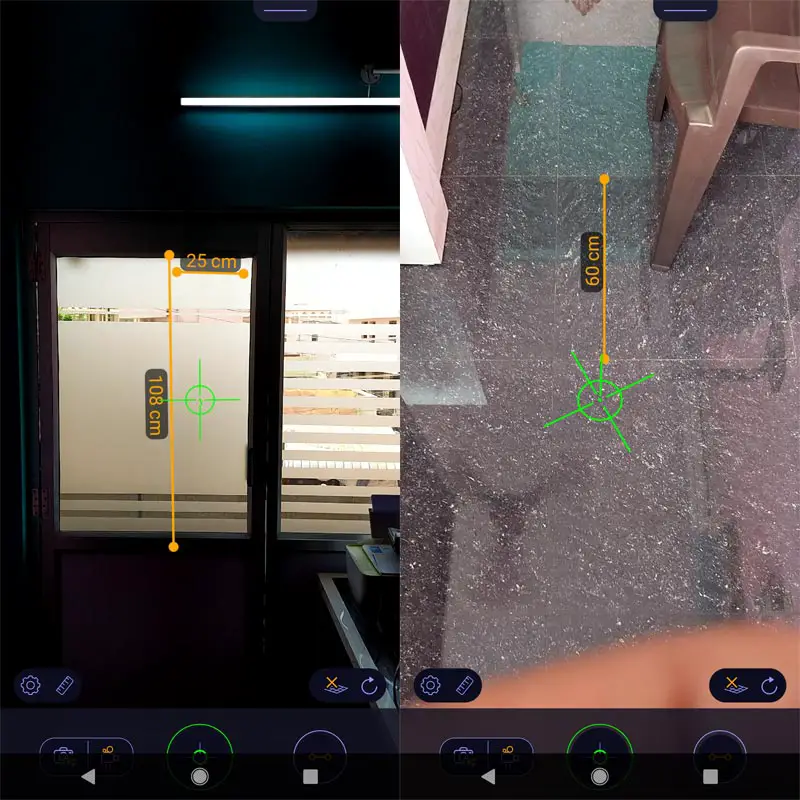
In Tile measurement, it shows the exact size and in-wall measure; it shows High value. But if you set the Scale correctly, we can get the accurate values.
The AP Ruler app works by your camera. All you need to open the camera and move it toward the objective you want to measure. As per user experience, this app’s measurements are correct. Even if it gives you an estimate, it is still best because of its advance measure options.
Pros
- It is an excellent design measure application
- One can use it quickly due to user-friendly features
- This app measure angle, volume, and even area
- Developers bring new features regularly
- This app also supports vertical measures too.
- It is free and updates regularly.
Cons
- This app does not work on all Android devices
- There are many ads come in between your measure
- It can force you to rate it on Google Play store
- Only available on Android 7 and 7+ versions
- The premium version costs a lot as compared to other apps.
Forget the limitations about this app for a second and think about those advance measure features which are hard to find even on iOS platform. It is free and a rear app which one should install in his/her Android device to get quick measures.
Ruler

The simple name of this app must give you some idea that what does this application do. It turns your mobile screen into a simple ruler which can help you to measure objects in CM and Inches. I know, this is one of the most straightforward application we are discussing here but the reason behind including this in the list if the accuracy of measurements where it is effortless to use and have a stylish design. This application is also available in 15 different languages and fun to use when measuring different objects around you.
Pros
- Simple and easy to use
- Work with all Android devices
- Compatible with older versions of Android
- The size of the app is tiny (just 4.8 M)
- Translation, stylish design and user-friendly
- There are four different units available.
Cons
- It is just a ruler based application
- Nothing fancy as compare to above apps
- There are many annoying ads come during measures
- You need to set the ruler when using the first time.
It is a completely free application with the most number of downloads. Why? Because it is compatible with the majority of Android devices and it can even work on Android 4.
Conclusion
I hope that you like the list of the best three measure apps. Personally, The official Google app works better in most of the situations. Did you know Best apps than this? Comment below, We will review and if it is better, We will include them too. You can also give your suggestions if you know any other measure app for Android users which is better than these three.

Selva Ganesh is a Computer Science Engineer, Android Developer, and Tech Enthusiast. As the Chief Editor of this blog, he brings over 10 years of experience in Android development and professional blogging. He has completed multiple courses under the Google News Initiative, enhancing his expertise in digital journalism and content accuracy. Selva also manages Android Infotech, a globally recognized platform known for its practical, solution-focused articles that help users resolve Android-related issues.




Leave a Reply