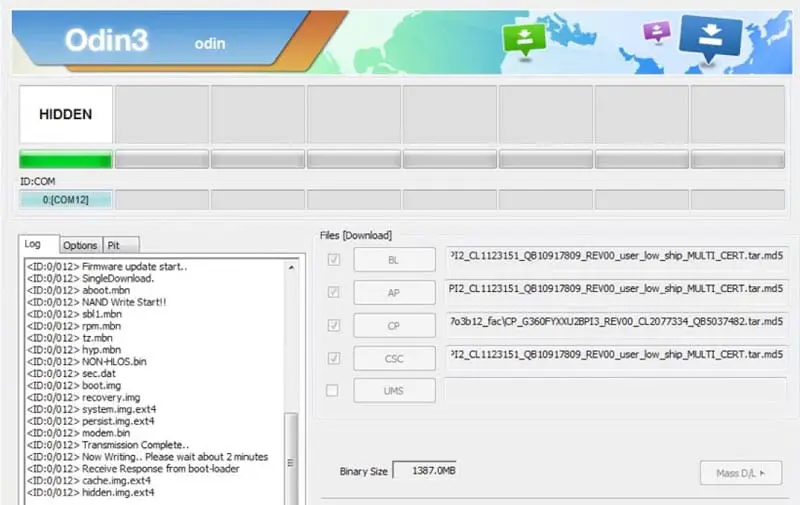SuperSu CF-Auto-Root is the app you use to manage your mobile root permissions after a successful rooting process. Once you root them and install TWRP recovery for Samsung mobile devices, you can equally add SuperSu immediately. Two unique types of this app are available: the SuperSu.zip file and SuperSU. Pk. The app version, like you, […]
Applications
Download King Root App All Versions (.apk)
KingRoot is considered the #1 smartphone systemless rooting app. Yeah, there are many other good ones out there, but this is the best as recommended by top professionals. So, we will make available the download links to all the full versions of this resourceful app. Almost every advanced Android smartphone owner tends to root their […]
Download Fly GPS All Versions
Not everyone will need this! Oh, did I say that? No, I guess everyone needs this, especially Pokémon Go players, **smiles**. How about you trick your smart device to detect another location that is not where you are? That’s more like you want to know what I mean; read on! However, you should get a […]
Download Odin Flash Tool (Latest 2025) – All Samsung Versions [Official & Safe]
ODIN is a specified flashing tool for Samsung mobile phones. The app is straightforward, so even a novice can download and flash the device without any tutorial. While other mobiles have regular fast boot-to-flash TWRP or firmware, Samsung has a unique and easy method compared to other mobiles. Samsung Odin 3, or Odin (for short), […]
Contact Local Business Easily Using Google Maps Messaging
Are you aware that any form of business around you can be contacted while at home? Yes, it is true. Some of us might be surprised and will be asking ourselves how possible can this be, but it is possible with the help of modern day technology. Different businesses offering different goods and services that […]
Front and Back Flash Light Control App For Android
Unfortunately, some Android smartphones do not have the Torch app on default. Therefore, you would have to download an app from the Play Store or other accredited app hosting platforms. However, most smartphones come with an option to activate the “torchlight/flashlight”; but, it is only the back flashlight that you can activate using the default […]
How to Take Screenshot in Samsung Galaxy S10/S10e/S10 Plus
Samsung Launched It’s S10 with a lot of features and Highlight is One UI. With One UI you have a lot of exclusive features. Based on the Budget and Compact Samsung launched three variants with Some specs variation, But all the devices have the Same Processor. If you struggle to take a Screenshot, you can […]