Apple Watch is a completely different approach to Smart Watch compare with Wear OS and Fitness bands. In specs and features, we can compare it with SmartWatch. But, It can’t work as standalone devices like a Wear OS device, Where you can use LTE connections for some devices. Apple Watch relies on iPhone-like fitness bands with some additional features. You can use compatible apps to get notifications on your Watch. When your Watch is not connected with the mobile, Your options are limited. But, Now Spotify Offline Download available in Apple Watch. So, Without the need for a mobile connection to your Watch, you can listen to your favorite songs on your AirPods.

Spotify announces the happy news about their new update; yes, now Spotify users can download the music in Apple Watch and stream via headset. This new update was revealed by the Swedish music streaming giant. Further, we can discuss more the feature and steps included in the new updated version. Spotify said in a statement like “Very Glad to inform that; we are beginning to roll out the ability for premium users to download playlist and podcast to Apple watch for offline use.” Apple most requests this feature watch users.
Apple Watch Spotify Offline Songs Download
With this update, Apple Watch users can stream their playlists offline. Standard download and sharing will be more or less in this new updated feature. Still, now the Spotify app was merely a remote control to the iOS app on the iPhone; with this new update, users can stream music offline without carrying their phones. So, for example, if you are going out running, you don’t need to carry your mobile, download your music list on your watch and then stream through the headset.

A more playback control option in this update includes seamlessly playing, pausing, and skipping tracks or podcast episodes directly from their watch. It works for wireless speakers, TVs, or gaming consoles.
Users also having the option to access Siri support, that is nothing more different user needs to say, “Hey, Siri followed by the user commend to play albums, artists, and playlist.” At the end of each commend, users need to use “on Spotify” so Siri knows which playlist need to play. So lets users say, “Hey, Siri, play (your favorite music)playlist on Spotify.”
Requirements to Use New Update
Users need to have Apple Watch Series 3 and later run on Watch OS 6.0 to access this offline music. Only Spotify Premium account users only access this updated version. In addition, they need to have the latest version of the Spotify app on their iPhones.
How to Download Songs and use Offline in Apple Watch Spotify App?
To use this updated new Spotify, users need to Update their watches to the latest version or download the app on the App store. To download the song on Apple watch following steps are involved.
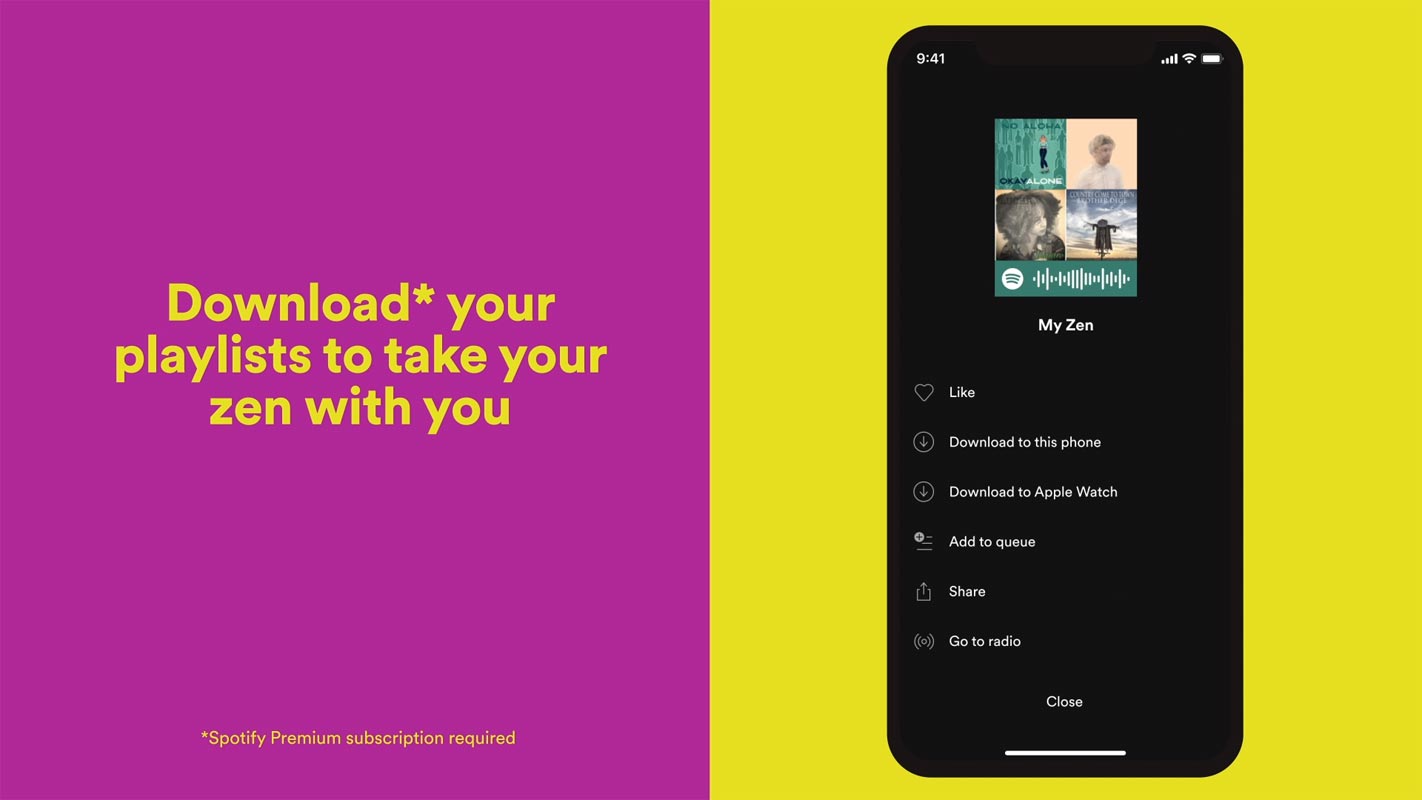
- Next to the album, users having three option dots need to tap on that, playlist, or podcast and click “Download to Apple Watch.”
- After downloaded, the green arrow indicates the album and podcasts in the playlist’s title, downloaded on the Apple Watch. This is used to differentiate downloaded content from others.
- Users can pair their headphones with the Apple Watch and listen to the downloaded songs from the wearable watch.
- A little green arrow indicates next to the names; you need to connect headphones to Apple Watch and start listening to the favorite playlist without carrying your iPhone around.
Globally we can expect this latest version in the coming weeks, but the date is not confirmed.
Wrap Up
The Offline Spotify Songs download option in Apple Watch is a good idea. Most of the users always listen to songs when they are jogging. In those times, They can’t carry an iPhone also. It will give an uncomfortable feel with Sports Wear. With the new feature in Spotify, they can listen to their favorite songs with Apple Watch and AirPods. Based on your preference, the Audio quality may vary. But when you have Spotify Premium, Most of the users prefer Very High Quality. Apple Music now added Lossless Audio. So, You can also listen to Original quality songs. Did the Spotify Offline option in Apple Watch is useful for you? Share your thoughts.

Selva Ganesh is the Chief Editor of this Blog. He is a Computer Science Engineer, An experienced Android Developer, Professional Blogger with 8+ years in the field. He completed courses about Google News Initiative. He runs Android Infotech which offers Problem Solving Articles around the globe.



Leave a Reply