In the dynamic landscape of mobile technology, the smooth transition of data holds paramount importance, particularly during the initialization phase of a new device. Android has consistently led the charge in streamlining this process, empowering users with effortless data migration capabilities from old to new devices. Now, with the advent of MultiTransportD2dTransport, an innovative data transfer protocol, Android stands on the brink of transforming the setup experience altogether. This pioneering mechanism promises expedited and more effective data transfer, marking a significant leap forward in mobile device setup. Android’s commitment to enhancing user experience remains unwavering as technology evolves, ensuring users can seamlessly transition to new devices with unprecedented ease and efficiency.
The Current Landscape: Existing Data Migration Methods
- Google Account Migration: Leveraging cloud technology, users can import data directly from their Google accounts, ensuring a hassle-free setup.
- Wireless Data Transfer: This method allows for data transfer over Wi-Fi networks, offering convenience and flexibility.
- Wired Connection: Users can transfer data using a USB cable, ensuring a stable and reliable connection.
The Innovation: MultiTransportD2dTransport
Android’s latest innovation, MultiTransportD2dTransport, combines the efficiency of Wi-Fi and USB connections to facilitate simultaneous data transfer. This groundbreaking approach significantly enhances the speed and reliability of the setup process, setting a new standard for data migration.
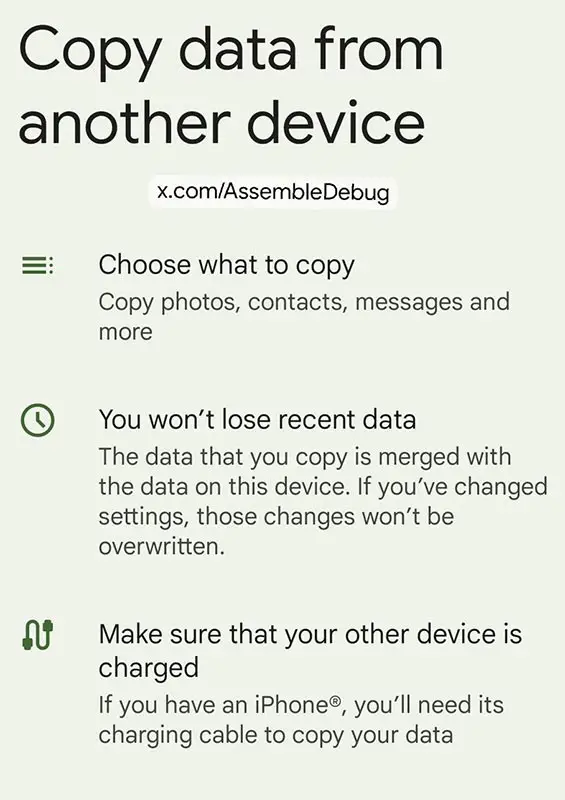
Spotlight on Google’s Data Restore Tool
- Discovery of MultiTransportD2dTransport: X user Assemble Debug unearthed this revolutionary feature in the latest version (1.0.624892571) of Google’s Data Restore Tool app.
- Enhanced Flexibility with ‘Restore Anytime’: Google introduces ‘Restore Anytime,’ allowing users to transfer data between devices at their convenience without needing a factory reset.
- Limitations and Considerations: Despite its benefits, ‘Restore Anytime’ has certain limitations. Users can only import data from the initial data transfer process device.
Implications and Future Outlook
With MultiTransportD2dTransport and ‘Restore Anytime,’ Android is poised to streamline the setup process, catering to the evolving needs of users worldwide. This innovative approach enhances efficiency and underscores Android’s commitment to delivering cutting-edge solutions.
FAQs
How does MultiTransportD2dTransport differ from existing data transfer methods?
MultiTransportD2dTransport combines Wi-Fi and USB connections for simultaneous data transfer, significantly boosting speed and efficiency.
Can ‘Restore Anytime’ be used across all Android devices?
While ‘Restore Anytime’ is a feature of Google’s Data Restore Tool, its compatibility may vary depending on device specifications and software versions.
Are there any privacy concerns associated with MultiTransportD2dTransport?
Google prioritizes user privacy and employs robust security measures to safeguard data during transfer.
Will MultiTransportD2dTransport be available on older Android devices?
Compatibility with older devices may vary based on hardware capabilities and software updates.
Can users opt out of using MultiTransportD2dTransport?
Android users can choose their preferred data transfer method during the setup process, including MultiTransportD2dTransport.
Wrap Up
The arrival of MultiTransportD2dTransport signifies a groundbreaking advancement in data transfer efficiency within the Android ecosystem. Its seamless integration and heightened flexibility represent a significant leap forward, poised to revolutionize the setup process for users. This innovative solution streamlines data migration and introduces a new level of convenience, enabling users to transition between devices with unprecedented ease effortlessly.
By leveraging cutting-edge technology, MultiTransportD2dTransport enhances the overall user experience, ensuring that setting up a new Android device becomes seamless and intuitive. With its introduction, Android reaffirms its commitment to staying at the forefront of mobile technology, continuously striving to provide users with the tools and capabilities to navigate the digital landscape confidently and efficiently.

Selva Ganesh is the Chief Editor of this Blog. He is a Computer Science Engineer, An experienced Android Developer, Professional Blogger with 8+ years in the field. He completed courses about Google News Initiative. He runs Android Infotech which offers Problem Solving Articles around the globe.



Leave a Reply