Our mobile technologies are evolving day by day. But we still rely on hardware connectivity between devices. Most of us always face issues when we connect our mobile with Bluetooth devices. Even if the fast connectivity and range are evolved in Bluetooth, connectivity is the same. Sometimes the connectivity issues can make us uncomfortable and takes time. With the help of Android Fast Pair, we can connect with the Bluetooth accessories easily. Your mobile can detect supported devices’ presence and Ask you to connect with them. Below we will see further about Android Fast Pair, How you can use it, and some supported devices.

Fast Pair technology is not new, but it’s just getting a new flexible UI. Google hinted at working on Android Fast Pair UI last year for its first-party Google accessories (ex. the Pixel Buds). In recent news, the UI is now widely available to select devices that support Fast Pair technology; the devices include OnePlus Buds and Fitbit smartwatches. There was no news about when this update was released, but it’s here, and you’d love to know how it works.
What is Android Fast Pair?
Android Fast Pair is a technology that allows you to easier connect your smartphone with your Bluetooth accessories such as earbuds, smartwatches, and other gadgets. The technology has been around for a while – it just got a new UI that makes it catchier and adds support for third-party earbuds.
![]()
When you get a new Fitbit wearable and want to connect it with an Android device, you’ll get a larger, dismissable pop-up UI, which replaces the old Fast Pair notification that appears in the notification panel. The new popup UI covers almost half of your device’s display and shows an icon/image of the Bluetooth device you’re about to connect – with a large, blue “Connect” button sitting below the icon. If you’ve connected an Airpod to your iPhone smartphone, the new Android Fast Pair UI is just the same as what you’d see while pairing an Airpod with your iPhone.
How to Use Android Fast Pair?
For the first time, You have to go through a regular pairing setup. After the initial, Fast Pair will connect both devices When you Open your Bluetooth earbuds case.

- Turn on Bluetooth on both devices.
- Initiate a pairing request from your accessory (ex. a Fitbit smart wear).
- The popup will appear on your smartphone, prompting you to tap on either “Set up” or “Connect” – the CTA button you’d get depends on the device you’re connecting.
- If it is a Fitbit device, clicking the “Set Up” button will launch the companion Fitbit app. In contrast, “Connect” will pair your device just as the old way.
New Android Fast Pair UI and Supporting Devices
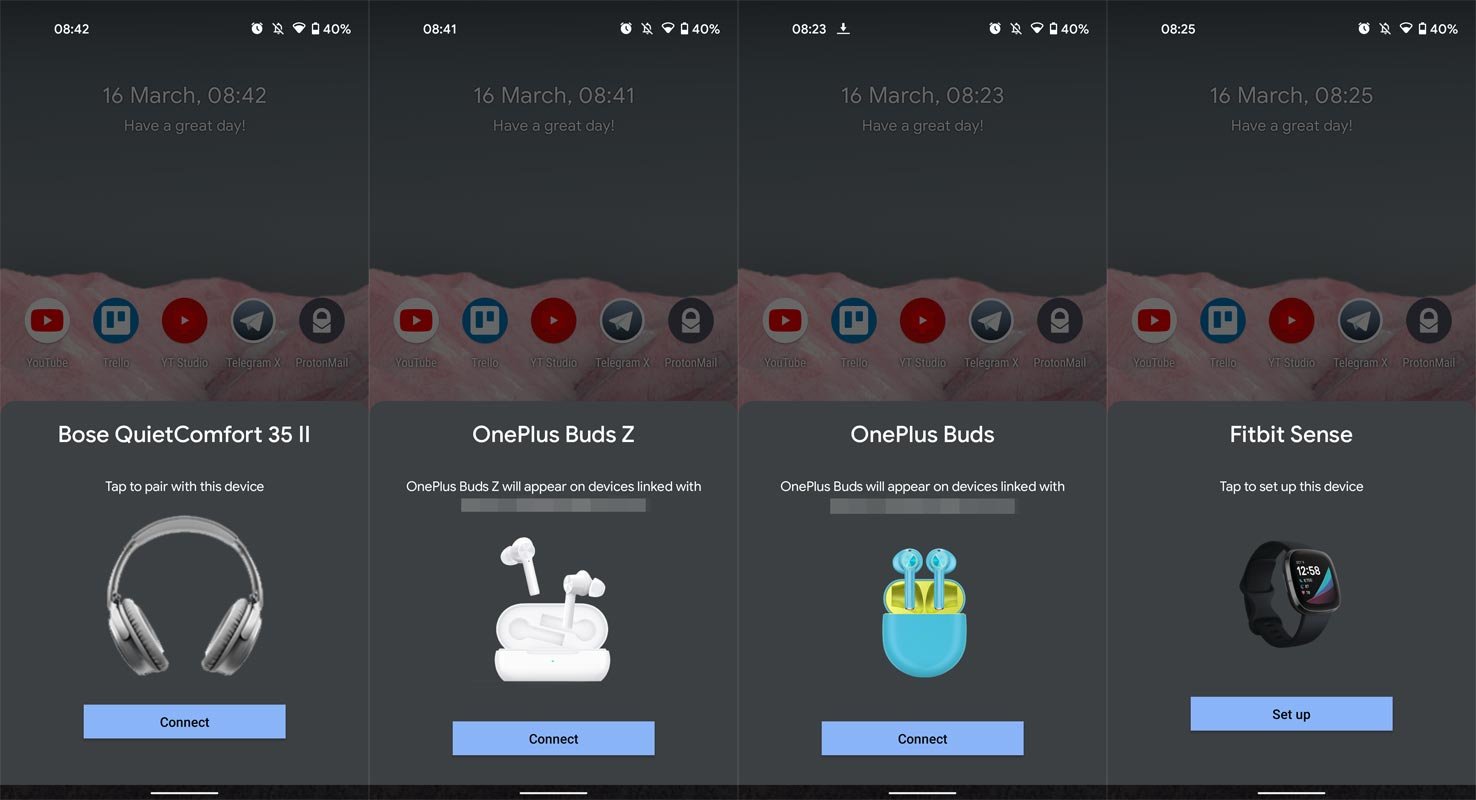
The exciting news here is that the new Fast Pair UI expanded to more third-party earbuds, including Bose QC 35 II noise-canceling headphones, OnePlus Buds, and OnePlus Buds Z. Speculations are that the new UI is likely available for all Bluetooth accessories that support Google’s Fast Pair connection method.
This new popup UI will make it impossible for anyone to miss completing paring his/her Bluetooth device with an Android smartphone. Also, you will see the image of the device you’re about to pair, which even makes things clearer. It’s truly an impressive update.
Furthermore, with Fitbit now fully among Google products’ family, this update is “great for parity with the Pixel Buds.”
Wrap Up
Since connectivity like Bluetooth is needed, additional steps every time, The Android Fast Pair can connect your Bluetooth devices easily. The Fast Pair technology is currently limited to Bluetooth devices; we can expect a rollout in Wi-Fi-based devices like Chromecast built-in in the future. The new UI looks clean and has fast accessible. But, only a few devices are supported till now. Maybe Google will add more devices soon. Basically, the fuss about this feature is that it makes it impossible for anyone to miss completing pairing a Bluetooth device with his/her Android smartphone. It’s pretty nice, but what do you think?.

Selva Ganesh is the Chief Editor of this Blog. He is a Computer Science Engineer, An experienced Android Developer, Professional Blogger with 8+ years in the field. He completed courses about Google News Initiative. He runs Android Infotech which offers Problem Solving Articles around the globe.



Leave a Reply