Google continues its commitment to refining driving experiences by introducing a novel feature within Android Auto: integrating Google Assistant to provide message summaries. This pioneering advancement aims to tackle the complexities users encounter when inundated with multiple messages during their journeys, presenting a solution for a smoother communication flow while on the road. By leveraging the capabilities of Google Assistant, this innovation seeks to enhance safety and convenience by offering condensed and easily understandable message summaries, enabling drivers to stay connected without compromising their focus on the road. The integration aligns with Google’s ongoing efforts to prioritize user safety and accessibility, exemplifying the integration of cutting-edge technology to streamline and improve the driving experience for all users of Android Auto.
The Need for Message Summarization in Android Auto
Driving demands focus and attention, and receiving constant messages can be distracting. While Android Auto reads messages aloud, prolonged group conversations or multiple texts might disrupt the driver’s attention.
Understanding Google Assistant’s Role
Google Assistant, a cornerstone of Android Auto, will employ artificial intelligence to curate summaries of these ‘busy conversations,’ providing users with a condensed version of their messages.
AI-Generated Summaries: Benefits and Concerns
While AI-generated summaries offer convenience, there’s a likelihood of occasional inaccuracies. Users are informed during setup that these summaries are AI-generated, allowing them to make an informed choice.
Customization and Control in Android Auto Settings
Users will have control over this feature, with the option to turn it on or off through Android Auto Settings. This empowers users to tailor their driving communication experience according to their preferences.
Insights from Beta Version and Launch Speculations
The appearance of code strings in the beta version suggests this feature’s imminent arrival, but an exact launch date remains undisclosed.
Compared with Existing Google Features
This innovation draws parallels with Google Chat’s ability to summarize group conversations, showcasing Google’s dedication to enhancing communication across its platforms.
Impact on Driving Experience
Android Auto’s capability to summarize messages aims to mitigate distractions and improve the driving experience, maintaining safety as a paramount concern.
Acknowledging Safety Concerns
Recognizing the safety implications, Google offers the flexibility to turn off this feature, ensuring users have complete control over their in-car communication experience.
User Experience and Convenience
The introduction of this feature underscores Google’s commitment to improving user experience by offering convenience without compromising safety.
Future of Android Auto with Summarization
The inclusion of this feature hints at Google’s forward-thinking approach to continually refining Android Auto, making it more user-friendly and efficient.
Google’s Prior Experience in Message Summarization
Google’s venture into summarizing messages isn’t novel, with previous efforts across various platforms showcasing their commitment to innovation in communication.
How to Use Google Assistant to Summarize Messages in Android Auto?
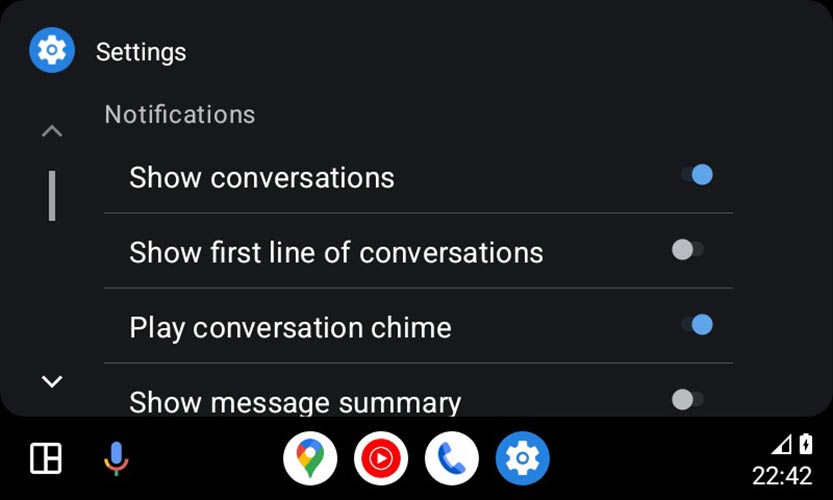
Ensure Android Auto Compatibility: Confirm that your vehicle supports Android Auto and that your phone is compatible with the latest Android Auto version available on the Play Store.
Update Google Apps: Ensure that both the Google app and Android Auto app on your phone are updated to the latest versions to access the newest features.
Connect to Android Auto: If supported, connect your phone to your vehicle’s infotainment system using a USB cable or wireless connection.
Activate Google Assistant: While using Android Auto, activate Google Assistant by either saying “Hey Google” or tapping the microphone icon on the screen.
Enable Message Summarization: Once Google Assistant is active, use voice commands such as “Summarize my messages” or “Show message summaries” to enable the feature.
Receive Summaries Aloud: Google Assistant summarizes arriving messages via audio, keeping you updated without overwhelming notifications for a seamless experience.
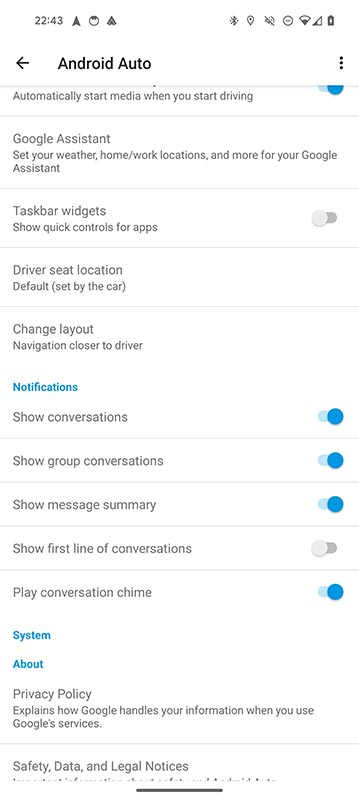
Customize Settings (if available): Check Android Auto’s settings to customize which conversations/messages Google Assistant summarizes for you if such options are available.
Disable Message Summarization (if needed): To deactivate, go to Android Auto settings or use voice commands like “Turn off message summaries” anytime.
Stay Updated for Enhancements: Keep an eye on updates from Google as they frequently introduce improvements and new features. Message summarization might receive enhancements or additional customization options in the future.
Feedback and Suggestions: Share input on Google’s official channels for suggestions or if you encounter issues with the message summarization feature. Your input helps in refining and improving the functionality.
Remember, while using these features, prioritize safe driving practices and minimize interactions with your device while on the road.
User Guide: Enabling/Disabling the Feature
A simple guide on accessing and controlling this feature in Android Auto settings ensures users can seamlessly manage its functionality.
Exploring Similar Features in Other Platforms
Examining how other platforms handle message summarization provides insights into the evolving landscape of in-car communication technology.
FAQs
Can I trust the accuracy of Google Assistant’s message summaries in Android Auto?
In Android Auto, Google Assistant’s AI generates message summaries striving for accuracy, though occasional errors might occur. However, you can control this feature and turn it off anytime via Android Auto Settings.
Will this feature be available in all Android Auto-compatible vehicles?
The availability of this feature will likely depend on the compatibility and specifications of the vehicle’s Android Auto system. Google typically updates universally, but for specifics, consult your vehicle’s manufacturer or update notifications to stay informed.
Can I customize which conversations Google Assistant summarizes?
Android Auto’s settings may not customize specific conversations to be summarized. However, Google frequently updates its features so that future enhancements might include this level of customization.
Does enabling message summarization affect other Android Auto functionalities?
Enabling message summarization is designed to enhance the messaging experience without affecting other core functionalities of Android Auto. It’s primarily focused on improving communication convenience while driving.
Will Google expand this feature to other messaging apps beyond Google Messages?
Google’s track record involves expanding successful features to other compatible apps and platforms. While there’s no official confirmation, Google might consider extending this feature to other messaging apps to offer a more comprehensive experience within Android Auto.
Wrap Up
The imminent integration of message summarization by Google Assistant into Android Auto marks a significant stride toward elevating driving safety and convenience through intelligent, AI-driven functionalities. This forthcoming enhancement underscores Google’s commitment to prioritizing user safety by leveraging technology to mitigate distractions on the road. Using Google Assistant, this feature summarizes messages, keeping drivers informed without distracting from the primary focus of driving.
This innovation aims to enhance driving by integrating smart solutions, aligning with the trend for seamless, secure vehicular experiences. Advancements in technology reshape in-car systems, emphasizing innovation for safer, efficient Android Auto experiences amid evolving capabilities.

Selva Ganesh is the Chief Editor of this Blog. He is a Computer Science Engineer, An experienced Android Developer, Professional Blogger with 8+ years in the field. He completed courses about Google News Initiative. He runs Android Infotech which offers Problem Solving Articles around the globe.



Leave a Reply